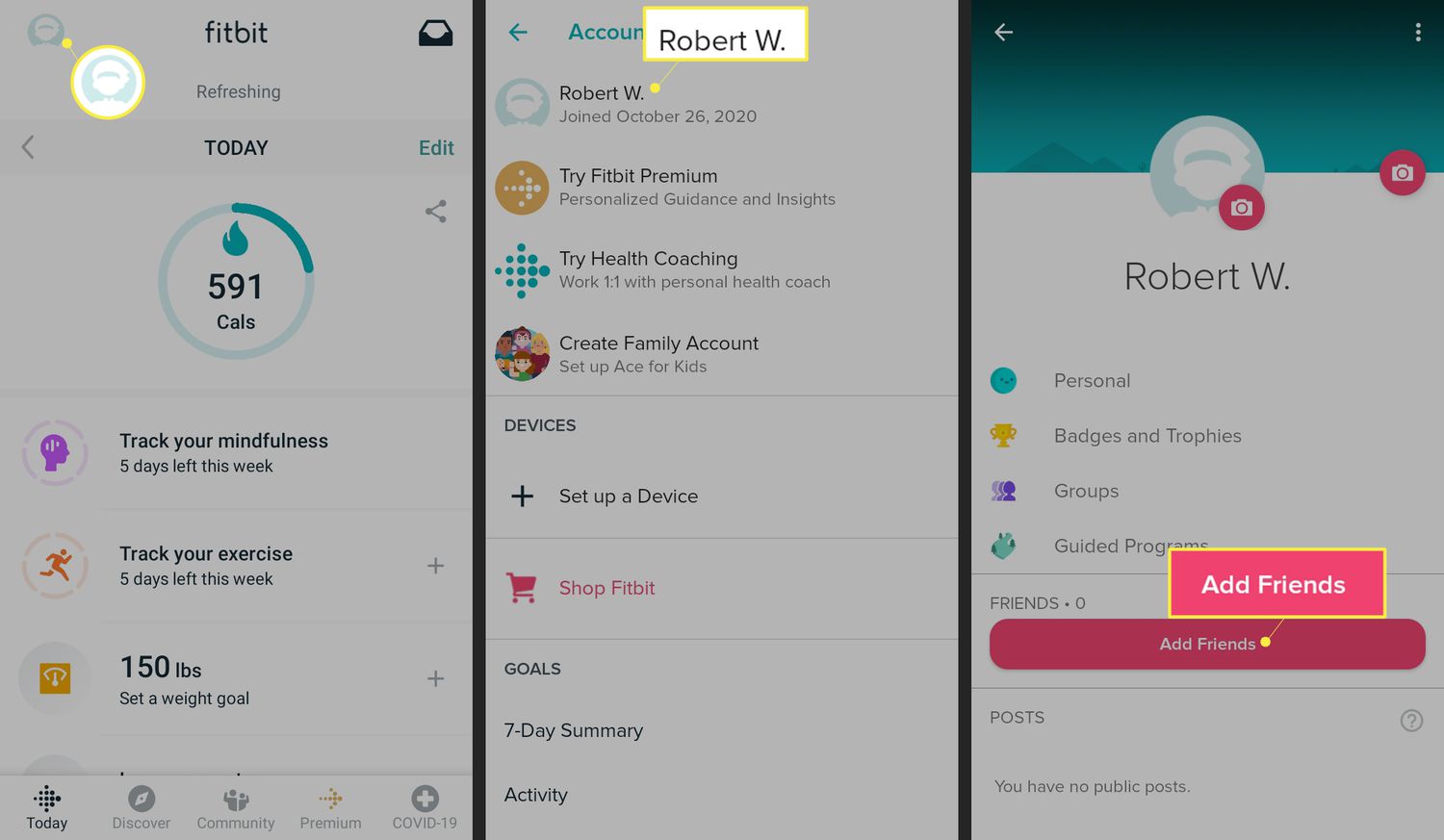
Are you looking to connect with other fitness enthusiasts and make new friends on Fitbit? You’ve come to the right place! Fitbit is not just a tool for tracking your steps and calories; it’s also a vibrant community where you can find like-minded individuals who share your fitness goals and interests. Whether you’re looking for workout buddies, accountability partners, or just someone to exchange tips and motivation with, finding friends on Fitbit can greatly enhance your fitness journey. In this article, we will guide you on how to find friends on Fitbit and make the most out of this incredible social platform. So, let’s dive in and start connecting with other health-conscious individuals!
Inside This Article
- Title: How To Find Friends On Fitbit
- Connect with Friends through Fitbit App
- Join Fitbit Communities
- Compete with Friends via Challenges
- Stay Motivated with Social Features
- Conclusion
- FAQs
Title: How To Find Friends On Fitbit
Are you looking for some extra motivation and accountability on your fitness journey? One of the best ways to stay motivated and have some fun is to connect with friends on Fitbit! Fitbit offers several features that allow you to find and add friends, join communities, and compete in challenges together. In this article, we will guide you through the process of finding friends on Fitbit and show you how these connections can enhance your fitness experience.
To connect with friends on Fitbit, the first step is to ensure that you have the Fitbit app installed on your mobile device. Once you have the app, open it and navigate to the “Friends” tab. From there, you will have multiple options to find and add friends.
The easiest way to add friends on Fitbit is by connecting your app to your social media accounts. Fitbit allows you to sync your Facebook and Instagram accounts, making it effortless to find and add friends who are already using Fitbit. Simply select the option to connect your social media accounts, and Fitbit will automatically suggest friends for you to add.
If you prefer not to connect your social media accounts, Fitbit also provides the option to search for friends by email. You can enter the email addresses of friends you want to connect with, and Fitbit will send them an invitation to become friends on the app.
In addition to connecting with individual friends, Fitbit also offers the opportunity to join communities and groups with similar fitness interests. In the Fitbit app, you can search for communities based on various categories such as running, cycling, yoga, or weight loss.
Joining communities on Fitbit allows you to interact and connect with like-minded individuals who share similar fitness goals and interests. You can participate in discussions, share your progress, and find a supportive network to keep you motivated on your journey.
Another fantastic way to find friends and add some extra excitement to your Fitbit experience is by participating in challenges. Fitbit challenges allow you to compete with friends or other Fitbit users in various fitness-related activities.
The challenges can range from step challenges, where you compete to see who can take the most steps in a day, to distance challenges, where you strive to cover the longest distance within a specified time. These challenges not only provide a friendly rivalry but also push you to push yourself further and achieve new fitness milestones.
Fitbit also offers social features that help you stay connected and motivated with your friends on the app. You can send messages, cheer each other on, and even celebrate achievements together. These social interactions create a sense of community and support, making your fitness journey more enjoyable and rewarding.
Connect with Friends through Fitbit App
Fitbit provides a robust app that not only tracks your activity and monitors your health but also allows you to connect with friends and build a community of like-minded individuals. By connecting with friends through the Fitbit app, you can enhance your fitness journey and share your progress, achievements, and challenges with others.
When you open the Fitbit app, you’ll find a dedicated section for connecting with friends. Here, you can easily add friends and stay connected with them on your fitness journey. Let’s explore some of the features available in the Fitbit app to connect and add friends.
One of the easiest ways to add friends on Fitbit is through your phone’s contacts. Fitbit app allows you to sync your phone’s contacts, and it will automatically detect the ones who have a Fitbit account. You can send friend requests to these contacts and start building your Fitbit network.
If you already know someone’s Fitbit username or email address, you can also manually add them as a friend. Simply navigate to the Friends tab in the app and tap on the “Add Friends” option. Enter their username or email address, and Fitbit will send them a friend request on your behalf.
Another way to connect with friends on Fitbit is through social media integration. Fitbit app allows you to link your social media accounts such as Facebook or Twitter. By doing so, it becomes easier to find and add friends who are already using Fitbit. You can also share your achievements and progress directly to your social media platforms to inspire and motivate your friends.
Furthermore, Fitbit app provides a unique Friend Finder feature that helps you discover and connect with new friends who share similar fitness goals or interests. Friend Finder uses algorithms to recommend potential friends based on your fitness activities and location. It’s a great way to expand your fitness network and find like-minded individuals.
Once you’ve added friends on Fitbit, you can view their activity levels, achievements, and progress on your Friend List. This allows you to engage in friendly competition or provide support and encouragement to each other. Fitbit app’s social feed also enables you to like, comment, and cheer for your friends’ accomplishments, creating a sense of camaraderie and motivation.
Join Fitbit Communities
Fitbit communities are a fantastic way to connect with like-minded individuals who share a passion for fitness and health. These communities provide a platform where you can find support, inspiration, and form lasting friendships. Whether you’re just starting your fitness journey or looking to take it to the next level, joining a Fitbit community can be highly beneficial.
The process of joining a Fitbit community is simple and straightforward. Here’s how you can get started:
- Open the Fitbit App: Launch the Fitbit app on your smartphone or tablet. If you don’t have the app yet, you can download it from the App Store or Google Play Store.
- Go to the Community tab: Once you’re in the app, navigate to the “Community” tab located at the bottom of the screen. Tap on it to access the Fitbit community section.
- Explore different groups: In the Fitbit community section, you’ll find a wide range of groups and communities to choose from. These groups can vary based on interests, fitness goals, and more. Take some time to explore the options available and find the ones that align with your preferences.
- Join a group: Once you’ve identified a group you’re interested in, tap on it to see more details and discover the community’s members. To join the group, simply click on the “Join” or “Request to Join” button, depending on the group’s settings.
- Engage with the community: After joining a Fitbit community, it’s time to start engaging with other members. This can include participating in discussions, sharing your progress, asking questions, or providing support and encouragement to your fellow community members.
Remember, the key to getting the most out of Fitbit communities is active participation. Engage with the community regularly, share your achievements, seek advice, and cheer on your peers. By actively participating and forming meaningful connections, you’ll cultivate a supportive network of individuals who can motivate you to achieve your fitness goals.
Joining Fitbit communities opens up a world of possibilities in terms of finding friends who share your fitness interests and forming meaningful connections. Not only will you have access to a wealth of knowledge and support, but you’ll also find yourself more motivated and accountable in your fitness journey. So don’t hesitate to dive into the Fitbit community and start connecting with like-minded individuals today!
Compete with Friends via Challenges
Fitbit challenges provide a fun and exciting way to engage in friendly competition with your friends, boosting motivation and accountability on your fitness journey. By challenging yourself and others, you can stay motivated to achieve your fitness goals and push yourself to new heights.
To compete with friends via challenges on your Fitbit device, follow these simple steps:
- Open the Fitbit app on your smartphone or tablet.
- Navigate to the Challenges tab, usually located at the bottom of the screen.
- Tap on the “Create Challenge” or “Join Challenge” button.
- Select the type of challenge you want to participate in, such as steps, active minutes, distance, or calories burned.
- Invite your friends to join the challenge by entering their Fitbit usernames or email addresses.
- Set a start and end date for the challenge. It can range from one day to a week or even a month.
- Choose a challenge goal that you and your friends will strive to achieve.
- Once the challenge is created or joined, you and your friends can track your progress and see who’s in the lead.
- Throughout the challenge, you can cheer each other on, send messages, and provide virtual support and encouragement.
- At the end of the challenge, celebrate your accomplishments and consider starting a new challenge to keep the motivation going.
Participating in challenges with your friends not only adds an element of friendly competition but also creates a sense of camaraderie and accountability. Seeing your friends’ progress and receiving notifications when they achieve their goals can inspire you to push harder and stay committed to your own fitness journey.
Remember, challenges are meant to be fun and motivating, so don’t be discouraged if you don’t win every time. The important thing is to stay active, challenge yourself, and enjoy the process with your friends.
So, don’t wait any longer. Start competing with your friends through Fitbit challenges and experience the benefits of friendly competition, increased motivation, and accountability on your fitness journey.
Stay Motivated with Social Features
Fitbit not only helps you track your fitness progress but also provides you with social features that can keep you motivated and accountable on your fitness journey. By leveraging these social features, you can interact with friends, receive encouragement, and get the support you need to maintain your fitness goals.
One of the key social features that Fitbit offers is the ability to connect and add friends through the Fitbit app. By adding friends, you can create a network of individuals who share similar fitness goals and interests. This network provides a platform for interaction, where you can share your achievements, challenges, and even engage in friendly competition.
Fitbit also allows you to join communities or groups within the app. These communities are created based on specific interests such as running, yoga, or weight lifting. By joining these communities, you can connect with like-minded individuals who can provide valuable insights, tips, and motivation to help you stay on track with your fitness goals.
In addition to connecting with friends and joining communities, Fitbit enables you to compete with friends through challenges. Challenges can be created within the app, where you and your friends can compete in various fitness activities such as steps, distance, and active minutes. Participating in challenges not only adds a fun element to your fitness routine but also fosters a sense of healthy competition, helping you push yourself to achieve more.
Furthermore, Fitbit’s social features provide a platform for virtual support and encouragement. You can send messages, cheer on your friends’ achievements, and even join virtual workout sessions together. This virtual support system acts as a boost to your motivation, helping you stay committed to your fitness goals.
Overall, Fitbit’s social features are designed to create a community of fitness enthusiasts who can support and motivate each other. By connecting with friends, joining communities, competing in challenges, and receiving virtual support, you can enhance your fitness journey and find the motivation you need to reach your goals.
Conclusion
In conclusion, finding friends on Fitbit is a fantastic way to stay motivated and enjoy a sense of community while working towards your fitness goals. By following the steps outlined in this article, you can easily connect with friends and join various challenges, thereby enhancing your overall Fitbit experience.
Whether you’re searching for some friendly competition, seeking support and encouragement, or simply looking to share your fitness journey with like-minded individuals, Fitbit’s friend-finding features have got you covered. The ability to challenge, cheer, and connect with friends creates a fun and engaging environment that can greatly enhance your fitness motivation.
So, don’t wait any longer. Start exploring the friend-finding options on Fitbit today and see for yourself the positive impact it can have on your fitness journey. Remember, fitness is more enjoyable when shared with friends!
FAQs
1. How do I find friends on Fitbit?
When you first set up your Fitbit device, you can connect with friends who also have Fitbit devices. Simply open the Fitbit app on your mobile phone and navigate to the “Friends” tab. From there, you can search for specific friends using their email address or username, or you can connect to your contacts or social media accounts to find friends who are already using Fitbit.
2. Can I connect with friends who have different models of Fitbit devices?
Absolutely! Fitbit allows you to connect with friends who have different models of devices. Whether they have a smartwatch, fitness tracker, or even a Fitbit Aria scale, you can still establish a social connection. While you may have different features and functionalities on your respective devices, you can still motivate and compete with one another to reach your health and fitness goals.
3. What can I do with friends on Fitbit?
Once you’ve connected with friends on Fitbit, you can engage in various activities to stay motivated and accountable. You can challenge each other to step competitions or participate in goal-based challenges to see who can achieve the most steps, calories burned, or active minutes. Additionally, you can send messages, cheer for your friends’ achievements, and even taunt them in a friendly competition.
4. How do I join a Fitbit challenge with friends?
Joining a Fitbit challenge with friends is easy. When a friend invites you to a challenge, you’ll receive a notification on your Fitbit app or device. Simply open the app, go to the “Challenges” tab, and accept the invitation. You’ll then be able to track your progress alongside your friends and see how you measure up on the challenge leaderboard.
5. Can I compete with friends who are not using Fitbit devices?
Absolutely! Fitbit offers Fitbit MobileTrack, a feature that allows you to track your activity using the sensors on your phone, even if you don’t have a Fitbit device. This means you can still participate in challenges and compete with friends who may not have a Fitbit tracker. Fitbit MobileTrack provides you with step count, distance, and calorie information to help you stay active and engaged.
