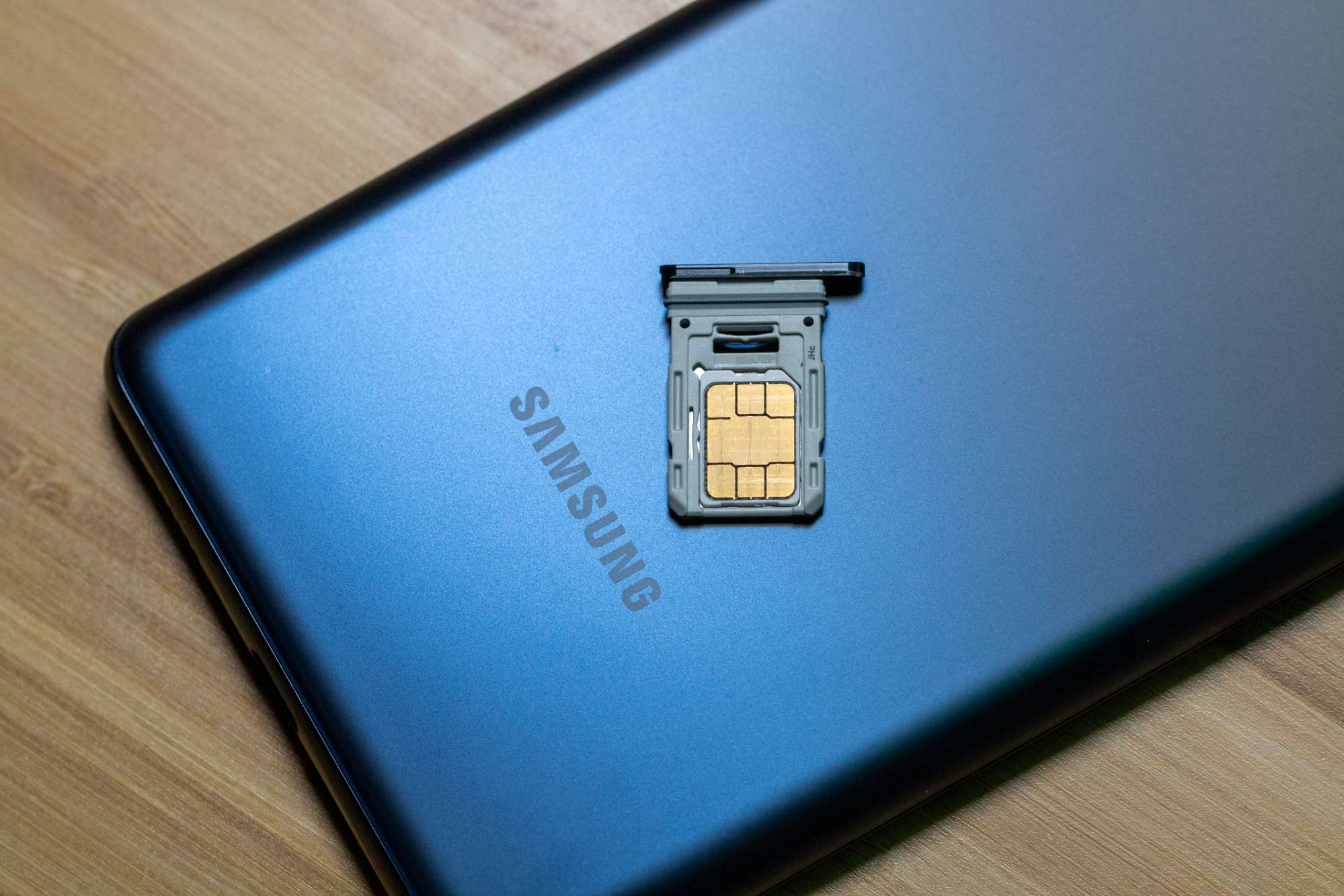
Getting a SIM card out of a Samsung phone can be a bit tricky if you’re not familiar with the process. Whether you need to swap out the SIM card for a new one, transfer it to another device, or remove it for any other reason, it’s important to know the correct steps to avoid any potential damage. In this article, we will guide you on how to safely and easily remove the SIM card from your Samsung phone. We’ll provide you with step-by-step instructions, as well as tips and tricks to make the process as smooth as possible. So, if you’re ready to learn how to get that SIM card out of your Samsung phone, let’s dive in!
Inside This Article
- Removing Back Cover
- Ejecting SIM Card Tray
- Using an Ejector Tool
- Using a Paperclip or SIM Removal Tool
- Conclusion
- FAQs
Removing Back Cover
If you need to remove the SIM card from your Samsung phone, the first step is to remove the back cover. This allows you access to the SIM card slot. Here’s how you can do it:
1. Turn off your Samsung phone: Before attempting to remove the back cover, make sure your phone is turned off. This will avoid any accidental damage or disruption.
2. Locate the notch: On the back of your Samsung phone, you’ll notice a small notch. This is usually located at the bottom or the side of the phone.
3. Apply pressure: Place your thumb or finger on the notch and gently apply pressure. You should feel the back cover starting to detach from the device.
4. Slide the back cover off: Once you’ve applied enough pressure, slide the back cover downwards or to the side, depending on the design of your Samsung phone.
5. Set aside the back cover: Once you’ve successfully removed the back cover, set it aside in a safe place. Take care not to expose it to any dirt or dust.
By following these steps, you’ll be able to remove the back cover of your Samsung phone and gain access to the SIM card slot. This will allow you to proceed with removing the SIM card.
Ejecting SIM Card Tray
If you’re looking to remove the SIM card from your Samsung phone, one common method is to eject the SIM card tray. This tray houses the SIM card and can be easily accessed and removed with a few simple steps. Here’s a step-by-step guide to help you eject the SIM card tray from your Samsung phone:
1. Locate the SIM card tray slot: Depending on the model of your Samsung phone, the SIM card tray slot may be located on the side or at the top of the device. Look for a small hole or notch next to the slot.
2. Insert an ejector tool or a paperclip: To access the SIM card tray, you will need to insert an ejector tool or a straightened paperclip into the small hole or notch mentioned earlier. Apply a gentle amount of pressure to push the tool into the hole until you feel some resistance.
3. Eject the SIM card tray: Once you feel resistance, gently push the ejector tool or paperclip into the hole with a bit more force. This will trigger the release mechanism and pop open the SIM card tray.
4. Remove the SIM card tray: With the SIM card tray ejected, you can now remove it from your Samsung phone. Carefully pull it out using your fingers or a pair of tweezers, ensuring that you do not apply excessive force or damage the tray.
5. Remove or replace the SIM card: Once the SIM card tray is in your hands, you will be able to see the SIM card inside it. Take note of the orientation of the SIM card and carefully remove it by sliding it out of the tray. If you need to replace the SIM card, insert the new SIM card into the tray in the appropriate orientation.
6. Reinsert the SIM card tray: After removing or replacing the SIM card, align the SIM card tray with the slot on your Samsung phone and gently push it back into place. Ensure that it goes in smoothly without any resistance. Once inserted, give it a slight push to ensure that it is securely locked.
That’s it! You have successfully ejected the SIM card tray from your Samsung phone. Remember, always handle the SIM card and the SIM card tray with care to avoid any damage. It’s also worth noting that the exact method to eject the SIM card tray may vary slightly depending on the specific Samsung model you have. Consult your phone’s user manual for more precise instructions.
Using an Ejector Tool
If you’re wondering how to get the SIM card out of your Samsung phone, using an ejector tool is a simple and effective method. Most Samsung phones come with a small ejector tool that is specifically designed to remove the SIM card tray. This tool is usually included in the phone’s packaging, along with other accessories.
To use the ejector tool, start by locating the small hole on the side or top of your Samsung phone. This hole is the designated spot to insert the ejector tool. Insert the tool into the hole gently but firmly until you feel some resistance. Then, apply a small amount of pressure to push the tool further into the hole.
As you push the ejector tool into the hole, the SIM card tray will start to loosen. Continue applying pressure until you hear a click or feel a slight pop. This indicates that the SIM card tray has been released. After that, you can slowly pull the tray out of the phone.
Once the SIM card tray is out, you can safely remove the SIM card from it. Take note of the orientation of the SIM card before removing it, as you will need to insert it correctly when reinserting it into the phone. You can also remove or replace the microSD card, if your Samsung phone has one, using the same ejector tool and method.
It’s important to handle the ejector tool with care to avoid any damage to your phone. Make sure to keep the tool in a safe place so that you can easily access it whenever you need to remove the SIM card or microSD card from your Samsung phone.
Using a Paperclip or SIM Removal Tool
If you don’t have access to the original SIM removal tool that came with your Samsung phone, don’t worry! There’s a simple alternative you can use – a paperclip or a SIM removal tool. Here’s what you need to do:
1. Straighten the paperclip or take the SIM removal tool and locate the small hole on the side of your Samsung phone. This hole is usually near the SIM card tray.
2. Insert the straightened paperclip or the SIM removal tool into the hole with gentle pressure. Make sure you insert it all the way in until you feel a slight resistance.
3. Apply a small amount of pressure to push the paperclip or SIM removal tool into the hole and release the SIM card tray. You will hear a click sound, indicating that the tray is unlocked.
4. Gently pull out the SIM card tray from the side of your Samsung phone.
5. Carefully remove the SIM card from the SIM card tray by sliding it out or carefully lifting it using your fingers.
6. Place the SIM card back into the SIM card tray by aligning the notch or corner of the SIM card with the notch or corner of the tray.
7. Insert the SIM card tray back into your Samsung phone, ensuring that it is inserted correctly and aligned with the slot.
Note: It’s essential to handle the SIM card with care to avoid any damage. Avoid touching the metallic contacts on the SIM card and make sure your hands are clean and dry.
Using a paperclip or SIM removal tool is a handy method to retrieve or replace your SIM card from your Samsung phone. It’s a straightforward and convenient solution when you don’t have access to the original SIM removal tool. Just remember to be gentle and careful when performing this process to avoid any damage to your phone or SIM card.
Conclusion
Removing the SIM card from your Samsung phone is a simple and straightforward process. Whether you have a newer model with a removable SIM tray or an older model with a SIM card slot, there are easy steps to follow. Make sure to power off your phone before removing the SIM card to avoid any damage or data loss. By using a SIM card ejector tool or a paperclip, you can safely release the SIM card from its slot or tray. It’s important to handle the SIM card with care and avoid any contact with liquids or dirt. With these steps in mind, you’ll be able to remove and replace your SIM card whenever needed.
FAQs
Q: How do I get the SIM card out of my Samsung phone?
A: To remove the SIM card from your Samsung phone, you will need to locate the SIM card tray. This is usually located on the side of the phone or sometimes on the top. Use a SIM card removal tool or a small paperclip to gently push the eject button on the tray, then carefully pull out the tray. You can then remove the SIM card from the tray and reinsert it if needed.
Q: Can I use a SIM card from another provider in my Samsung phone?
A: Most Samsung phones are unlocked, which means they can be used with SIM cards from different providers. However, it is important to check if your specific model is compatible with the desired network. Some older models or carrier-specific versions may be locked to a specific provider. If you are unsure, it is best to contact your mobile service provider or refer to the phone’s manual for more information.
Q: What should I do if the SIM card is not detected in my Samsung phone?
A: If your Samsung phone is not detecting the SIM card, there are a few troubleshooting steps you can try. Firstly, make sure the SIM card is properly inserted into the SIM card slot. Remove the SIM card and reinsert it to ensure it is securely seated. If the issue persists, try restarting your phone or performing a soft reset. If none of these steps work, it is recommended to contact your service provider or visit a Samsung service center for further assistance.
Q: Can I use a micro SIM card in a Samsung phone that requires a nano SIM card?
A: Yes, it is possible to use a micro SIM card in a Samsung phone that requires a nano SIM card. You can do this by using a SIM card adapter. The adapter allows you to insert the micro SIM card into it, effectively converting it into a nano SIM card size. Make sure to align the SIM card properly within the adapter before inserting it into the phone’s SIM card tray.
Q: Will removing the SIM card from my Samsung phone delete any data?
A: No, removing the SIM card from your Samsung phone will not delete any data saved on the phone itself. The SIM card primarily stores information related to your mobile network connection and contacts. Your personal files, photos, and apps are stored in the phone’s internal storage or external SD card (if present). However, it is always a good practice to back up your important data regularly to prevent any potential loss.
