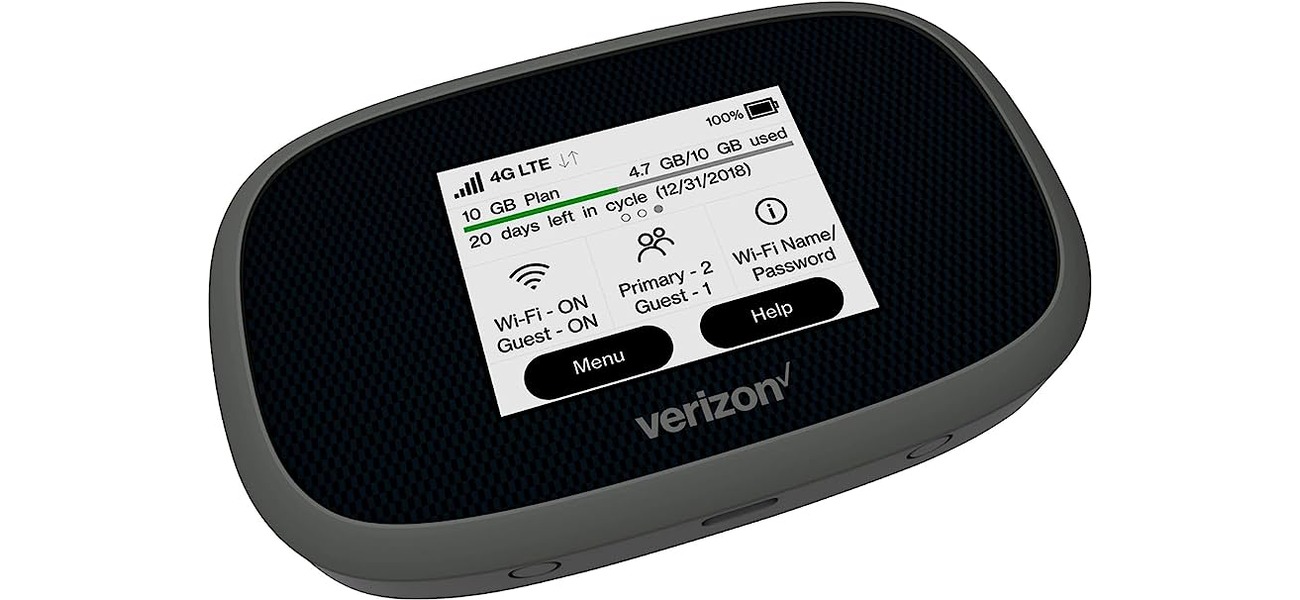
Mobile hotspots have become an indispensable tool for staying connected while on the go. Whether you’re traveling for work or leisure, a mobile hotspot allows you to access the internet from your cell phone, tablet, or laptop, even in areas without Wi-Fi coverage. But have you ever wondered how exactly a mobile hotspot works?
In this article, we will delve into the fascinating world of mobile hotspots and explore the technology behind them. From the hardware components to the wireless transmission protocols, we will demystify the inner workings of mobile hotspots and shed light on their role in keeping us connected in our increasingly mobile-centric world.
Inside This Article
Definition of Mobile Hotspot
A mobile hotspot is a feature available on smartphones and other mobile devices that allows them to share their cellular data connection with other devices. It essentially turns your mobile device into a portable wireless router, providing internet access to other devices such as laptops, tablets, and gaming consoles.
By creating a mobile hotspot, your device can create a Wi-Fi network that other devices can connect to, enabling them to access the internet using your cellular data connection. This can be incredibly useful when you’re on the go, in a location without Wi-Fi, or when you need to provide internet access to multiple devices simultaneously.
Mobile hotspots work by using the device’s cellular data connection to establish an internet connection. Your mobile device acts as a bridge between the cellular network and the devices connected to the hotspot. It takes the incoming data from the cellular network and transmits it wirelessly to the connected devices, allowing them to access the internet.
Mobile hotspots are often used in situations where Wi-Fi is unavailable or unreliable. They are particularly popular among travelers who need internet access on their laptops or tablets while on the road. Additionally, mobile hotspots can be used in emergency situations or as a backup internet option at home or in the office when the primary internet service is unavailable.
It is important to note that using your mobile device as a hotspot consumes your cellular data, which may be subject to data limits and additional charges imposed by your mobile service provider. Therefore, it’s crucial to monitor your data usage and choose an appropriate data plan that suits your needs.
Components of Mobile Hotspot
Mobile hotspots have become increasingly popular, allowing users to connect their devices to the internet while on the go. But have you ever wondered how these devices actually work? In this section, we will explore the components that make up a mobile hotspot and how they work together to provide internet connectivity.
1. Wireless Modem: A wireless modem is a crucial component of a mobile hotspot. It acts as the gateway between the cellular network and the devices that connect to it. The modem receives the cellular signal and converts it into a Wi-Fi signal that can be accessed by other devices.
2. SIM Card: Just like a smartphone, a mobile hotspot requires a SIM card to establish a connection with the cellular network. The SIM card holds the account information and allows the device to access the internet using the data plan associated with it.
3. Battery: Being a portable device, a mobile hotspot typically comes with a built-in battery. The battery provides power to keep the device running and allows it to function without being plugged into a power source. The capacity of the battery determines the runtime of the hotspot before it needs to be recharged.
4. Antenna: The antenna is responsible for receiving and transmitting the cellular signal. It captures the signal from the nearest cellular tower and helps amplify it for better connectivity. The quality and placement of the antenna play a crucial role in the performance of the mobile hotspot.
5. User Interface: Most mobile hotspots come with a user interface that allows users to configure various settings and monitor the device’s status. The user interface can be accessed via a web browser or a dedicated mobile app, providing a convenient way to manage the hotspot’s network settings and security features.
6. USB Port/Ethernet Port: Some mobile hotspots come with additional ports, such as USB or Ethernet ports. These ports allow users to connect devices that don’t have Wi-Fi capabilities directly to the hotspot, expanding the range of devices that can benefit from the internet connectivity.
Now that we’ve explored the components of a mobile hotspot, you have a better understanding of how these devices work. Each component plays a crucial role in providing a seamless and reliable internet connection, making mobile hotspots a convenient solution for staying connected on the go.
How Mobile Hotspot Works
A mobile hotspot is a feature on your smartphone or a standalone device that enables you to share your cellular data connection with other devices that support Wi-Fi. It essentially turns your phone or device into a portable Wi-Fi router, allowing you to create a wireless network that other devices can connect to and access the internet.
To understand how a mobile hotspot works, let’s break it down into a few key components:
- Cellular Network Connection: Your smartphone or device is connected to the internet through your cellular data network. This connection allows you to access the internet on your device.
- Hotspot Software: Built-in or downloadable hotspot software on your device allows you to enable the mobile hotspot feature and manage its settings. This software controls the creation and management of the wireless network.
- Wi-Fi Radio: Your device’s Wi-Fi radio is responsible for transmitting a Wi-Fi signal, allowing other devices to connect to the hotspot. It uses the same Wi-Fi technology found in routers and other wireless devices.
Once you activate the mobile hotspot feature on your device, it broadcasts a Wi-Fi signal that other devices can detect. These devices can then connect to the hotspot by entering the provided password, if required. Once connected, these devices can access the internet using your cellular data connection.
The mobile hotspot feature allows you to share your cellular data connection with multiple devices simultaneously. This means that your smartphone or device acts as a gateway, allowing other devices such as laptops, tablets, or gaming consoles to access the internet without needing their own cellular connection.
It’s important to note that using a mobile hotspot can consume your cellular data at a faster rate, depending on the number of devices connected and the activities being performed. Streaming videos, downloading large files, or playing online games can quickly utilize data, so it’s wise to keep an eye on your data usage while using a mobile hotspot.
Conclusion
In conclusion, mobile hotspots are a game-changer when it comes to staying connected on the go. With the ability to create a personal Wi-Fi network, these devices provide a convenient and reliable way to access the internet from anywhere, as long as there is cellular coverage.
Whether you’re a frequent traveler, a remote worker, or someone who needs to stay connected while away from traditional Wi-Fi networks, a mobile hotspot can be a valuable tool. It allows you to connect multiple devices, such as smartphones, tablets, and laptops, to the internet simultaneously.
Furthermore, with the advancements in technology, mobile hotspots have become more efficient and affordable. They offer faster data speeds, longer battery life, and increased connectivity range, making them an essential accessory for those who require consistent internet access on the go.
So, next time you find yourself in need of internet connectivity while on the move, consider investing in a mobile hotspot. It’s a portable and reliable solution that ensures you’re always connected, keeping you productive and entertained wherever you go.
FAQs
-
How does a mobile hotspot work?
A mobile hotspot is a feature on your smartphone or a separate device that allows you to create a Wi-Fi network, enabling other devices to connect to the internet using your cellular data connection. It essentially acts as a portable router, broadcasting a wireless signal that other devices can connect to.
-
Can I use my mobile hotspot to connect multiple devices?
Yes, you can usually connect multiple devices to your mobile hotspot. The number of devices that can be connected simultaneously depends on your device’s specifications and your cellular data plan. Some devices may have a limit on the number of connected devices, while others may allow for unlimited connections.
-
Does using a mobile hotspot consume a lot of data?
Using a mobile hotspot does consume data from your cellular data plan. The amount of data consumed depends on the activities of the connected devices. Streaming videos, downloading large files, and other data-intensive activities will use more data compared to simple web browsing or checking emails. It is important to monitor your data usage to avoid exceeding your plan’s limits.
-
Is the speed of a mobile hotspot the same as my cellular data speed?
The speed of a mobile hotspot can vary depending on several factors. While it generally relies on the speed of your cellular data connection, the number of connected devices and their usage can also impact the overall speed. Additionally, network congestion and signal strength can affect the speed of the hotspot. It’s advisable to be within range of a strong cellular signal for the best performance.
-
Do I need to enable mobile hotspot on my mobile device?
Yes, you typically need to enable the mobile hotspot feature on your mobile device in order to use it. This can usually be done through the device’s settings menu, where you can configure the hotspot name, set a password, and enable or disable the feature. Once the hotspot is enabled, other devices can search for and connect to it just like any other Wi-Fi network.
