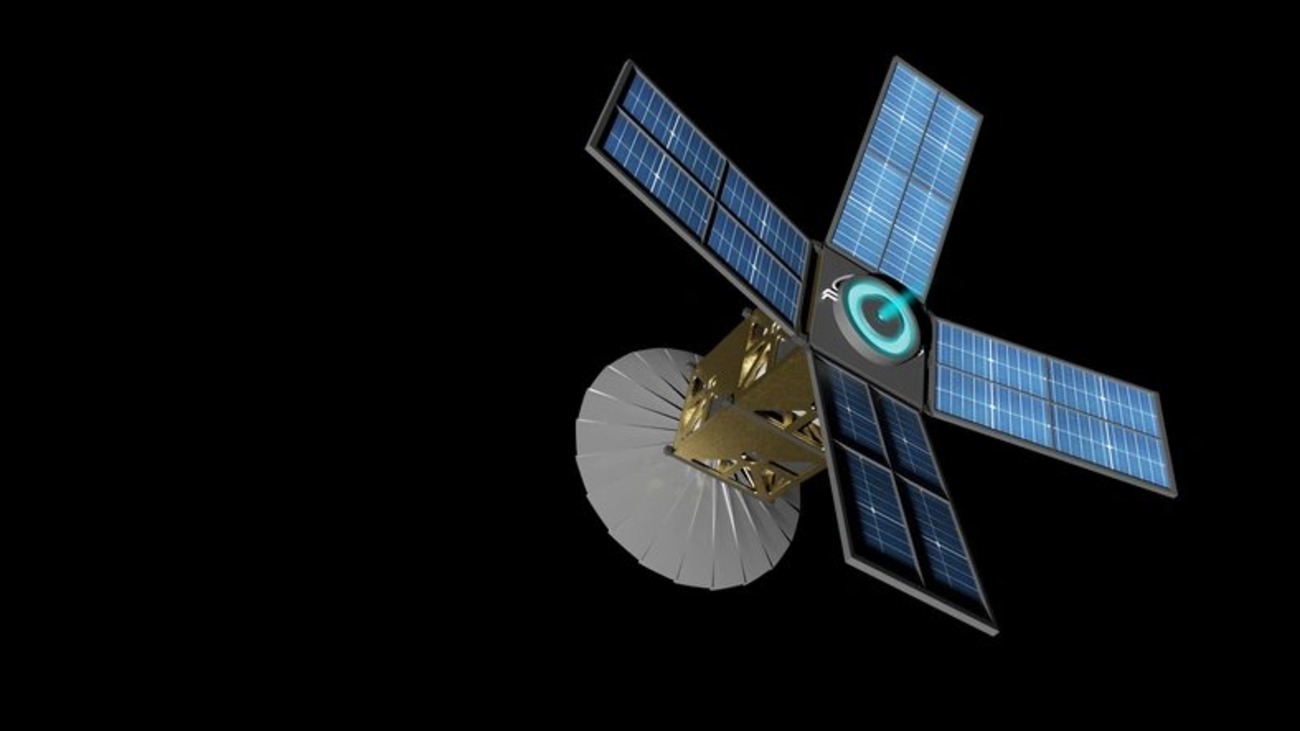
Are you wondering how much hotspot data Verizon provides? Well, you’ve come to the right place. In today’s connected world, having access to a reliable and fast internet connection is essential, especially when you’re on the go. Mobile hotspots have become increasingly popular, allowing users to connect their devices to the internet using cellular data. Verizon, one of the leading wireless providers in the United States, offers a range of mobile plans with hotspot data included. In this article, we’ll explore how much hotspot data Verizon gives, so you can make an informed decision about the plan that best suits your needs. Whether you’re a frequent traveler, a remote worker, or someone who simply wants to stay connected wherever you are, understanding the available hotspot data options can help you stay productive and connected without worrying about running out of data.
Inside This Article
- Verizon’s Mobile Hotspot Data Allowances
- Comparing Verizon’s Hotspot Plans
- Tips for Maximizing Verizon Hotspot Usage
- Potential Limitations and Restrictions of Verizon Hotspot
- Conclusion
- FAQs
Verizon’s Mobile Hotspot Data Allowances
Verizon, one of the leading cellular network providers in the United States, offers mobile hotspot feature on many of its plans. This enables users to share their cellular data with other devices, such as laptops, tablets, or other smartphones. However, it is important to understand the data allowances that Verizon provides for mobile hotspot usage. Let’s take a closer look at Verizon’s Mobile Hotspot Data Allowances.
Verizon offers different plans with varying data allowances for mobile hotspot usage. The specific data allowance depends on the plan you choose. For example, on Verizon’s unlimited plans, the mobile hotspot data allowance is typically limited to a specific amount before it gets deprioritized or throttled. On the other hand, some plans may offer a specific amount of dedicated high-speed data for hotspot usage. It is important to review the details of your specific plan to understand the mobile hotspot data allowances.
The data allowance for mobile hotspot usage is usually shared with other data usage on the plan. This means that if you have a limited data plan, the data used for mobile hotspot will be deducted from your overall data allowance. It is important to keep an eye on your data usage to avoid exceeding your allocated limit, especially if you have multiple devices connected to the mobile hotspot. Verizon provides tools to track your data usage, including the My Verizon app and online account management.
It is worth noting that Verizon’s mobile hotspot data allowances may have some limitations and restrictions. For example, the speed of your mobile hotspot connection may vary depending on network congestion and signal strength. In some cases, you may experience slower speeds during peak usage hours or in areas with weak signal coverage. Additionally, Verizon may have policies in place to mitigate excessive usage or abuse of the mobile hotspot feature, which may result in throttling or suspension of the service.
If you frequently rely on mobile hotspot for your internet connectivity, it is recommended to consider a plan that offers sufficient data allowances for your needs. You may also explore options such as adding a dedicated mobile hotspot device to your plan, which can provide additional data, increased speeds, and more reliable connectivity for multiple devices.
Comparing Verizon’s Hotspot Plans
Verizon offers a range of hotspot plans to cater to different data needs. Choosing the right plan can ensure you have a reliable and high-speed connection wherever you go. Let’s take a closer look at some of Verizon’s hotspot plans and compare their features.
1. Start Unlimited Plan: This plan offers unlimited data for your hotspot, allowing you to connect multiple devices and enjoy seamless internet access. It is a great option for those who require consistent and unlimited hotspot usage.
2. Play More Unlimited Plan: The Play More Unlimited plan not only offers unlimited data but also includes additional features like premium streaming services, such as Apple Music or Disney+. This plan is perfect for those who love to stream their favorite shows or music on the go while using their hotspot.
3. Do More Unlimited Plan: Designed for those who need a balance between hotspot usage and productivity, the Do More Unlimited plan provides unlimited hotspot data along with features like extra cloud storage and access to productivity apps. It is ideal for professionals who rely on their hotspot for work-related tasks.
4. Get More Unlimited Plan: This plan is the ultimate package, offering unlimited hotspot data, premium streaming services, extra cloud storage, and even international calling features. If you want the best of everything, including an unlimited hotspot, this plan is worth considering.
5. Prepaid Unlimited Jetpack Plan: For those who prefer prepaid options, Verizon also offers the Unlimited Jetpack plan. With this plan, you can enjoy unlimited hotspot data without a long-term contract. It is a flexible choice for users who want the freedom to pay for their hotspot data as they go.
When comparing these plans, it’s important to consider factors such as your budget, data requirements, and additional features. Each plan offers its own unique benefits, so take the time to assess your specific needs before making a decision.
Remember, Verizon’s hotspot plans not only provide reliable and fast internet on the go, but they also offer the peace of mind that comes with belonging to a leading network provider. Be sure to compare the plans thoroughly and choose the one that aligns perfectly with your personal or professional requirements.
Tips for Maximizing Verizon Hotspot Usage
Verizon offers a range of mobile hotspot plans, allowing you to stay connected wherever you go. Whether you rely on your hotspot for work, entertainment, or staying connected with loved ones, optimizing your usage can ensure you make the most out of your data allowance. Here are some valuable tips to help you maximize your Verizon hotspot usage.
1. Monitor Your Data Usage:
Keep a close eye on your data consumption to avoid unexpected overages. Verizon provides tools like the My Verizon app and online account management tools that allow you to check your data usage in real-time. This will help you identify any data-intensive activities and adjust your usage accordingly.
2. Connect Only Essential Devices:
Every device that connects to your hotspot consumes a portion of your data. To maximize your usage, prioritize connecting only essential devices. This can include your laptop, tablet, or smart TV, while avoiding unnecessary connections like gaming consoles or devices running background updates.
3. Optimize Streaming and Video Quality:
Streaming services can consume a significant amount of data, especially when streaming in high definition. Consider adjusting the video quality settings on your streaming platforms or using data-saving settings to reduce your data consumption without compromising the viewing experience.
4. Use Wi-Fi when Available:
If possible, utilize Wi-Fi networks when they are available. Connect to trusted Wi-Fi networks in public places or in your home to offload the data usage from your Verizon hotspot. This way, you can save your mobile data for times when Wi-Fi isn’t accessible.
5. Update Apps and Software on Wi-Fi:
Regularly updating your apps and software is essential for security and functionality, but these updates can consume considerable amounts of data. To minimize data usage, make it a habit to update your apps and software when connected to a Wi-Fi network. This will help you save your Verizon hotspot data for other activities.
6. Limit Background Data Usage:
Some apps and services may continue to consume data in the background, even when not actively in use. Take a look at your device settings and adjust the background data usage permissions for different apps to ensure they are not unnecessarily consuming your hotspot data.
7. Utilize Data-Saving Features:
Many devices and applications offer data-saving features that can help you minimize data consumption. Enable these features whenever possible to optimize your Verizon hotspot usage. For example, popular browsers like Google Chrome have data compression options that reduce the amount of data used when browsing the internet.
8. Download Content for Offline Use:
If you anticipate being in an area without Wi-Fi or limited data connectivity, consider downloading content such as movies, TV shows, or podcasts for offline use. This way, you won’t need to rely on your Verizon hotspot for streaming or downloading while on the go.
By following these tips, you can make the most out of your Verizon hotspot data allowance. Remember to regularly monitor your usage, prioritize essential devices, and take advantage of Wi-Fi networks when available. With these strategies in place, you can stay connected and enjoy your online activities without excessive data usage.
Potential Limitations and Restrictions of Verizon Hotspot
While Verizon provides reliable mobile hotspot services, it’s important to be aware of the potential limitations and restrictions that come with using their hotspot feature. Understanding these factors can help you make the most of your Verizon hotspot experience and avoid any unexpected issues. Let’s dive into some common limitations and restrictions:
1. Data Caps: Like most mobile carriers, Verizon implements data caps on their hotspot plans. This means that you will have a certain amount of data available for hotspot usage each month. Once you exceed this limit, your hotspot speed may be throttled or your access to hotspot data may be temporarily suspended until your billing cycle resets.
2. Network Congestion: During peak usage hours or in densely populated areas, Verizon’s network may experience congestion, which can result in slower hotspot speeds. While Verizon is known for its extensive coverage, it’s important to acknowledge that network performance can vary depending on location and time of day.
3. Device Compatibility: Not all devices are compatible with Verizon’s hotspot feature. Before relying on your hotspot, ensure that your device supports this functionality. Additionally, some devices may have limitations on the number of devices that can connect to the hotspot simultaneously.
4. Battery Drainage: Using your device as a hotspot can consume a significant amount of battery power. It’s advisable to have your device connected to a power source while using the hotspot feature for extended periods to avoid draining the battery quickly.
5. Speed Variations: While Verizon offers high-speed LTE connectivity, the actual speeds you experience may vary depending on factors such as signal strength, network congestion, and distance from cell towers. It’s important to manage your expectations and be aware that your hotspot speed may not always be consistently fast.
6. Plan Restrictions: Some Verizon plans may have specific restrictions on hotspot usage. For example, certain plans may require an additional fee for hotspot access or may limit the amount of hotspot data available. Make sure to review your plan details to understand any restrictions or limitations that may apply.
7. Coverage Limitations: While Verizon has extensive coverage, there may be certain areas where their network is not available or where the signal strength is weak. It’s essential to check Verizon’s coverage maps to ensure that you will have reliable hotspot connectivity in your intended location.
8. Terms and Conditions: As with any service, Verizon’s hotspot feature is subject to their terms and conditions. It’s crucial to familiarize yourself with these terms to understand any additional restrictions or limitations that may apply to your hotspot usage.
By being aware of these potential limitations and restrictions, you can effectively manage and optimize your Verizon hotspot usage. It’s always advisable to check with Verizon’s customer support or review the latest information on their website to stay updated on any changes or additional details related to hotspot usage.
In conclusion, Verizon offers a generous amount of hotspot data to its customers. With various plans and options available, Verizon provides options to cater to different data needs and usage patterns. Whether you need hotspot data for personal or business use, Verizon’s plans are designed to offer flexibility and reliability. By leveraging the power of Verizon’s network, users can enjoy fast and seamless internet connectivity on their devices through the hotspot feature. Whether you’re a frequent traveler, remote worker, or simply someone who needs reliable internet on the go, Verizon has you covered. With its extensive coverage and robust network infrastructure, Verizon continues to be a leader in providing dependable mobile connectivity and hotspot data to its customers.
FAQs
Q: How much hotspot data does Verizon provide?
A: Verizon offers different plans with varying allotments of hotspot data. The amount of hotspot data you receive depends on the specific plan you choose. It’s important to consult with Verizon or check their website to determine the exact amount of hotspot data included in your plan.
Q: Can I share my Verizon hotspot with others?
A: Yes, you can share your Verizon hotspot with others. By connecting multiple devices to your Verizon hotspot, you can provide internet access to multiple users simultaneously. However, it’s important to keep in mind that sharing your hotspot with multiple users may affect the speed and performance of your connection.
Q: Do I need a separate device for a Verizon hotspot?
A: No, you don’t need a separate device for a Verizon hotspot. Most smartphones offered by Verizon have a built-in hotspot feature that allows you to use your phone as a hotspot. This means you can turn your phone into a mobile Wi-Fi hotspot and connect other devices to it for internet access.
Q: Is there an additional cost to use a Verizon hotspot?
A: The cost to use a Verizon hotspot is determined by your wireless plan. Some Verizon plans may include hotspot data as part of the package, while others may require an additional fee to access the hotspot feature. It’s best to check your plan details or consult with Verizon to understand any potential extra costs associated with using a hotspot.
Q: Are there any limitations on Verizon hotspot data usage?
A: Yes, there may be limitations on Verizon hotspot data usage. While Verizon offers generous amounts of data for hotspots, some plans may have a high-speed data cap. Once you exceed this cap, your hotspot speed may slow down. It’s important to review the terms and conditions of your plan or consult with Verizon directly to understand any usage limitations that may apply.
