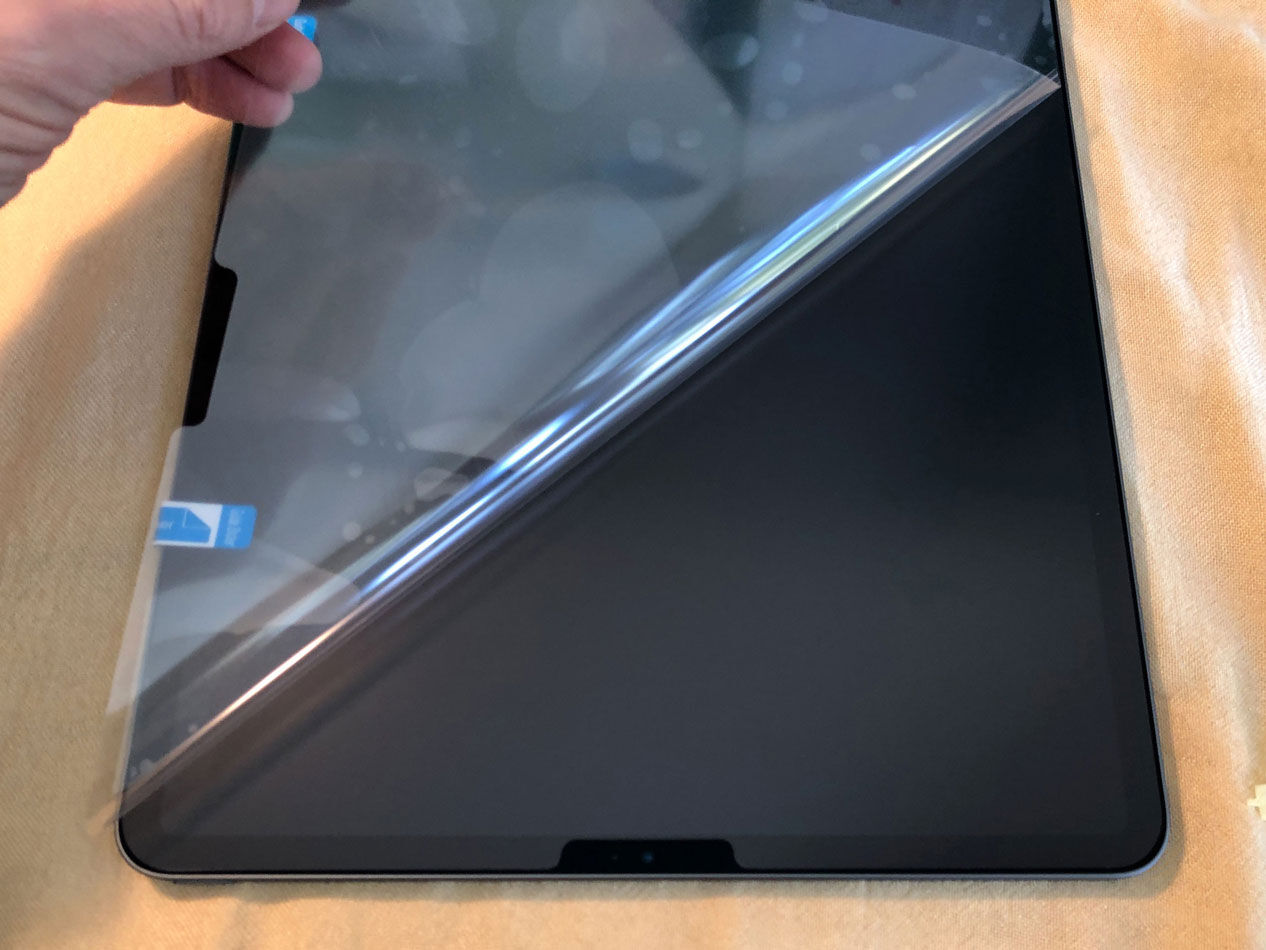
In today’s tech-savvy world, mobile devices have become an integral part of our lives. Whether it’s scrolling through social media, catching up on emails, or binge-watching our favorite shows, our smartphones have become our constant companions. To protect our precious devices from scratches and smudges, screen protectors have become a must-have accessory. Among the various options available, one popular choice is the Paperlike screen protector.
Designed to mimic the feel of writing on paper, the Paperlike screen protector has gained popularity among digital artists, note-takers, and avid readers. But just like any other screen protector, it also requires occasional replacement. The question remains: how often should you change your Paperlike screen protector to ensure optimal performance and protection?
Inside This Article
- Introduction
- Factors that Influence Paperlike Screen Protector Lifespan
- Signs that Indicate It’s Time to Change Your Paperlike Screen Protector
- Tips for Maintaining and Prolonging the Lifespan of Your Paperlike Screen Protector
- Conclusion
- Conclusion
- FAQs
Introduction
When it comes to protecting our smartphone screens, many of us turn to paperlike screen protectors as a reliable solution. These protectors not only safeguard our screens from scratches and smudges, but they also provide a smooth writing and drawing experience, mimicking the feel of writing on paper. However, just like any other accessory, paperlike screen protectors have a limited lifespan, and it is essential to know how often they should be changed to maintain optimal performance.
The longevity of a paperlike screen protector can vary depending on various factors, including usage patterns, environmental conditions, and the quality of the protector itself. In this article, we will explore these factors and help you determine when it’s time to replace your paperlike screen protector. Additionally, we will provide some tips on how to extend the lifespan of your protector, saving you time and money in the long run.
By understanding the importance of regular screen protector replacement, you can ensure that your device’s screen remains pristine, while also enjoying a seamless user experience with the paperlike feel.
Factors that Influence Paperlike Screen Protector Lifespan
When it comes to the lifespan of your paperlike screen protector, several factors come into play. Understanding these factors will help you determine how often you should change your protector and make informed decisions about its maintenance.
1. Usage Frequency: The more frequently you use your device, the more wear and tear your screen protector will experience. If you use your smartphone or tablet extensively throughout the day, it is likely that the screen protector will degrade faster and may need replacement sooner.
2. Environmental Conditions: The environment in which you use your device can impact the lifespan of your paperlike screen protector. Exposure to extreme temperatures, humidity, and direct sunlight can cause the protective film to deteriorate more rapidly. Additionally, if you frequently use your device in dusty or sandy environments, particles can accumulate on the surface of the protector, affecting its visibility and functionality.
3. Quality of the Protector: The quality of the paperlike screen protector you choose plays a significant role in its lifespan. Higher-quality protectors are generally made with stronger materials and offer better resistance to scratches and other damage. Investing in a reputable brand and opting for a premium grade protector can help extend its lifespan.
4. Cleaning and Maintenance: Regular cleaning and proper maintenance can also impact the longevity of your paperlike screen protector. Using a soft microfiber cloth and gentle cleaning solutions specifically designed for electronic screens can help prevent the buildup of dirt and oils, which can deteriorate the protector over time. Avoid using abrasive materials or harsh chemicals that can damage the surface of the protector.
5. Screen Interactions: The way you interact with your device can affect the lifespan of the screen protector. Rough handling, frequent tapping, or using sharp objects on the screen can cause scratches or even tears in the protector. Being mindful of how you interact with the device and using gentle gestures can help prevent premature damage.
6. Application Technique: The way the screen protector is applied can also impact its longevity. Proper installation, without bubbles or misalignments, ensures optimal adhesion and helps the protector stay intact for a longer time. Following the manufacturer’s instructions and taking care during the application process can significantly extend the lifespan of your paperlike screen protector.
Understanding these factors can give you a clearer picture of how long your paperlike screen protector may last. It is essential to consider these factors and assess the condition of your protector regularly to determine if it needs replacement.
Signs that Indicate It’s Time to Change Your Paperlike Screen Protector
While paperlike screen protectors are designed to be durable and long-lasting, there are certain signs that indicate it’s time for a replacement. Here are some common signs to look out for:
- Visible Scratches: One of the main reasons to have a screen protector is to protect your device screen from scratches. Over time, the paperlike screen protector can accumulate scratches, which not only affect the visual clarity but can also interfere with the touch sensitivity. If you notice visible scratches on the surface of your screen protector, it is a clear sign that it needs to be replaced.
- Peeling or Bubbling: As the adhesive of the screen protector starts to degrade, you may notice areas where it begins to peel off or form air bubbles. This not only compromises the protection it provides but also affects the overall appearance and functionality of your device. If you notice any peeling or bubbling on your paperlike screen protector, it’s time to replace it with a new one to ensure optimal performance.
- Loss of Clarity: High-quality paperlike screen protectors are designed to offer excellent clarity, making your device screen appear crisp and clear. However, over time, the protector may become cloudy or hazy, affecting the visual experience. If you notice a loss of clarity or if the screen protector appears smudged and difficult to clean, it’s an indication that it’s time for a fresh replacement.
- Reduced Responsiveness: The ideal paperlike screen protector should not interfere with the touch responsiveness of your device. However, as the protector ages, you may notice a decrease in touch sensitivity, resulting in delayed or unresponsive interactions. If you find yourself having to tap multiple times for a response or if certain areas of the screen become completely unresponsive, it’s a clear indication that you need a new screen protector.
- Uneven Protection: A well-fitted paperlike screen protector should provide uniform protection across the entire surface of your device screen. If you notice that the protector has started to lift around the edges or has become misaligned, it compromises the protection it provides, leaving parts of your screen vulnerable to damage. If you experience uneven protection, it’s time to replace the screen protector to ensure full coverage.
Keep in mind that these signs may vary depending on the quality of the paperlike screen protector and the level of wear and tear it has experienced. However, as a general rule of thumb, if you notice any of these signs, it’s best to err on the side of caution and replace your paperlike screen protector to maintain the optimal performance and protection of your device.
Tips for Maintaining and Prolonging the Lifespan of Your Paperlike Screen Protector
Now that you understand the factors that can affect the lifespan of your paperlike screen protector and the signs that indicate it’s time for a replacement, let’s explore some practical tips to help you maintain and prolong its longevity:
- Handle with Care: Treat your device and screen protector with care. Avoid dropping or mishandling your device, as this can cause damage to the protector.
- Clean Regularly: Keep your screen protector clean by regularly wiping it with a microfiber cloth or a screen cleaning solution. This helps remove fingerprints, smudges, and dirt that can accumulate and affect the visibility and functionality of your screen.
- Avoid Harsh Chemicals: Refrain from using harsh chemicals or abrasive materials to clean your paperlike screen protector. These can damage the protective coating and diminish its effectiveness.
- Use a Protective Case: Invest in a durable and reliable protective case for your device. A good case provides an extra layer of protection for your screen protector against accidental bumps, scratches, and drops.
- Avoid Excessive Heat or Cold: Extreme temperatures can affect the adhesive properties of your screen protector. Avoid exposing your device to direct sunlight, excessive heat, or extreme cold conditions.
- Be Mindful of Screen Pressure: When using your device, apply gentle and consistent pressure to the screen. Excessive force or pressing too hard can damage the screen protector and the underlying display.
- Replace when Necessary: Even with proper care and maintenance, paperlike screen protectors will eventually wear out. It’s essential to regularly check for signs of damage or decreasing performance. If you notice any significant scratches, bubbles, or visibility issues, it’s time to replace the screen protector.
- Follow Manufacturer’s Guidelines: Each paperlike screen protector may come with specific instructions and recommendations from the manufacturer. Be sure to read and follow these guidelines to ensure optimal performance and longevity.
By following these tips, you can keep your paperlike screen protector in excellent condition and prolong its lifespan. Remember, prevention and care are key to getting the most out of your screen protector, enhancing your viewing experience, and protecting your device’s display.
Conclusion
As we wrap up our discussion on paperlike screen protectors, it’s important to remember that the lifespan of these accessories can vary depending on several factors. From the quality of the protector to your level of usage and maintenance, there are many variables that can impact how long your screen protector will last.
While there is no set timeframe for when you should change your paperlike screen protector, there are signs that indicate it might be time for a replacement. Cracks, scratches, or visible wear and tear are clear indications that your screen protector is no longer providing the necessary protection for your device screen.
To extend the lifespan of your paperlike screen protector, there are a few tips and tricks you can follow. First and foremost, make sure to clean your screen regularly with a soft microfiber cloth to remove any dirt or debris that could cause scratches. Avoid using harsh cleaning agents or abrasive materials that can damage the surface of the protector.
Additionally, be mindful of how you handle your device. Avoid placing your phone face down on surfaces or placing it in the same pocket as keys or coins. These small precautions can go a long way in preventing scratches and prolonging the lifespan of your screen protector.
Finally, consider investing in a high-quality paperlike screen protector from a reputable brand that is specifically designed for your device model. These protectors are often made with premium materials and provide better durability and longevity compared to generic options.
In conclusion, changing your paperlike screen protector is ultimately a personal decision based on the condition of the protector and your desired level of screen protection. By monitoring for signs of wear and tear, practicing proper maintenance, and investing in a quality protector, you can ensure that your device screen remains clear, protected, and paperlike for an extended period.
Conclusion
In conclusion, the frequency of changing your Paperlike screen protector largely depends on your usage and personal preference. While the protector is designed to last for an extended period, it is advisable to change it when you notice significant wear and tear, such as scratches, bubbles, or decreased sensitivity.
Regularly inspecting your Paperlike screen protector for any signs of damage and replacing it in a timely manner will help ensure that your device’s screen remains protected and responsive. Additionally, staying up-to-date with the latest advancements in screen protector technology can help you choose a more durable and long-lasting option for your mobile device.
By taking the necessary steps to maintain and replace your Paperlike screen protector, you can continue to enjoy a smooth and seamless touchscreen experience, free from distractions and compromised visibility.
FAQs
Q: How often should I change my Paperlike screen protector?
A: The lifespan of a Paperlike screen protector can vary depending on several factors such as usage, handling, and environmental conditions. However, it is generally recommended to replace the screen protector every 6 to 12 months to ensure optimal performance and clarity.
Q: How do I know when it’s time to change the Paperlike screen protector?
A: Several signs indicate that it’s time to change your Paperlike screen protector. These include visible scratches, air bubbles that cannot be smoothed out, reduced sensitivity, or a cloudy appearance. If you notice any of these issues, it’s advisable to replace the screen protector promptly.
Q: Do I need any special tools to replace the Paperlike screen protector?
A: No, you do not need any special tools to replace the Paperlike screen protector. It typically comes with a self-adhesive backing, making it easy to install and remove. However, it is important to follow the manufacturer’s instructions carefully to ensure a smooth replacement process without damaging your device.
Q: Can I clean my Paperlike screen protector?
A: Yes, you can clean your Paperlike screen protector. To remove fingerprints, smudges, or dirt particles, simply use a microfiber cloth or a screen cleaning solution designed for use with screen protectors. Gently wipe the surface to avoid scratching the protector and ensure a clear, smudge-free display.
Q: Can I reuse my Paperlike screen protector?
A: No, Paperlike screen protectors are not designed for reuse. Once you remove the protector, it loses its adhesive properties and may not provide the same level of protection and performance. It is recommended to replace the protector with a new one for the best results.
