AirPods are one of the most versatile and portable wireless listening devices available. However, while the size of AirPods makes them convenient for carrying and wearing, it also makes them easy to misplace. You can find your lost AirPods using Apple’s Find My device feature, but it requires your wireless earbuds to have enough battery to properly work. This begs the question, ”How to find AirPods when dead or offline?”
Finding dead AirPods is difficult, but it is possible. You’ll learn how to do just that in this article.
Inside This Article
Can You Track AirPods If They Are Dead?
Learning how to find AirPods when dead or offline is as difficult as finding a dead Apple Watch. It can be frustrating and panic-inducing, especially if you rely on these devices for your daily needs.
However, even if your AirPods are indicating no location on your iPhone, there are still ways you can find them. For example, if the Find My app cannot find your AirPods’ current location, it may track your device’s last location.
However, if the AirPods have been dead for a long time, the task gets harder. That’s because you’ll need to retrace your steps or find the lost item manually. Regardless of the situation, it’s vital to remain collected and alert. Otherwise, you may be paralyzed because you’re panicking too much.
3 Ways How to Find AirPods When Dead or Offline
There are three things you may attempt to find AirPods when they are dead. If you need accurate information, the first method is the best option. However, the other two methods are decent backup plans for worst-case scenarios.
1. Use the Find My App to Know Your AirPods Last Location
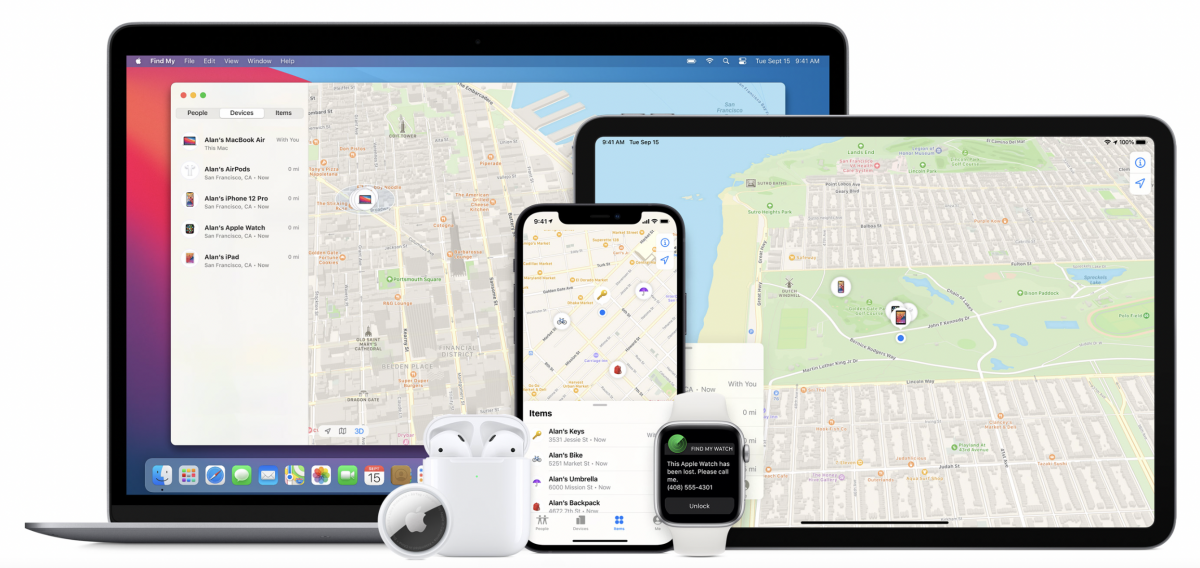
Utilizing Apple’s Find My app is the best way to find your missing AirPods. That’s because it can swiftly locate AirPods within 30 to 60 feet of your iPhone by using GPS and Bluetooth.
However, remember that this only works on the earpieces and not the charging case. Moreover, one big caveat to this is that the app can only find the AirPods’ precise location if they’re online.
Hence, it’s a good tool to use if you’re not sure whether or not your missing device is dead. It’s a decent strategy if you only recently lost the AirPods and you know they have juice. You can estimate this by knowing which generation of AirPods you own.
That’s because second-generation AirPods have a rough battery life of 24 hours. If you own the third-generation model, that number jumps up to 30 hours at a time. Hence, you have more leeway if the AirPods you lost are the newer versions.
On the other hand, you may still utilize the Find My app even if you’re learning how to find AirPods when dead. That’s because the app does store your device’s last known location. However, remember that this location only indicates where you last used the AirPods or where they were last connected.
To use the Find My app, refer to the instructions below:
- Open the Find My app on your iPhone or sign in to https://www.icloud.com/find using your Apple ID.
- Head to the Devices area.
- Tap your AirPods device name.
You should see the last location of your device under the Devices area. It should also indicate your AirPods’ battery level if they’re still not dead. However, if your AirPods are dead and have been lost for a while, it will show “no location data”.

2. Retrace Your Steps
Unfortunately, learning how to find AirPods when offline and dead is complicated if the Find My app doesn’t give leads. That’s because you have to resort to doing things manually. Think of how you might locate a lost notebook, TV remote, or glasses.
The process is fairly similar when learning how to find dead AirPods. That is because you must simply retrace your steps and revisit places you last went to. It’s helpful to recall where you last used your AirPods, to begin with. If you use them often in the office, it may be good to go back and look for them.
Alternatively, you can also find them in places where you’re most likely to lose your AirPods. For example, if you often lose them on the couch or bed, it’s best to start looking around those areas. Moreover, looking at places where AirPods might be easily hidden, like underneath furniture, is certainly a good idea.

3. Use the Serial Number
You may also find that using your AirPods’ serial number helps when learning how to find AirPods when dead. Finding the serial number is easy. Simply refer to the guide below to begin:
- Open your iPhone Settings app.
- Select Bluetooth.
- Choose your AirPods
- Scroll until you find Information.
- Check About and look for your serial number.
While Apple isn’t legally allowed to track your AirPods using the serial number, you can. Of course, it isn’t a guarantee that you can find your lost AirPods this way. Nonetheless, it may be helpful if your AirPods were stolen. That’s because you can confirm that you’re the rightful owner of the AirPods by showing the police your serial number. The serial number you find on your phone should match the one printed on the AirPods case.
If they find the culprit and your stolen AirPods, you can verify that the stolen AirPods are, indeed, yours. Moreover, it can serve as hard evidence for the police to convict the perpetrator of the theft.
FAQs
Final Word
Learning how to find AirPods when dead or offline can be a difficult task. This is especially true if you often visit different places with them. However, locating these tiny devices isn’t completely impossible, even when they’re dead. Utilizing the Find My app is a decent way to start. If that doesn’t help, then you can always try retracing your steps.

