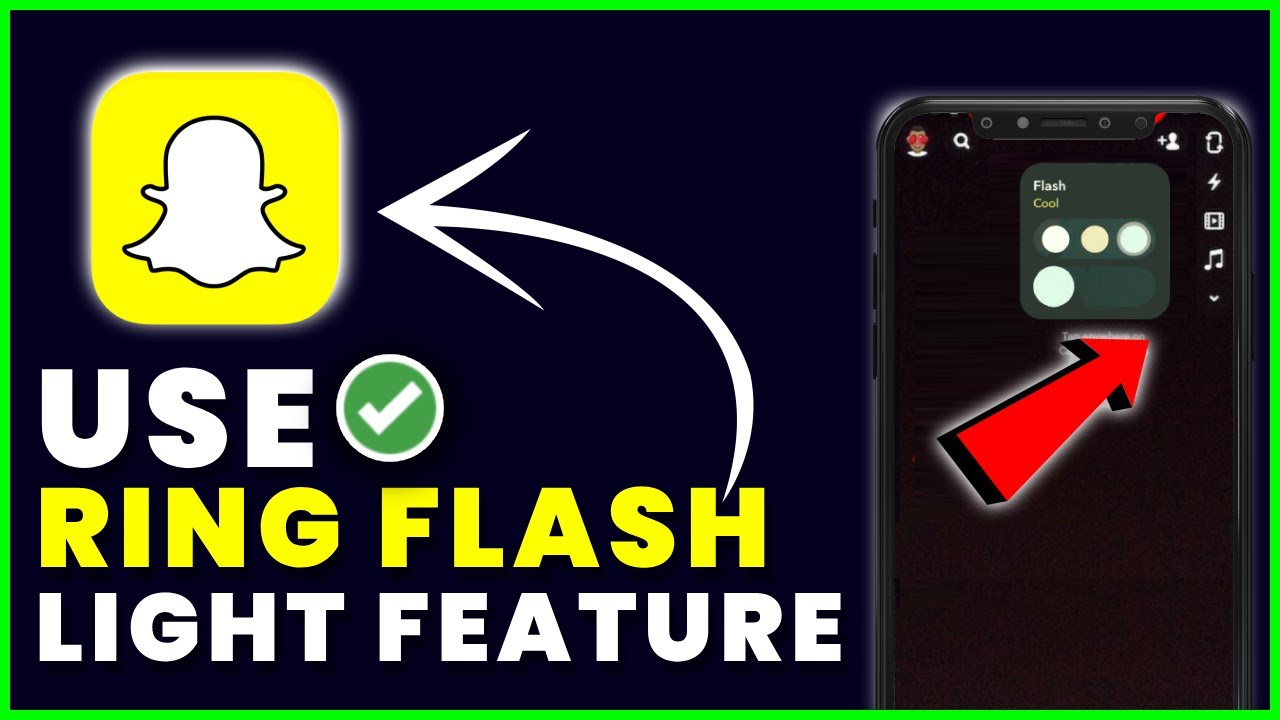
Are you a Snapchat enthusiast looking to jazz up your selfies with the trendy ring light effect? Well, you’ve come to the right place! In this article, we’ll delve into the world of Snapchat filters and show you how to get the ring light effect on your snaps. The ring light effect is a popular feature on Snapchat that adds a soft, flattering light to your photos and videos. It gives your selfies a professional touch, making them look like they were taken in a studio. Whether you’re a social media influencer, a photography enthusiast, or just someone who loves to take selfies, this guide will walk you through the steps to achieve that coveted ring light effect on Snapchat. So, without further ado, let’s dive in and level up your Snapchat game!
Inside This Article
- Setting up Ring Light: Choosing the right ring light for Snapchat, adjusting the brightness and temperature settings, positioning the ring light for optimal lighting
- Using Ring Light on Snapchat- Accessing the ring light feature on Snapchat- Applying different lighting effects- Customizing the intensity of the ring light
- Tips and Tricks – Enhancing your Snapchat photos and videos with a ring light
- Troubleshooting- Common issues and solutions related to ring light on Snapchat- Adjusting settings to fix lighting inconsistencies- Dealing with compatibility problems between ring light and Snapchat app
- Conclusion
- FAQs
Setting up Ring Light: Choosing the right ring light for Snapchat, adjusting the brightness and temperature settings, positioning the ring light for optimal lighting
Getting the perfect lighting is essential when it comes to creating stellar Snapchat content. If you want to take your Snapchat game to the next level, investing in a ring light is a must. Not only does it illuminate your face and provide even lighting, but it also adds a professional touch to your snaps. In this section, we will guide you through the process of setting up a ring light for the best results on Snapchat.
Choosing the right ring light is the first step in setting up your Snapchat lighting. There are a variety of options available, so it’s important to select one that suits your needs. Consider factors such as the size of the light, the adjustable brightness settings, and whether it has adjustable color temperature. A ring light with these features will allow you to customize the lighting according to your preferences.
Once you have chosen the perfect ring light, the next step is to adjust the brightness and temperature settings to achieve your desired lighting effect. Most ring lights have built-in controls that allow you to increase or decrease the brightness level. Experiment with different settings to find the ideal balance that best highlights your facial features and creates a flattering glow.
The color temperature of your ring light plays a crucial role in setting the mood and tone of your Snapchat snaps. Many ring lights offer adjustable color temperature options ranging from warm to cool lighting. For a more natural and soft look, opt for a warmer temperature. If you prefer a bright and vibrant feel, then cool lighting might be a better option. Again, don’t be afraid to experiment and find what works best for your content.
Positioning the ring light correctly is key to achieving optimal lighting for your Snapchat snaps. Ideally, the ring light should be positioned in front of you, just above or below your eye level. This placement helps to evenly illuminate your face and minimize shadows. Additionally, consider the distance between you and the ring light. Experiment with different distances to find the perfect balance between ample lighting and avoiding harsh glares or shadows.
Remember, getting the perfect lighting on Snapchat is an ongoing process of trial and error. Don’t be discouraged if it takes a few attempts to get it just right. With practice, you’ll become more familiar with your ring light and discover the techniques that work best for your unique style and content.
Using Ring Light on Snapchat- Accessing the ring light feature on Snapchat- Applying different lighting effects- Customizing the intensity of the ring light
One of the key tools to enhance your Snapchat photos and videos is a ring light. The ring light feature on Snapchat allows you to achieve professional-looking lighting effects, making your content pop. In this article, we will guide you through the process of using the ring light feature on Snapchat, including accessing the feature, applying different lighting effects, and customizing the intensity of the ring light.
Accessing the ring light feature on Snapchat is easy. When you are in the camera mode, swipe left or right until you see the lighting options. It is usually represented by a small icon of a ring light. Tap on it to activate the ring light feature.
Once you have accessed the ring light feature on Snapchat, you can apply different lighting effects to enhance your photos and videos. There are typically several lighting effects to choose from, such as “Soft Light,” “Warm Light,” “Cool Light,” and “Vibrant Light.” Each effect offers a unique ambiance, adding a professional touch to your content.
To apply a lighting effect, simply swipe left or right across the screen until you find the desired effect. Experiment with different effects to find the one that best suits your subject and the mood you want to convey.
Customizing the intensity of the ring light is another useful feature on Snapchat. You can adjust the brightness of the ring light to achieve the perfect lighting balance. Swiping up or down on the screen will increase or decrease the intensity of the ring light, respectively.
Keep in mind that different lighting conditions may require different levels of intensity. For example, if you are in a dimly lit room, you may need to increase the brightness of the ring light to properly illuminate your subject. On the other hand, if you are in a well-lit environment, you may want to decrease the intensity for a more subtle lighting effect.
Remember to play around with different settings and effects to find your own unique style. The ring light feature on Snapchat provides endless possibilities for creating captivating and visually appealing content. Whether you are taking selfies, capturing food shots, or recording video clips, the ring light feature can take your Snapchat game to the next level.
So, start experimenting with the ring light feature on Snapchat today and unleash your creativity. Capture stunning photos and videos that will wow your friends and followers, and elevate your Snapchat content to new heights!
Tips and Tricks – Enhancing your Snapchat photos and videos with a ring light
Using a ring light with your Snapchat can take your photos and videos to the next level. Whether you’re a casual user or a budding influencer, incorporating a ring light into your Snapchat content can significantly enhance the lighting quality, resulting in more professional-looking and visually appealing snaps. Here are some tips and tricks to elevate your Snapchat game with a ring light:
1. Experiment with different angles and distances:
Don’t be afraid to play around with the positioning of your ring light. Try placing it above or below your device at various angles to find the sweet spot that gives you the desired lighting effect. Additionally, adjusting the distance between the ring light and yourself can create different lighting intensities and shadows, allowing you to create unique and captivating visuals.
2. Incorporate filters and lenses for creative effects:
Once you’ve found the perfect lighting setup with your ring light, take advantage of Snapchat’s filters and lenses to add creative effects to your snaps. Experiment with different filters to enhance colors, add overlays, or play with augmented reality lenses that transform your face or background. Combining the right lighting with creative filters can result in stunning and visually engaging images or videos.
3. Use the ring light as a key light:
The ring light can serve as the primary light source for your Snapchat content. By positioning it directly in front of you, facing your face or subject, the ring light will create a soft, diffused light that helps to eliminate harsh shadows and provide even lighting. This technique is commonly used by influencers and vloggers to achieve a professional, well-lit appearance.
4. Pay attention to the color temperature:
Ring lights come in different color temperatures, ranging from warm to cool. Consider the mood and atmosphere you want to create in your snaps and choose a ring light with the appropriate color temperature. Warm tones can evoke a cozy and intimate feel, while cool tones can give your content a modern and sleek vibe. Experiment with different color temperatures to find the one that best suits your style.
5. Don’t forget about natural lighting:
While a ring light can work wonders for improving the lighting in your Snapchat content, don’t underestimate the power of natural light. When possible, try to incorporate natural lighting into your shots. Utilize windows or outdoor spaces to capture the beautiful, soft natural light that can add a touch of authenticity and warmth to your snaps.
By following these tips and tricks, you’ll be able to take full advantage of your ring light and elevate your Snapchat photos and videos to the next level. Experiment with different angles, distances, filters, and natural lighting to create unique and visually stunning content that stands out in the sea of snaps.
Troubleshooting- Common issues and solutions related to ring light on Snapchat- Adjusting settings to fix lighting inconsistencies- Dealing with compatibility problems between ring light and Snapchat app
Using a ring light on Snapchat can significantly enhance the quality of your photos and videos. However, like any technology, you may encounter some common issues. In this section, we will discuss these issues and provide solutions to troubleshoot them effectively.
1. Poor Lighting or Inconsistent Lighting: One of the most common issues with using a ring light on Snapchat is poor or inconsistent lighting. This can result in washed-out photos or uneven shadows. To fix this, try adjusting the settings on your ring light. Increase or decrease the brightness or temperature to find the perfect balance for your desired effect. You can also experiment with the distance and angle of the ring light to achieve the desired lighting consistency.
2. Compatibility Problems: Another issue you may encounter is compatibility problems between your ring light and the Snapchat app. In some cases, the ring light may not sync properly with the app, causing issues with the lighting or exposure. To resolve this, make sure that your ring light is compatible with the Snapchat app. Check the manufacturer’s instructions or contact their customer support for any known compatibility issues or firmware updates. Updating the app to the latest version may also help in resolving compatibility problems.
3. Flickering Lights: If you notice flickering lights when using a ring light on Snapchat, it could be due to incompatible power supply or faulty wiring. Ensure that you are using a power source that matches the requirements of your ring light. If the flickering persists, inspect the power cord or adapter for any damages or loose connections. If necessary, replace the power source or contact the manufacturer for further assistance.
4. Glare or Reflection: Glare or reflection can be a common issue when using a ring light on Snapchat, especially when taking photos or videos with reflective surfaces. To reduce glare or reflection, try placing the ring light at a different angle or adjusting the position of the subject. You can also use a polarizing filter on your smartphone camera to minimize unwanted reflections. Additionally, avoid direct light sources or shiny objects that can cause unwanted glare in your shots.
5. Overheating: If your ring light tends to overheat during extended usage, it can impact its performance and potentially damage the device. To avoid overheating, make sure that you are using the ring light within its recommended operating time and temperature. Allow the device to cool down between sessions and avoid using it in high-temperature environments. If the overheating issue persists, contact the manufacturer for further assistance or consider investing in a higher-quality ring light.
By addressing these common issues, you can ensure a smoother and more enjoyable experience when using a ring light on Snapchat. Remember to read the manufacturer’s instructions, keep your device updated, and experiment with different settings to find the perfect lighting for your Snapchat content.
Conclusion
In conclusion, acquiring the ring light effect on Snapchat can greatly enhance the quality of your photos and videos. With its ability to provide even and flattering lighting, the ring light is a versatile accessory that can help you capture professional-looking content. Whether you’re a casual Snapchat user or a content creator, having access to the ring light effect can take your visual storytelling to the next level.
Remember to explore different options when it comes to ring lights, considering factors such as size, brightness levels, and compatibility with your smartphone. Additionally, don’t forget to make use of additional accessories, such as tripod stands and clip-on lenses, to maximize the capabilities of your ring light setup.
With the right equipment and a little creativity, you can transform your Snapchat photos and videos into stunning visual masterpieces. So go ahead, experiment with the ring light effect, express your unique style, and share your incredible moments with your Snapchat followers!
FAQs
Frequently Asked Questions
1. What is a ring light and how does it work?
A ring light is a lighting tool commonly used in photography and videography to achieve even and flattering lighting. It consists of a circular arrangement of LED lights or fluorescent bulbs that are mounted in a ring shape. The key feature of a ring light is its ability to provide direct and soft illumination from all angles, reducing shadows and creating a consistent lighting effect.
2. Can I use a ring light with my smartphone?
Yes, absolutely! Many ring lights are designed to be compatible with smartphones. They come with adjustable phone holders or brackets that can securely hold your smartphone in place while you use the ring light for various purposes like selfies, vlogging, video calls, or even professional photography using your smartphone camera.
3. How can I get the ring light effect on Snapchat?
Getting the ring light effect on Snapchat is quite simple. First, make sure you have a ring light that is compatible with your smartphone. Then, attach the ring light securely to your smartphone using the provided mount or bracket. Launch the Snapchat app, go to the camera screen, and start recording or taking selfies. The ring light will provide an evenly lit and enhanced appearance to your Snapchat snaps.
4. Are there different types of ring lights available?
Yes, there are different types of ring lights available to suit different needs. One common distinction is between wired and wireless ring lights. Wired ring lights require a power source while wireless ring lights are rechargeable and operate on battery power. Additionally, ring lights can vary in size, color temperature, and luminosity, allowing you to choose the one that best suits your preferences and requirements.
5. Can I adjust the brightness of a ring light?
Yes, most ring lights come with adjustable brightness settings. The brightness control feature allows you to increase or decrease the intensity of the light according to your needs. Some ring lights have a built-in dimmer switch, while others offer multiple brightness levels that can be adjusted using buttons or knobs located on the ring light itself or through a companion mobile app.
