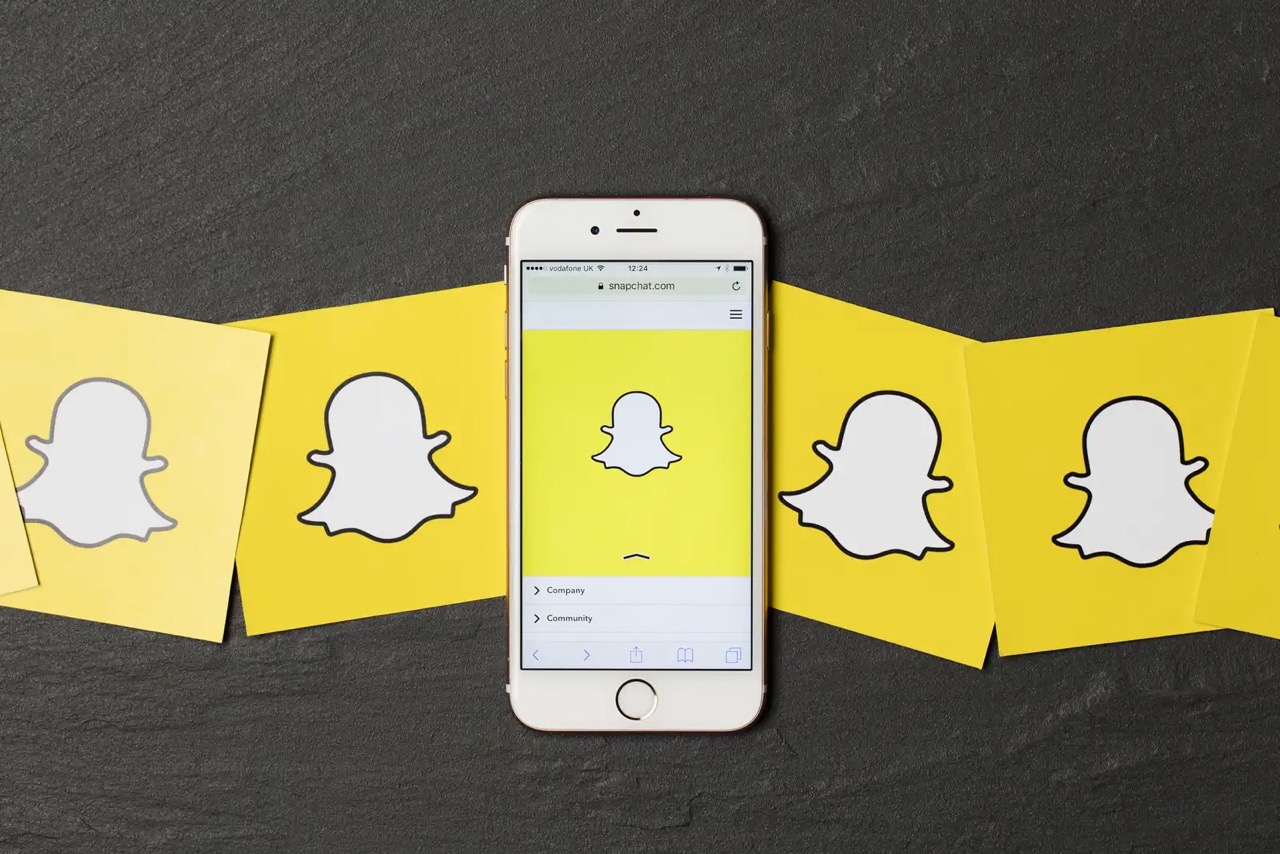
In today’s digital age, where social media platforms play a significant role in our daily lives, it is essential to have control over our personal data. Snapchat, being one of the most popular platforms for instant messaging and content sharing, holds a vast amount of user data. But have you ever wondered how long it takes to get your Snapchat data? If you’re curious about the timeline for accessing your information on Snapchat, you’ve come to the right place. In this article, we’ll explore the process and shed light on the average time it takes to retrieve your Snapchat data. So, let’s dive in and find out how long it really takes to get your hands on your Snapchat data.
Inside This Article
- Understanding Snapchat Data- What is Snapchat data?- Types of Snapchat data
- How to Request Snapchat Data – Accessing your Snapchat account settings – Submitting a data request
- Processing Time for Snapchat Data Requests
- Receiving and Analyzing Snapchat Data- Format of the data file- Tools for analyzing Snapchat data
- Conclusion
- FAQs
Understanding Snapchat Data- What is Snapchat data?- Types of Snapchat data
When we talk about Snapchat data, we are referring to the information and content that is stored within the Snapchat app. This can include various types of data such as messages, photos, videos, and other types of content that users send and receive through the platform.
Snapchat data is essentially the digital footprint of your activity on the app. It is a collection of the interactions, conversations, and media files that you have shared with your friends or posted on your Snapchat story. This data provides a comprehensive snapshot of your usage and engagement with the app.
There are different types of Snapchat data that you can request, depending on the specific information you are interested in. These types can include:
- Chat Messages: This includes all the text-based conversations you have had with friends on Snapchat.
- Snaps: Snaps refer to the photos or videos that you have sent or received on the app. This can include both snaps sent as direct messages and snaps posted on your story.
- Stories: Snapchat stories are a compilation of photos and videos that you have posted on your profile for a 24-hour period. Requesting your Snapchat data can include a record of all the stories you have posted.
- Friend List: This data provides information about the friends you have added on Snapchat, including their usernames and display names.
- Discover Subscriptions: If you have subscribed to any Discover channels on Snapchat, this data will include information about the channels you have subscribed to and the content you have accessed.
By understanding the different types of Snapchat data available, you can gain insights into your digital presence on the platform and have a better understanding of your interactions and activities within the app.
How to Request Snapchat Data – Accessing your Snapchat account settings – Submitting a data request
As an avid Snapchat user, you may be curious about the data that the platform collects and stores about your activities. Whether you want to review your own data for personal reasons or need it for legal or investigative purposes, Snapchat allows you to request access to your data. Here’s a step-by-step guide on how to request Snapchat data.
To begin, you’ll need to access your Snapchat account settings. Open the Snapchat app on your mobile device and login to your account. Tap on your profile icon located in the top left corner of the screen. This will take you to your profile page.
On your profile page, look for the gear icon or the “Settings” option. Tap on it to enter the settings menu. Here, you’ll find various options related to your account preferences and privacy settings.
Within the settings menu, scroll down until you find the “My Data” section. This is where you can access and manage your Snapchat data. Tap on the “My Data” option to proceed.
In the “My Data” section, you’ll see an option called “Submit Request.” Tap on it to initiate the data request process.
Next, Snapchat will provide you with information regarding the data request procedure. It’s crucial to read and understand the terms and conditions before proceeding. Make sure to familiarize yourself with the privacy implications and the scope of the data you’ll receive.
Once you have reviewed and understood the details, you can proceed by tapping on the “Submit Request” button. Snapchat will then process your request and start gathering the requested data from their servers.
It’s important to note that the processing time for Snapchat data requests may vary depending on various factors, including the volume of requests received and the complexity of the data retrieval process. Typically, Snapchat aims to fulfill data requests within a reasonable timeframe.
Once your data request has been processed and fulfilled, Snapchat will notify you via email. The email will contain a link to download your data file. Tap on the link and follow the instructions to download the file to your device.
After you have downloaded the data file, you can start analyzing it using various tools and software. Snapchat data files are usually in a structured format, containing information such as your snaps, chat history, and account-related details. There are third-party tools available that can assist you in organizing and interpreting your Snapchat data.
Processing Time for Snapchat Data Requests
When it comes to obtaining your Snapchat data, one crucial aspect to consider is the processing time. Understanding the factors that affect the processing time and having realistic expectations for the waiting period can help you plan accordingly.
Factors affecting processing time
There are several factors that can influence how long it takes for Snapchat to process and provide you with your requested data:
- Data volume: The amount of data you have on your Snapchat account can play a significant role in the processing time. If you have a large number of saved messages, stories, or other content, it might take longer for Snapchat to compile and deliver all the data to you.
- User demand: The number of data requests from users can also affect the processing time. If there is a high volume of requests at a particular time, it may take longer for Snapchat to process and fulfill all the requests.
- Technical considerations: Snapchat’s data infrastructure and resources can impact the processing time as well. Updates or maintenance work on their servers or systems might result in longer processing times for data requests.
Typical waiting period
While the processing time for Snapchat data requests can vary depending on the factors mentioned above, there is a general waiting period that users can expect.
Typically, Snapchat aims to provide users with their requested data within 30 days of submitting a data request. However, it’s important to note that this is an estimate and actual processing times can vary.
It’s worth mentioning that Snapchat actively works on improving their data request process to reduce waiting times and ensure a smooth experience for users.
If you have been waiting longer than the estimated time and have not received your Snapchat data, it may be worth following up with Snapchat’s support team to inquire about the status of your request.
Overall, understanding the processing time for Snapchat data requests and considering the factors that can impact it can help manage expectations and ensure a positive experience when accessing your Snapchat data.
Receiving and Analyzing Snapchat Data- Format of the data file- Tools for analyzing Snapchat data
Once you have successfully requested your Snapchat data and the processing is complete, you will receive a file containing all the information related to your account. This data file is provided in a specific format that allows for easy analysis and extraction of relevant information.
The format of the Snapchat data file is typically a compressed ZIP file. Inside the ZIP file, you will find various folders and files containing different types of data. These files are usually in formats such as JSON or CSV, which are commonly used for organizing and storing data.
The content of the data file includes a wide range of information related to your Snapchat account. This may include your profile information, such as your username, display name, email address, and phone number. It may also include details about your friends, such as their usernames and display names.
In addition to profile information, the data file may contain details about your Snapchat activity. This can include your sent and received snaps, chat conversations, and stories. The data file may also include information about your friends’ activity, such as snaps and chats you have exchanged with them.
When it comes to analyzing the Snapchat data, there are various tools and software available to make the process easier. Some popular options include data analysis and visualization tools like Tableau, Excel, or Google Sheets. These tools allow you to import and manipulate the data files to gain insights and understand patterns within your Snapchat activity.
Another tool commonly used for analyzing Snapchat data is Python. With the help of libraries like pandas or NumPy, you can write scripts to process and analyze the data in a more customized and automated way. This can be particularly helpful if you have specific analysis requirements or want to perform more advanced data analysis techniques.
By utilizing these tools, you can explore your Snapchat data to uncover interesting patterns, track your activity over time, and gain insights into your friend interactions. Whether you’re a social media enthusiast or a brand looking to understand your Snapchat audience better, analyzing your Snapchat data can provide valuable insights and improve your overall Snapchat experience.
Conclusion
In conclusion, retrieving your Snapchat data can take some time depending on various factors. The process involves submitting a request to Snapchat and waiting for them to compile and deliver the data to you. While Snapchat states that it may take up to 30 days to receive your data, the actual time can vary. It’s important to be patient during this period.
It’s worth noting that the timeframe for receiving your data may also depend on the amount of data you have on Snapchat. If you have been an active user for a long time and have a significant amount of chats, snaps, or stories, it may take longer to compile and deliver the data.
However, it’s reassuring to know that Snapchat values user privacy and provides a means to retrieve your data if needed. So, if you’re looking to access your Snapchat data, remember to follow the official process and give it some time. Soon enough, you’ll have all your memories and information in your hands once again.
FAQs
1. How long does it take to get Snapchat data?
Getting Snapchat data can take some time depending on the amount of data you have on your account. The process can range from a few minutes to several hours. It primarily depends on factors such as the size of your Snapchat account and the current server load. So, be patient while waiting for your Snapchat data to be processed.
2. Can I request Snapchat data on multiple devices?
Yes, you can request Snapchat data on multiple devices. Simply log in to your Snapchat account on each device and follow the data request process. However, keep in mind that requesting data on multiple devices will result in separate data files for each device.
3. Can I request Snapchat data for a specific time period?
As of now, Snapchat only allows you to request all your data at once. There is no option to request data for a specific time period. This means that you will receive all the data associated with your account, including messages, snaps, stories, and other information.
4. Do Snapchat data requests include deleted content?
Yes, when you request your Snapchat data, it includes both your active and deleted content. This means that you may find deleted conversations, snaps, and stories in the data files. However, keep in mind that Snapchat may not retain deleted content indefinitely, so there is a chance that some deleted data may not be included in the requested data files.
5. How will I receive my Snapchat data?
Once your Snapchat data request is processed, you will receive an email from Snapchat with a link to download your data. The email will contain instructions on how to access and download your data. Follow the provided link and enter your Snapchat credentials to access your data files. You can then download the files to your device for further analysis.
