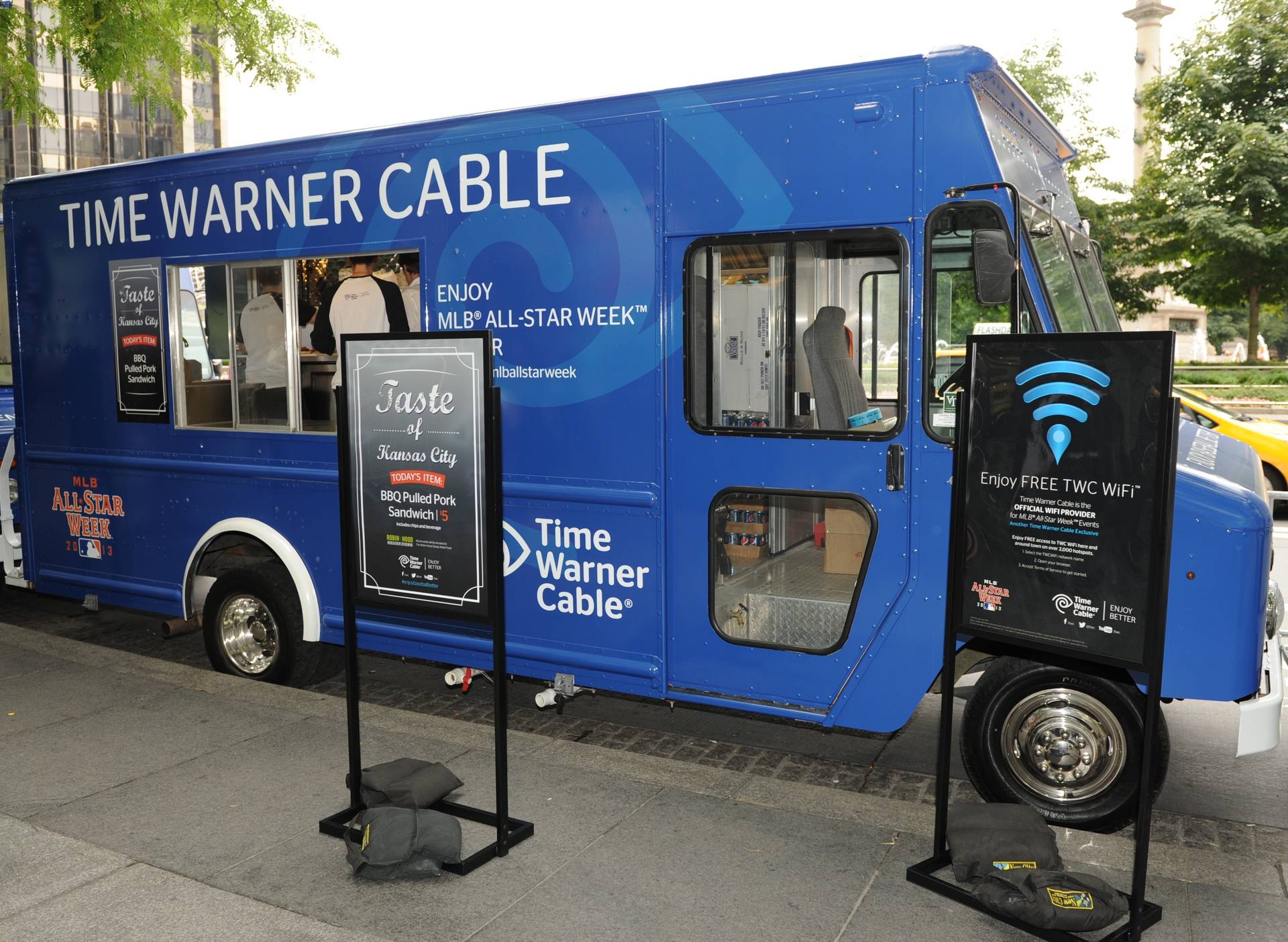
Are you tired of constantly using up your mobile data while on the go? If so, you’re not alone. Many people find themselves in situations where a reliable internet connection is crucial, but accessing Wi-Fi networks can be a challenge. This is where TWC Hotspots come in. TWC, also known as Time Warner Cable, offers a network of hotspots across the country that allow you to connect to the internet without using your mobile data. In this article, we will explore how to get TWC Hotspot and take advantage of this convenient service. Whether you’re a frequent traveler, a college student, or someone who needs reliable internet on the go, TWC Hotspots can be a game-changer. So, let’s dive in and discover how you can stay connected without worrying about data limits.
Inside This Article
What is TWC Hotspot?
TWC Hotspot, also known as Time Warner Cable Hotspot, is a wireless network that enables users to connect to the internet in public locations where Time Warner Cable provides Wi-Fi coverage. It allows individuals to access the internet using their mobile devices or laptops without the need for a cellular data plan or consuming their mobile data.
TWC Hotspot utilizes Time Warner Cable’s extensive network of Wi-Fi access points deployed in libraries, coffee shops, parks, airports, and other public areas. These access points create a network that allows TWC subscribers and even non-subscribers to connect to the internet and enjoy internet connectivity on the go.
With TWC Hotspot, users can browse the internet, stream videos, check emails, and use various online services without worrying about exceeding their data limits or incurring additional charges. It provides a convenient and cost-effective solution to stay connected while outside the home or office.
How to Access TWC Hotspot?
Accessing TWC Hotspot is quick and easy. Whether you’re a Time Warner Cable (TWC) customer or a guest, follow these steps to connect and enjoy the benefits of TWC Hotspot:
- Locate a TWC Hotspot: Find a TWC Hotspot near you. These hotspots are usually located in public places such as parks, shopping centers, restaurants, and cafes. You can identify them by looking for the TWC Hotspot network name.
- Connect to the TWC Hotspot: Once you’re within range of a TWC Hotspot, access the Wi-Fi settings on your device. Look for the available networks and select the TWC Hotspot network. If prompted, enter your TWC Wi-Fi credentials to connect. If you’re a guest, follow the instructions provided to register for a temporary access code.
- Accept the terms: After connecting to the TWC Hotspot, you may be redirected to a login page where you will need to accept the terms and conditions of usage. Read through the terms and click on the “Accept” button to proceed.
- Enjoy high-speed internet: Once connected, you can now enjoy the benefits of TWC Hotspot. You’ll have access to a high-speed internet connection, enabling you to browse the web, stream videos, check emails, and more.
Remember, while using TWC Hotspot, it is essential to prioritize your online security. Ensure that you’re connecting to the official TWC Hotspot network and avoid using public Wi-Fi networks without proper security measures.
By following these simple steps, you can access TWC Hotspot and stay connected wherever you go. Whether you’re out and about or need temporary internet access, TWC Hotspot provides a convenient solution.
Benefits of Using TWC Hotspot
Using TWC Hotspot comes with a range of benefits that can greatly enhance your internet connectivity experience. Whether you’re at home, on the go, or at your favorite coffee shop, here are some key advantages of utilizing TWC Hotspot:
- Convenient and Seamless Connectivity: TWC Hotspot allows you to connect to the internet effortlessly without the need for mobile data or Wi-Fi credentials. It ensures that you stay connected wherever you are, enabling you to browse, stream, and work without interruptions.
- Fast and Reliable Speeds: TWC Hotspot provides fast and reliable internet speeds, allowing you to enjoy a seamless online experience. Whether you need to stream high-definition videos, download large files, or engage in online gaming, TWC Hotspot’s robust network ensures a smooth and lag-free connection.
- Cost Savings: By using TWC Hotspot, you can save on your mobile data plan. Instead of consuming your limited data, you can connect to a TWC Hotspot and access the internet without using up your cellular data, helping you avoid any excess charges on your monthly bill.
- Expanded Coverage: TWC Hotspot provides extensive coverage in many public places, such as parks, malls, restaurants, and airports, allowing you to connect to the internet even when you’re away from home. This expanded coverage ensures that you have reliable internet access wherever you go, enhancing your productivity and convenience.
- Secure Connection: TWC Hotspot prioritizes user security by employing advanced encryption protocols to protect your personal information and browsing activities. This ensures that your data remains private and secure while connected to a TWC Hotspot, keeping you protected from potential cyber threats.
Overall, using TWC Hotspot offers a range of benefits, including convenient connectivity, fast speeds, cost savings, expanded coverage, and a secure connection. Whether you’re a frequent traveler, a remote worker, or simply want a reliable and hassle-free internet experience, TWC Hotspot is a valuable service to consider.
Conclusion
In conclusion, accessing a TWC hotspot can be a convenient and reliable way to stay connected while on the go. By following the steps outlined in this guide, you can easily connect to a TWC hotspot and enjoy fast and secure internet access. Remember to always prioritize your online safety by using a VPN and ensuring that your devices are protected with up-to-date security software.
Whether you need to stay connected for work, school, or leisure, TWC hotspots provide a convenient solution for accessing the internet. So, the next time you find yourself in an area with a TWC hotspot, take advantage of this service and enjoy seamless connectivity wherever you go.
So go ahead, join the TWC hotspot network and experience the freedom of staying connected wherever you are!
FAQs
1. How can I get access to TWC Hotspot?
2. Are TWC Hotspots secure?
3. Can I use TWC Hotspot on multiple devices simultaneously?
4. What are the benefits of using TWC Hotspot?
5. Is there a limit to how long I can use TWC Hotspot?
