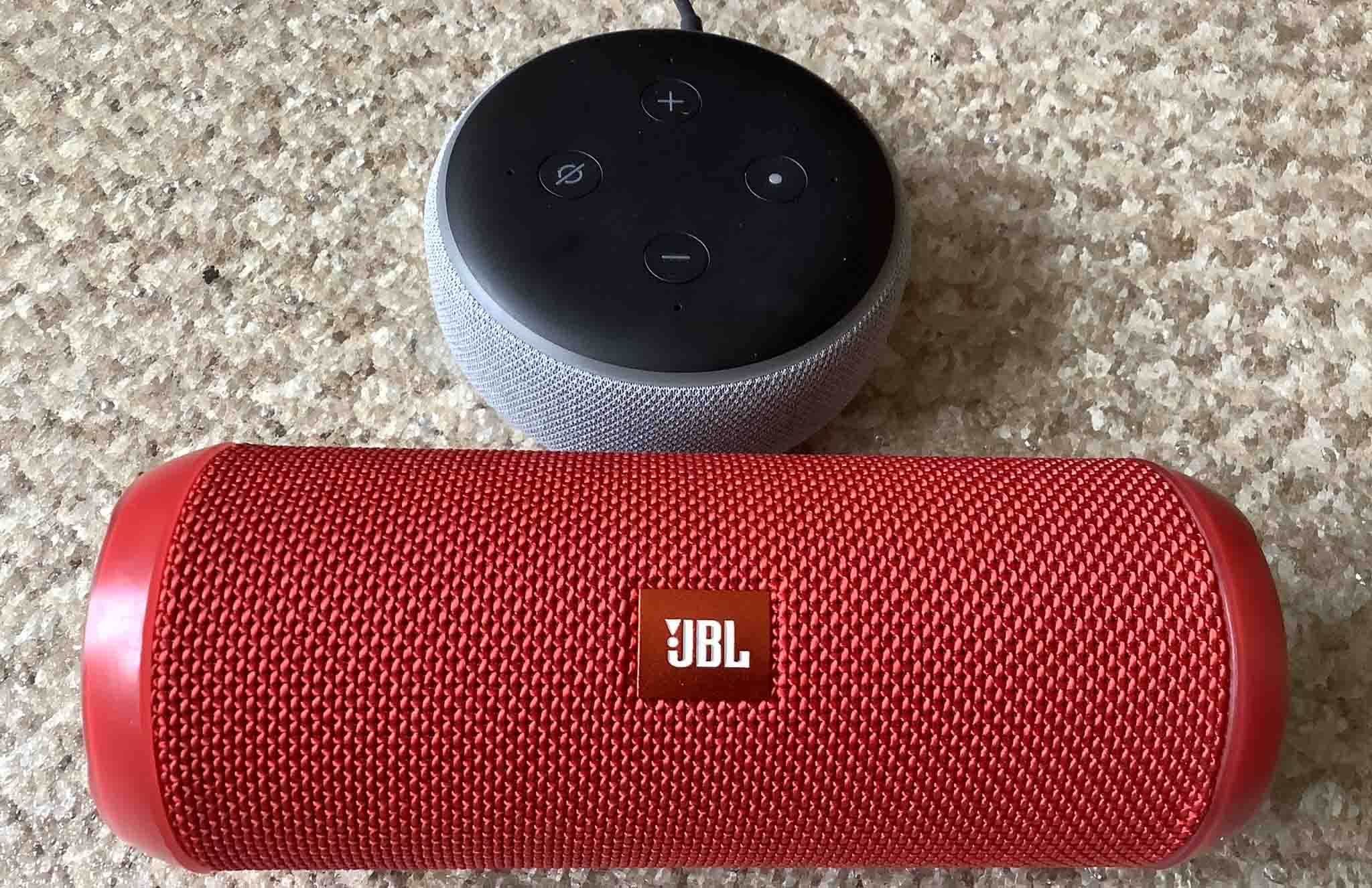
Bluetooth speakers have become a popular accessory for music lovers, providing wireless convenience and top-notch sound quality. But what if you want to take your audio experience to the next level by pairing your Bluetooth speakers with Alexa? With this dynamic duo, you can enjoy hands-free control and seamless integration with your smart home devices.
In this article, we will guide you through the process of pairing your Bluetooth speakers to Alexa, whether you have Amazon Echo, Echo Dot, or any other Alexa-enabled device. We’ll provide step-by-step instructions, troubleshooting tips, and even answer some common questions along the way to ensure that you can enjoy the ultimate auditory experience with ease.
Inside This Article
- Enable Bluetooth on Alexa
- Put Bluetooth Speaker in Pairing Mode
- Connect Bluetooth Speaker to Alexa
- Test the Connection
- How To Pair Bluetooth Speakers To Alexa
- Enable Bluetooth on Alexa
- Put Bluetooth Speaker in Pairing Mode
- Connect Bluetooth Speaker to Alexa
- Test the Connection
- Conclusion
- FAQs
If you want to enhance your smart home experience, pairing Bluetooth speakers to Alexa is a great way to do so. By connecting a Bluetooth speaker to your Alexa device, you can enjoy high-quality audio and easily control your music using voice commands. In this article, we will guide you through the process of pairing Bluetooth speakers to Alexa step by step.
Enable Bluetooth on Alexa
The first step is to ensure that your Alexa device has Bluetooth capability and that it is enabled. To enable Bluetooth, follow these simple steps:
- Open the Alexa app on your smartphone or tablet.
- Tap on the menu icon in the top-left corner of the screen.
- Select “Settings” from the menu.
- Choose your Alexa device from the list of paired devices.
- Scroll down and tap on “Bluetooth Devices.
- Toggle the Bluetooth switch to the “On” position.
Put Bluetooth Speaker in Pairing Mode
Next, you need to put your Bluetooth speaker into pairing mode. This mode allows the speaker to be discovered and connected to other devices. To put your Bluetooth speaker in pairing mode, refer to the user manual that came with the speaker. Typically, you will need to press and hold a specific button or combination of buttons until the speaker’s LED light starts flashing, indicating that it is in pairing mode.
Connect Bluetooth Speaker to Alexa
After enabling Bluetooth on Alexa and putting your Bluetooth speaker in pairing mode, you can now connect the speaker to Alexa. Follow these steps:
- Open the Alexa app on your smartphone or tablet.
- Tap on the menu icon in the top-left corner of the screen.
- Select “Settings” from the menu.
- Choose your Alexa device from the list of paired devices.
- Scroll down and tap on “Bluetooth Devices.”
- Tap on “Pair a New Device.”
- Wait for Alexa to discover your Bluetooth speaker. Once the speaker appears on the list, tap on it to initiate the pairing process.
- Follow any additional on-screen prompts to complete the pairing process.
Test the Connection
Once the pairing is complete, you can test the connection between Alexa and your Bluetooth speaker. Play some music or ask Alexa to perform certain actions that involve audio output. If the audio is coming from the Bluetooth speaker, congratulations! Your Bluetooth speaker is now successfully paired with Alexa.
Pairing Bluetooth speakers to Alexa opens up a world of possibilities when it comes to enjoying high-quality audio and controlling your music hands-free. Follow the steps outlined in this article, and you’ll be well on your way to enhancing your smart home experience with Alexa and Bluetooth speakers.
How To Pair Bluetooth Speakers To Alexa
Pairing your Bluetooth speakers with Alexa allows you to enjoy high-quality audio and a seamless smart home experience. With just a few simple steps, you can connect your Bluetooth speakers to Alexa and start enjoying your favorite music or podcasts in no time. Here’s a step-by-step guide to help you pair your Bluetooth speakers with Alexa.
Enable Bluetooth on Alexa
The first step is to ensure that Bluetooth is enabled on your Alexa device. To do this, open the Alexa app on your smartphone or tablet and go to the settings menu. From there, select your Alexa device and look for the Bluetooth settings. Make sure the Bluetooth toggle switch is turned on.
Put Bluetooth Speaker in Pairing Mode
Next, put your Bluetooth speaker in pairing mode. Every speaker has a different method to activate pairing mode, so consult the user manual for specific instructions. In most cases, you need to press and hold a button or a combination of buttons on the speaker to enable pairing mode. Look for an indicator light or voice prompt on the speaker to confirm that it is in pairing mode.
Connect Bluetooth Speaker to Alexa
Once your Alexa device is ready to pair and your speaker is in pairing mode, it’s time to connect them. Open the Alexa app, go to the settings menu, and select your Alexa device. Look for the “Bluetooth Devices” option and tap on it. The app will search for available devices. When your Bluetooth speaker appears in the list, select it to initiate the pairing process. Allow a few moments for the connection to be established.
Test the Connection
After successfully connecting your Bluetooth speaker to Alexa, it’s essential to test the connection to ensure everything is working correctly. Play some music or ask Alexa a question, and the audio should come through the Bluetooth speaker. Adjust the volume using the controls on the speaker or using voice commands with Alexa. If the sound is playing through the correct device, then congratulations! You have successfully paired your Bluetooth speaker with Alexa.
It’s worth noting that the range of your Bluetooth speaker can affect the connection quality. Keep the speaker in close proximity to your Alexa device for optimal performance. Additionally, some advanced speakers may have additional features or settings that can be adjusted using their companion apps.
Now that you know how to pair Bluetooth speakers to Alexa, you can enjoy enhanced audio quality and a more immersive smart home experience. Whether you’re hosting a party or just relaxing at home, having your favorite music playing through your Bluetooth speakers connected to Alexa will surely elevate your enjoyment.
Conclusion
In conclusion, pairing Bluetooth speakers to Alexa is a seamless and convenient process that allows you to enhance your audio experience and effortlessly control your smart devices. By following the steps outlined in this article, you can easily connect your Bluetooth speakers to Alexa and enjoy high-quality sound in any room of your home.
Not only does this enable you to stream your favorite music, podcasts, and audiobooks, but it also expands the functionality of your Alexa-enabled devices. You can now enjoy a truly immersive audio experience and have hands-free control over your home automation systems, such as lights, thermostats, and security devices.
Remember, when pairing your Bluetooth speakers to Alexa, ensure that the speakers are in pairing mode, and your device is within range. Additionally, always stay updated with the latest software versions for both your speakers and Alexa-enabled devices to ensure compatibility and optimal performance.
So, go ahead and connect your Bluetooth speakers to Alexa today, and elevate your audio experience to new heights!
FAQs
1. Can I pair any Bluetooth speaker with Alexa?
Yes, you can pair most Bluetooth speakers with Alexa, as long as the speaker is compatible with Bluetooth connectivity. Make sure to check the specifications of your Bluetooth speaker to ensure compatibility.
2. How do I pair my Bluetooth speaker with Alexa?
To pair your Bluetooth speaker with Alexa, follow these steps:
- 1. Turn on your Bluetooth speaker and put it in pairing mode.
- 2. Open the Alexa app on your mobile device.
- 3. Go to the Devices tab and select the “+” icon to add a new device.
- 4. Choose the option to add a Bluetooth speaker.
- 5. Alexa will search for available Bluetooth devices nearby. Select your Bluetooth speaker from the list.
Once the pairing is successful, you can start using your Bluetooth speaker with Alexa.
3. Can I pair multiple Bluetooth speakers with Alexa?
Yes, you can pair multiple Bluetooth speakers with Alexa. This will allow you to create a multi-room audio setup where you can play music on all connected speakers simultaneously, creating a more immersive listening experience.
4. Can I control the volume of my Bluetooth speaker using Alexa?
Yes, you can control the volume of your Bluetooth speaker using Alexa. You can ask Alexa to increase or decrease the volume, or even set a specific volume level. Just use voice commands like “Alexa, increase the volume” or “Alexa, set volume to 50%”. Make sure your Bluetooth speaker is within the range of your voice commands for proper control.
5. Can I use Alexa to switch between different Bluetooth speakers?
Yes, you can use Alexa to switch between different paired Bluetooth speakers. Once you have paired multiple speakers with Alexa, you can specify which speaker you want to use for audio playback. For example, you can say “Alexa, play music on [speaker name]” to direct the audio to a particular Bluetooth speaker. This allows you to switch seamlessly between different speakers based on your preference or location.
