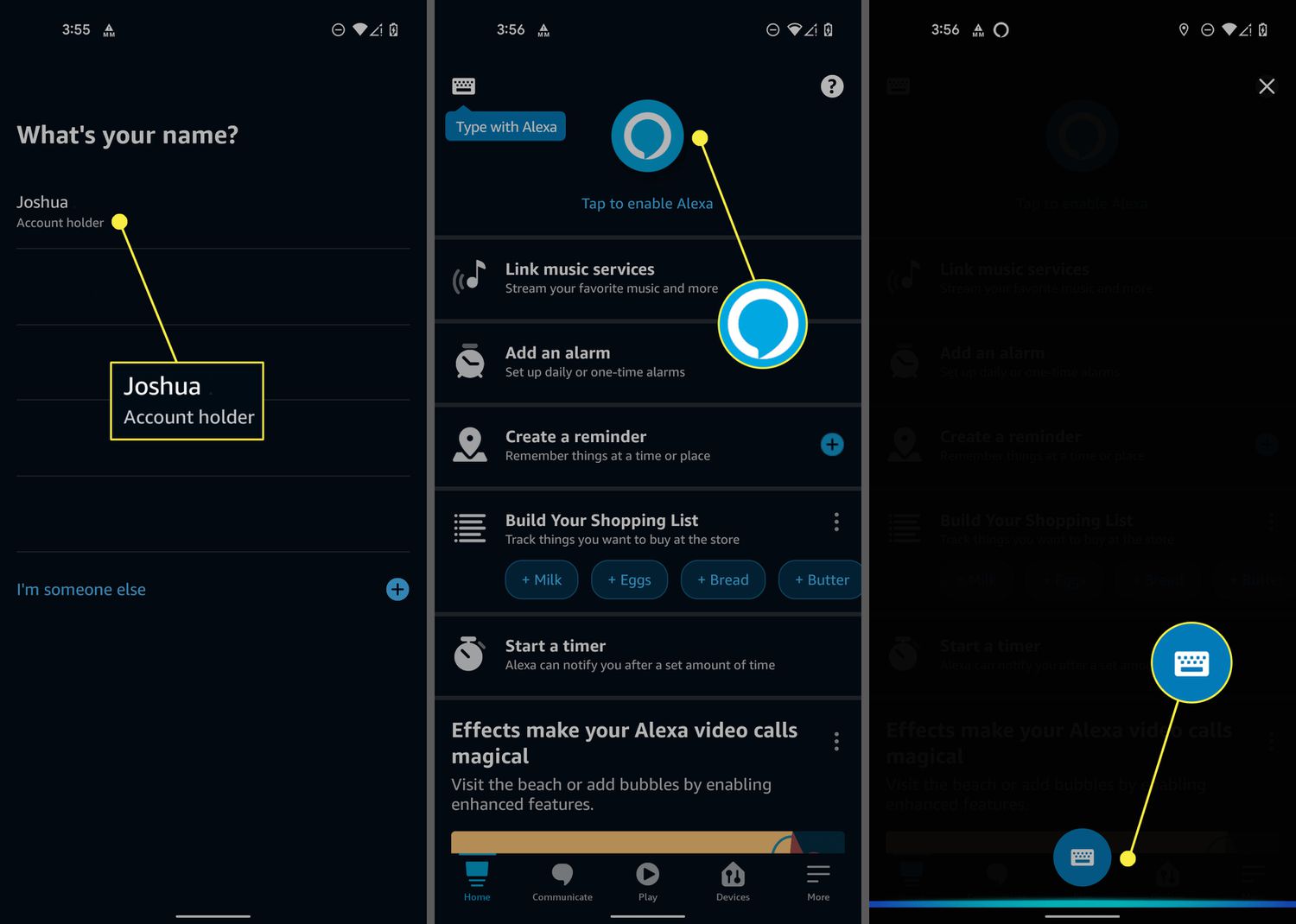
With the rapid advancement of technology, our homes are becoming smarter and more connected than ever before. One key aspect of this smart home revolution is the integration of voice-controlled virtual assistants like Amazon’s Alexa. Alexa not only provides a wide range of functions and capabilities, but it can also be paired with other devices, such as phones, to enhance the user experience.
Connecting your phone to an Alexa speaker opens up a world of possibilities. You can easily control your music playback, make hands-free phone calls, access your favorite apps, and even manage your smart home devices using voice commands. But how exactly do you connect a phone to an Alexa speaker? In this article, we will provide you with a step-by-step guide on how to connect your phone to an Alexa speaker, ensuring that you can fully utilize the power of this fantastic combination.
Inside This Article
- Prerequisites
- Step 1: Power on your Alexa speaker
- Step 2: Enable Bluetooth
- Step 3: Open the Bluetooth settings on your phone
- Step 4: Pair your phone with the Alexa speaker
- Conclusion
- FAQs
Prerequisites
Before you can connect your phone to an Alexa speaker, there are a few prerequisites you’ll need to keep in mind:
1. A compatible Alexa speaker: Ensure that you have a compatible Alexa speaker that supports phone connectivity. Most modern Alexa speakers, such as the Echo Dot, Echo Plus, and Echo Show, come with this feature.
2. A smartphone with Bluetooth/Wi-Fi capabilities: Your phone should have either Bluetooth or Wi-Fi capabilities to establish a connection with the Alexa speaker. Most smartphones, regardless of the operating system, have these features built-in.
3. The Alexa app: Download and install the Alexa app on your smartphone. This app is available for both iOS and Android devices and allows you to manage device connections, customize settings, and control your Alexa speaker.
4. Active internet connection: Ensure that your phone has an active internet connection, either through Wi-Fi or mobile data. This is necessary for the initial setup and ongoing functionality of the Alexa speaker.
Once you have met these prerequisites, you’ll be ready to connect your phone to your Alexa speaker and enjoy the convenience of controlling it with your voice commands.
Step 1: Power on your Alexa speaker
Connecting your phone to an Alexa speaker is a simple and straightforward process. To begin, make sure your Alexa speaker is powered on and ready to connect to your phone.
If your Alexa speaker is a portable device, such as the Echo Dot or Echo Spot, you can simply plug it into a power source using the provided power adapter. Once connected, the speaker will power on automatically, indicated by a glowing light or a voice prompt, depending on the model.
For larger Alexa speakers, like the Echo or Echo Plus, they may be connected to a power outlet using the included power cable. After plugging it in, press the power button, usually located on the top or back of the device, to turn it on. You may also see a light indicator to confirm that the speaker is powered up.
It is important to ensure that your Alexa speaker is properly powered on before attempting to connect it to your phone. This will ensure a smooth and hassle-free connection process.
Step 2: Enable Bluetooth
Once you have successfully activated the Bluetooth feature on your phone, it’s time to proceed with connecting it to your Alexa speaker. Follow these simple steps:
1. Open the settings on your phone and navigate to the Bluetooth settings.
2. Toggle the Bluetooth switch to turn it on.
3. On your Alexa speaker, press and hold the Bluetooth button until the LED indicator starts flashing.
4. Go back to your phone’s Bluetooth settings and look for the name of your Alexa speaker in the list of available devices.
5. Tap on the name of your Alexa speaker to initiate the pairing process.
6. Once the pairing is successful, you will see a notification or confirmation message on your phone.
7. Your phone is now connected to your Alexa speaker via Bluetooth, allowing you to play audio, stream music, and perform other tasks wirelessly.
Please note that the steps may slightly vary depending on the make and model of your phone and Alexa speaker. If you encounter any difficulties during the process, consult the user manual or the official support resources for your specific devices.
Step 3: Open the Bluetooth settings on your phone
Now that you have put your Alexa speaker into pairing mode, it’s time to turn your attention to your phone. Unlock your phone and navigate to the settings menu. This is usually represented by a gear or cog icon. Tap on the settings icon to access the phone’s settings.
Once you’re in the settings menu, look for the Bluetooth option. The location of this option may vary depending on the phone model and operating system you are using. In some cases, it may be listed as “Bluetooth & device connections” or “Connected devices”. Tap on the Bluetooth option to open the Bluetooth settings.
On the Bluetooth settings page, you will see a list of available devices ready to be connected. Your Alexa speaker should appear on this list with a name that identifies it as an Alexa device. It may be labeled as “Echo” or “Amazon Echo” followed by a unique identifier. Tap on the name of your Alexa speaker to initiate the pairing process.
After you tap on the name of your Alexa speaker, your phone will try to establish a connection with the device. This process may take a few seconds, so please be patient. Once the connection is established, you will see a notification or indicator on your phone confirming the successful pairing. Your phone is now connected to your Alexa speaker via Bluetooth.
Step 4: Pair your phone with the Alexa speaker
Once you have successfully connected your Alexa speaker to your phone via Bluetooth or Wi-Fi, the next step is to pair them together. Pairing your phone with the Alexa speaker allows you to seamlessly control and manage the speaker using your phone as a remote.
To pair your phone with the Alexa speaker, follow these simple steps:
- Open the Alexa app on your phone. If you don’t have the app, you can download it from the App Store or Google Play Store and sign in with your Amazon account.
- In the Alexa app, tap on the Devices tab at the bottom of the screen.
- Tap on the “+” icon in the top-right corner of the Devices screen.
- Choose the option “Add Device” from the menu that appears.
- Select the type of device you want to add. In this case, choose “Speaker.”
- Follow the on-screen instructions to complete the setup. This may involve selecting your specific Alexa speaker model and confirming the connection.
- Once the pairing process is complete, you will receive a notification that your phone has been successfully connected to the Alexa speaker.
Now that your phone is paired with the Alexa speaker, you can use your phone to control the speaker, play music, adjust the volume, and even interact with Alexa using voice commands.
It’s important to note that the pairing process may vary depending on the specific Alexa speaker model you have. Always refer to the user manual or online guides provided by the manufacturer for detailed instructions specific to your device.
By following these steps, you can easily pair your phone with an Alexa speaker and enjoy hands-free control and enhanced functionality.
In conclusion, connecting your phone to an Alexa speaker is a simple and convenient way to stream music, make calls, control smart home devices, and much more. By following the steps outlined in this guide, you can seamlessly integrate your phone with your Alexa speaker and enjoy a hands-free experience.
Whether you have an Amazon Echo, Echo Dot, or any other Alexa-enabled device, the process is straightforward and user-friendly. Simply download the Alexa app, enable the Bluetooth pairing mode on your speaker, and connect your phone through the app.
Once connected, you can take advantage of Alexa’s vast capabilities and enjoy the convenience of controlling your speaker with voice commands. From playing your favorite songs to checking the weather and setting reminders, the possibilities are endless.
So, go ahead and enhance your smart home experience by connecting your phone to an Alexa speaker. Embrace the power of technology and take control with just a few simple steps.
FAQs
Q: How do I connect my phone to an Alexa speaker?
A: Connecting your phone to an Alexa speaker is a breeze. Simply follow these steps:
- Make sure your phone and the Alexa speaker are connected to the same Wi-Fi network.
- Download and open the Alexa app on your phone.
- In the app, tap on the Devices tab at the bottom right corner of the screen.
- Tap the “+” icon in the top right corner to add a new device.
- Select “Add Device” and choose the type of Alexa device you are setting up.
- Follow the on-screen prompts to complete the setup process.
Now, your phone is connected to the Alexa speaker, and you can start enjoying the benefits of voice control and smart home integration.
Q: Can I connect any phone to an Alexa speaker?
A: Yes, you can connect any smartphone that has the Alexa app installed to an Alexa speaker. The Alexa app is available for both iOS and Android devices, so regardless of whether you have an iPhone or an Android phone, you can easily connect it to an Alexa speaker.
Q: Can I control my phone with an Alexa speaker?
A: Yes, you can control certain functions on your phone using an Alexa speaker, thanks to the Alexa app and its integration with select smartphone features. With voice commands to your Alexa speaker, you can ask Alexa to make phone calls, send text messages, play music from streaming apps, and even check your calendar appointments. However, note that the level of phone control may vary depending on the device and app compatibility.
Q: Can I connect multiple phones to one Alexa speaker?
A: Yes, it is possible to connect multiple phones to a single Alexa speaker. Each phone needs to have the Alexa app installed and linked to the same Amazon account. Once the setup is complete, each phone will have access to control the Alexa speaker and enjoy all its features.
Q: Can I connect my phone to multiple Alexa speakers?
A: Yes, you can connect your phone to multiple Alexa speakers in your home. Each Alexa speaker needs to be set up individually through the Alexa app. Once the setup is complete, you can switch between the connected speakers using the Alexa app or voice commands. This allows you to enjoy music, control smart home devices, and access other Alexa features simultaneously across different rooms or areas of your home.
