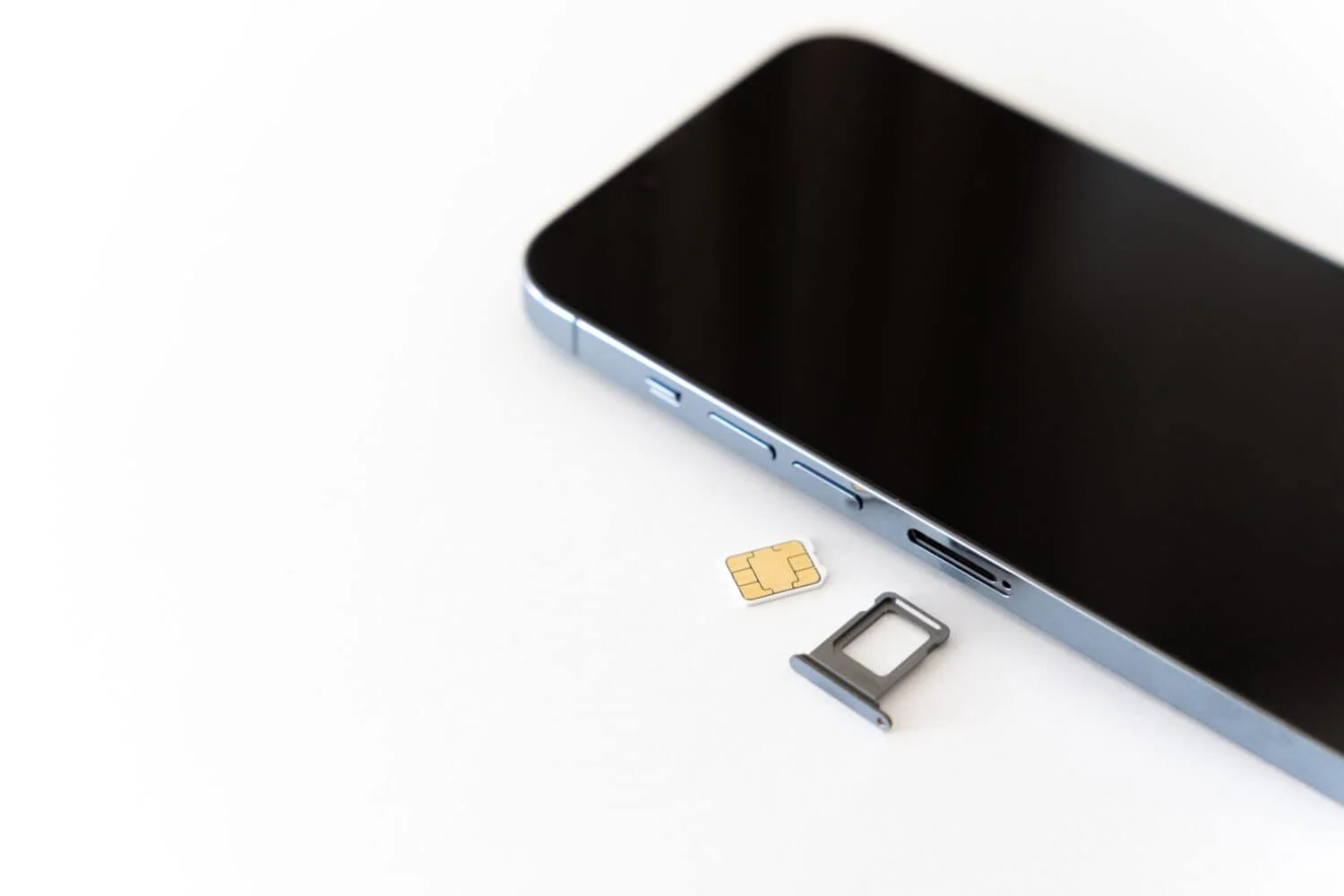
Welcome to our comprehensive guide on how to place a SIM card in your mobile phone! Whether you’ve just purchased a new phone or are switching carriers, learning how to properly install a SIM card is essential. The SIM card, short for Subscriber Identity Module, is a small memory chip that enables your phone to connect to a cellular network. It stores crucial information, such as your phone number and contacts, allowing you to make calls, send messages, and browse the internet. In this article, we will walk you through the step-by-step process of placing a SIM card in your phone, ensuring a smooth and hassle-free experience. So, let’s dive in and get your device ready for seamless connectivity!
Inside This Article
- Overview
- Step 1: Determine the SIM card type
- Step 2: Locate the SIM card slot
- Step 3: Insert the SIM card
- Step 4: Power on your device and activate the SIM card
- Troubleshooting tips for placing SIM card
- Conclusion
- FAQs
Overview
Placing a SIM card in your mobile device is a crucial step in setting up and using your phone. Whether you’re getting a new phone or switching carriers, it’s important to know how to properly insert and configure your SIM card. In this guide, we’ll walk you through the step-by-step process of placing a SIM card in your device, ensuring a hassle-free experience.
Before we delve into the process, it’s essential to understand what a SIM card is and its significance. A SIM card, or Subscriber Identity Module, is a small chip that allows your phone to connect to your carrier’s network. It stores your unique subscriber information, such as your phone number, contacts, and text messages. Without a properly inserted and activated SIM card, your phone won’t be able to make calls, send texts, or access mobile data.
Now, let’s jump into the detailed steps and get your SIM card up and running in no time.
Step 1: Determine the SIM card type
Before you can place the SIM card in your device, it’s important to determine the type of SIM card you have. There are three main types of SIM cards: Standard, Micro, and Nano. Each type has different dimensions, so it’s crucial to identify the correct type for your device.
To determine the SIM card type, you can follow these steps:
- Check the user manual: The user manual for your device should provide information about the SIM card type it supports. Look for a section that describes the SIM card or connectivity options.
- Research online: If you don’t have the user manual or you’re unable to find the information, you can search online for the specifications of your device. Many manufacturers have websites or forums where you can find detailed information about the SIM card type.
- Compare SIM card sizes: Each SIM card type has different dimensions. The Standard SIM card is the largest, followed by the Micro SIM and Nano SIM. You can compare the size of your existing SIM card to the dimensions provided by the manufacturer to identify the correct type.
Once you have determined the correct SIM card type for your device, you can proceed to the next step of placing the SIM card. It’s important to use the correct SIM card type to ensure compatibility and a proper fit within the SIM card slot.
Step 2: Locate the SIM card slot
Once you have turned off your device, the next step is to locate the SIM card slot. The exact location of the SIM card slot can vary depending on the make and model of your phone. However, there are some common places where you can typically find it.
Most smartphones have the SIM card slot located either on the side of the device or on the back, underneath the battery. If your phone has a removable back cover, you may need to remove it to access the SIM card slot. In some cases, the SIM card slot may be located on the top or bottom edge of the phone.
If you are unsure about the location of the SIM card slot, you can refer to the user manual that came with your phone or do a quick Google search for your specific phone model to find the exact location.
It’s important to handle your phone with caution while locating the SIM card slot. Make sure your hands are clean and dry to avoid any accidental damage to the device or the SIM card.
Once you have located the SIM card slot, move on to the next step, which is inserting the SIM card into the slot.
Step 3: Insert the SIM card
Now that you have located the SIM card slot in your device, it’s time to insert the SIM card. Follow these simple steps to ensure a smooth and successful insertion:
1. Gently remove the SIM card from its holder or packaging. Be careful not to bend or damage the card, as this can affect its performance.
2. Take a close look at the SIM card slot in your device. It will typically be a small tray or slot located on the side or back of your phone. Some devices may require the use of a SIM card removal tool, while others have a simple push-to-open mechanism.
3. Align the metal contacts on the SIM card with the corresponding contacts in the SIM card slot. The SIM card will only fit in one way, so be sure to position it correctly. Avoid forcing the card or inserting it the wrong way, as this can cause damage.
4. Gently insert the SIM card into the slot, pushing it in until it is fully seated. You should feel a slight click or resistance when the card is properly inserted. If you’re using a tray, make sure it is securely closed after inserting the SIM card.
5. Once the SIM card is inserted, power on your device. It may take a few moments for your device to recognize the new SIM card and establish a network connection. If prompted, follow any on-screen instructions to activate the SIM card.
It’s worth noting that some devices may have a separate slot for a microSD card, which is used for additional storage. Be sure not to confuse the SIM card slot with the microSD card slot, as they are usually located next to each other.
Remember, if you encounter any difficulties or resistance while inserting the SIM card, consult your device’s user manual or contact the manufacturer for guidance. It’s always better to seek assistance rather than risk damaging your device or SIM card.
Step 4: Power on your device and activate the SIM card
Once you have successfully inserted the SIM card into the designated slot, it’s time to power on your device and activate the SIM card. Follow the steps below to ensure a smooth activation process.
1. Press and hold the power button on your device until you see the startup screen or the manufacturer’s logo. This may take a few seconds depending on the device model.
2. Once your device turns on, it will start searching for a network signal. Depending on your mobile network provider, it may take a few moments or a couple of minutes to establish a connection. This is normal, so be patient during this process.
3. Once your device successfully connects to the network, you will see the signal bars or network indicator icon on your screen. This indicates that your SIM card is active and ready to use for making calls, sending messages, and accessing data services.
4. To ensure that your device is fully activated, make a test call or send a test message to confirm that you can establish communication with other parties. This will give you peace of mind knowing that your SIM card is functioning properly.
5. If your device does not connect to the network or you encounter any issues with activation, check the following:
- Ensure that the SIM card is properly inserted and securely in place.
- Check that your device is compatible with the SIM card and the network frequency band.
- Verify that you have entered the correct APN (Access Point Name) settings for your mobile network provider.
- Contact your mobile network provider’s customer support for further assistance.
6. Once your SIM card is activated and your device is connected to the network, you can start enjoying the full range of mobile services available to you. Make sure to explore the features and settings on your device to personalize your experience.
Remember, regular SIM card maintenance and checking for updates are essential to ensure the continued functionality of your device and optimal network performance. Stay informed about the latest software updates and security patches to keep your device running smoothly.
Troubleshooting tips for placing SIM card
While placing a SIM card is usually a straightforward process, sometimes issues can arise. If you’re experiencing difficulties, here are some troubleshooting tips to help you successfully insert your SIM card:
1. Ensure the correct orientation: One of the common mistakes when inserting a SIM card is placing it in the wrong orientation. Make sure that the gold contact side of the SIM card is facing downwards and aligns with the SIM card slot.
2. Check the SIM card size: Different devices may require different sizes of SIM cards – standard SIM, micro SIM, or nano SIM. If your SIM card doesn’t fit properly into the slot, ensure that you’re using the correct size or consider using an adapter to make it compatible with your device.
3. Clean the SIM card and slot: Sometimes, dust or debris can accumulate on the SIM card or the slot, preventing proper contact. Use a soft cloth or cotton swab to gently clean the SIM card and the slot before inserting it again.
4. Verify the unlocked status: If you’re using a new SIM card or switching to a different network provider, ensure that your device is unlocked and compatible with the SIM card. Some devices may be locked to a specific carrier, preventing the use of other SIM cards.
5. Restart your device: In some cases, a simple restart can resolve any temporary glitches or software issues. Turn off your device, remove the SIM card, wait for a few seconds, reinsert it, and then power on your device again.
6. Contact your service provider: If you’ve tried the above troubleshooting steps and are still experiencing problems, it’s recommended to reach out to your service provider. They can assist you with specific troubleshooting based on your device and network.
7. Avoid forceful insertion: Inserting the SIM card with excessive force can lead to damage to both the SIM card and the device. Always handle the SIM card delicately and insert it gently into the designated slot.
8. Check for SIM card compatibility: Some devices may have specific requirements for SIM card compatibility, such as certain network bands or technologies. Ensure that your SIM card meets the compatibility requirements of your device.
9. Consider professional assistance: If you’re still unable to insert the SIM card properly or encounter persistent issues, it might be best to consult a professional technician or visit an authorized service center for further assistance.
By following these troubleshooting tips, you can overcome any obstacles and successfully place your SIM card, ensuring that your device is ready to utilize the cellular network and all its features.
Conclusion
Placing a SIM card in your cell phone is a fundamental step in getting your device up and running. It allows you to connect to your mobile network and make calls, send messages, and access data services. While the process may vary slightly depending on the make and model of your phone, the general steps remain the same.
By following the instructions provided by the manufacturer or the user manual, you can easily insert and activate your SIM card. Remember to power off your phone before removing or inserting the SIM card to avoid any potential damage.
Having a properly inserted SIM card ensures that you can fully utilize the features and capabilities of your cell phone. So, don’t be afraid to give it a try! With a little bit of practice, you’ll be able to confidently place a SIM card in any cell phone without any hassle.
Now that you’ve learned how to place a SIM card, you’re one step closer to enjoying all the functionalities your cell phone has to offer. So go ahead and start exploring the endless possibilities!
FAQs
1. How do I place a SIM card in my cell phone?
To place a SIM card in your cell phone, follow these steps:
- Locate the SIM card slot on your phone. It is usually found beneath the battery or in a tray on the side of the device.
- Power off your phone before attempting to insert or remove the SIM card.
- If the SIM card is beneath the battery, remove the battery cover and battery to access the slot. If it is in a tray, use a SIM card ejector tool or a small paperclip to open the tray.
- Gently insert the SIM card into the slot or tray, ensuring that the gold contacts are facing downwards and aligning with the corresponding pins or connectors.
- If using a tray, carefully push the tray back into its original position until it clicks securely. If the SIM card is beneath the battery, reinsert the battery and replace the battery cover.
- Power on your device and check if the SIM card is recognized.
Please note that the process may vary slightly depending on your cell phone model, so it’s always a good idea to consult the user manual or manufacturer’s website for specific instructions.
2. Can I use any SIM card in my cell phone?
In most cases, cell phones are built to be compatible with specific types of SIM cards. GSM phones generally accept SIM cards from any GSM network, while CDMA phones may require SIM cards from a specific carrier. Additionally, newer smartphones may be locked to a specific carrier, meaning they can only be used with SIM cards from that carrier or unlocked through the proper channels. It’s important to check your phone’s specifications and carrier compatibility before attempting to use a SIM card.
3. What is a dual SIM card?
A dual SIM card refers to a cell phone that can accommodate two SIM cards simultaneously. This allows users to have two different phone numbers or use separate carrier plans on a single device. Dual SIM phones are especially useful for individuals who want to separate work and personal phone lines or who frequently travel internationally and need to use multiple SIM cards to avoid roaming charges.
4. Can I transfer my SIM card to a new phone?
Yes, you can usually transfer your SIM card to a new phone. Simply remove the SIM card from your old phone and insert it into the new phone’s SIM card slot or tray following the steps mentioned earlier. However, it’s important to note that not all SIM cards are the same size, so you may need an adapter or obtain a new SIM card from your carrier if the new phone requires a different SIM card size.
5. What should I do if my phone doesn’t recognize the SIM card?
If your phone doesn’t recognize the SIM card, try the following troubleshooting steps:
- Ensure that the SIM card is inserted correctly and securely into the slot or tray.
- Check if the SIM card is compatible with your phone and carrier. Some older or non-standard SIM cards may not be compatible with certain devices.
- Clean the SIM card and SIM card slot gently with a soft cloth to remove any dust or debris that may be obstructing the contacts.
- Restart your phone to see if it detects the SIM card after the reboot.
- If none of the above steps work, contact your carrier or phone manufacturer for further assistance.
Remember, it’s always a good idea to refer to the user manual or manufacturer’s website for device-specific troubleshooting tips.
