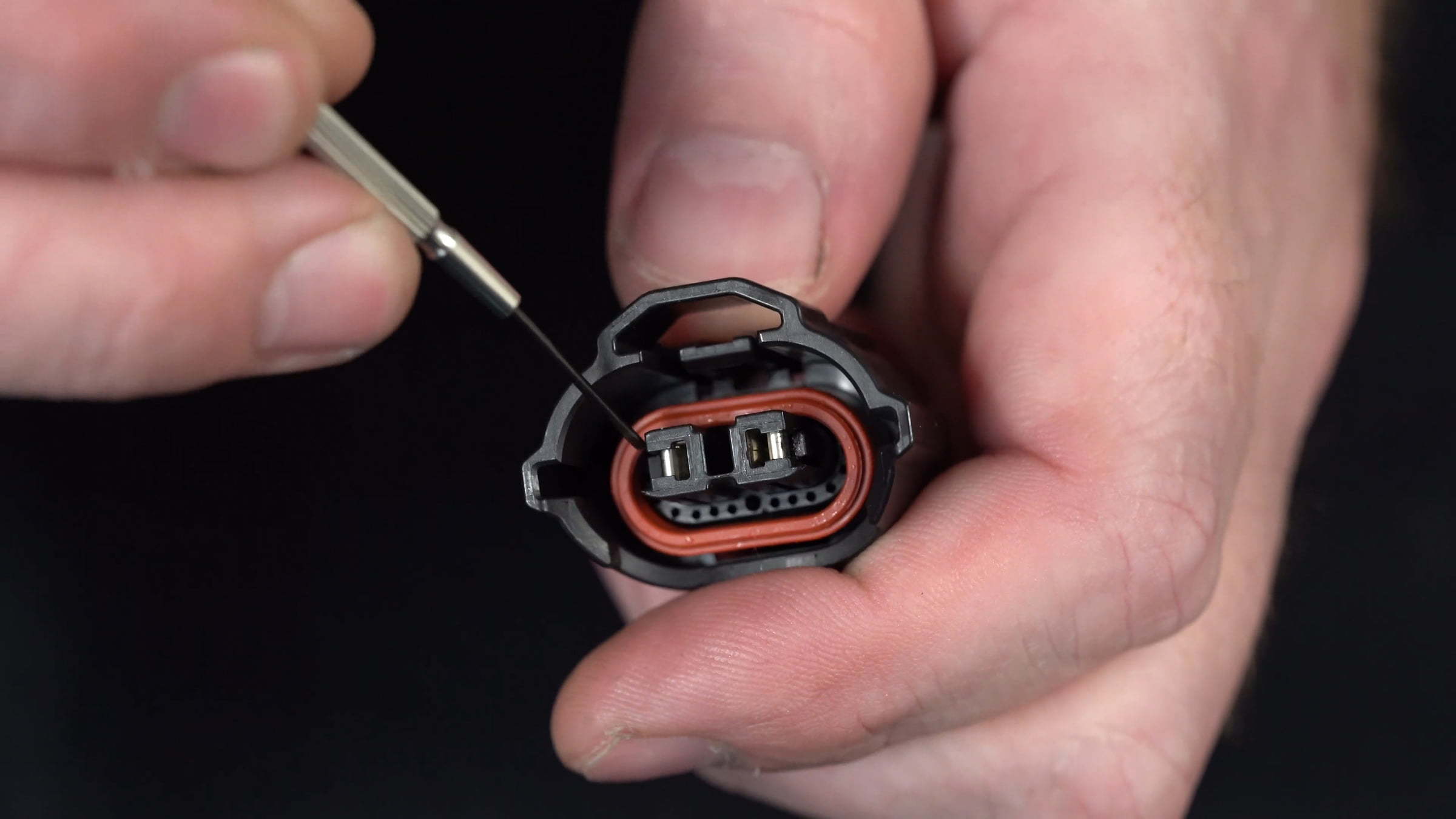
Have you ever found yourself in a frustrating situation where you need to remove pins from a connector? Whether you’re dealing with a damaged connector, upgrading your mobile accessories, or simply troubleshooting connectivity issues, knowing how to safely remove pins is essential. The pins in a connector are delicate and can easily get stuck or damaged if not handled properly. In this article, we will guide you through the step-by-step process of removing pins from a connector, ensuring that you can tackle this task with confidence. By following our instructions and using the right tools, you’ll be able to successfully remove pins from various connectors, saving you time and frustration in the process.
Inside This Article
- How to Remove Pins from a Connector
- Method 1: Using a Pin Extraction Tool
- Method 2: Using a Small Flathead Screwdriver
- Method 3: Using Needle-Nose Pliers
- Method 4: Applying Heat to the Connector
- Conclusion
- FAQs
How to Remove Pins from a Connector
When it comes to working with electronic devices or repairing cables, there may be instances where you need to remove pins from a connector. Whether you want to replace a damaged pin, modify the wiring, or simply clean the connector, it’s essential to know the proper techniques for removing pins without causing any damage. In this guide, we will explore some effective methods to safely remove pins from a connector.
Method 1: Using a Pin Extraction Tool
One of the easiest and most effective ways to remove pins from a connector is by using a pin extraction tool. These tools are specifically designed to grasp and extract pins without causing any harm to the connector. Here’s how to use a pin extraction tool:
- Identify the pin you want to remove. Look for a small tab or latch near the base of the pin.
- Insert the pin extraction tool into the connector, aligning it with the tab or latch of the pin.
- Gently press down on the tool while simultaneously pulling the pin in the opposite direction.
- The pin should slide out smoothly without any resistance.
Method 2: Using a Small Flathead Screwdriver
If you don’t have a pin extraction tool at hand, a small flathead screwdriver can be a handy alternative. Here’s how to remove pins using a small flathead screwdriver:
- Identify the pin you want to remove. Look for a small tab or latch near the base of the pin.
- Position the screwdriver’s blade under the tab or latch.
- Gently push down on the tab or latch while simultaneously pulling the pin in the opposite direction.
- The pin should come out easily, allowing you to remove it from the connector.
Method 3: Using Needle-Nose Pliers
Another technique to remove pins from a connector is by using needle-nose pliers. Here’s how you can do it:
- Identify the pin you want to remove. Look for a small tab or latch near the base of the pin.
- Grasp the pin firmly with the needle-nose pliers, ensuring a secure grip.
- Gently wiggle and pull the pin in the opposite direction, exerting slight pressure.
- The pin should gradually loosen and come out of the connector.
Method 4: Applying Heat to the Connector
In some cases, the pins in a connector may be secured with adhesive or solder. In such situations, applying a controlled amount of heat can help loosen the pins for easy removal. Here’s how:
- Identify the area of the connector where the pins are attached.
- Use a heat gun or a soldering iron to apply heat to the base of the pins for a few seconds.
- Once the heat has sufficiently softened the adhesive or solder, use a pin extraction tool, small flathead screwdriver, or needle-nose pliers to remove the pins as described in the previous methods.
Remember to exercise caution when using heat, as excessive or prolonged exposure can damage the connector or surrounding components.
Removing pins from a connector may seem daunting at first, but with the right tools and techniques, it can be a straightforward process. Whether you opt for a dedicated pin extraction tool, a small flathead screwdriver, needle-nose pliers, or the application of heat, always proceed with care to avoid any unnecessary damage to the connector.
By following these methods and taking your time, you’ll be able to remove pins from a connector efficiently and safely, allowing you to complete your desired repairs or modifications with ease.
Method 1: Using a Pin Extraction Tool
When it comes to removing pins from a connector, using a pin extraction tool is one of the most efficient and convenient methods available. Pin extraction tools are specifically designed to safely remove pins from connectors without causing damage to the connectors or the pins themselves. Whether you’re working with a smartphone connector or any other electronic device, a pin extraction tool can be a handy tool to have in your arsenal. Here’s how you can use a pin extraction tool to remove pins from a connector:
1. Identify the connector: Before you begin, it’s important to identify the type of connector you are dealing with. Different connectors may have different pin extraction tools designed specifically for them. The most common types of connectors include USB connectors, headphone jacks, charging ports, and SIM card slots.
2. Choose the appropriate pin extraction tool: Once you have identified the connector, select the pin extraction tool that is designed for that specific connector type. These tools usually come in sets with different sizes and shapes to accommodate various connectors.
3. Insert the tool into the connector: Take the selected pin extraction tool and insert it into the connector where the pin is located. Make sure to align the tool with the pin properly to avoid any damage.
4. Apply gentle pressure: Once the tool is inserted, apply gentle and steady pressure on the pin. The goal is to push down on the retaining barb of the pin to release it from the connector housing. Be careful not to apply too much force to avoid breaking the pin or damaging the connector.
5. Remove the pin: Once the pin is released, gently pull it out using the pin extraction tool. Make sure to hold onto the pin securely to avoid dropping or losing it.
6. Repeat the process if necessary: If there are multiple pins that need to be removed, repeat the above steps for each pin until all the desired pins have been extracted.
Using a pin extraction tool can make the process of removing pins from connectors much easier and safer. However, it’s important to exercise caution and follow the instructions carefully to avoid any damage to the connectors or pins. With the right tool and a gentle touch, you’ll be able to remove pins from connectors like a pro!
Method 2: Using a Small Flathead Screwdriver
If you don’t have a pin extraction tool on hand, you can still remove pins from a connector using a small flathead screwdriver. This method requires a bit more precision and care, but it can be an effective alternative.
Before starting, ensure that you have a small flathead screwdriver that fits snugly into the pin slot. This will minimize the risk of damaging the connector or the surrounding pins.
To proceed, follow these steps:
- Insert the small flathead screwdriver into the slot next to the pin you want to remove. The screwdriver should be parallel to the pin, with its tip touching the base of the pin.
- Gently apply upward pressure to lift the pin from its socket. Be careful not to force it or apply excessive pressure, as this can bend or break the pin.
- If the pin doesn’t come out easily, you can try wiggling the screwdriver back and forth while applying slight upward pressure. This motion can help loosen the pin and facilitate its removal.
- Once the pin is loose, carefully pull it out of the connector using the screwdriver. Again, be mindful of not exerting too much force or pulling at an angle, as this can cause damage.
It’s important to note that using a small flathead screwdriver to remove pins from a connector requires a steady hand and a gentle touch. Take your time and proceed with caution to avoid any mishaps.
Additionally, keep in mind that this method may not be suitable for all types of connectors. Some connectors have locking mechanisms or delicate pins that may require specialized tools or techniques for removal. If you’re uncertain or working with a more complex connector, it’s advisable to seek professional assistance or guidance.
Now that you know how to use a small flathead screwdriver to remove pins from a connector, you can confidently tackle the task at hand with precision and care.
Method 3: Using Needle-Nose Pliers
When it comes to removing pins from a connector, another effective method involves the use of needle-nose pliers. These handy tools are designed with a pointed tip and narrow jaws, making them perfect for gripping and extracting pins from tight spaces.
To begin, ensure that you have a pair of needle-nose pliers that fit comfortably in your hand and offer a good grip. It’s important to use pliers with a pointed tip rather than blunt ones, as the former provides better precision and control.
Start by identifying the pin you want to remove from the connector. Grasp the pin firmly with the jaws of the needle-nose pliers, ensuring that you have a good grip without applying excessive force.
Next, gently and steadily pull the pin straight out of the connector. Apply a consistent and even pressure to avoid bending or breaking the pin. If you encounter any resistance, stop pulling and assess the situation. It’s possible that there are retention features keeping the pin in place.
In such cases, you may need to manipulate the connector or use a combination of slight twisting and pulling to free the pin. Exercise caution and patience to prevent any damage to the pin or the connector itself.
Once the pin is successfully extracted from the connector, set it aside in a safe place. If you plan on reusing the pin, make sure to inspect it for any damage or deformities before reinserting it into another connector.
Using needle-nose pliers to remove pins from a connector offers a straightforward and effective method. With the right grip and technique, you can safely and efficiently remove pins, allowing for repairs, modifications, or replacements as needed.
Method 4: Applying Heat to the Connector
When it comes to removing pins from a connector, applying heat can be an effective method. This technique is particularly useful when dealing with connectors that have been stubbornly stuck or have adhesive holding the pins in place. The application of heat can soften the adhesive or loosen the pins, making it easier to remove them.
Before you attempt to apply heat to the connector, it is important to ensure that you are using the appropriate tools and taking proper safety precautions. Here is a step-by-step guide on how to apply heat to a connector to remove pins:
- Step 1: Gather the necessary tools and equipment
- Step 2: Prepare the connector
- Step 3: Apply heat to the connector
- Step 4: Remove the pins
- Step 5: Clean and inspect the connector
Before you begin, make sure you have a heat gun or a hairdryer with adjustable temperature settings. It is crucial to use a heat source that allows you to control the temperature to avoid damaging the connector. Additionally, have a pair of heat-resistant gloves and a small flathead screwdriver or pin extraction tool ready.
Ensure that the connector is disconnected from any power source or device. If there are any cables or wires attached to the pins, detach them carefully. It is essential to work with a clean and unobstructed connector to prevent any accidents or damage.
Hold the heat gun or hairdryer at a distance from the connector, keeping a safe distance to avoid overheating or damaging the surrounding components. Start by applying low heat and gradually increase the temperature if necessary. Direct the heat towards the area where the pins are located, heating it evenly until you notice the adhesive or connector becoming more pliable.
With the pins and adhesive softened by the heat, use a small flathead screwdriver or a pin extraction tool to gently pry the pins from the connector. Be cautious not to use excessive force or damage the connector in the process. If you encounter any resistance, repeat the heating process to further soften the adhesive.
Once you have successfully removed the pins, take the time to clean the connector thoroughly. Use a cotton swab and isopropyl alcohol to remove any residue or adhesive. Carefully inspect the connector for any damage or bent pins that may need to be replaced.
Remember to always exercise caution when applying heat to a connector, especially if it contains sensitive electronics. It is essential to follow safety guidelines and use the proper tools to prevent any accidents or damage. If you are unsure or uncomfortable with the process, it is best to seek assistance from a professional technician.
Conclusion
In conclusion, removing pins from a connector can seem like a daunting task, especially if you’re unfamiliar with the process. However, armed with the right knowledge and tools, it becomes a manageable endeavor. Whether you’re troubleshooting a faulty connection or customizing your device, safely removing and replacing pins is crucial.
Remember to approach the task with caution and follow the step-by-step instructions provided earlier in this article. Take the time to familiarize yourself with the connector’s design and identify the correct tools for the job. Always work methodically and double-check your work to avoid any unnecessary damage.
By understanding the fundamentals of pin removal and following the recommended techniques, you can confidently tackle any connector-related issues that may arise. So don’t hesitate to dive in and try it yourself—restoring optimal functionality and customization to your device awaits!
FAQs
**Q: Why would I need to remove pins from a connector?**
A: There are several reasons why you may need to remove pins from a connector. It could be due to a damaged or faulty pin that needs to be replaced, or you may want to customize a connector by adding or rearranging pins to suit specific needs.
**Q: What tools do I need to remove pins from a connector?**
A: The tools you will need depend on the type of connector you are working with. In general, you may need a fine-tip soldering iron, desoldering pump or braid, needle-nose pliers, wire cutters, and a pin removal tool such as a precision extractor or a small flat-head screwdriver.
**Q: How do I remove pins from a connector without damaging them?**
A: To remove pins from a connector without causing any damage, it’s important to proceed with caution. First, you should identify the type of connector and find a suitable pin removal tool. Gently insert the tool into the connector housing and apply slight pressure to release the locking mechanism. Then, carefully pull the pin out using the tool or needle-nose pliers. Avoid excessive force to prevent bending or breaking the pin.
**Q: Can I reuse the removed pins?**
A: In most cases, it is possible to reuse the removed pins as long as they are undamaged. Inspect the pins for any signs of bending, corrosion, or other issues. If they appear to be in good condition, you can clean them with a soft cloth and reinsert them into the connector or use them for other projects.
**Q: Are there any precautions I should take when removing pins from a connector?**
A: Yes, there are a few precautions to keep in mind. Make sure to disconnect any power source or turn off the device before attempting to remove pins. Take note of the pin arrangement and orientation before removing them, to ensure they are reinserted correctly. Additionally, avoid excessive heat when desoldering, as it can damage nearby components or the connector itself.
