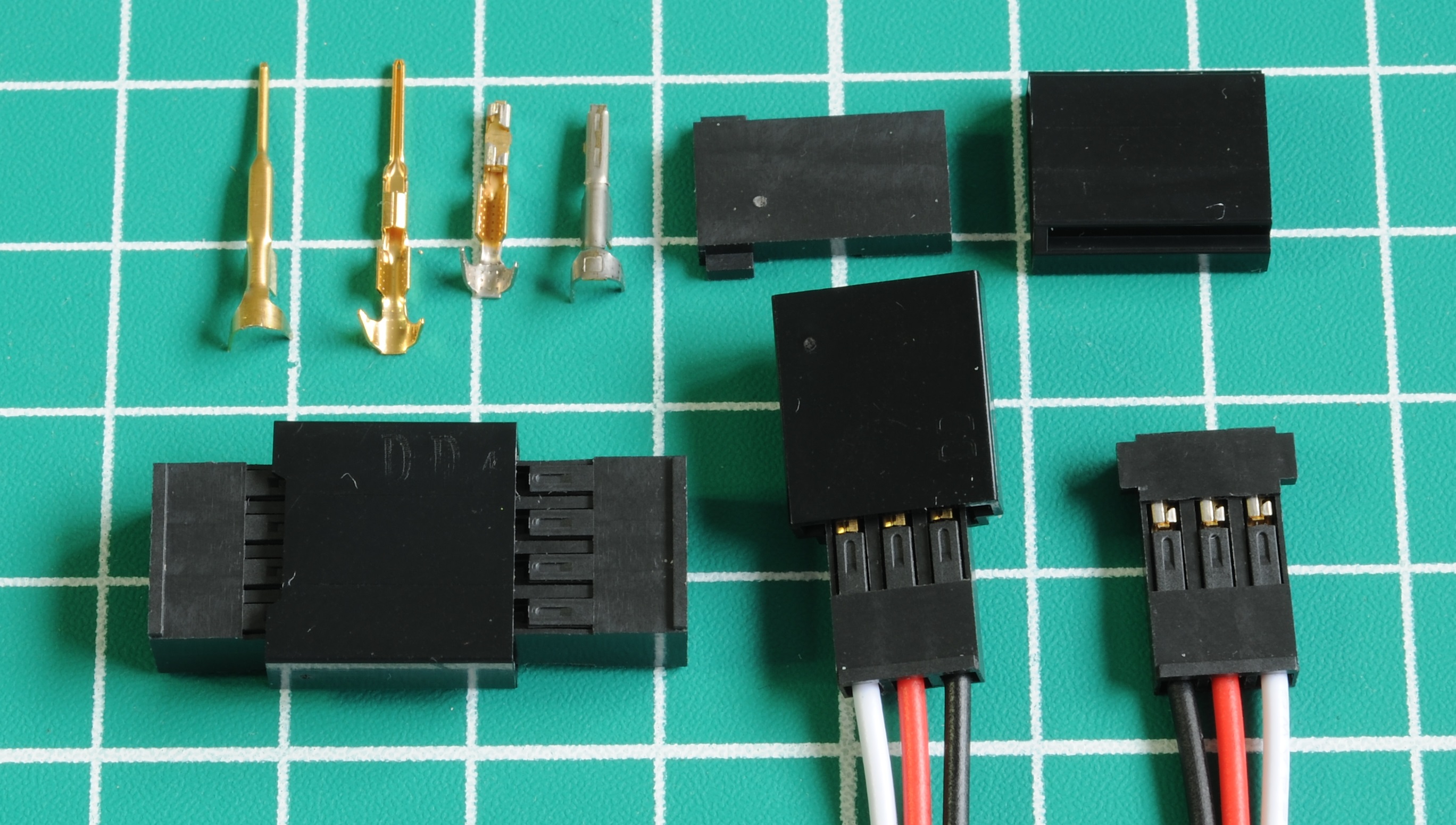
Are you looking to make a Dupont connector? Well, you’ve come to the right place! Dupont connectors are widely used in the electronics industry to connect and disconnect wires easily. Whether you’re an electronics enthusiast or a professional, knowing how to make your own Dupont connector can be a valuable skill.
In this article, we will guide you through the process of making a Dupont connector step by step. We will cover everything from choosing the right materials and tools to the actual assembly process. By the end of this article, you’ll have the knowledge and confidence to create your own Dupont connectors for your electronics projects.
So, let’s dive in and learn how to make a Dupont connector from scratch!
Inside This Article
- Materials Needed
- Step 1: Preparing the Wires
- Step 2: Preparing the Connector
- Step 3: Inserting the Wires
- Step 4: Crimping the Connector
- Step 5: Testing the Connection
- Troubleshooting Tips
- Safety Precautions
- Conclusion
- FAQs
Materials Needed
Before you start making a Dupont connector, you will need a few essential materials. These materials will ensure that you have everything necessary to complete the process smoothly. Here’s a list of what you need:
- Dupont Connectors: You will need the Dupont connectors themselves. These connectors are widely used in electronics and are perfect for making secure connections.
- Wire Stripper: A wire stripper is essential for removing the insulation from the wires. Make sure you have a quality wire stripper that can handle the gauge of the wires you are using.
- Crimping Tool: A crimping tool is necessary for attaching the wires to the connectors. Look for a tool specifically designed for Dupont connectors to ensure proper crimping.
- Wire Cutters: You will need wire cutters to trim the wires to the desired length. Make sure you have a sharp pair of wire cutters that can cleanly cut through the wires.
- Heat Shrink Tubing (Optional): Heat shrink tubing can provide added protection to the connections. It is not necessary, but if you want to ensure extra durability, you can use heat shrink tubing to cover the exposed wires and connectors.
- Heat Gun (Optional): If you choose to use heat shrink tubing, you will also need a heat gun to shrink the tubing and secure it in place. Alternatively, you can use a lighter, but be sure to exercise caution.
With these materials on hand, you’ll be well-prepared to make your own Dupont connector. Make sure to gather all the necessary materials before starting the process to avoid interruptions and ensure a smooth assembly.
Step 1: Preparing the Wires
Before you begin making a Dupont connector, you need to start by preparing the wires that will be inserted into the connector. This step is crucial as it ensures a secure and reliable connection. Here’s how you can do it:
- Start by selecting the appropriate gauge of wire for your project. The gauge refers to the thickness of the wire, and it’s essential to choose the right size to ensure maximum conductivity and compatibility with the connector.
- Using a wire stripper, carefully strip off a small portion of insulation from both ends of the wire. Take care not to strip off too much, as it may affect the connection or lead to accidental short-circuits.
- If the wire strands have become frayed during the stripping process, use your fingers or a wire brush to gently straighten them out. This will ensure a neat and tidy connection.
- Once the wire strands are straightened, twist them together to create a solid and compacted end. This will make it easier to insert the wires into the connector later on.
- Lastly, use a pair of wire cutters to trim any excess wire length, leaving only the required length for the connection. This will help create a tidy overall appearance and avoid any unnecessary tangles or strain on the wires.
By following these steps, you will have properly prepared the wires for making a Dupont connector. This ensures a clean and efficient connection, minimizing the risk of any connectivity issues or signal loss.
Step 2: Preparing the Connector
Now that you have prepared your wires in the previous step, it’s time to focus on preparing the connector. Preparing the connector correctly is crucial for achieving a secure and reliable connection. Follow the steps below to prepare the connector:
1. Inspect the Connector: Before you begin, make sure to inspect the connector. Check for any physical damage or deformities that might affect its functionality. It’s important to use a connector in good condition to ensure optimal performance.
2. Prepare the Crimping Tool: Depending on the type of connector you’re using, you may need a crimping tool or a specialized tool to prepare the connector. Familiarize yourself with the tool and ensure it is properly calibrated for the specific connector you are working with.
3. Strip the Insulation: Take one end of the wire and use a wire stripper to remove the outer insulation. The length of the stripped part should align with the length of the connector’s crimping area. Make sure to strip the wire carefully, avoiding any damage to the inner conductors.
4. Align the Wires: After stripping the insulation, carefully align the inner conductors of the wire. It’s important to ensure that they are neatly lined up and not twisted or frayed. If needed, use a wire cutter to trim any excess length.
5. Insert the Wires: Once the wires are properly aligned, insert them into the designated slots in the connector. Ensure that each wire is inserted fully into its corresponding slot, making good contact with the connector’s internal contacts.
6. Double-check the Connection: After inserting the wires, double-check the connection to ensure that each wire is securely in place. Give a gentle tug on the wires to make sure they are not loose. If any wires come out, remove the connector and repeat the process.
7. Repeat for Multiple Wires: If you are working with multiple wires and a connector with multiple slots, repeat the process for each wire. Take care to correctly match the wires with their corresponding slots to avoid any misconnections.
After completing these steps, you have successfully prepared the connector for crimping. Now, you can move on to the next step of the process. It’s important to take your time and ensure that each wire is properly inserted and secured, as a faulty connection can lead to performance issues or even damage to your devices. Safety should always be a priority when working with connectors and electrical components.
Step 3: Inserting the Wires
After preparing the wires and connecting them to the connector, it’s time to move on to the next step – inserting the wires into the designated slots of the connector. This step requires precision and careful handling to ensure a secure and reliable connection. Follow these steps to insert the wires correctly:
- Identify the correct slots: First, you need to identify the appropriate slots on the connector for each wire. Most connectors have markings or labels indicating the arrangement of the wires. Refer to the product manual or instructions for guidance.
- Strip the wires: If you haven’t done so already, strip the insulation from the ends of the wires. Use wire strippers to remove approximately 1/4 inch of insulation, exposing the bare conductor.
- Insert the wires: One by one, gently insert the stripped ends of the wires into the designated slots on the connector. Make sure each wire goes into the corresponding slot based on the labeling or markings you identified earlier. Push the wire until it is fully inserted, ensuring a snug fit.
- Check for proper alignment: Once all the wires are inserted, visually inspect them to ensure they are properly aligned within their respective slots. Misalignment can result in a poor connection or even damage to the wires or connector, so take the time to check for any issues.
- Secure the wires: Depending on the type of connector, you may need to secure the inserted wires. Some connectors have locking mechanisms or screws that need to be tightened to hold the wires in place. Follow the manufacturer’s instructions to properly secure the connection.
By diligently following these steps, you can successfully insert the wires into the Dupont connector. Remember, taking your time and being meticulous will ensure a secure and reliable connection that will help to maintain the optimal performance of your electronic devices.
Step 4: Crimping the Connector
Once you have inserted the wires into the Dupont connector, the next step is to crimp the connector to secure the connection. Crimping is a process that involves compressing the metal housing of the connector onto the wires, creating a tight and reliable bond.
To begin crimping the connector, you will need a crimping tool specifically designed for Dupont connectors. These tools have two main components – the crimping jaws and the ratchet mechanism. The crimping jaws are used to apply pressure to the connector, while the ratchet mechanism ensures a consistent and uniform crimp.
Before you start crimping, make sure that the wires are properly aligned within the connector. Check that each wire is securely inserted and that the insulation of the wire is properly seated inside the connector’s housing.
Place the connector with the wires into the crimping tool, making sure that it is positioned correctly. The crimping jaws should be aligned with the metal housing of the connector. Hold the connector firmly in place to prevent it from moving during the crimping process.
Apply gentle pressure on the crimping tool, squeezing the jaws together. As you do this, you will feel some resistance as the metal housing is compressed onto the wires. Keep applying pressure until you reach the point where the ratchet mechanism engages, indicating that the crimp is complete.
Once the crimp is complete, carefully remove the connector from the crimping tool. Inspect the crimped area to ensure that the metal housing is tightly secured around the wires. There should be no visible gaps or loose connections.
After crimping the connector, give the wires a gentle tug to test the strength of the connection. The wires should be firmly held in place, and there should be no movement or slippage. If everything looks and feels secure, then the crimping process was successful.
If you encounter any issues during the crimping process, such as a loose connection or difficulty in achieving a proper crimp, refer to the troubleshooting tips in the next section.
Remember to always follow safety precautions when handling crimping tools and working with electrical connections. Use protective gloves, ensure a stable work surface, and double-check the wiring and connector before proceeding with crimping.
With the crimping process complete, you are now ready to move on to the final step – testing the connection. Stay tuned for the next section, where we will discuss how to test the integrity of the Dupont connector.
Step 5: Testing the Connection
Once you have successfully crimped the Dupont connector onto the wires, it is crucial to test the connection to ensure proper functionality. Testing the connection will help you detect any issues and make any necessary adjustments.
Here are the steps to follow when testing the connection:
1. Visual Inspection: Begin by visually inspecting the crimped Dupont connector. Check if the wires are securely attached to the connector and if any of the wires are loose or disconnected. Ensure that there are no exposed wires or loose strands that could cause a short circuit or signal interference.
2. Continuity Test: To test the continuity of the connection, you will need a multimeter. Set the multimeter to the continuity function. Put one probe on one end of the wire and the other probe on the corresponding pin of the connector. If you hear a continuous beep or see a “0” reading on the multimeter, it indicates that the connection is intact.
3. Signal Transmission Test: Connect the Dupont connector to the appropriate device or circuit. If you are connecting it to a microcontroller or a development board, make sure the pins are aligned correctly. Execute a test program or send a signal through the wires to check if the connection is transmitting the signal accurately. Verify that the device or circuit is receiving the signal and performing the intended function.
4. Stress Test: Gently tug on the wires to check if they are securely attached to the connector. Apply slight pressure to see if the connection remains stable. A reliable connection should withstand these minor stress tests without any disruptions or disconnections.
5. Repeat Testing: If you have multiple connections to make, repeat the testing process for each individual connection. It is essential to ensure the reliability of each connection to avoid any future malfunctions or signal loss.
Remember, thorough testing is crucial to guarantee a solid connection. By following these testing procedures, you can ensure that your Dupont connector is securely attached and functioning correctly.
Troubleshooting Tips
While making a Dupont connector, it is possible to run into some challenges along the way. Here are some troubleshooting tips to help you overcome common issues:
1. Check the wire connections: One of the most common problems is a loose or incorrect connection between the wires and the connector. Make sure that each wire is inserted securely and that the pins of the connector are making proper contact with the wire cores.
2. Verify the crimping: Improper crimping can result in a weak or faulty connection. After crimping the connector, give it a gentle tug to ensure that the wire is firmly held in place. If the wire comes loose easily, you may need to redo the crimping process.
3. Inspect for damaged wires: It’s important to check the wires for any signs of damage, such as fraying or exposed strands. Damaged wires can lead to unreliable connections or even electrical shorts. Replace any damaged wires before proceeding with the connector assembly.
4. Check for bent pins: Sometimes, during the assembly process, the pins of the Dupont connector can become bent or misaligned. Inspect the pins carefully and straighten any bent ones using a pair of tweezers or a small tool. Ensure that all pins are in their proper positions before inserting the wires.
5. Test the continuity: After completing the connector assembly, use a multimeter to test the continuity of each wire. This will help you verify that there are no breaks or loose connections. Check for any inconsistencies and recheck your crimping if necessary.
6. Consult the datasheet: If you are encountering specific issues with a particular type of Dupont connector, refer to the datasheet or manufacturer’s instructions. These documents often contain valuable troubleshooting information specific to the connector you are working with.
Remember, patience and attention to detail are key when troubleshooting any issues with the Dupont connector assembly. Take your time, double-check your work, and don’t hesitate to reach out for assistance or guidance if needed.
Safety Precautions
When working with electrical components, it is crucial to prioritize safety. Here are some important safety precautions to keep in mind before and during the process of making a Dupont connector:
1. Turn off the power: Before starting any work on electrical connections, always ensure that the power source is turned off. This will prevent any accidental electric shock or short circuits.
2. Use proper tools: Make sure to use the appropriate tools for the job, such as wire strippers and crimping tools specifically designed for Dupont connectors. Using the wrong tools can lead to faulty connections or even cause damage to the wires.
3. Inspect the wires: Before inserting them into the connector, inspect the wires for any signs of damage. Look for frayed or exposed wires, as they can pose safety hazards. Replace any damaged wires before proceeding.
4. Avoid working on live circuits: It is always safer to work on electrical connections when the circuit is not energized. If you must work on a live circuit, exercise extreme caution and take necessary precautions to avoid electric shock.
5. Work in a well-ventilated area: Some electrical components emit fumes during soldering or crimping. Ensure that your workspace is well-ventilated to avoid inhaling harmful fumes. If needed, use a fume extractor to remove any potentially hazardous fumes.
6. Practice proper handling: When handling wires, connectors, or tools, be mindful of your movements. Avoid sharp jerks or pulling on the wires forcefully, as this can damage the connection or cause injury.
7. Protect yourself: Wear appropriate safety gear, such as safety goggles and insulated gloves, to protect yourself from any potential hazards. This is especially important when working on live circuits or dealing with high-voltage connections.
8. Follow manufacturer instructions: Always read and follow the manufacturer’s instructions for the specific Dupont connector you are using. This will ensure that you are using the connector correctly and adhering to recommended safety guidelines.
9. Keep a fire extinguisher nearby: In case of any unexpected accidents or fire, it is advisable to have a fire extinguisher readily available in your workspace. Familiarize yourself with its operation beforehand.
10. Seek professional assistance if unsure: If you are unsure about any step of the process or encounter any difficulties, it is always better to seek help from a professional or someone with experience in working with electrical connections.
By following these safety precautions, you can minimize the risk of accidents and ensure a safe working environment while making a Dupont connector.
Conclusion
In conclusion, learning how to make a Dupont connector is a valuable skill for anyone interested in electronics or DIY projects. These connectors offer a versatile and reliable solution for connecting wires and components in a variety of applications. By following the step-by-step guide provided in this article, you can confidently create Dupont connectors that will ensure secure connections and excellent electrical performance.
Remember to gather all the necessary materials and tools before starting the process. Take your time and be patient, especially when crimping the pins onto the wires. Properly securing the wires and ensuring correct alignment will result in a sturdy and functional connection.
Whether you’re working on a specific electronics project or simply looking to expand your knowledge and skills, mastering the art of making Dupont connectors will undoubtedly prove useful. So, get your tools ready, follow the steps outlined in this article, and start creating your personalized Dupont connectors today!
FAQs
–
Q: What is a Dupont connector?
–
Q: What are the benefits of using a Dupont connector?
–
Q: What tools do I need to make a Dupont connector?
–
Q: How do I assemble a Dupont connector?
–
Q: Can I reuse a Dupont connector?
