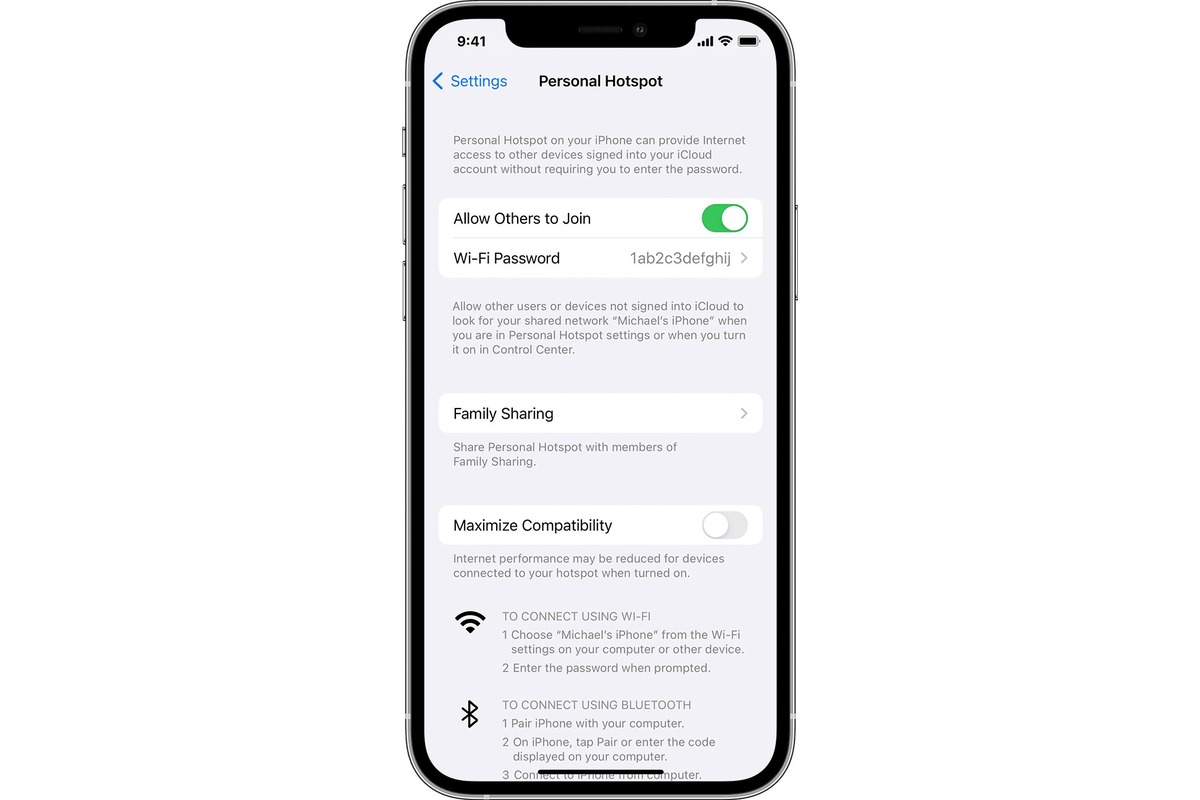
Sharing a mobile hotspot with your family can be a convenient way to stay connected, especially when you’re on the go. However, having to provide them with a passcode every time can be cumbersome and time-consuming. What if there was a way to share your mobile hotspot with your loved ones without requiring a passcode?
In this article, we will explore some clever methods to share your mobile hotspot with your family effortlessly. From using built-in features on your phone to utilizing third-party apps, we will provide you with step-by-step instructions and useful insights. So, whether you’re planning a road trip or simply want to make it easier for your family members to connect to the internet, read on to discover how you can share your mobile hotspot hassle-free.
Inside This Article
- Understanding Mobile Hotspots
- Sharing a Mobile Hotspot with Family
- Setting Up a Mobile Hotspot Without a Passcode
- Tips for Securely Sharing a Mobile Hotspot
- Conclusion
- FAQs
Understanding Mobile Hotspots
Mobile hotspots are portable devices that allow you to connect to the internet using cellular data. They essentially work as mini routers, creating a Wi-Fi network that devices can connect to for internet access. Unlike traditional routers, mobile hotspots are not tied to a fixed location and can be taken anywhere you go. This makes them incredibly convenient, especially when you’re on the move or in an area without reliable Wi-Fi.
Mobile hotspots require a data plan from a cellular network provider. They use the provider’s cellular network to access the internet and share it with nearby devices via Wi-Fi. The speed and coverage of the mobile hotspot depend on the network provider and the data plan you have. Some newer models even support 5G, offering incredibly fast speeds for seamless browsing, streaming, and downloading.
Using a mobile hotspot is like having a personal Wi-Fi network in your pocket. It allows you to connect multiple devices, such as smartphones, tablets, laptops, and even gaming consoles, to the internet simultaneously. This is especially useful when you’re traveling with family or friends and need to provide internet access to everyone’s devices.
Mobile hotspots come in various forms, including dedicated devices and smartphones with hotspot capabilities. Dedicated devices are specifically designed for creating hotspots and often offer better battery life and stronger Wi-Fi signals compared to smartphones. However, if you have a smartphone with hotspot functionality, you can utilize it as a mobile hotspot as well.
Understanding how mobile hotspots work is crucial, as it forms the foundation for sharing them with your family without requiring a passcode. By grasping the basics, you’ll be able to navigate the setup process with ease and ensure a seamless internet connection for all your loved ones.
Sharing a Mobile Hotspot with Family
Sharing a mobile hotspot with your family can be a convenient way to ensure that everyone has access to the internet while on the go. Whether you’re on a road trip, camping, or simply need to connect multiple devices to the internet, a mobile hotspot can be a lifesaver.
To share a mobile hotspot with your family, you’ll first need to ensure that your mobile device supports the hotspot feature. Most smartphones have this capability, allowing you to turn your phone into a portable Wi-Fi hotspot.
Once you’ve confirmed that your mobile device supports the hotspot feature, you can proceed with setting up the hotspot. This typically involves going to your device’s settings and enabling the hotspot function. You may be prompted to set a password for the hotspot, which is used to secure the connection.
Now comes the fun part – sharing the hotspot with your family members. Inform them that you have a mobile hotspot available and provide them with the network name (SSID) and the password. They can then connect their devices to the hotspot by selecting the network name and entering the password when prompted.
It’s important to note that different mobile devices may have slightly different ways of enabling and sharing the hotspot. However, the general steps outlined above should work for most smartphones and tablets.
Sharing a mobile hotspot with your family can be a great way to stay connected and make the most of your mobile data while on the go. Whether you’re sharing photos, streaming videos, or accessing important information, the hotspot feature allows everyone to stay connected simultaneously.
Be mindful of your mobile data usage while sharing the hotspot, as excessive usage can quickly deplete your data plan. Encourage your family members to only use the hotspot when necessary and to avoid data-intensive activities, such as downloading large files or streaming high-definition videos.
By following these steps and practicing responsible data usage, you can enjoy the convenience of sharing a mobile hotspot with your family without worrying about requiring a passcode.
Setting Up a Mobile Hotspot Without a Passcode
Setting up a mobile hotspot without a passcode can be a convenient way to share your internet connection with family members. By removing the need for a passcode, you can simplify the process of connecting to the hotspot and make it more accessible for everyone. Here are a few steps to help you set up a mobile hotspot without requiring a passcode:
1. Access your device’s hotspot settings: Start by accessing the hotspot settings on your mobile device. The exact steps may vary depending on your device and operating system, but generally, you can find the hotspot settings in the “Settings” app, usually under the “Network & Internet” or “Connections” section.
2. Disable password protection: In the hotspot settings, look for an option to disable the password protection or remove the passcode. This option may be labeled as “Password” or “Security” and is typically set to “On” by default. Toggle the switch or checkbox to turn off the password protection.
3. Save the changes: Once you have disabled the passcode, remember to save the changes in the hotspot settings. This will ensure that the hotspot is now open and accessible without requiring a passcode for connection.
4. Connect to the hotspot: Now that the hotspot is set up without a passcode, anyone can connect to it without entering a password. Family members can simply search for available Wi-Fi networks on their own devices, locate your hotspot network, and connect to it. They will be able to enjoy internet access without the need for a passcode.
5. Consider other security measures: While setting up a mobile hotspot without a passcode may be convenient, it’s important to consider other security measures to protect your network. For example, you can enable other security features like MAC address filtering or limit the number of devices that can connect to your hotspot at once. These additional measures can help ensure that only authorized users can access your hotspot.
By following these steps, you can easily set up a mobile hotspot without requiring a passcode and share your internet connection with your family members in a hassle-free manner. Just remember to prioritize security and take necessary precautions to protect your network.
Tips for Securely Sharing a Mobile Hotspot
Sharing your mobile hotspot with family members can be convenient, but it’s essential to prioritize the security of your connection. Here are some tips to help you securely share your mobile hotspot:
1. Create a Strong Password: When setting up your mobile hotspot, make sure to create a strong and unique password. Avoid using common phrases or easily guessable passwords. Instead, use a combination of uppercase and lowercase letters, numbers, and special characters.
2. Limit Access: Be selective about who you share your mobile hotspot with. Only provide the password to trusted family members and minimize the number of devices connected to your hotspot.
3. Enable Network Encryption: Most mobile hotspots offer the option to enable network encryption. This feature ensures that the data transmitted between connected devices and the hotspot is encrypted, making it harder for unauthorized users to intercept your connection.
4. Keep Firmware Up to Date: Regularly update the firmware of your mobile hotspot device. Manufacturers often release firmware updates to fix security vulnerabilities and improve performance. By keeping your device updated, you can ensure that you have the latest security patches.
5. Disable Broadcasting of Hotspot Name: By default, most mobile hotspots broadcast their SSID (network name), making it visible to nearby devices. However, disabling this feature adds an extra layer of security by hiding your hotspot from potential attackers.
6. Monitor Connected Devices: Periodically check the list of connected devices to your mobile hotspot. If you notice any unfamiliar devices, immediately disconnect them and change your password to prevent unauthorized access.
7. Avoid Using Public Wi-Fi: When sharing your mobile hotspot, avoid connecting to public Wi-Fi networks simultaneously. Public Wi-Fi networks can be insecure and prone to attacks. Use your mobile hotspot as the primary and secure connection for your family’s devices.
8. Use VPN: Consider using a virtual private network (VPN) when accessing the internet through your mobile hotspot. A VPN encrypts your internet traffic, providing an extra layer of security and anonymizing your online activities.
By following these tips, you can securely share your mobile hotspot with your family without compromising your connection’s safety. Remember, prioritizing security ensures a worry-free and protected internet experience for everyone.
Conclusion
Sharing a mobile hotspot with your family members is a convenient way to keep everyone connected, even when there is no Wi-Fi available. By following the steps outlined in this article, you can easily share your mobile hotspot without requiring a passcode.
Remember to enable the hotspot feature on your phone, set a strong password to protect your network, and connect your family members’ devices by either sharing the password or using the built-in settings for family sharing. Additionally, consider monitoring the data usage to ensure fair distribution and prevent excessive consumption.
With this knowledge, you can confidently share your mobile hotspot with your family, allowing them to browse the internet, stream videos, and stay connected, all without the need for a passcode. Enjoy the convenience and flexibility that a shared mobile hotspot can bring to your family’s digital lifestyle.
FAQs
Q: Can I share my mobile hotspot with my family without them needing a passcode?
Yes, it is possible to share your mobile hotspot with your family without requiring a passcode. There are different methods available depending on the device you are using and the operating system it is running. In this article, we will explore some of these methods and provide step-by-step instructions.
Q: How can I share my mobile hotspot with my family on an Android device?
On an Android device, you can share your mobile hotspot with your family by navigating to the “Settings” menu and selecting the “Hotspot & tethering” option. From there, you can enable the hotspot and customize the settings according to your preferences. You can then provide the network name and password to your family members so they can connect without needing a passcode.
Q: Is it possible to share my mobile hotspot with my family on an iPhone?
Yes, it is possible to share your mobile hotspot with your family on an iPhone. To do this, you can go to the “Settings” app, select the “Personal Hotspot” option, and toggle it on. You can then set a password for the hotspot or choose to enable the “Allow Others to Join” option. By doing so, your family members can connect to the hotspot without requiring a passcode.
Q: Can I share my mobile hotspot with my family on a Windows laptop?
Absolutely! If you are using a Windows laptop, you can share your mobile hotspot with your family by going to the “Network & Internet” settings. From there, you can navigate to the “Mobile hotspot” section and toggle it on. You can customize the hotspot settings and share the network name and password with your family members so they can connect without a passcode.
Q: What if my family members are using different types of devices?
No worries! Regardless of the type of device your family members are using – be it Android, iPhone, Windows, or even a Mac – you can still share your mobile hotspot with them. The steps to enable the hotspot and share the connection details may vary slightly across devices, but the general process remains the same. Simply navigate to the appropriate settings menu and enable the hotspot, then provide the network name and password to your family members.
