Mobile games have reached their peak popularity throughout the years and it’s no surprise that even big companies are adapting to the rise in demand for mobile games. Such a company is Razer, known for producing top-of-the-line gaming accessories and software. In 2018, they introduced the Razer Raiju Mobile that became the product to beat for mobile gaming controllers.
Despite having younger brothers, like the Razer Junglecat, is the Razer Raiju Mobile still worth buying in 2022? In this article, we’ll be looking at the whats of the controller and why it might or might not be worth getting in the year to come.
Related: Razer Junglecat Brings Switch on Mobile Phone ― Almost
Inside This Article
What is Razer Raiju Mobile?

The Razer Raiju Mobile is a smartphone controller that gives you the feel of using an Xbox controller on a smartphone. With this device, you’ll be able to play mobile games better on your phone without having to worry about damaging your screens or the strain of holding your smartphone for long periods. The device is comfortable to hold, even for long gaming sessions, and even has a mount for your phone.
The controller works with most games or apps as long as they support Bluetooth controls. It’s a controller that even allows you to customize the button layout and tweak the input sensitivity to your liking. Additionally, you can use Bluetooth or a wired connection with the device. This removes the worry of having to keep your phone’s Bluetooth turned on for long hours which might cause your battery to drain pretty quickly.
Razer Raiju Mobile: A Review
For those who are unfamiliar with Razer Raiju Mobile or if you want to get a refresher, you might want to check out this brief overview of the product to get things started.
Pricing
The Razer Raiju Mobile was originally priced at $149.99 which might make it a turn-off for casual gamers. It’s around the same price range as most console controllers at the time of its release in 2018. For a mobile controller, the price can either make or break the user’s decision to purchase the item.
At present, you can purchase the Razer Raiju Mobile for around $80 (or cheaper) on Razer’s Amazon Store. If you’ve always wanted to try it, now is your chance to cop the controller at a cheaper price than when it was first released.
Compatibility
The mobile controller is available with most mobile devices that support Bluetooth or wired connections. While it was originally made to accompany the Razer Phone 2, you can use the Razer Raiju with most Android devices. That said, you might want to consider using it with a gaming phone for the best mobile gaming experience possible.
You can also use the controller on your PC. Just make sure that your PC runs on Windows 7 or higher to be able to use the controller. You’ll also need to download the appropriate drivers to be able to use the Raiju Mobile properly on your PC.
It’s a shame though that it is not compatible with iOS devices. iOS gaming is a rapidly growing community and it’s certainly a miss that Raiju Mobile does not include support for them.
Download Appropriate Razer Drivers Here
Form Factor

One of the things that the Razer Raiju Mobile is most known for is its form factor. The controller provides users with an excellent feel and great grip that ensures they’ll be able to use their device safely without worrying about dropping it. Despite its size and the added weight of a mobile phone, the controller is still remarkably lightweight.
The joysticks have a rubberized coating for grip and the individual buttons are glassy. It’s reminiscent of your traditional game controllers but with added grip to keep your gaming experience comfortable even during long hours. The Razer Raiju Mobile also comes with an optional hair-trigger mode that can be enabled or disabled at the back of the controller.
The controller features a phone mount that might be a bit of a squeeze for bigger devices but they should be able to still fit the device regardless. The mount is adjustable and you’ll be able to change the angles if necessary.
In all, Raiju Mobile’s ergonomic design provides users with a comfortable hold that makes it a cut above the rest from other mobile controllers in the market.
Battery Life
On a single charge, the Raiju Mobile can last you up to 23 hours according to Razer. However, you might still want to factor in the amount of time that you’ll be spending on the device and see whether it will last as long as it claims to when used on heavy gaming.
If your controller happens to run out of battery and you still want to use it, you can always use it as a wired controller. The mobile controller comes with cables that will enable you to use the Razer Raiju Mobile if it runs out of battery. That said, regardless of its battery life on Bluetooth mode, you’ll still be able to use the device provided that you have the cables that it came with to be able to connect it to your phone.
How to Set Up Razer Raiju Mobile?
To set up your Razer Raiju Mobile on your mobile phone, you’ll first need to download the Razer Raiju Mobile app. The app is readily available for download on the Play Store. You must download the app first before you try to use the mobile controller. Otherwise, you won’t be able to connect the controller to your mobile device.
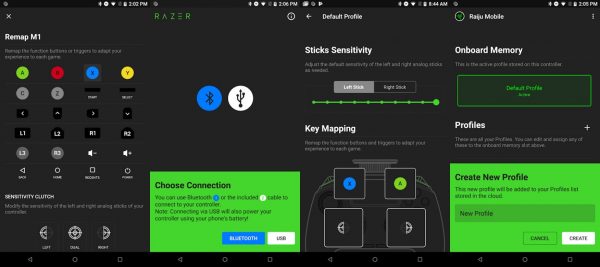
From there, you’ll be able to choose how you want to connect your mobile controller to your Android device. As mentioned, you can choose between Bluetooth or a wired connection. Using the wired connection will be great as a substitute when your controller runs out of battery to work on its own. However, you might want to keep in mind that it will end up using your phone’s battery to power it up when you’re using the wired option.
Once you’ve connected your phone, you’ll be able to create profiles, adjust sensitivity, and remap buttons as you like.
Pros & Cons of Getting Razer Raiju Mobile
Before getting yourself a Razer Raiju Mobile, you might want to know that while it has great features, the device is far from perfect. That said, here are a couple of pros and cons that you should keep in mind if you’re planning to purchase the mobile controller.
PROS
- Comfortable and well-designed
- Compatible with most Android phones and games
- Quick and easy to use with Bluetooth
- Can be used with cables for wired connection
- Long battery life
CONS
- You need an app to configure the controller
- Map buttons can’t be customized
- The phone mount blocks the volume and power buttons
Razer Raiju Mobile vs Razer Kishi
Razer Kishi is the successor to the Razer Raiju Mobile. It’s a controller made to be able to fit a mobile phone in between the two halves. Compared to the Raiju Mobile, the Kishi only connects with a USB-C connector which makes sure that it never runs out of battery or loses connection while you’re playing.
The device itself folds into a smaller compact package that you can easily fit into your bag. Compared to the Raiju Mobile, it’s easier to carry and you don’t have to worry about it incurring damage while you’re on the go.

The Kishi also has its mobile app. However, you don’t need the app to use the device, unlike the Raiju Mobile. Razer Kishi’s mobile app is more for checking which games are compatible with the controller than being a means to connect the device itself.
In all, the Razer Kishi is more convenient to have than the Raiju Mobile. Not only is it easier to carry but it’s more convenient to use as it doesn’t require Bluetooth or long cables to be able to use the device.
Razer Raiju Mobile vs Razer Junglecat
The Razer Junglecat has a form that’s similar to the Razer Kishi. Compared to the Raiju Mobile, it’s better to have because it’s easier to carry and more lightweight.
It also similarly connects devices to the Raiju Mobile. The Junglecat uses Bluetooth to connect to mobile devices. It does not support wired connections which might make it a problem as the connection might drop while you’re grinding in your favorite game.

Further, the Junglecat also requires you to download a mobile app to be able to connect your controller to your phone and customize its settings. In this sense, the Raiju Mobile and the Junglecat are similar as you’ll need support from the app to be able to use the device.
In all, the Razer Raiju Mobile is better than the Razer Junglecat because of its connectivity. While the Junglecat does have a more comfortable form, it doesn’t compare to the connectivity options of the Raiju Mobile which might make it a dealbreaker for users who prefer a wired connection over a Bluetooth connection.
The Verdict: Should You Still Get Razer Raiju Mobile in 2022?
Yes and no. While the Razer Raiju Mobile remains one of the top mobile gaming controllers, it’s not exactly the best to have in 2022, especially when the Razer Kishi is readily available in the market. However, that is not to say getting the Razer Raiju Mobile in 2022 would not be advisable. In fact, it still is a decent controller if you do not mind the setbacks.
Furthermore, the Razer Raiju Mobile is a great device if you’re looking for something that will allow you to experience the same feel as console gaming on your mobile phones. However, it’s not the most convenient device to carry when you’re on the go. In terms of connectivity, it’s better to have a controller that supports direct connection like the Kishi, compared to Raiju’s Bluetooth and wired connection.
The Razer Raiju Mobile is great to have if you want a controller that you can use between your Android and your PC. However, if you’re looking for a controller solely for your Android device, you might want to opt for the Junglecat or the Kishi instead.

