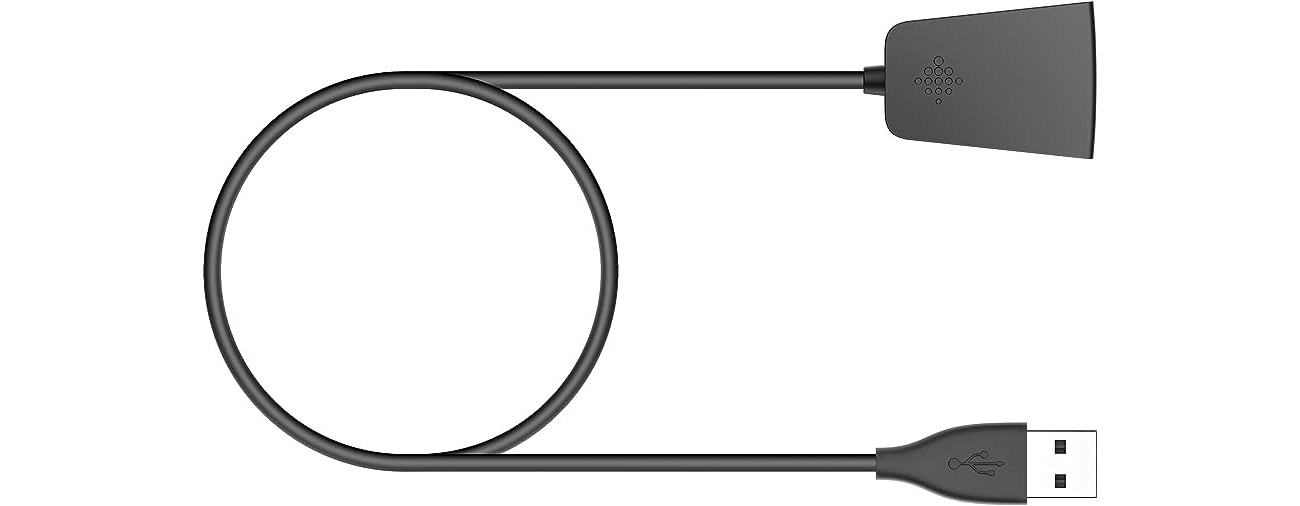
Welcome to our comprehensive guide on Fitbit Charge 2 dongles! If you are a proud owner of a Fitbit Charge 2 fitness tracker, you may have heard about dongles, but you might be wondering what exactly they are and what purpose they serve. In this article, we will delve deeper into the world of Fitbit Charge 2 dongles and explore their functionality, benefits, and how they can enhance your fitness tracking experience. Whether you’re looking to replace a lost charger or expand your charging options, understanding the role of a dongle is crucial. So, let’s get started and find out everything you need to know about Fitbit Charge 2 dongles!
Inside This Article
- What Is a Dongle for Fitbit Charge 2
- Overview
- How Does It Work?
- Benefits of Using a Dongle
- Compatibility and Set-Up Process
- Conclusion
- FAQs
What Is a Dongle for Fitbit Charge 2
A dongle for Fitbit Charge 2 is a small electronic device that connects to your Fitbit Charge 2 fitness tracker. It acts as an adapter, allowing you to sync your Fitbit device with your computer or other compatible devices.
The dongle functions as a wireless receiver, receiving data from your Fitbit Charge 2 and transmitting it to your computer or device. This enables you to easily transfer your fitness data, including steps taken, calories burned, sleep patterns, and other activity statistics, to your preferred device for analysis and tracking.
The dongle typically uses Bluetooth technology to establish a wireless connection with your Fitbit Charge 2. It works by converting the data transmitted by your Fitbit device into a format that can be understood by your computer or device, ensuring smooth and accurate data synchronization.
One of the key benefits of using a dongle for Fitbit Charge 2 is convenience. Instead of manually entering your fitness data into an app or website, the dongle allows for automatic and seamless syncing. Simply plug the dongle into your computer’s USB port or connect it to your device, and it will handle the rest.
In addition to convenience, a dongle for Fitbit Charge 2 also increases the versatility and accessibility of your fitness data. By enabling wireless syncing, you can easily view your Fitbit data on larger screens, such as a computer or tablet, making it easier to track progress and analyze trends over time.
The dongle is compatible with various devices and operating systems, making it accessible to a wide range of users. The set-up process is usually straightforward, involving the installation of the Fitbit software or app on your computer or device, followed by connecting the dongle and pairing it with your Fitbit Charge 2.
Overview
A dongle for Fitbit Charge 2 is a small device that plugs into the USB port of your computer, allowing you to sync your Fitbit activity tracker with the Fitbit app. This handy accessory eliminates the need for Bluetooth or Wi-Fi connections, providing a more reliable and seamless syncing experience.
With the dongle, you can easily transfer your fitness data, including steps taken, distance traveled, calories burned, and sleep patterns, to your computer. This allows you to view detailed statistics, track your progress, and analyze your workouts more comprehensively.
Not only does the dongle make it convenient to sync your Fitbit device, but it also enables you to update the firmware of your Fitbit Charge 2 easily. Firmware updates often introduce new features, performance improvements, and bug fixes, ensuring that your fitness tracker is always up to date.
The dongle is compact and portable, meaning you can easily carry it with you wherever you go. Whether you’re traveling for business or pleasure, you can stay connected to your Fitbit data without relying on a stable internet connection.
The dongle is designed to work specifically with the Fitbit Charge 2, ensuring optimal compatibility. It is a must-have accessory for fitness enthusiasts who want to make the most out of their Fitbit device.
Now that you have an overview of what a Fitbit Charge 2 dongle is, let’s dive deeper into how it works and the benefits it offers.
How Does It Work?
The dongle for Fitbit Charge 2 is a small device that plugs into the USB port of your computer or laptop. It acts as a bridge between your Fitbit tracker and your computer, allowing you to sync data, update firmware, and perform other functions.
Once the dongle is connected to your computer, it uses Bluetooth technology to establish a wireless connection with your Fitbit Charge 2. This enables seamless transfer of data between the tracker and your computer in real-time.
When you want to sync your Fitbit data, simply open the Fitbit app or website on your computer and click on the sync button. The dongle will communicate with your tracker and transfer all the relevant data, including your activity stats, sleep patterns, heart rate, and more.
Additionally, the dongle allows you to update the firmware on your Fitbit Charge 2. Firmware updates often include new features, bug fixes, and performance improvements. With the dongle, you can easily connect your tracker to your computer and download and install these updates, ensuring that your Fitbit is always up to date.
It’s important to note that the dongle for Fitbit Charge 2 requires a compatible operating system on your computer, such as Windows or macOS. Make sure to check the system requirements before purchasing a dongle or attempting to connect your tracker.
Benefits of Using a Dongle
Using a dongle with your Fitbit Charge 2 can offer a range of benefits that enhance your overall experience with the device. Let’s take a closer look at some of the key advantages:
1. Wireless Syncing: One of the main benefits of using a dongle is that it enables wireless syncing between your Fitbit Charge 2 and various devices, such as your smartphone or computer. With the dongle plugged in, you no longer need to rely on cables or physical connections to transfer data. This convenient feature allows for seamless and effortless syncing, making it easier to track your fitness progress and analyze your data.
2. Accessibility: The dongle enhances the accessibility of your Fitbit Charge 2. It allows you to sync your data from any location where you have access to a compatible device. Whether you’re at home, the office, or traveling, you can easily update your Fitbit data without the need for a physical connection. This level of accessibility ensures that you never miss out on tracking your activities and achieving your fitness goals.
3. Data Security: Dongles provide an extra layer of data security for your Fitbit Charge 2. By using a dongle, you can transmit your data securely and encrypt it during the syncing process. This reduces the risk of unauthorized access or data breaches, giving you peace of mind knowing that your personal fitness information is protected.
4. Versatility: Another advantage of using a dongle is the versatility it offers. In addition to syncing your Fitbit Charge 2, many dongles also provide compatibility with other devices and applications. This means that you can use the dongle for multiple purposes, such as syncing with other fitness trackers or accessing specialized fitness apps.
5. Convenience: Finally, using a dongle adds an element of convenience to your Fitbit experience. With wireless syncing and the ability to connect to various devices, you can effortlessly update your data and access your fitness information wherever and whenever you want. The dongle eliminates the need for physical connections or multiple cables, simplifying the process and saving you time and effort.
Overall, using a dongle with your Fitbit Charge 2 offers several benefits that enhance the functionality and usability of the device. From wireless syncing and improved accessibility to data security and versatility, a dongle can greatly enhance your fitness tracking experience.
Compatibility and Set-Up Process
When it comes to using a dongle with the Fitbit Charge 2, compatibility is an important factor to consider. The dongle is designed specifically for the Fitbit Charge 2, ensuring a seamless connection between your device and your computer or smartphone. It is important to check the compatibility of the dongle with your specific Fitbit model to ensure they are compatible.
Setting up the dongle is a relatively straightforward process. Begin by plugging the dongle into the USB port of your computer or the appropriate adapter for your smartphone. Then, make sure your Fitbit Charge 2 is fully charged and turned on. Next, open the Fitbit app on your device or visit the Fitbit website on your computer and follow the instructions to pair your Fitbit Charge 2 with the dongle.
During the set-up process, you may be prompted to create a Fitbit account and enter some personal information, such as your age, height, and weight. This information helps the Fitbit app accurately track your activity, sleep, and other health metrics. Once the set-up is complete, your Fitbit Charge 2 will wirelessly sync with the dongle whenever it is in range, allowing you to easily track and monitor your fitness progress.
Conclusion
In conclusion, a dongle for Fitbit Charge 2 is a small but powerful accessory that allows you to enhance the functionality of your fitness tracker. Whether you need to sync your device with your computer, connect it to a wireless network, or use it with various accessories, a dongle can make it all possible. It provides a convenient and efficient way to expand the capabilities of your Fitbit device, giving you more control over your fitness journey and ensuring that you can make the most out of your wearable technology.
When choosing a dongle for your Fitbit Charge 2, it’s important to consider compatibility, functionality, and the specific features you require. Additionally, it’s always a good idea to seek out reputable brands and read customer reviews to ensure you’re getting a high-quality product that meets your needs.
So, whether you’re a fitness enthusiast looking to take your Fitbit device to the next level or simply in need of a reliable way to connect your device to other devices and networks, a dongle is a must-have accessory for your Fitbit Charge 2.
FAQs
1. What is a dongle for Fitbit Charge 2?
A dongle for Fitbit Charge 2 is a small device that allows you to connect your Fitbit tracker to your computer or other devices. It acts as a bridge between your Fitbit device and the device you want to sync or connect it with.
2. How does a dongle work with Fitbit Charge 2?
The dongle for Fitbit Charge 2 uses wireless technology, such as Bluetooth or ANT+, to establish a connection between your Fitbit tracker and the receiving device. When you plug the dongle into a USB port or connect it wirelessly, it enables data transfer between your Fitbit and the device it is paired with.
3. Do I need a dongle for Fitbit Charge 2 to sync my data?
No, you don’t necessarily need a dongle to sync your Fitbit Charge 2 data. Fitbit devices can sync data wirelessly with compatible smartphones, tablets, and computers using the Fitbit app or a web browser. However, if your device doesn’t have built-in Bluetooth or ANT+ capabilities, or if you are experiencing connectivity issues, a dongle can be a convenient solution.
4. Can I use a dongle for Fitbit Charge 2 with multiple devices?
Yes, you can use a dongle for Fitbit Charge 2 with multiple devices. The dongle allows you to sync your Fitbit tracker with any device that supports wireless connectivity and the Fitbit app or web platform. Simply plug the dongle into the device you want to sync with, follow the instructions to set up the connection, and you’re good to go.
5. Where can I get a dongle for Fitbit Charge 2?
You can purchase a dongle for Fitbit Charge 2 from various online retailers or through the official Fitbit website. Make sure to check the compatibility of the dongle with your specific Fitbit model and the device you want to pair it with. It is recommended to buy genuine Fitbit accessories to ensure compatibility and optimal performance.
