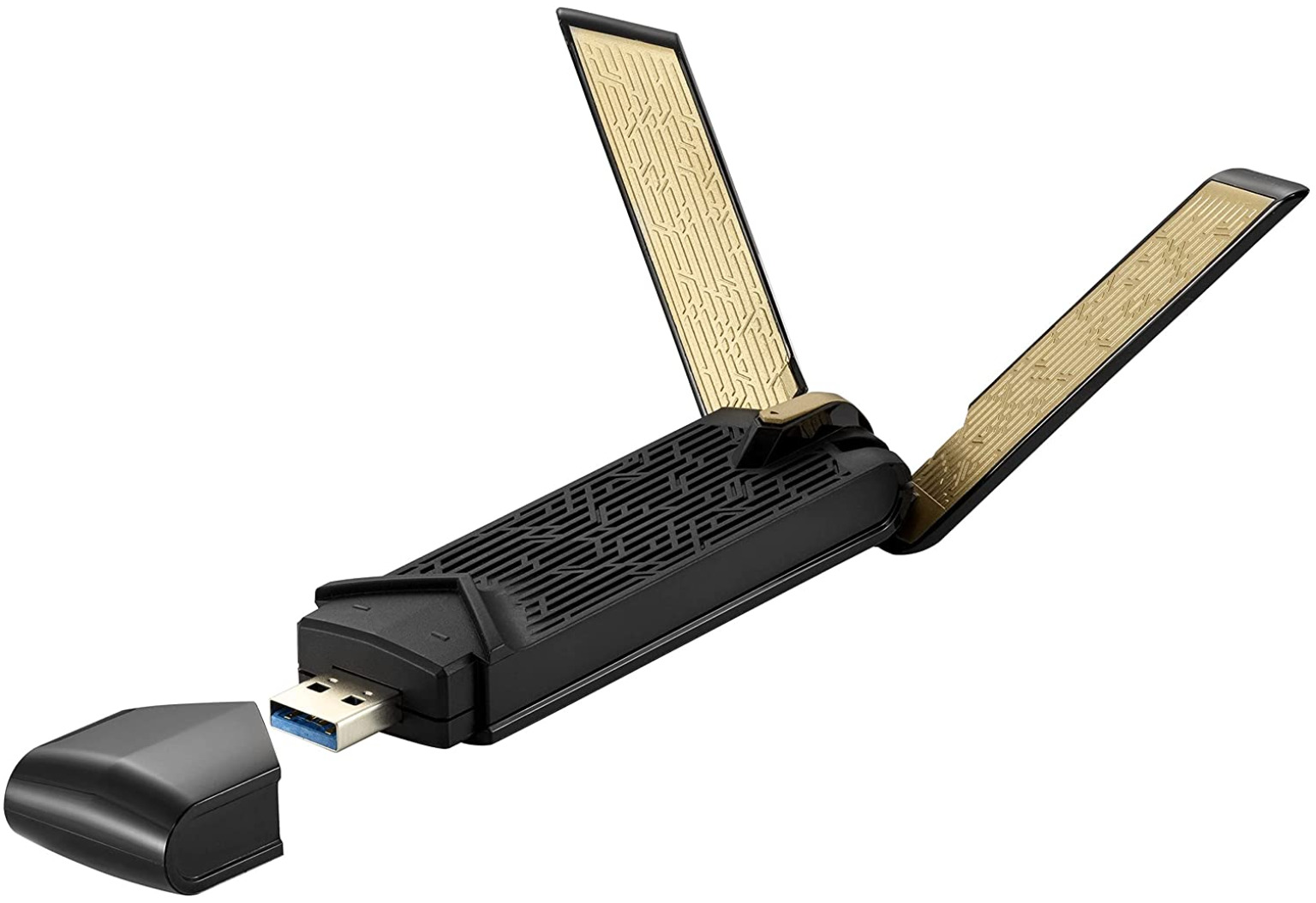
In the fast-paced world of technology, staying connected is essential. Whether it’s for work, entertainment, or communication, having a reliable internet connection is crucial. One of the key components that enable us to access the internet wirelessly is a WiFi connector. But what exactly is a WiFi connector? In simple terms, it is a device or adapter that allows a device to connect to a wireless network and access the internet. It acts as a bridge between your device, such as a laptop or smartphone, and the WiFi network. With a WiFi connector, you can untether yourself from traditional wired connections and enjoy the freedom of wireless internet connectivity. In this article, we’ll delve into the details of WiFi connectors, explore their types and functionalities, and discuss how they enhance our digital experience.
Inside This Article
- Overview
- Definition of a Wi-Fi Connector
- How Wi-Fi Connectors Work
- Types of Wi-Fi Connectors
- Conclusion
- FAQs
Overview
In today’s digital age, staying connected to the internet is an essential part of our lives. One of the most convenient ways to access the internet is through Wi-Fi. Whether you are at home, in a coffee shop, or at a public place, having a reliable Wi-Fi connection is crucial. However, sometimes the built-in Wi-Fi capabilities of your device may not be sufficient to establish a strong and stable connection. This is where a Wi-Fi connector can come to the rescue.
A Wi-Fi connector, also known as a wireless adapter or Wi-Fi dongle, is a device that allows you to connect to a Wi-Fi network by plugging it into your device’s USB port or other compatible ports. It acts as a bridge between your device and the Wi-Fi network, providing you with a seamless internet experience.
Wi-Fi connectors come in various forms, including USB dongles, PCI cards, and mini PCIe cards. They are designed to provide enhanced Wi-Fi connectivity, especially in situations where the built-in Wi-Fi capabilities of your device are limited or not performing optimally.
With a Wi-Fi connector, you can enjoy faster internet speeds, extended Wi-Fi coverage, and improved signal strength. Whether you are streaming HD videos, playing online games, or simply browsing the web, a reliable Wi-Fi connection is essential for a smooth and uninterrupted online experience.
Moreover, Wi-Fi connectors are compatible with a wide range of devices, including laptops, desktop computers, gaming consoles, and even some smart TVs. This versatility makes them a convenient and practical solution for improving your wireless connectivity, no matter what device you are using.
So, if you find yourself struggling with weak Wi-Fi signals or slow internet speeds, a Wi-Fi connector is a worthwhile investment. By boosting your device’s Wi-Fi capabilities, you can enjoy a faster and more reliable internet connection, ensuring that you stay connected wherever you go.
Definition of a Wi-Fi Connector
A Wi-Fi connector is a device that allows you to establish a wireless connection between your electronic devices and the internet or a local network. It acts as a bridge between your devices, such as smartphones, tablets, or computers, and the Wi-Fi network, enabling data transmission without the need for physical cables.
Wi-Fi connectors are typically small, portable devices that connect to a wireless network, either through a router or a modem. They utilize wireless technology, such as Wi-Fi protocols, to establish a secure and reliable connection. Once connected, the Wi-Fi connector enables your devices to access the internet, transfer data, stream media, and more.
Wi-Fi connectors provide flexibility and convenience, allowing you to connect to the internet from anywhere within the range of the Wi-Fi network. Whether you’re at home, in the office, or on the go, a Wi-Fi connector enables you to stay connected and access online resources without the limitations of wired connections.
With a Wi-Fi connector, you can connect multiple devices simultaneously, such as smartphones, laptops, smart TVs, gaming consoles, and other internet-enabled devices. This eliminates the need for each device to have its own wired connection, reducing clutter and simplifying connectivity.
Overall, a Wi-Fi connector is an essential tool for wireless networking, providing the convenience and flexibility needed to stay connected in today’s digital age. It offers the freedom to access the internet and connect devices without the restrictions of physical cables, making it a must-have for those who value mobility and convenience.
How Wi-Fi Connectors Work
Wi-Fi connectors are essential devices that allow you to connect your electronic devices to a wireless network. They provide a seamless and convenient way to access the internet without the need for physical cables. But have you ever wondered how these Wi-Fi connectors actually work? Let’s dive into the functioning of these remarkable devices.
1. Signal Reception: Wi-Fi connectors are equipped with antennas that receive signals from the wireless router. When you connect a Wi-Fi connector to your device, it searches for available networks and establishes a connection with the router. The antenna plays a crucial role in capturing and interpreting these wireless signals.
2. Signal Amplification: Once the Wi-Fi connector receives the signal, it needs to amplify it to ensure a stable and reliable connection. The device uses various techniques, such as amplifiers and filters, to boost the strength of the signal. This helps in maintaining a strong and consistent connection, even if you are far away from the router.
3. Signal Conversion: After amplification, the Wi-Fi connector converts the received signal into a format that can be understood by your device. This process involves converting the wireless signal into data packets that can be transmitted over the network. The conversion is done using specialized hardware and software within the Wi-Fi connector.
4. Data Transmission: Once the signal is converted into data packets, the Wi-Fi connector transmits them to your device. These packets contain the information required to establish a connection and transfer data over the wireless network. The Wi-Fi connector acts as a bridge between your device and the wireless router, facilitating seamless communication.
5. Security Features: In addition to providing a connection to the wireless network, Wi-Fi connectors also incorporate various security features to protect your data. They use encryption algorithms and protocols to ensure that your information remains secure and inaccessible to unauthorized users. This adds an additional layer of protection to your wireless connection.
6. Compatibility: Wi-Fi connectors are designed to be compatible with a wide range of devices, including smartphones, tablets, laptops, and gaming consoles. They support different wireless standards, such as 802.11a/b/g/n/ac, to ensure compatibility with various generations of devices. This versatility allows you to connect multiple devices to the same Wi-Fi connector simultaneously.
7. Portability: One of the key advantages of Wi-Fi connectors is their portability. These devices are compact, lightweight, and easy to carry. You can take them with you wherever you go and create a Wi-Fi hotspot, enabling internet connectivity on the go. This makes them ideal for travelers, remote workers, and individuals who need reliable internet access outside their homes.
Types of Wi-Fi Connectors
When it comes to Wi-Fi connectivity, there are several types of connectors available in the market today. Each type offers distinct features and functionality, catering to different needs and requirements. Here, we will explore some of the most popular types of Wi-Fi connectors:
1. USB Wi-Fi Adapters
USB Wi-Fi adapters are the most common type of Wi-Fi connectors available. They are compact and portable devices that can be easily plugged into a USB port on a computer or laptop. USB Wi-Fi adapters are an excellent choice for users who need to add wireless connectivity to their devices without built-in Wi-Fi capabilities. These adapters often come with external antennas for better signal reception and can support various wireless standards.
2. PCI Wi-Fi Cards
PCI Wi-Fi cards are designed to be installed directly into the expansion slots of desktop computers. These cards offer faster and more stable Wi-Fi connections compared to USB adapters. They are typically equipped with multiple antennas for improved signal strength and can be a great option for users who require high-speed wireless connectivity with minimal interference.
3. Wi-Fi Extenders
Wi-Fi extenders, also known as range extenders or boosters, are devices that amplify and extend the range of an existing Wi-Fi network. They work by capturing the wireless signal from the router and rebroadcasting it to areas with weak or no signal coverage. Wi-Fi extenders are ideal for large homes or offices where Wi-Fi signals may not reach every corner. They usually come in a plug-and-play design and can be easily set up without the need for any additional configuration.
4. Powerline Wi-Fi Adapters
Powerline Wi-Fi adapters allow users to extend their Wi-Fi network through existing electrical wiring in a building. They consist of two adapters – one connected to the router and plugged into a power outlet, and the other plugged into an outlet in a different part of the building. These adapters utilize the electrical wiring to transmit the Wi-Fi signal, providing a reliable and stable connection without the need for additional cables or wire installations.
5. Mobile Wi-Fi Hotspots
Mobile Wi-Fi hotspots are portable devices that create a Wi-Fi network using cellular data connectivity. These devices are often used when on the go or in areas where wired or traditional Wi-Fi options are limited. Mobile hotspots typically come with a built-in SIM card slot and can support multiple devices simultaneously. They are a convenient solution for users who need to connect their devices to the internet while away from home or office.
These are just a few examples of the different types of Wi-Fi connectors available. When choosing a Wi-Fi connector, it is important to consider factors such as speed, range, compatibility, and convenience to ensure optimal performance and seamless connectivity.
Conclusion
In conclusion, a WiFi connector is an essential accessory for anyone who relies on a stable and fast internet connection. Whether you use it for work, entertainment, or communication, having a reliable WiFi connector can greatly enhance your online experience. Not only does it enable you to connect to WiFi networks and access the internet from your mobile device, but it also provides you with the flexibility and convenience to connect from a distance.
With the increasing popularity of wireless devices, a WiFi connector is a must-have accessory. It allows you to enjoy the benefits of a strong signal and high-speed internet connectivity without being tied down to a physical connection. Whether you’re at home, in the office, or on the go, a WiFi connector ensures that you stay connected. So, if you haven’t already, make sure to invest in a reliable WiFi connector to enhance your mobile experience and stay connected wherever you go.
FAQs
1. What is a WiFi connector?
A WiFi connector, also known as a WiFi adapter, is a device that allows you to connect your computer, smartphone, or other devices to a WiFi network. It enables you to access the internet wirelessly, without the need for wired connections.
2. How does a WiFi connector work?
A WiFi connector works by receiving the wireless signal from a WiFi router and converting it into a format that your device can understand. It uses radio waves to establish a connection with the WiFi network, allowing you to browse the internet, stream videos, and perform other online activities.
3. What types of WiFi connectors are available?
There are various types of WiFi connectors available, including USB WiFi adapters, PCIe WiFi cards, and WiFi extenders. USB WiFi adapters are portable and can be easily plugged into a USB port on your device. PCIe WiFi cards are installed internally in your computer’s motherboard. WiFi extenders help extend the range of your WiFi network by amplifying the signal.
4. How do I choose the right WiFi connector for my device?
When choosing a WiFi connector, you need to consider factors such as the type of device you have, the compatibility with your operating system, the speed and range of the WiFi connector, and any additional features you may require. It is also important to make sure that the WiFi connector supports the most recent WiFi standards, such as 802.11ac or 802.11ax, for optimal performance.
5. Can I use a WiFi connector with my mobile phone?
Yes, you can use a WiFi connector with your mobile phone. Most modern smartphones come with built-in WiFi capabilities, but if you need to extend the range or improve the WiFi signal, you can use a WiFi extender or connect a USB WiFi adapter to your phone through an OTG (On-The-Go) cable.
