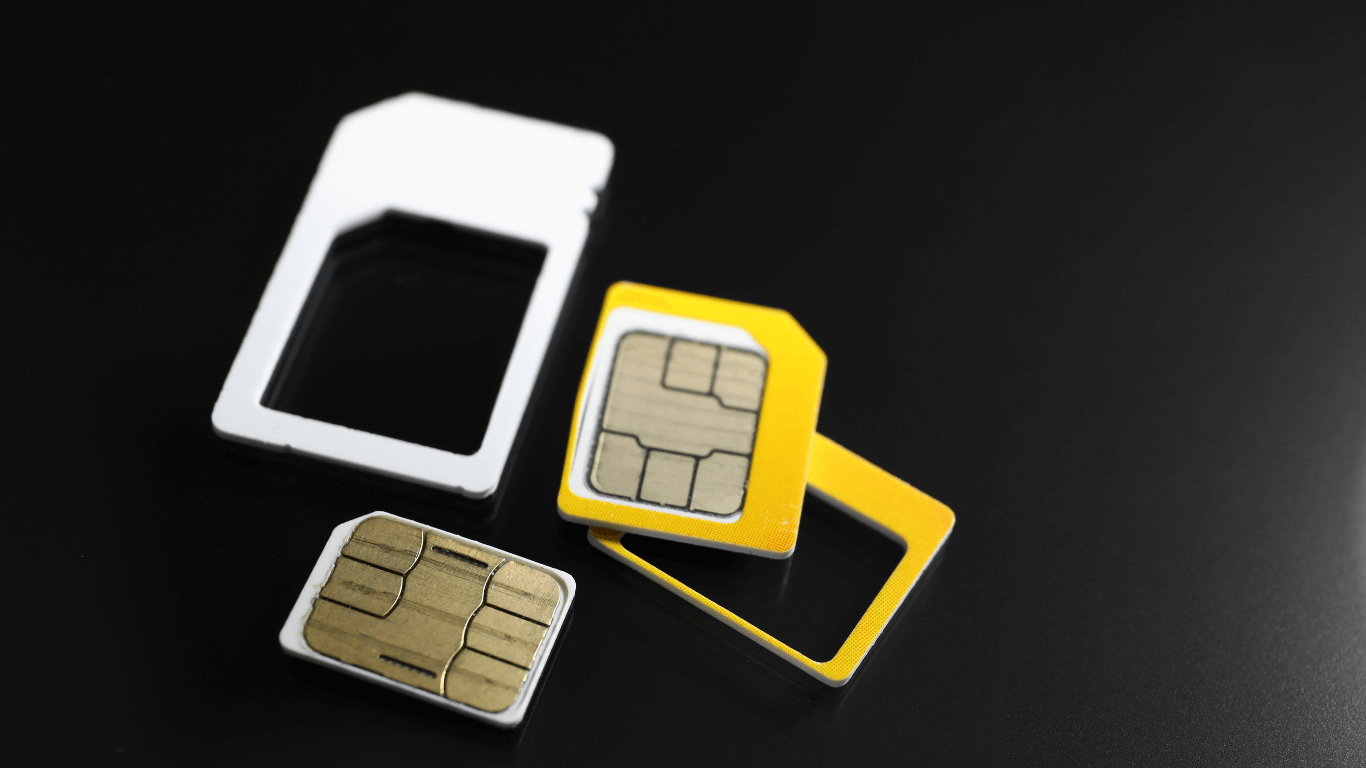
In today’s digital age, owning a cell phone has become a necessity rather than a luxury. And with cell phones, come SIM cards – tiny chips that hold all our personal information and connect us to our cellular networks. But there may be instances when you need to change your SIM card, whether it’s to upgrade your mobile plan, switch to a different carrier, or replace a damaged card.
However, the process of changing SIM cards isn’t as simple as just swapping one out for another. There are a few important steps you should take beforehand to ensure a smooth transition, and to safeguard your important data. In this article, we’ll dive into what you need to do before changing your SIM card, providing you with valuable insights and tips to make the process hassle-free.
Inside This Article
- Back up your contacts and important data
- Disable any security features linked to your current SIM card
- Check Compatibility with Your New SIM Card and Phone
- Contact your service provider for assistance and guidance
- Conclusion
- FAQs
Back up your contacts and important data
Before changing your SIM card, it is crucial to back up your contacts and important data. Your contacts, messages, and other data stored on your phone’s internal storage may not transfer seamlessly to the new SIM card. By backing up your data, you can ensure that you don’t lose any valuable information.
The easiest way to back up your contacts is by syncing them with your Google account or using cloud storage services like iCloud or Dropbox. This way, you can easily restore your contacts to your new SIM card or phone. Additionally, make sure to back up any photos, videos, documents, or other important files that you want to keep safe.
If you are using an Android device, go to your Settings, and look for the “Backup & Restore” or “Accounts” section. From there, you can enable automatic backups, and choose which data you want to back up. On an iPhone, open the Settings app, tap on your name at the top, and select “iCloud.” Ensure that the options for Contacts and other relevant data are turned on.
Another option is to connect your phone to a computer and manually back up your contacts and data. You can do this by using software like iTunes for iPhones or by accessing the file storage on your Android device through a USB connection. Make sure to create a separate folder on your computer to save your data.
By taking the time to back up your contacts and important data, you can have peace of mind knowing that even if something goes wrong during the SIM card change process, your valuable information will be safe and easily accessible.
Disable any security features linked to your current SIM card
Before changing your SIM card, it is crucial to disable any security features that are linked to your current SIM card. This step is important to ensure a smooth transition and prevent any potential issues.
One of the most common security features associated with SIM cards is the PIN (Personal Identification Number). The PIN adds an extra layer of protection to prevent unauthorized access to your device and data. However, when you are planning to change your SIM card, it is necessary to disable the PIN lock.
To disable the PIN lock, navigate to the settings on your phone and look for the “Security” or “SIM Card” section. Within this section, you will find an option to disable the SIM card PIN. Simply toggle off the PIN lock feature, and you will be prompted to enter your current PIN to confirm the action. Once disabled, you can remove your current SIM card and replace it with the new one.
In addition to the PIN lock, some mobile devices may have other security features linked to the SIM card, such as fingerprint or facial recognition. These features provide enhanced security and privacy to your device. However, these security features are often tied to the specific SIM card in use.
Before changing your SIM card, it is important to go to your device settings and disable these security features. This will prevent any complications or conflicts when you insert the new SIM card. Once the new SIM card is inserted and activated, you can re-enable these security features for added protection.
By disabling any security features linked to your current SIM card, you ensure a smooth transition and avoid any potential issues that may arise. It is a simple and necessary precautionary step to ensure that everything works seamlessly when you change your SIM card.
Check Compatibility with Your New SIM Card and Phone
When changing your SIM card, it is crucial to ensure compatibility between your new SIM card and your phone. While most modern phones support multiple SIM card sizes, it’s essential to verify that your phone can accommodate the specific size of the new SIM card you have.
To check compatibility, refer to your phone’s user manual or the manufacturer’s website for information on supported SIM card sizes. The most common SIM card sizes are Standard SIM (also known as Mini SIM), Micro SIM, and Nano SIM. It’s worth noting that newer phone models are more likely to support Nano SIM cards.
If your current SIM card size doesn’t match the size of the new SIM card, you may need to obtain a SIM card adapter or request a SIM card replacement from your service provider. Using an adapter allows you to use a smaller SIM card in a larger SIM card slot. However, be cautious when inserting or removing the adapter to avoid damaging the SIM card or the phone’s SIM card slot.
In addition to size, you should also consider the technology used by the new SIM card. There are two main types of SIM cards: GSM and CDMA. GSM (Global System for Mobile Communications) is the most widely used technology globally, whereas CDMA (Code Division Multiple Access) is mainly used in some parts of North America and a few other countries.
Before inserting the new SIM card, make sure your phone supports the same technology as the SIM card. To determine this information, you can check your phone’s specifications or contact your service provider for confirmation.
It’s important to note that most modern smartphones are compatible with both GSM and CDMA SIM cards, offering flexibility in network compatibility. However, for older or specific phone models, you may need to consult the manufacturer or your service provider to confirm compatibility.
Checking the compatibility between your new SIM card and phone before switching is crucial to ensure a smooth transition and uninterrupted service. By verifying these details ahead of time, you can avoid any potential issues or inconveniences that may arise from using an incompatible SIM card.
Contact your service provider for assistance and guidance
When it comes to changing your SIM card, it’s always a good idea to get in touch with your service provider for assistance and guidance. They have the knowledge and expertise to help you navigate through the process smoothly and ensure that you don’t encounter any unexpected issues.
Your service provider will be able to provide you with important information regarding the process of changing your SIM card. They can guide you on how to properly insert the new SIM card into your phone and activate it. They can also provide you with any necessary settings or configurations that you might need to update in order to ensure that your phone functions properly with the new SIM card.
In addition to technical assistance, your service provider can also provide you with important information regarding your service plan. They can inform you if there are any specific requirements or restrictions when it comes to changing your SIM card. They can also advise you on any potential fees or charges that may be associated with the process.
If you have any questions or concerns regarding the process of changing your SIM card, don’t hesitate to reach out to your service provider. They have customer support teams available to assist you and address any issues that may arise. By contacting your service provider, you can ensure that you have the necessary support and guidance throughout the process.
Remember, it’s always better to be proactive and seek assistance rather than encountering any problems on your own. Your service provider is there to help you, so don’t hesitate to contact them for any questions or concerns. Being well-informed and properly guided will make the process of changing your SIM card a smooth and hassle-free experience.
Conclusion
Changing a SIM card can be a straightforward process, but it is important to take a few key steps to ensure a smooth transition. By following these guidelines, you can avoid any potential issues with your device and enjoy uninterrupted communication and connectivity.
Remember to back up your important data, including contacts, messages, and media files, to prevent any loss during the SIM card swap. Make sure to contact your mobile carrier or service provider to deactivate the old SIM card and activate the new one. Double-check that your device is compatible with the new SIM card and properly insert it into the designated slot. Finally, test your new SIM card to ensure that it is functioning correctly and that you can make calls, send texts, and access the internet without any problems.
By taking these necessary precautions, you can smoothly change your SIM card and enjoy a seamless mobile experience with your new SIM card.
FAQs
1. Why do I need to change my SIM card?
Changing your SIM card is necessary when you switch to a new phone or change your mobile service provider. It allows you to use your new device or activate your new cellular plan.
2. What should I do before changing my SIM card?
Before changing your SIM card, make sure to back up your contacts, photos, and any important data stored on your old SIM card. You can also transfer your contacts to your new SIM card or sync them with your email account.
3. Will changing my SIM card affect my phone number?
When you change your SIM card, your phone number will remain the same as long as you are not switching to a different mobile service provider. If you are transferring your number to a new provider, you may need to follow their specific instructions to ensure a seamless transition.
4. How do I change my SIM card?
To change your SIM card, you will need to locate your phone’s SIM card slot and remove the old SIM card. Then, insert the new SIM card into the slot, ensuring it is properly aligned. Finally, power on your phone and follow any on-screen prompts to activate the new SIM card.
5. Do I need to unlock my phone before changing the SIM card?
If you are switching to a different mobile service provider, you may need to unlock your phone before changing the SIM card. Locked phones are typically tied to a specific carrier and can only be used with their SIM cards. Contact your current carrier to inquire about unlocking options if necessary.
