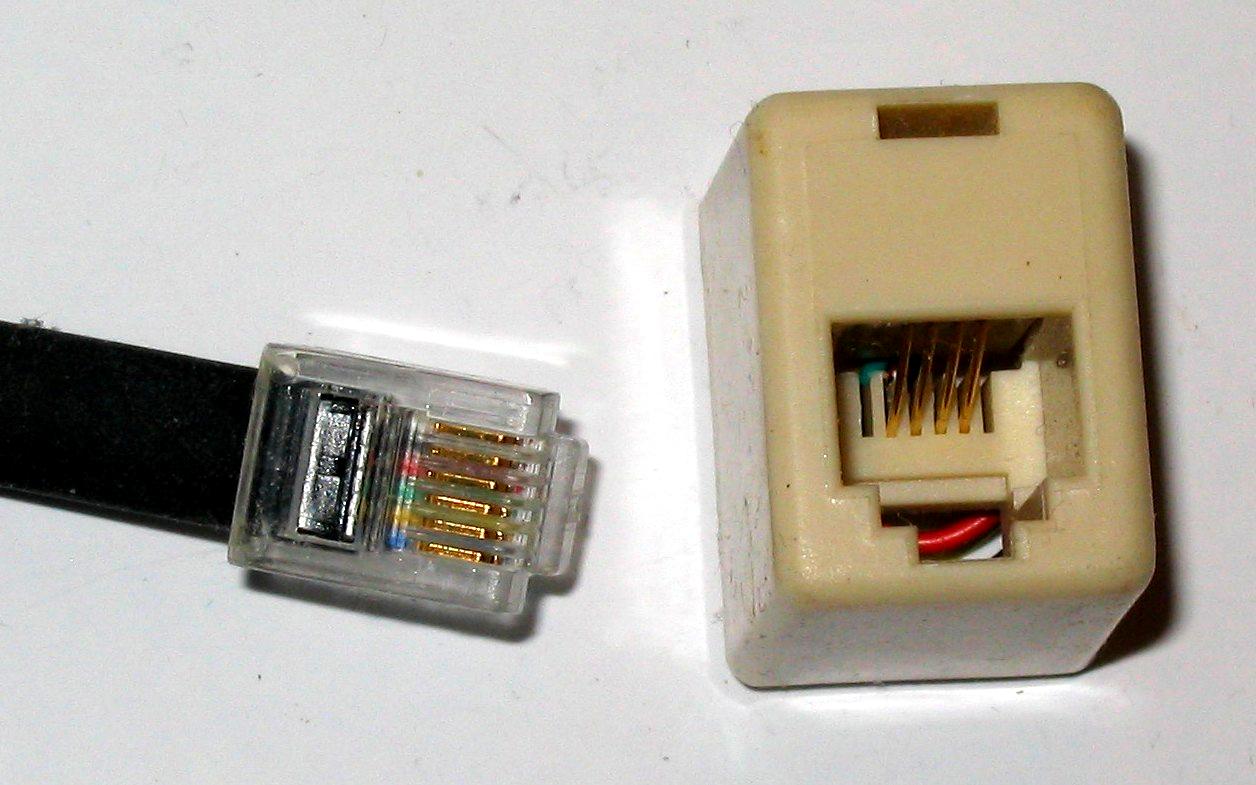
When it comes to connecting an analog modem to a telephone line socket, the type of connector you will need depends on the specific modem and telephone line socket you are working with. In most cases, an analog modem will use an RJ-11 connector to establish a connection with the telephone line socket.
An RJ-11 connector, also known as a registered jack 11, is a standardized connector commonly used for telephone and modem connections. It features a small, plastic connector with four or six pins, typically arranged in a two-by-two pattern. The connector plugs into the telephone line socket, allowing the modem to send and receive data over the standard telephone network.
However, it’s important to note that some modems may require different types of connectors, depending on the manufacturer and model. It’s always a good idea to consult the user manual or specifications of your specific modem to determine the appropriate connector type for your setup.
Inside This Article
- Types of connectors used with analog modems
- Connecting an analog modem to a telephone line socket
- Conclusion
- FAQs
Types of connectors used with analog modems
Analog modems are devices that allow computers to connect to the internet or other remote networks using traditional telephone lines. These modems require specific connectors to establish a secure and reliable connection. Here, we will explore the different types of connectors used with analog modems and how they facilitate the connection process.
1. RJ-11 Connector: The RJ-11 connector, also known as a registered jack or modular connector, is the most common type of connector used with analog modems. This small, rectangular connector has typically four to six contacts and is widely used for telephone and modem connections. It allows the analog modem to directly connect to the telephone line socket, thereby establishing a connection for data transmission.
2. DB-9 Connector: The DB-9 connector, also known as a serial port connector, is another type of connector used with analog modems. It features nine pins arranged in a D-shaped shell. This connector is primarily used for connecting modems to older computer systems that do not have a built-in RJ-11 port. Many older modems have a DB-9 connector, making it compatible with legacy computer hardware.
3. USB Connector: With the advent of technology, newer analog modems are now equipped with USB connectors. USB (Universal Serial Bus) connectors are widely used for various devices, including peripherals and modems. These connectors provide a faster and more convenient way to connect the analog modem to a computer. USB connectors are compatible with most modern computer systems and offer plug-and-play functionality, eliminating the need for complicated installation processes.
4. PCMCIA/CardBus Connector: The PCMCIA (Personal Computer Memory Card International Association) or CardBus connector is commonly found on laptop computers. Some analog modems are designed to slot directly into a PCMCIA/CardBus slot, providing a seamless connection between the modem and the computer. This type of connector offers flexibility and portability, as the modem can be easily removed or switched between different devices.
5. Ethernet Connector: While not as common as the RJ-11 or USB connectors, some analog modems are equipped with an Ethernet connector. These modems can be connected to a computer or network using an Ethernet cable, providing a high-speed and reliable connection. Ethernet connectors are commonly used in corporate or enterprise settings where a more robust network infrastructure is in place.
Choosing the right connector for your analog modem depends on the capabilities of your computer and the availability of ports or slots. It is essential to ensure compatibility between the modem and the connector to establish a successful connection.
Connecting an analog modem to a telephone line socket
When it comes to connecting an analog modem to a telephone line socket, it’s essential to understand the types of connectors involved. These connectors play a crucial role in establishing a reliable connection between your modem and the telephone line, ensuring seamless communication and data transfer.
There are two main types of connectors to consider for this connection: the connector used by the analog modem and the connector used by the telephone line socket. Let’s delve into each type to gain a better understanding.
For the analog modem connection, the most common connector you’ll come across is the RJ-11 connector. This connector is a small, rectangular plug with a series of metal contacts on the bottom. It is specifically designed to fit into the modem’s telephone line port, allowing for a secure and stable connection.
On the other hand, the telephone line socket typically uses a similar connector known as the RJ-11 jack. This jack is a small, rectangular socket with several openings to accommodate the modem’s RJ-11 connector. It is usually labeled with a telephone icon or the words “line” or “phone” to indicate its purpose.
When connecting your analog modem to a telephone line socket, start by locating the telephone line socket in your home or office. It is commonly found in a wall plate or a dedicated telephone socket box. Insert the RJ-11 connector from your modem into the corresponding RJ-11 jack of the telephone line socket, ensuring a snug fit. You may hear a click or feel a slight resistance as the connection is established.
It’s important to note that some analog modems come with additional connectors, such as an RS-232 serial port or an Ethernet port, for alternative connection options. However, for a traditional analog modem setup, the RJ-11 connector is the primary connector used for connection.
Conclusion
In conclusion, the ability to connect an analog modem to a telephone line socket is crucial for those seeking to establish a stable and reliable internet connection. The most common type of connector used for this purpose is the RJ-11 connector, which is widely compatible with telephone line sockets found in homes and offices. The RJ-11 connector is a simple and standardized connector that allows for the seamless transmission of data between the modem and the telephone line. However, it is important to note that with the advancements in technology, the use of analog modems and telephone line sockets has become less prevalent, with many users opting for digital connections such as DSL or cable internet. Nevertheless, understanding the basics of connecting an analog modem to a telephone line socket is still valuable for troubleshooting or specific scenarios where analog connections are required.
FAQs
Q: What type of connector is used to connect an analog modem to a telephone line socket?
A: The most common type of connector used to connect an analog modem to a telephone line socket is an RJ11 connector. This connector has four or six pins and is widely compatible with standard telephone line sockets.
Q: Can I use a different connector to connect my analog modem to a telephone line socket?
A: While an RJ11 connector is the most common and widely compatible option, there are other types of connectors that can be used with analog modems. Some older modems may require specific connectors, so it is important to check the modem’s documentation or contact the manufacturer for compatibility information.
Q: Are there any adapters available to connect an analog modem to a different type of telephone line socket?
A: Yes, there are adapters available that can convert the RJ11 connector to fit into different types of telephone line sockets. These adapters can be useful if you are dealing with a non-standard socket or if you are traveling to a different country with different telephone line standards. Make sure to choose an adapter that is compatible with your specific modem and the socket you are connecting to.
Q: Can I connect a digital modem to a telephone line socket?
A: No, digital modems typically require a different type of connection, such as an Ethernet port or a dedicated digital line. Analog modems, on the other hand, are designed to work with telephone line sockets that transmit analog signals. It is important to check the modem’s specifications and requirements to ensure compatibility with your telephone line socket.
Q: What should I do if I’m having trouble connecting my analog modem to a telephone line socket?
A: If you are experiencing difficulties in connecting your analog modem to a telephone line socket, there are a few things you can try. First, ensure that the RJ11 connector is inserted correctly and securely into the socket. Check for any loose connections or damaged cables. If the issue persists, consider rebooting your modem and your computer. If the problem still persists, consult the modem’s documentation or contact the manufacturer for further troubleshooting steps.
