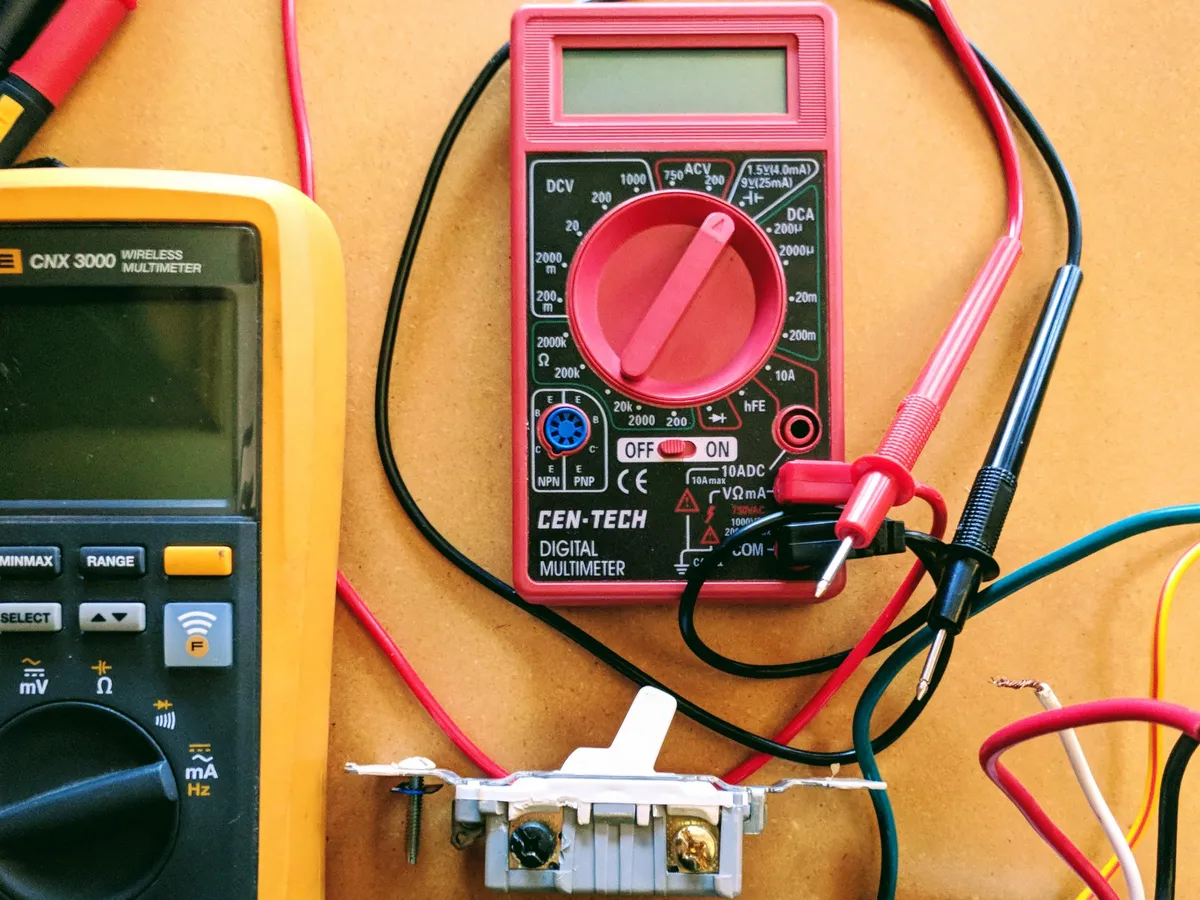
Are you experiencing issues with your phone jack and suspect that it may be faulty? Testing a phone jack with a multimeter is a simple and effective way to diagnose the problem. A multimeter is a versatile tool that can measure electrical signals, providing valuable insights into the health of your phone jack.
In this article, we will guide you through the process of testing a phone jack using a multimeter. Whether you are a DIY enthusiast or just want to understand the underlying issue before calling a professional, this step-by-step guide will equip you with the necessary knowledge and skills.
By the end of this article, you will have a clear understanding of how to use a multimeter to test a phone jack and determine whether it is functioning properly.
Inside This Article
- What is a Phone Jack?
- Why Test a Phone Jack with a Multimeter?
- Required Tools and Equipment
- Step-by-Step Guide to Testing a Phone Jack with a Multimeter
- Conclusion
- FAQs
What is a Phone Jack?
A phone jack, also known as a telephone jack, is a common device used to connect a telephone or a landline to a wall outlet or telecommunications network. It serves as the entry point for the communication signals between the telephone line and the telephone itself.
Phone jacks come in various types, including the standard RJ11 jack, which is the most commonly used for residential telephone connections. Other types of phone jacks include the RJ45 jack, used for Ethernet connections, and the RJ14 jack, used for two-line telephone systems.
The purpose of a phone jack is to establish a physical connection between the telephone device and the telephone line. The jack usually consists of a small rectangular-shaped socket with multiple metal contact points inside.
When a telephone is connected to the jack, the contacts inside the jack make a connection with the corresponding pins on the telephone’s plug, allowing for the transmission of voice or data signals.
Why Test a Phone Jack with a Multimeter?
Testing a phone jack with a multimeter is an essential step in troubleshooting any issues with your phone line or connections. By using a multimeter, you can determine if the wiring in the phone jack is properly connected and if there are any voltage issues that may be affecting the performance of your phone.
A phone jack serves as a connection point for your landline phone to the telephone line coming from the service provider. Over time, the wiring inside the phone jack may become loose or damaged, resulting in a poor connection or even a complete failure of the phone line. By testing the phone jack with a multimeter, you can identify any problems and take appropriate action to fix them.
Additionally, testing the phone jack with a multimeter is particularly useful when setting up a new phone line or installing additional phone jacks in your home or office. It ensures that the wiring is correctly installed and that there are no issues with the connection.
Furthermore, a multimeter can help you determine if there are any voltage issues with the phone line. If the voltage readings are outside the normal range, it could indicate a problem with the telephone line itself or the devices connected to it. By testing the voltage output, you can pinpoint the source of the issue and troubleshoot accordingly.
Testing a phone jack with a multimeter is a simple yet effective way to ensure the proper functioning of your phone line. It allows you to diagnose and resolve any issues related to wiring connections and voltage, saving you time and money in the long run.
Required Tools and Equipment
Before you start testing a phone jack with a multimeter, it’s important to gather the necessary tools and equipment. Here are the items you’ll need:
- Multimeter: A multimeter is an essential tool for measuring electrical currents, voltage, and resistance. Make sure you have a reliable multimeter with probes that can easily reach the phone jack.
- Screwdriver: Depending on the type of phone jack, you may need a screwdriver to remove the cover plate and access the wiring.
- Alligator Clips: Alligator clips are useful for securely attaching the multimeter probes to the phone jack terminals.
- Wire Strippers: In case you need to strip the insulation off the wires for more accurate testing, have a pair of wire strippers on hand.
- Pen and Paper: To keep track of your testing process and make notes, have a pen and paper ready.
Gathering these tools and equipment beforehand will ensure a smooth testing process and help you accurately diagnose any issues with your phone jack.
Step-by-Step Guide to Testing a Phone Jack with a Multimeter
Testing a phone jack with a multimeter is a straightforward process that can help diagnose any issues with your phone line. Follow this step-by-step guide to effectively test your phone jack using a multimeter:
Step 1: Understanding the Phone Jack Configuration
Before you begin testing, it’s important to have a basic understanding of how the phone jack is wired. Phone jacks typically have four or six terminals, labeled with abbreviations such as TIP, RING, A, B, or 1, 2, 3, 4. Each terminal serves a specific function, and knowing how they are connected will help you interpret the multimeter readings accurately.
Step 2: Gathering the Necessary Tools
To test a phone jack with a multimeter, you will need the following tools:
- A multimeter with continuity and voltage testing capabilities.
- A small screwdriver or punch-down tool to remove the phone jack cover.
- A phone line tester (optional but recommended).
Step 3: Testing the Phone Jack’s Wiring Connection
Start by disconnecting any devices connected to the phone jack, such as phones, modems, or fax machines. Then, follow these steps:
- Set your multimeter to the continuity testing mode.
- Remove the cover of the phone jack using a screwdriver or punch-down tool.
- Identify the terminals for the phone line connection. These are usually labeled with TIP and RING.
- Place one probe of the multimeter on the TIP terminal and the other probe on the RING terminal.
- If the multimeter beeps or shows a continuity reading, it indicates that the phone line connection is intact.
- If there is no beep or continuity reading, there may be a problem with the wiring or the phone jack itself.
Step 4: Checking for Proper Voltage Output
In addition to testing the wiring connection, you can also check if the phone jack is receiving proper voltage. Here’s how:
- Switch your multimeter to the voltage testing mode.
- Place one probe on the TIP terminal and the other probe on a known ground, such as a nearby electrical outlet’s ground pin.
- If the multimeter shows a reading between 48 to 52 volts, it indicates that the phone jack is receiving the correct voltage.
- If the voltage reading is significantly lower or higher than the expected range, there may be a problem with the phone line or wiring.
By following these step-by-step instructions, you can effectively test a phone jack with a multimeter. Remember to exercise caution when working with electrical equipment and to consult a professional if you encounter any complex issues.
Conclusion
Testing a phone jack with a multimeter is a simple yet effective way to troubleshoot connection issues and ensure proper functionality. By following the step-by-step process outlined in this guide, you can identify any faults or problems within the phone jack and make necessary repairs or adjustments. Remember to use caution when working with electrical components and always follow safety guidelines provided by the manufacturer.
By understanding how to test a phone jack with a multimeter, you can save yourself time and money by troubleshooting and resolving connection issues on your own. Whether you’re experiencing static, no dial tone, or other problems with your phone line, utilizing a multimeter can help pinpoint the source of the issue and guide you towards a solution.
So, next time you encounter phone line issues, don’t rush to call a technician just yet. Grab your multimeter, follow the steps in this guide, and put your troubleshooting skills to the test. With a little bit of know-how and some patience, you can be your own phone line detective and resolve connection problems with confidence!
FAQs
1. Can I test a phone jack with a multimeter?
Yes, you can test a phone jack with a multimeter. A multimeter is a versatile electronic measuring instrument that can be used to test various electrical connections, including phone jacks. By using the appropriate settings and probes on your multimeter, you can quickly determine if a phone jack is functioning properly or if there are any issues.
2. How do I test a phone jack with a multimeter?
To test a phone jack with a multimeter, you will need to set the multimeter to the continuity or resistance mode. Start by disconnecting any devices or cables from the phone jack. Then, touch one multimeter probe to the tip contact of the phone jack and the other probe to the ring contact. If the multimeter shows a reading close to zero or indicates continuity, it means that the phone jack is working fine. If there is no reading or the reading is significantly higher, it could indicate a problem with the phone jack.
3. What should I do if the multimeter test indicates a problem with the phone jack?
If the multimeter test indicates a problem with the phone jack, there are a few steps you can take. First, check if the issue is with the phone jack itself or with the wiring. You can do this by testing another phone jack in the same area and comparing the results. If the problem is isolated to a specific phone jack, you may need to replace it. However, if multiple phone jacks show the same problem, the issue may lie with the wiring, and it may be necessary to consult a professional to troubleshoot and fix the problem.
4. Are there any risks involved in testing a phone jack with a multimeter?
Testing a phone jack with a multimeter generally poses minimal risks, as long as you follow safety precautions and handle the multimeter correctly. However, it is always advisable to ensure that the phone line is disconnected and no voltage is present before performing any tests. Additionally, be careful not to touch any exposed wires or metal contacts with your bare hands when testing the phone jack. If you are unsure about working with electrical connections or lack experience, it is recommended to seek the assistance of a professional.
5. Can I use a smartphone app instead of a multimeter to test a phone jack?
While there are smartphone apps available that claim to test phone jacks, they may not provide accurate or reliable results. It is generally recommended to use a dedicated multimeter for such tests, as they are specifically designed for electronic measurements. Multimeters offer more precise readings and a wider range of functions, making them a better choice for testing phone jacks and other electrical connections.
