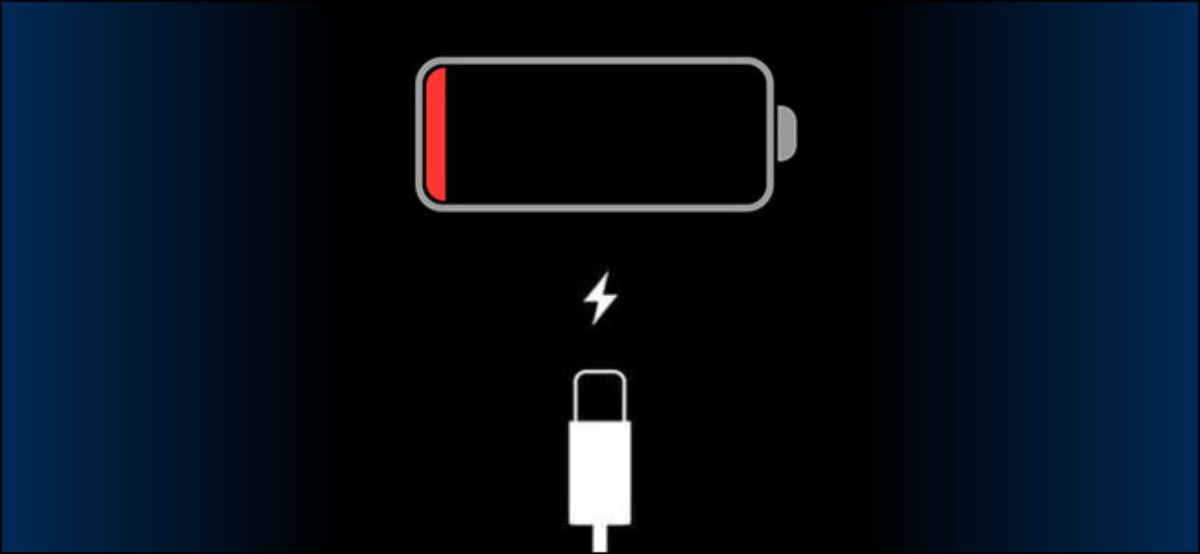
Are you frustrated because your battery isn’t charging? Don’t worry, you’re not alone. Many people experience this issue with their cell phones. When your battery isn’t charging, it can be a major inconvenience, hindering your ability to use your phone and stay connected. But before you panic and start considering replacing your phone or its battery, there are several common reasons why your battery may not be charging. In this article, we’ll explore these reasons and provide you with helpful solutions to get your battery charging again. So, if you’re wondering, “Why isn’t my battery charging?” read on to find out more.
Inside This Article
- Common Issues with Charging
- Problem with Charging Cable
- Faulty Power Adapter
- Software or Operating System Glitch
- Conclusion
- FAQs
Common Issues with Charging
Charging your device is a routine task for most of us. However, there may be instances when you encounter issues with the charging process. Understanding the common problems that can arise with charging can help you troubleshoot and resolve them quickly. Here are some of the most common issues you might face:
1. Slow charging: One of the common problems with charging is when your device takes an unusually long time to charge. This can be frustrating, especially when you’re in a hurry. Slow charging can occur due to various reasons such as using a low-quality charger or cable, a faulty power source, or background apps consuming excessive power.
2. Not charging at all: Another common issue is when your device doesn’t charge at all, even when connected to a power source. This can happen due to a faulty charging port, damaged charging cable, or a software problem. It’s essential to determine the root cause to resolve the issue.
3. Overheating during charging: If your device gets excessively hot while charging, it can be a cause for concern. Overheating during charging can be due to using a fast charger that generates more heat, covering your device while charging, or a faulty battery. It’s important to address this issue promptly to prevent any damage to your device.
4. Inconsistent charging: Sometimes, your device may show erratic charging behavior, such as charging and then suddenly stopping, or charging only when held at a certain angle. This can be due to a loose connection between the charging cable and the device, a damaged charging port, or debris obstructing the charging port. Cleaning the charging port and using a different cable can help resolve this issue.
5. Battery draining quickly: If you notice that your battery drains faster than usual, even when it’s connected to a charger, it can be frustrating. This can happen when you’re using power-intensive apps or features while charging, or if there’s a software glitch that’s causing excessive power consumption. Closing unnecessary apps and performing a software update can help improve the battery life.
6. Compatibility issues: Another issue that can arise while charging is compatibility problems with chargers and cables. Using a charger or cable that is not compatible with your device can result in slow charging or no charging at all. It’s crucial to use chargers and cables that are recommended for your specific device to avoid any compatibility issues.
7. Physical damage: Physical damage to the charging port or cable can also cause charging issues. If there are visible signs of damage on your charging cable or if the charging port is broken or bent, it’s time to replace them. Continuing to use damaged accessories can lead to further problems and even risk damaging your device.
Now that you’re aware of the common issues with charging, you can troubleshoot and resolve them when they occur. In the next section, we’ll discuss some troubleshooting steps you can take to fix a non-charging battery.
Problem with Charging Cable
Having trouble with your battery not charging? One possible culprit could be a problem with your charging cable. A faulty or damaged charging cable can prevent your device from receiving the necessary power to charge properly. In this section, we will explore common issues with charging cables and how to troubleshoot them.
1. Frayed or Damaged Cable: A common issue with charging cables is that they can become frayed or damaged over time. Continuous bending and twisting can cause the wires inside the cable to break or disconnect, resulting in an unreliable charging connection. Check your cable for any visible signs of wear and tear. If you find any issues, it’s time to consider getting a new cable.
2. Loose or Bent Connector: Another problem with charging cables is that the connectors can become loose or bent. If the connector does not fit snugly into your device’s charging port, it may not establish a proper connection, leading to charging issues. Carefully inspect the connector for any signs of damage or misalignment. If you notice any problems, try gently straightening it or consider using a different cable.
3. Dirty or Corroded Charging Port: Sometimes, the issue may not lie with the charging cable itself, but with the charging port on your device. Dirt, lint, or corrosion can accumulate in the charging port over time, preventing a solid connection with the cable. Use a clean, dry toothbrush or a can of compressed air to carefully clean the charging port. This may help resolve any issues with charging connectivity.
4. Incompatible or Low-Quality Cable: Using an incompatible or low-quality charging cable can also result in charging problems. Some cables may not have the necessary specifications to provide the required power to your device. Ensure that you are using a cable that is compatible with your device and of good quality. Investing in a certified cable from a reputable brand can help prevent charging issues.
5. Software or Firmware Issues: In some cases, the problem may not be related to the charging cable at all. Software or firmware issues on your device can cause charging problems. Ensure that your device is running the latest software updates and consider performing a soft reset or factory reset if needed.
Remember to always handle your charging cable with care and avoid excessive bending or pulling. If you have tried troubleshooting the cable and the problem persists, it may be time to consult a professional or contact the device manufacturer for further assistance.
Faulty Power Adapter
A faulty power adapter can often be the culprit behind a non-charging battery. The power adapter is responsible for providing the necessary electrical current to charge your cell phone’s battery. If the power adapter is faulty or damaged, it may not be able to deliver the required power to charge the battery effectively.
There are several reasons why a power adapter can become faulty. Over time, the internal components of the adapter can wear out or become damaged due to frequent use. The cable connecting the adapter to the wall socket or the cable connecting the adapter to your phone can also get frayed or develop breaks, preventing the proper flow of electricity.
If you suspect that your power adapter is faulty, there are a few troubleshooting steps you can take. First, try using a different power adapter to see if the battery charges. If it does, then the issue lies with the original adapter. In this case, it’s best to replace the faulty adapter with a new one.
Another way to determine if the power adapter is at fault is to plug it into a different wall socket. Sometimes, a faulty wall socket can prevent the adapter from delivering the required power to charge the battery. If the battery charges when using a different wall socket, then the problem lies with the original socket.
It’s also essential to inspect the power adapter and its cables for any visible signs of damage, such as frayed wires or loose connections. If you notice any issues, it’s best to replace the adapter or the cables to ensure optimal charging performance.
Remember, using a faulty power adapter can not only prevent the battery from charging but also pose a potential safety risk. It’s crucial to address any issues with the adapter promptly and replace it with a reliable and compatible one to ensure efficient charging and protect your device and yourself from any potential hazards.
Software or Operating System Glitch
One possible reason why your battery is not charging could be due to a software or operating system glitch. Sometimes, a glitch or bug in the software can prevent the battery from charging properly. This can happen due to various reasons, such as incompatible software updates or corrupted system files.
When a software glitch occurs, it can interrupt the charging process and cause your battery to not charge at all or charge slowly. In some cases, the battery may appear to be charging, but the percentage doesn’t increase, or it drains quickly once unplugged.
To troubleshoot this issue, you can try a few steps. Firstly, restart your device, as this can often resolve minor software glitches. Additionally, ensure that your device is running the latest software update. Manufacturers often release software updates that address known issues and improve device performance, including battery charging.
If the problem persists, you may need to perform a software reset or factory reset on your device. Be aware that performing a factory reset will erase all your data, so make sure to backup your important files before proceeding. This step will help to eliminate any major software issues that might be hindering the charging process.
In some cases, you may need to consult the manufacturer’s support or seek professional assistance to resolve the software or operating system glitch. They can provide more specific troubleshooting steps or offer software updates or patches that can fix the charging issue.
It’s important to note that while a software or operating system glitch can cause battery charging problems, it is not the only possible reason. If none of the software troubleshooting steps fix the issue, there might be other underlying causes, such as a faulty charger, battery, or charging port. It’s crucial to consider all possibilities and seek appropriate solutions.
After exploring the various factors that can prevent a battery from charging, such as faulty chargers, charging cables, or software issues, it becomes clear that troubleshooting this problem requires patience and a systematic approach. By following the steps outlined earlier in this article, you can identify and resolve the root cause of your battery charging issue.
Remember, it’s important to use good quality chargers and cables, ensure that the charging port is clean and free of debris, and check for any software updates or settings that may affect the charging process. If the problem persists, it may be worth contacting a professional for further assistance.
By taking the time to understand the possible reasons behind your battery charging problem and implementing the necessary solutions, you can ensure that your device stays powered up and ready for use whenever you need it.
FAQs
1. Why isn’t my battery charging?
There could be several reasons why your battery is not charging. Firstly, check if your charger is properly plugged in and if the power outlet is working. Sometimes, the charging cable or adapter may be damaged or faulty, so try using a different charger to see if that resolves the issue. Additionally, make sure that the charging port on your device is clean and free from dust or debris. If none of these solutions work, there may be an issue with the battery itself or the charging circuitry of your device. In such cases, it is best to consult a professional technician or contact the manufacturer for further assistance.
2. Why is my battery draining quickly?
If your battery is draining quickly, it could be due to multiple factors. One common reason is that you have several power-hungry apps running in the background. Check your device’s battery usage settings to identify which apps are consuming the most power and consider closing or uninstalling them. Additionally, having a poor or fluctuating cellular signal, using location services excessively, or keeping your screen brightness at maximum can also contribute to rapid battery drain. It is advisable to optimize your settings, limit background activities, and conserve battery by employing features like power-saving mode or battery optimization tools provided by your device’s operating system.
3. How can I extend my battery life?
There are several ways to extend your battery life. Firstly, reduce the brightness of your screen and limit background app refresh. Turn off unnecessary notifications and disable features like GPS, Wi-Fi, and Bluetooth when they are not in use. You can also enable power-saving mode or battery optimization settings on your device. Another effective method is to close unused apps and clear cache regularly. Additionally, avoid exposing your device to extreme temperatures as it can affect battery performance. Finally, consider investing in a power bank or portable charger for emergency situations where you cannot access a power outlet.
4. What should I do if my battery is overheating?
If your battery is overheating, it is crucial to take immediate action to avoid any potential damage. Firstly, stop using your device and turn it off to allow it to cool down. Remove any protective case or cover, as it can trap heat and exacerbate the situation. Placing your device in a cool and well-ventilated area can also help dissipate the heat. Avoid using it while it is charging, as this can generate additional heat. If the overheating persists or if you notice any swelling or leakage from the battery, consult a professional technician or contact the manufacturer for further guidance.
5. Can using non-branded chargers or accessories harm my device?
Using non-branded chargers or accessories can potentially harm your device. Non-branded or counterfeit chargers may not meet safety standards or have proper voltage regulation, which can cause damage to your battery or device. They may also lack built-in safety features and thus pose a risk of electrical hazards, such as short circuits or overheating. To ensure the safety and longevity of your device, it is always recommended to use genuine, branded chargers and accessories that are specifically designed for your device model.
