Cameras have come a long way since they were first invented in 1816. The past few decades, in particular, experienced some of the most progressive jumps in modern camera technology. There are all sorts of camera and photo editing apps you can download nowadays. Plus, the average smartphone can take pretty decent photos as well. With these functionalities combined, people no longer need to go to a physical store to have their pictures taken — even for passports. If you are looking for the best passport photo apps to use, here is a list of some of the best.
What Are The Passport Photo Requirements?
If you have an upcoming passport application, you must ensure you comply with the standard requirements. However, passport photo requirements can differ from country to country.
In the United States, the correct passport photo size is 2 x 2 inches (51 x 51 mm). In the photo, your head must be between 1 -1 3/8 inches (25 – 35 mm) from the bottom of your chin to the top of your head. Other guidelines that you must follow include the following:
- The photo must be colored and of a high resolution
- The photo must have been taken in the last 6 months
- No filters must be used
- No selfies allowed
- The photo should only consist of you and no other person
- No eyeglasses
- A plain white or off-white background must be used
Can I Take a Passport Photo With a Mobile Phone?
Yes, you can take a passport photo using your mobile phone, provided it meets the passport photo requirements set by the government. That means you must take it in color with no filters whatsoever. Additionally, your mobile phone must produce a high-resolution photo — nothing blurry or grainy. You should also have someone else take your photo or mount your mobile phone and set it on a timer. This is because passport photos must not be selfies. You must also stand against a white or off-white background to meet the U.S. passport photo requirements.
Can Passport Photo Apps Produce Studio Quality Photos?
It depends. Although you can use a passport photo app, the product will only be as good as the camera on your mobile phone. Luckily, many mobile phones these days come equipped with high-resolution capabilities, with 8 megapixels as a sort of standard. If you have a terrible camera that produces grainy photos, then a passport photo app will not help. Remember that these apps can only enhance and help the existing photo you have.
Can Passport Photo Apps Resize Photo To Fit The Requirements?
Since passport photos must adhere to a standard size, it only makes sense for apps to have a resize function. The good news is, a large majority of these passport photo apps do offer that ability. Though some of them will require you to manually adjust the size and crop the photo, others have automatic settings that do that for you. It all depends on your taste.
1. Biometric Passport Photo
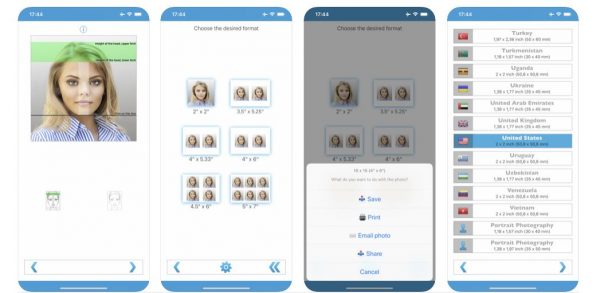
Available on: iOS
Free (with in-app purchases)
With the Biometric Passport Photo app, you can take passport photos that adhere to the size requirements of your country. This app has a vast collection of passport photo templates that fit the requirements of 100 different countries. If you lack the skills to manually adjust the size to the proper format, this is the app for you.
Additionally, the Biometric Passport Photo app allows you to save your image and send it via email. This way, you can easily print it out, no fuss, and no muss.
On the downside, the app does come with ads that can pop up during the most inconvenient of times. Also, you can only save one photo for free. Getting rid of ads costs $0.99 and unlocking features costs another $0.99. Compared to a studio photo, though, this app is a bargain.
2. Passport ID Photo Maker Studio
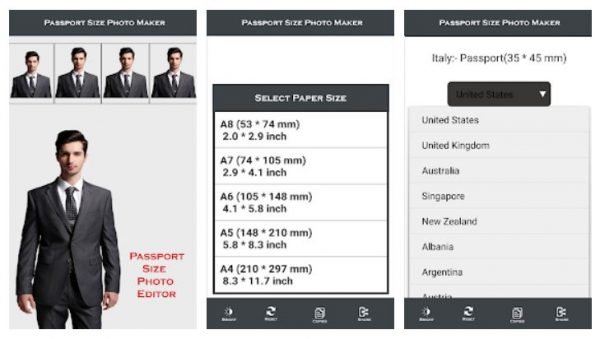
Available on: Android
Free (with paid pro version)
With the Passport ID Photo Maker Studio, you can crop pictures for various purposes — passports, visas, and even driver’s licenses. You also have a choice to print your photos in different paper sizes. If you lack a photo printer, you can send your photo to Walgreens or Amazon and order copies from there. This passport photo app also supports both JPEG and PNG files.
Although the app is easy to use, the basic version offers a limited set of features. In order to use the ink saver ability and remove backgrounds, you must get the pro version, which still costs less than going to a studio.
3. Passport Size Photo Maker

Available on: Android
Free (with paid premium version)
Passport Size Photo Maker boasts a wide range of passport and visa templates from 150 different countries. The app is very user-friendly, so it is easy to get the hang of its many editing tools. With this app, you can adjust the brightness, saturation, and white balance. You can also change the background if yours currently does not fit the requirements.
After editing your photo, you have the option to order copies from Walgreens, Amazon, Kinkos, or CVS. You can even save money if you combine all your photos — even in different sizes — into one photo paper.
On the downside, some have reported that it is a bit hard to change the background. Additionally, the sizes for some countries are incorrect, so make sure to double-check first.
4. ID Photo – Passport Photos

Available on: iOS
Paid ($1.99)
This iOS app offers many features, such as light adjustment and basic image editing tools. There are also size templates for 14 countries. The templates are not confined to passport photos only. You can also use the visa templates available. The app also offers tips on how to position the subject of the photo, which can really help. After editing, you can save and print the photo using your printer. It is also compatible with AirPrint-enabled printers.
Some users, though, have reported that there are some differences between the previews and the final product. Additionally, the app sometimes saves the photo in an incorrect size.
5. ID Photo Application
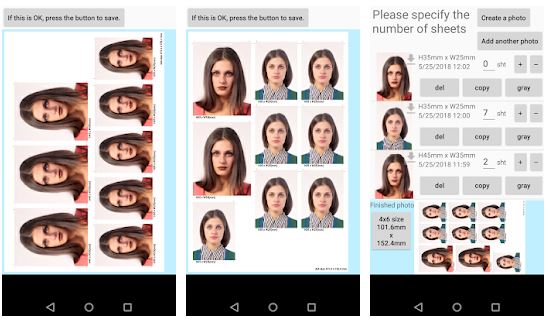
Available on: Android
Free (with paid pro version)
With over 5 million downloads from the Google Play Store, the ID Photo Application is undoubtedly popular — and for good reason. The app works fast and offers many convenient features. It also has no lags.
This passport photo app comes with the standard editing tools. Though, you need to get the pro version if you want to remove backgrounds. The app also helps you take the right photo and offers templates for different countries to make the process easier. All in all, you can produce a quality passport photo in just a minute.
6. My Passport Photos
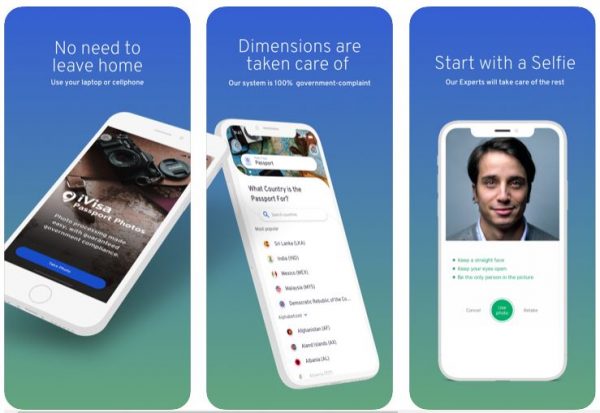
Available on: iOS
Free (with in-app purchases)
Also known as the iVisa Passport Photos, this passport photo app is specifically targeted towards U.S. citizens. It comes with the standard features you would expect from a passport photo app. However, the added benefit of this app is that all of your photos are reviewed by actual experts. These experts manually check each photo to make sure you comply with the requirements.
After checking, you can then have the photo printed. Choose from a list of available third parties in your area, pay using PayPal, then receive the printed photo the very next day.
7. Passport & ID Photo Maker
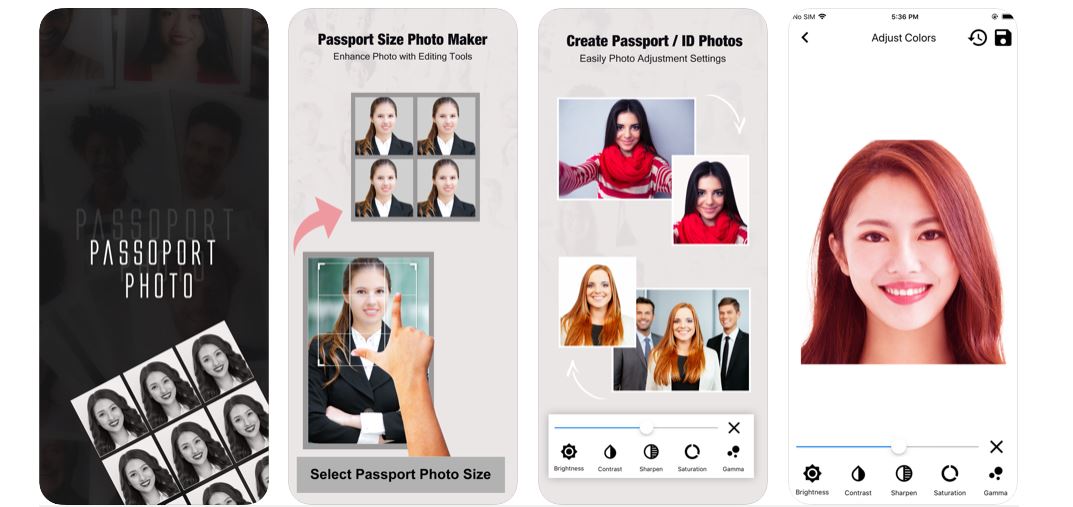
Available on: iOS
Free (with in-app purchases)
With the Passport & ID Photo Maker, you can choose from templates from over 130 different countries. These templates include passport photos, visas, ID cards, and driver’s licenses. You can even pick green cards and other documents. It only takes a few clicks to get the right picture since the app is very easy to use. After editing, you can then save and email the photos for printing.
8. Passport ID Photos

Available on: iOS
Free (with in-app purchases)
Passport ID Photos app allows you to take photos in the most common sizes. It comes with the usual editing tools as well as handy tips to help more inexperienced users. This is a great passport photo app if you want to take high-quality photos that meet the size requirements. You can also plug your device straight into a printer, allowing you to print the photo immediately.
Keep in mind, though, that the app itself is free to download, but it comes with in-app purchases. The app may also ask you to write a review first before you can print your photos for free.
9. Passport Photo – ID Photo
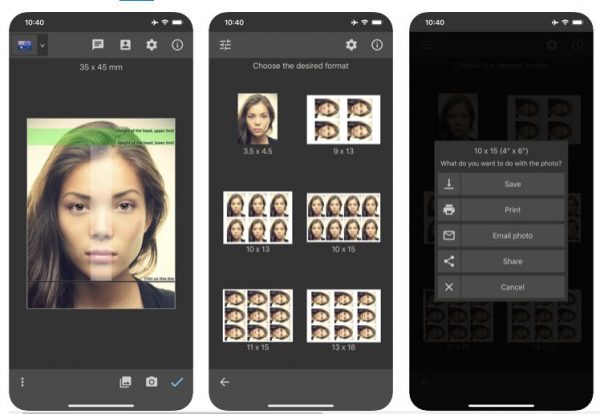
Available on: iOS
Free (with in-app purchases)
As with other apps, the Passport Photo – ID Photo app allows you to take photos for different documents. That includes passports, visas, and other IDs. With this app, you can take and edit photos to your liking. You can also choose from set templates that make the process simpler. Although you can’t print photos from the app directly, you can save and send them.
Moreover, it is important to note that the app does not come with a user guide. But, it is easy enough to navigate through the app on your own. Additionally, some features, like ink and background removal, are not free.
10. Passport Photo Booth
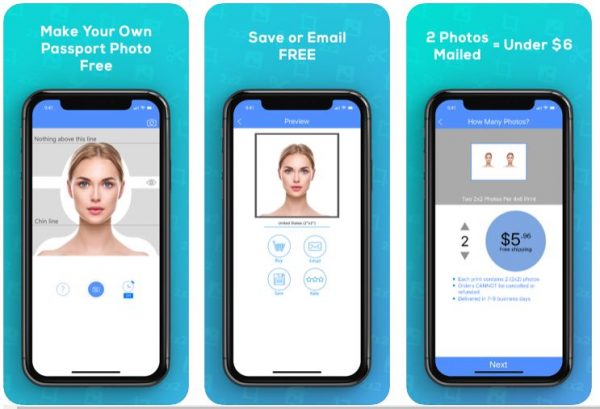
Available on: Android, iOS
Free (with in-app purchases)
With Passport Photo Booth, there are a variety of template options to choose from. That includes passport photos, visas, government IDs, and even job applications. It also comes with a lot of features and you can have your photos printed by the developer. If you take that route, the developer will ship your ordered photos straight to your doorstep for $5.96.
If you want an app that’s completely free — no in-app purchases — then the Passport Photo Booth is your best bet. It does, however, come with ads.
11. Passport Photo ID
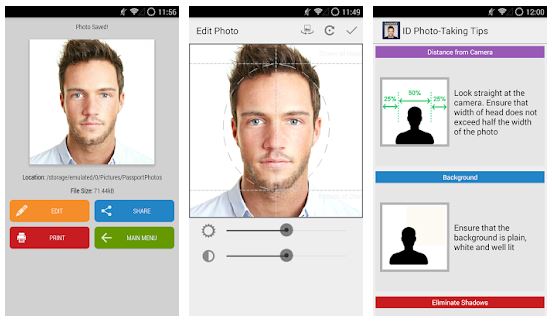
Available on: Android
Free (with in-app purchases)
Creating a passport photo has never been this easy. With Passport Photo ID, you can take a new photo or edit an existing one from your gallery. You can choose from a number of different sizes to fit the set requirements of the document you need. There are templates from over 100 countries as well.
The process can be done in a jiffy, too. After taking and editing your photo, you can print it out straight from your mobile phone. That said, you will need to pay if you want to remove the watermarks that come with the free photos.
12. Passport Photo Maker (Creator)
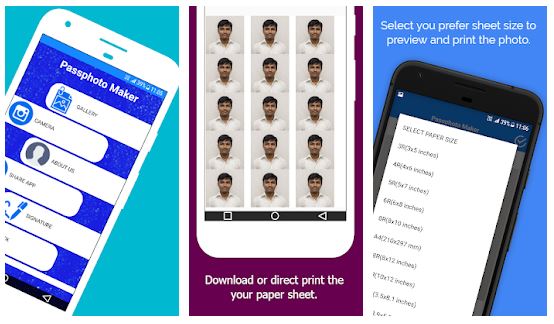
Available on: Android
Free (with in-app purchases)
The Passport Photo Maker (Creator) app is a very simple passport photo app. It comes with no extra frills or bells and whistles, which means it’s pretty straightforward. You can take a photo or choose from your gallery, then adjust it according to the requirements of your intended document. There are also some editing tools you can use, but they are limited.
This app is completely free, though it does have ads. Some users have complained that the ads are too distracting or annoying. But, if you want a simple and free app to make your passport photo, this is a good option.
13. Passport Photo-Print Passport Photos by a Single Click
Available on: iOS
Free (with in-app purchases)
Here is a passport photo app for iOS users that’s absolutely easy to use. It only takes a few steps from start to finish. Just take a photo or choose one from your mobile phone, then edit the photo according to the requirements. This app also offers some other editing tools for artistic purposes. Simply select the size you need, how many photos you want to print, and what paper size you want to print them on. All that is left to do is send the photos via iTunes or Wi-Fi and print them out.
14. Photid – AI-Driven Passport Photo Booth
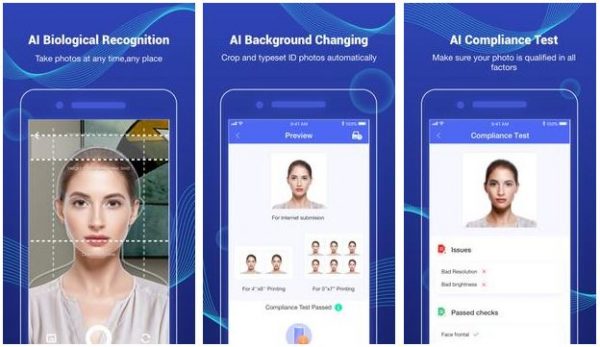
Available on: Android, iOS
Free (with in-app purchases)
As its name suggests, this passport photo app uses artificial intelligence and facial recognition technologies to make the process easier. You can adjust different photo settings, remove backgrounds, and change background colors. You can also choose from a selection of templates. Other than passport photo sizes, the app also offers visa sizes and driver’s license sizes for over 100 countries.
This app will help you through the process by offering tips. On the downside, though, you may run into some bugs or issues when you try to save a picture.
15. Photo4id: Passport, Visa, OCI & PIO Photos
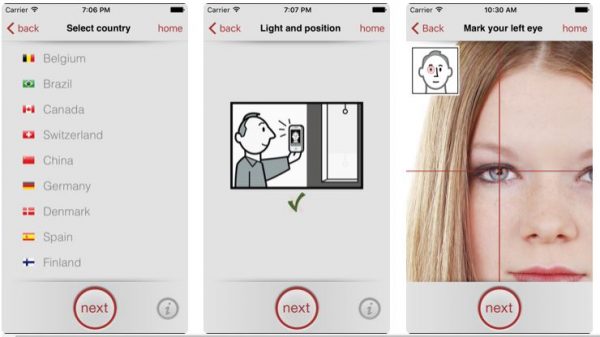
Available on: iOS
Free (with in-app purchases)
Photo4id incorporates patented biometric technology in order to place your facial features in the right places. This will allow you to create passport and visa photos that meet size and placement requirements. The best part is, you don’t even have to do much. The app does most of the work for you with its automatic capabilities. If you want an app that’s both smart and easy to use, try this one out.
Your Choice for the Best Passport Photo Apps
Nowadays, nobody wants to go to a studio just to have their passport photos taken. It takes time and energy, not to mention costs more than if you were to do it yourself. When you apply passport photo apps into the mix, you can make the entire process much easier and cheaper. All you need is a decent mobile phone, a white background, someone else to take the photo for you (or a tripod and a timer), and the right passport photo app.
