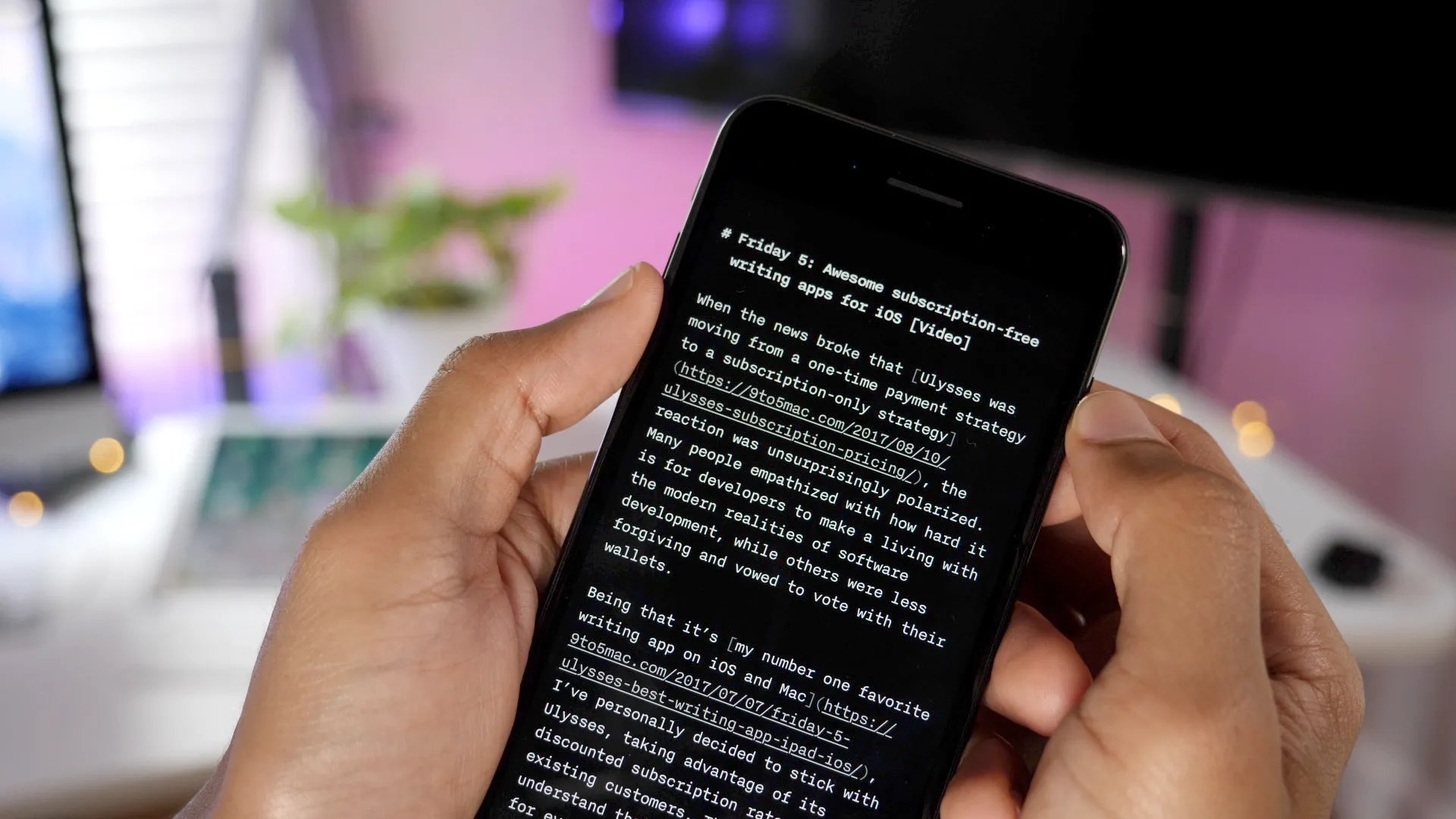
Being a writer in the digital age comes with its own set of challenges and opportunities. Fortunately, the advancement of technology has made it easier than ever for writers to enhance their productivity and creativity with the help of mobile apps. Whether you’re a seasoned writer or just starting out, there are several essential apps that can make a significant difference in your writing process. From grammar and spell-checking tools to distraction-free writing environments, these apps are designed to streamline your writing journey and help you produce your best work. In this article, we will explore five essential apps that every writer should have on their mobile device. So, let’s dive in and discover how these apps can revolutionize your writing experience.
Inside This Article
- Grammarly: The Ultimate Writing Assistant
- Evernote: Organize and Capture Ideas
- Hemingway Editor: Enhance Writing Clarity and Simplicity
- Scrivener: Streamline Writing and Editing Process
- Conclusion
- FAQs
Grammarly: The Ultimate Writing Assistant
Writing is an art, and like any craft, it requires the right tools to flourish. Whether you’re a professional writer or someone who dabbles in writing as a hobby, Grammarly is the ultimate writing assistant that can take your writing to the next level.
What sets Grammarly apart from other writing tools is its advanced AI-powered technology that goes beyond basic grammar and spell-checking. Grammarly not only helps you spot grammar and spelling errors but also provides suggestions for improving sentence structure, style, and clarity.
With Grammarly, you can say goodbye to embarrassing typos and grammatical mistakes. Its intelligent algorithms detect even the most subtle errors, ensuring that your writing is always polished and error-free. The built-in plagiarism checker also ensures that your work is original and unique.
Another remarkable feature of Grammarly is its ability to adapt to your writing style. Whether you’re writing a formal business email, a creative blog post, or a casual social media update, Grammarly adjusts to your needs and provides tailored suggestions to enhance your writing.
Grammarly is not just limited to web browsers; it is also available as a mobile app, making it convenient to use on the go. With its seamless integration across multiple platforms, you can effortlessly switch between devices without missing a beat.
Moreover, Grammarly offers a wide range of writing goals, allowing you to customize your writing experience. Whether you want to sound more professional, improve your vocabulary, or write concisely, Grammarly provides personalized suggestions to help you achieve your specific writing goals.
Grammarly’s user-friendly interface and intuitive design make it accessible to writers of all skill levels. Whether you’re a seasoned wordsmith or just getting started with writing, Grammarly offers helpful explanations and tips to help you understand and improve your writing skills.
Evernote: Organize and Capture Ideas
Evernote is a revolutionary app that serves as a digital notebook, allowing writers to capture and organize their ideas in one centralized location. Whether you’re working on a novel, composing a blog post, or jotting down your thoughts for an upcoming project, Evernote makes it effortless to keep track of your brainstorming sessions.
With Evernote, you can create and store multiple notes, each dedicated to a specific topic or project. You can easily type out your ideas, attach documents, voice recordings, or even take photos and save them directly to your notes. This flexibility makes it convenient to capture inspiration on the go, ensuring that no brilliant idea is lost or forgotten.
One of the standout features of Evernote is its robust organization system. You can create notebooks to group related notes together, making it easy to navigate and locate specific information. Additionally, the app allows you to add tags to your notes, providing even more flexibility in categorizing and searching for content. This powerful organization feature ensures that you can access your ideas quickly and efficiently.
Evernote also offers seamless synchronization across devices. Whether you prefer to work on your phone, tablet, or computer, your notes are accessible from anywhere with an internet connection. This means that you can start jotting down ideas on your smartphone while on the subway and seamlessly switch to your computer when you’re at your desk. The real-time syncing feature ensures that your notes are always up to date, no matter which device you use.
In addition to its intuitive note-taking and organization capabilities, Evernote also boasts a range of other useful features. You can collaborate with others by inviting them to view and edit your notes, making it ideal for team projects or feedback from peers. Evernote also supports integrations with other apps, allowing you to streamline your workflow and connect your writing with various productivity tools.
Overall, Evernote is a must-have app for writers who want to stay organized and capture their ideas in a digital format. Its user-friendly interface, efficient organization system, and seamless synchronization make it an invaluable tool for any writer on the go. Download Evernote today and witness how it revolutionizes your writing process.
Hemingway Editor: Enhance Writing Clarity and Simplicity
When it comes to writing, one of the key aspects that writers strive for is clarity and simplicity. The Hemingway Editor is a powerful tool designed to help achieve just that.
Named after the renowned writer Ernest Hemingway, this app analyzes your text and provides valuable insights to make your writing more concise and impactful. It highlights complex sentences, excessive adverbs, and uses of passive voice, allowing you to revise and refine your work for maximum effectiveness.
Using the Hemingway Editor is incredibly intuitive. You simply paste your text into the app, and it immediately color-codes different elements to indicate areas that need improvement. The simplicity of the interface makes it suitable for writers of all skill levels.
One of the standout features of the Hemingway Editor is its readability score. It assigns a grade level to your writing, making it easier to gauge the readability of your text. This feature is particularly useful for ensuring that your content is accessible to your target audience.
Additionally, the Hemingway Editor provides suggestions for improving your writing style. It encourages the use of active voice, suggests alternative word choices, and even offers guidance on how to simplify complex sentences. These suggestions can significantly enhance the flow and clarity of your writing.
Moreover, the Hemingway Editor helps writers eliminate unnecessary jargon, simplifying their language to make it more understandable to a wider audience. Whether you are writing a blog post, an article, or even a novel, this app can help you refine your writing style and make it more engaging.
The Hemingway Editor is available in both a desktop version and an online version, ensuring that you can access its features regardless of your preferred device. This flexibility allows you to write and edit on the go, making it an indispensable tool for writers who are always on the move.
Scrivener: Streamline Writing and Editing Process
Scrivener is a powerful software application designed specifically for writers who need to streamline their writing and editing process. Whether you’re working on a novel, research papers, or even screenplays, Scrivener provides a comprehensive set of tools to help you stay organized, focused, and productive.
One of the key features of Scrivener is its ability to break your writing project into smaller, manageable sections. Instead of writing your entire document in one long file, Scrivener allows you to create individual sections for each chapter, scene, or idea. This makes it easier to navigate through your work and make changes without getting overwhelmed by a massive document.
Scrivener also offers a powerful outlining feature that allows you to plan and structure your writing project. You can create an outline with hierarchical levels, rearrange sections easily, and even add notes or keywords to each section. This helps you visualize the overall structure of your work and ensures a smoother writing process.
One of the most helpful features of Scrivener is its ability to store and organize research materials. You can import PDFs, images, web pages, or even audio recordings directly into your Scrivener project. This eliminates the need to switch between multiple applications and keeps all your reference materials in one place, making it easy to refer to them while writing.
When it comes to writing and editing, Scrivener offers a distraction-free writing mode that allows you to focus solely on your words without any distractions. You can customize the appearance of the writing interface, such as font, background color, and line spacing, to create an environment that suits your preferences and helps you stay in the flow.
Another standout feature of Scrivener is its robust editing tools. You can highlight text, add comments, insert footnotes, track changes, and even compare different versions of your work. This makes the editing process more efficient and collaborative, especially if you’re working with a team or receiving feedback from others.
Furthermore, Scrivener offers seamless integration with popular file formats, making it easy to export your work for final formatting. Whether you’re writing for print, ebooks, or even screenplay formats, Scrivener has you covered. It also provides templates for different types of writing projects, saving you time and effort in formatting your work.
Conclusion
In conclusion, the world of mobile apps has transformed the way writers work and collaborate. The availability of various apps has made it easier to jot down ideas on the go, edit and revise drafts, and even connect with other writers for feedback and support. From note-taking apps like Evernote to grammar and proofreading tools like Grammarly, writers now have a plethora of options at their fingertips.
Mobile apps have not only enhanced the efficiency and productivity of writers but also opened up opportunities for creativity and inspiration. Whether you are a professional writer or someone who enjoys writing as a hobby, these essential apps can greatly assist you in your writing journey.
So, why wait? Download these apps today and unlock your full writing potential. Happy writing!
FAQs
1. What are mobile apps for writers?
Mobile apps for writers are applications designed specifically for writers to enhance their writing experience. They offer various features such as note-taking, outlining, word processing, grammar checking, and even storyboarding. These apps allow writers to work on their projects anytime, anywhere, using their mobile devices.
2. How can mobile apps improve my writing productivity?
Mobile apps for writers can significantly improve your writing productivity. They provide a distraction-free writing environment, helping you to focus solely on your work. These apps also offer convenient features like word count tracking, goal setting, and progress monitoring, which can motivate you to stay on track and meet your writing targets. Additionally, many apps have integrated cloud storage, allowing you to seamlessly access and synchronize your work across multiple devices.
3. Are there any free mobile apps for writers?
Yes, there are several free mobile apps available for writers. Some popular options include Evernote, Google Docs, and Grammarly. These apps provide basic writing functionalities and can be a great starting point for writers who are on a budget or prefer not to invest in paid apps.
4. Can mobile apps help with proofreading and editing?
Absolutely! Many mobile apps for writers come with built-in proofreading and editing tools. These tools can help you catch grammar and spelling errors, suggest word alternatives, and even provide feedback on sentence structure and readability. Utilizing these features can significantly improve the quality of your writing and save you time during the editing process.
5. What should I consider when choosing a mobile app for writers?
When choosing a mobile app for writers, consider your specific writing needs and preferences. Look for features such as seamless cloud integration, offline accessibility, collaboration options, and compatibility with your preferred file formats. It’s also important to read reviews and consider the app’s user interface, as a user-friendly design can make your writing experience more enjoyable and efficient.
