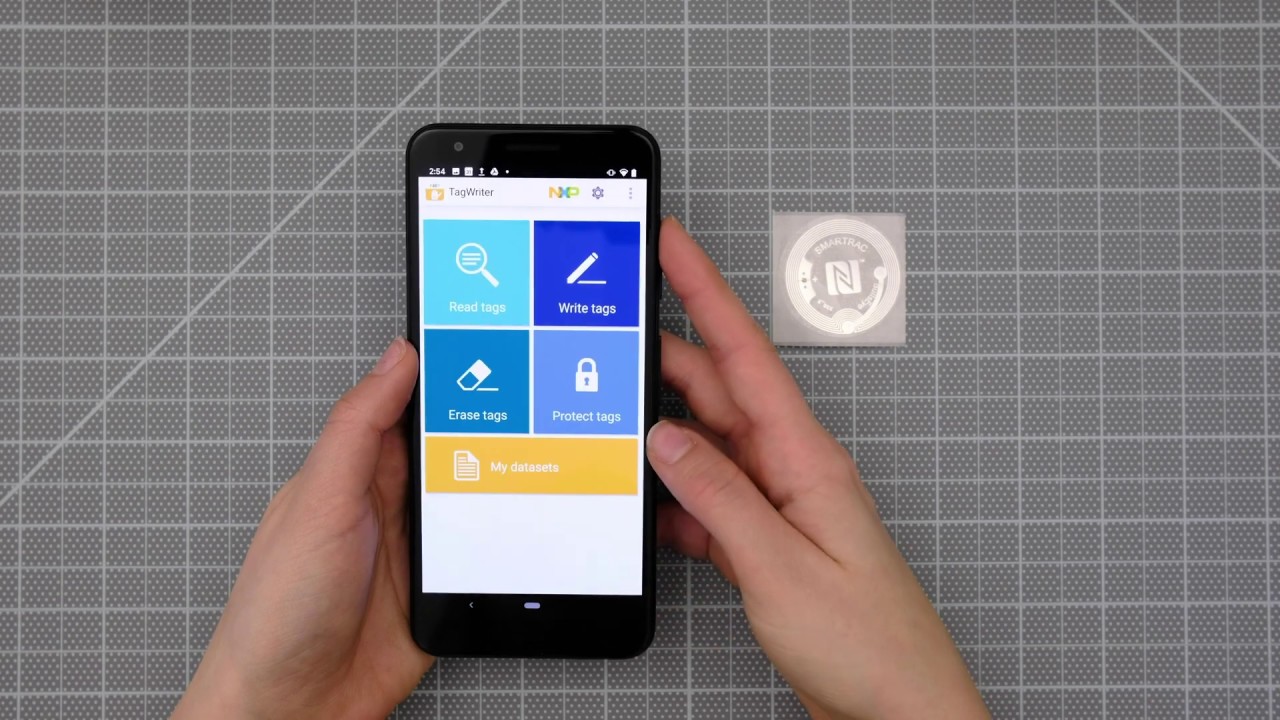
Are you looking to rewrite an NFC tag? NFC, short for Near Field Communication, is a technology that allows devices to communicate by simply touching or being in close proximity to each other. NFC tags are small, programmable chips that can store information and perform various tasks when tapped or scanned by an NFC-enabled device, such as a smartphone or tablet.
Whether you want to update the stored information, change the functionality of an NFC tag, or simply reuse an existing tag for a different purpose, rewriting an NFC tag is a straightforward process. In this article, we will guide you through the steps to rewrite an NFC tag and provide you with helpful tips to ensure success.
Inside This Article
- Understanding NFC Tags
- Tools and Materials Needed
- Steps to Rewrite an NFC Tag
- Testing the Rewritten NFC Tag
- Conclusion
- FAQs
Understanding NFC Tags
Near Field Communication (NFC) technology is becoming increasingly popular and widespread, especially in the realm of mobile devices. NFC tags are small devices, in the form of stickers or key fobs, that can be programmed to store and transmit information wirelessly. They work by utilizing short-range wireless communication technology to establish a connection between an NFC-enabled device, such as a smartphone or tablet, and the NFC tag.
NFC tags contain an integrated circuit and an antenna that communicate with the NFC reader on the mobile device. This allows for the exchange of information, such as web addresses, contact details, or even commands to perform specific actions. Unlike other wireless communication technologies like Bluetooth, NFC tags require close proximity, usually within a few centimeters, to establish a connection, making them more secure and convenient for everyday use.
NFC tags can be rewritable or read-only. Rewritable tags allow users to update the information stored on the tag as needed, while read-only tags come with pre-programmed information that cannot be modified. It’s worth noting that different NFC tag types may have different storage capacities and compatibility with various devices. Therefore, it’s essential to choose the right NFC tag for your specific needs.
Furthermore, NFC tags can be embedded in various objects and surfaces, such as posters, business cards, payment terminals, or even wearable devices. This enables a wide range of applications, including mobile payments, access control systems, transportation ticketing, interactive marketing campaigns, and much more.
The widespread adoption of NFC technology has led to the emergence of digital wallets, which utilize NFC tags to enable contactless payments. These digital wallets, such as Apple Pay, Google Pay, or Samsung Pay, securely store users’ payment information and allow them to make purchases by simply tapping their NFC-enabled device on a compatible payment terminal.
Overall, understanding NFC tags is crucial for unlocking the full potential of this technology. Whether you’re interested in contactless payments, information sharing, or automation of tasks, NFC tags provide a simple and efficient solution that enhances convenience and security in our daily lives.
Tools and Materials Needed
When it comes to rewriting an NFC tag, you’ll need a few essential tools and materials to get started. Here’s a list of what you’ll need:
- NFC Writer: You’ll need an NFC writer device to rewrite the data on the NFC tag. There are various NFC writer options available in the market, ranging from handheld devices to USB dongles that can be connected to your computer.
- NFC Tags: To rewrite an NFC tag, you obviously need the NFC tags themselves. Ensure that you have a supply of blank NFC tags that are compatible with your NFC writer. These tags can typically be found online or at specialized mobile or electronics stores.
- Smartphone or Computer: You’ll need a smartphone or computer to connect and interact with the NFC writer device. Make sure your device supports NFC functionality, as you’ll need it to read and write the data on the NFC tags.
- Internet Connection: Having an internet connection is essential, especially if you plan to download any necessary software or updates for your NFC writer. It’s also helpful in case you need to access online resources or tutorials.
- Software or App: Depending on the NFC writer device you choose, you may need to install specific software or apps on your smartphone or computer. These applications facilitate the reading, writing, and management of the data on your NFC tags. Follow the manufacturer’s instructions to download and install the required software or app.
Ensure that you have all the necessary tools and materials before you begin the process of rewriting an NFC tag. This will help ensure a smooth and successful operation. Once you have everything ready, you can move on to the next section and start rewriting your NFC tag.
Steps to Rewrite an NFC Tag
If you are looking to rewrite an NFC tag, you have come to the right place. NFC (Near Field Communication) technology allows you to interact wirelessly with various devices and applications using small, portable tags. Rewriting an NFC tag can be useful if you want to update the information stored on it or change its functionality. In this article, we will guide you through the steps to rewrite an NFC tag.
Step 1: Choose your NFC Tag Writer
The first step in rewriting an NFC tag is to choose a compatible NFC tag writer. There are many NFC tag writer apps and devices available for different platforms, such as Android or iOS. You can find NFC tag writer apps on app stores or purchase NFC tag writers online. Make sure to select one that suits your needs and is compatible with your device.
Step 2: Install the NFC Tag Writer App
If you have chosen an NFC tag writer app, the next step is to install it on your smartphone or tablet. Open your device’s app store, search for the NFC tag writer app you have chosen, and download it. Once the installation is complete, launch the app to begin the rewriting process.
Step 3: Prepare your NFC Tag
Before you can rewrite an NFC tag, it is important to prepare the tag for writing. Ensure that the tag is empty and ready to receive new data. If the tag has already been used, you may need to erase the existing data before rewriting it. Some NFC tag writer apps have options to erase and format tags, so make sure to check if this feature is available in your chosen app.
Step 4: Connect to the NFC Tag
Once your NFC tag is prepared, you need to connect to it using the NFC tag writer app. Most NFC tag writer apps have a feature to scan and connect to NFC tags automatically. Simply follow the instructions provided by the app to connect to the tag and prepare it for rewriting.
Step 5: Rewrite the NFC Tag
Now that you are connected to the NFC tag, you can begin rewriting it. The NFC tag writer app will provide options to enter the new data, such as URLs, contact information, or text. Depending on the app, you may be able to choose from preset options or manually enter the desired data. Follow the instructions provided by the app to input the new data and rewrite the NFC tag.
Step 6: Verify the Rewrite
After rewriting the NFC tag, it is essential to verify the changes you have made. Some NFC tag writer apps have a verification feature that allows you to scan the tag and check if the new data has been successfully written. Take the time to ensure that the information on the rewritten NFC tag is correct and functioning as intended.
Step 7: Test the Rewritten NFC Tag
Lastly, test the rewritten NFC tag with compatible devices or applications to ensure that it is working as expected. You can use NFC-enabled smartphones, tablets, or other NFC reading devices to interact with the tag and see if it triggers the desired actions or displays the correct information.
That’s it! You have successfully rewritten an NFC tag. Remember, NFC tags can be a powerful tool for automating tasks, sharing information, and enhancing user experiences. By following these steps, you can easily update and modify the functionality of your NFC tags to suit your needs.
Testing the Rewritten NFC Tag
Once you have successfully rewritten an NFC tag, it is essential to test it to ensure that the changes have been applied correctly. Testing the rewritten NFC tag will help verify its functionality and guarantee that it performs as expected. Here are the steps to test the rewritten NFC tag:
1. Prepare a compatible NFC-enabled device: Ensure that you have a device with NFC capabilities, such as a smartphone or tablet, that supports reading and writing NFC tags.
2. Enable NFC on your device: Go to the settings of your NFC-enabled device and turn on the NFC functionality. Make sure it is properly activated and ready for interaction with NFC tags.
3. Bring the device close to the rewritten NFC tag: Hold your NFC-enabled device close to the rewritten NFC tag, ensuring that the tag is within a readable range. Typically, NFC tags need to be placed within a few centimeters of the device for effective communication.
4. Check for the intended actions: Test the rewritten NFC tag by performing the intended actions or functionalities associated with it. For example, if you have rewritten the NFC tag to open a specific app or website, verify that it launches correctly when the device interacts with the tag.
5. Verify the data: Ensure that the rewritten NFC tag accurately displays the updated information or content. Double-check any text, links, or other data stored on the tag to confirm that the changes have been applied successfully.
6. Repeat the testing process: It is recommended to test the rewritten NFC tag multiple times to ensure consistency and reliability. Repeat the steps mentioned above multiple times to verify that the tag consistently performs as intended.
7. Consider field testing: If the rewritten NFC tag is intended for use in a specific environment or scenario, consider conducting field testing. This involves testing the tag in the actual location or situation where it will be used to ensure optimal performance.
By following these steps, you can confidently test the rewritten NFC tag and ensure that it functions correctly. Regular testing will help you identify any issues or errors and make any necessary adjustments to the tag’s contents.
Conclusion
In conclusion, rewriting an NFC tag can be a useful and practical process for customizing the functionality and data stored on the tag. Whether you want to update payment information on your digital wallet or personalize an NFC-enabled device, following the steps outlined in this article will help you achieve your desired outcome.
By utilizing a compatible app or software, you can easily rewrite the data on the NFC tag using your smartphone or computer. It is important to ensure that you have the necessary permissions and access to the tag in order to make the changes. Whether it’s updating contact information, configuring a smart home device, or enhancing the functionality of your digital wallet, rewriting an NFC tag offers endless possibilities.
Remember to exercise caution and follow any guidelines provided by the manufacturer to avoid any unintended consequences. With a bit of practice and experimentation, you’ll soon become adept at rewriting NFC tags and harness the power of this technology to suit your needs.
FAQs
Here are some frequently asked questions about rewriting NFC tags:
- What is an NFC tag?
- Why would I need to rewrite an NFC tag?
- How do I rewrite an NFC tag?
- What can I rewrite on an NFC tag?
- Are there any limitations or precautions to consider when rewriting NFC tags?
NFC stands for Near Field Communication, and an NFC tag is a small microchip that is embedded in items such as stickers, labels, or cards. It allows wireless communication when it comes into close proximity with an NFC-enabled device.
There are several reasons why you might need to rewrite an NFC tag. One common scenario is when you want to update the information stored on the tag. For example, if you have an NFC tag on a product and you want to change the URL it directs to, you would need to rewrite the tag. Additionally, if you want to reuse an NFC tag for a different purpose, you would also need to rewrite it.
To rewrite an NFC tag, you will need an NFC-enabled device, such as a smartphone or tablet, that supports writing to NFC tags. You will also need an app or software that allows you to write data to the tag. Once you have the necessary tools, simply open the app or software, select the NFC tag you want to rewrite, and enter the new data or information you want to write to the tag. Follow the on-screen instructions to complete the rewriting process.
You can rewrite various types of information on an NFC tag, depending on the capabilities of the tag itself. Some common types of data that can be written to an NFC tag include URLs, contact information, Wi-Fi network credentials, and text messages. The specific data that can be rewritten will depend on the app or software you are using to write to the NFC tag.
While rewriting NFC tags is a straightforward process, there are a few things to keep in mind. First, ensure that the NFC tag you want to rewrite is compatible with the device and software you are using. Additionally, make sure that the tag has not been locked or made read-only, as this can prevent you from rewriting the data on the tag. Lastly, be cautious when rewriting NFC tags that are associated with payments or security-sensitive information to avoid unauthorized access or tampering.
