The printing world has come a long way since the first paper was published using the Gutenberg press. A lot of printed materials have come out since the time the typewriter was first introduced. And it was with a typewriter that JK Rowling wrote the first novel that took her out of the quagmire. Of course, back then, she had no help from writing apps to check whether her writing was on point. She only had guts – lots of it.
Today’s technology has enabled many aspiring novelists and writers alike to enjoy the many benefits of using free writing software to write their ideas down. Indeed, these must-have productivity apps are not just for working men and women in the corporate world as they are quite useful as well for literary creatives and students with essay homework.
In this article, we will list down all our favorite apps that can help anyone improve their writing.
Best Writing Apps and Tools
What Are Writing Apps?

Writing apps essentially replace the traditional pen and paper as tools in writing. These apps are usually supported by the iPhone and a range of Android devices. Of course, if you want the full experience of writing long features, prose, or detailed stories, an iPad or Galaxy Tab would be the best device to use. While some apps typically come with features like spelling and grammar checking as their edge, some do come with other features that make a writer’s writing experience easier and more efficient.
Among the notable writing software programs are Microsoft Word and Google Docs. Hence, we will no longer include them in the list of word processors and notepads that you may try to jump-start your writing journey. Whether you are a novelist, feature writer, blog writer, screenwriter, or playwright, this article has got you covered!
Best Writing Apps for Writing Books and Essays
The following apps are suggested for writers who are writing long creative literary pieces and materials. The apps are good for jotting notes down and organizing materials for book writing.
1. Evernote
A good writer needs to have a clear idea of what he wants to write. Organization of thoughts is not easy to come by for many and it is an actual journey to have that. A good way to start organizing thoughts is by noting everything down. One of the best writing apps available to iOS and Android devices is Evernote.
Evernote gives a writer a space to write notes that matter when they hit you at the most unexpected of places. There’s another claim to fame: Evernote allows a writing space for anyone whenever, wherever.
PROS
- Document scanning
- Easy task management
CONS
- No option to access files offline on the free version
- Syncing accounts and files limited to two devices on the free version
2. WowEssays: College Essay Writing Service with Freebies
As an overwhelmed college student, you must be on the market for cheap or even free help with essay writing. WowEssays delivers everything an essay writer might need: free online writing and editing tools, guides and tips, a library full of free samples, and customized paper writing to boot. Everything from creative to professional writing is on the menu, but the service is geared more toward students (high school to postgrad).
A model paper written according to your wishes is a paid service with a price calculated based on the required piece’s length, urgency, and academic level. Still, it’s much more affordable than other services of comparable quality. Moreover, WowEssays gives a full money-back guarantee of timely delivery and performs for up to 3 free revisions if you are not 100% satisfied with your sample.
ProS
- Free online writing and editing tools.
- Offers guides and tips to improve writing.
- Ability to hire a writer or buy a custom essay if you are behind your deadline.
Cons
- Doesn’t have a mobile app
3. Notebook
Sometimes, an idea would just strike us out of nowhere and it is likely that we do not have our pens and papers ready to write them down. Ironically, we always have phones at the ready. This Google Play Store Editor’s Choice is one of the best writing tools to keep for documentation purposes.
Keep the memories of a sojourn trip on the French Riviera or when food-tripping around the best stalls in Singapore ready for revisiting with Notebook.
Pros
- 100% free with no ads
- Voice recording enabled
Cons
- Prone to lags and bugs
- “Share” option not working on some devices
4. Byword
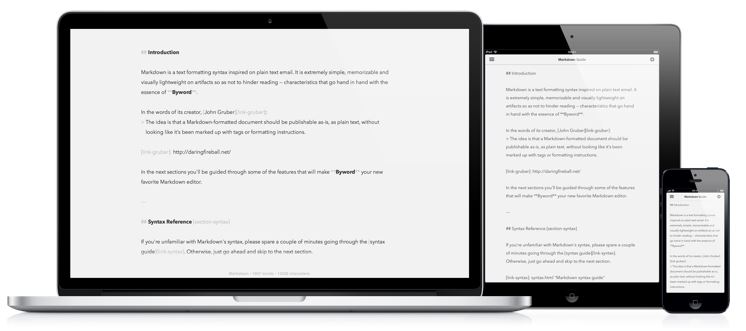
Byword is writing software that allows full Markdown support such as footnotes, tables, and cross-references. This is good for when writing research papers where tables and references are necessary, or novels like Kevin Kwan’s Crazy Rich Asians trilogy where references are needed for readers to understand anything that is Singaporean. This writing app gives writers the flexibility to do their work while on the go.
Pros
- Supports blog publishing on Medium, WordPress, Tumblr, Blogger, and Evernote
- Spelling and grammar checking
- Dictionary lookup tools
Cons
- Only available to Apple devices
5. GoodNotes 5
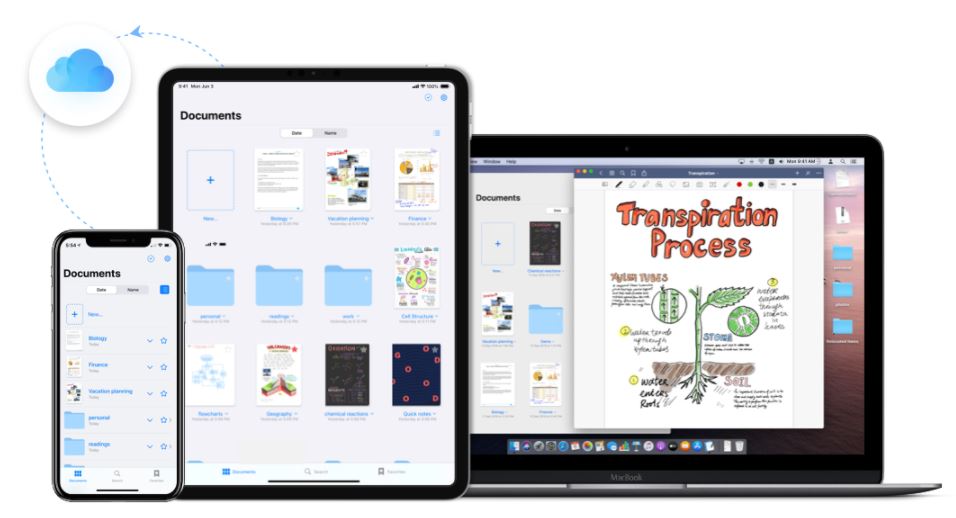
GoodNotes 5 makes it to our top five list of writing apps for its ability to transform any iPad or Mac to smart digital paper. This app is perfect for when writing a novel that includes doodles and mindless scribbles (wink to Diary of a Wimpy Kid by Jeff Kinney), or jotting down notes during a field trip or a visit to the museum of arts and sciences.
Dare we say, this Apple App Store Editor’s Choice is perfect for creatives below the age of 18 but still is a good writing tool for adults. It also allows users to import PDF files and annotate them directly using the app.
PROS
- User-friendly tools to adjust handwriting
- Powerful shape tool
CONS
- Only available to Apple devices
- Glitches on the Mac app reported by users
6. Tumblr
We recommend Tumblr due to the tools available for any writer who is into blogging. Blogging is the perfect way to start your writing career because you get to practice prose construction, thought organization, and storytelling. Tumblr combines and presents features seen from platforms like Blogger and the efficiency of publishing a piece of written work online.
Many published creatives have started out their literary careers on Tumblr – we are not just talking about writing their thoughts but also looking for inspiration to create their own. One of the biggest names that made it in the industry through Tumblr is Lang Leav.
Tumblr is good for note-keeping if the goal is book-writing. However, because of the limited control that it has in terms of formatting texts, Tumblr is not recommended for established businesses who wish to create an online presence through web hosting.
PROS
- Benefits of social media
- Content publishing through SEO
- Google Analytics to provide insights on published content and engagements
CONS
- Limited formatting tools
7. Character Story Planner 2
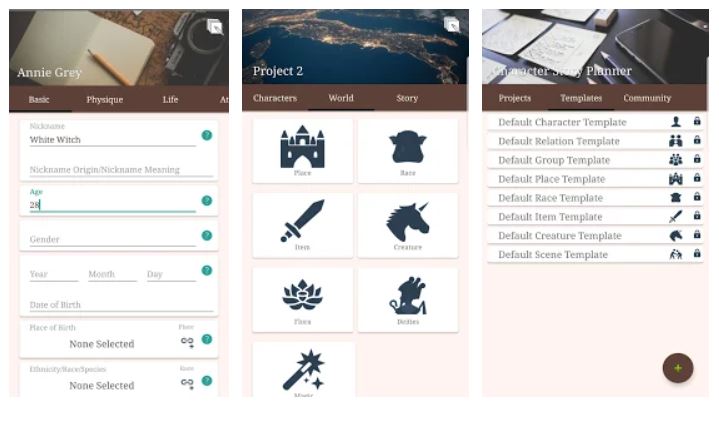
Every book that has made it through the New York Times Best Sellers list has a list of good characters. These characters not only develop the plot of the book – they are the plot sometimes. Character-making entails stepping away from your screen and taking a walk to talk to potential characters in your head. As you go along developing a character and trying to match them to the plot, Character Story Planner 2 is the best writing tool for you.
PrOS
- Offers an option to download custom templates created by other users for character development
CONS
- Prone to glitches causing the app to crash
- Only available to Android devices
Download Character Story Planner 2 for Android
8. Grammarly
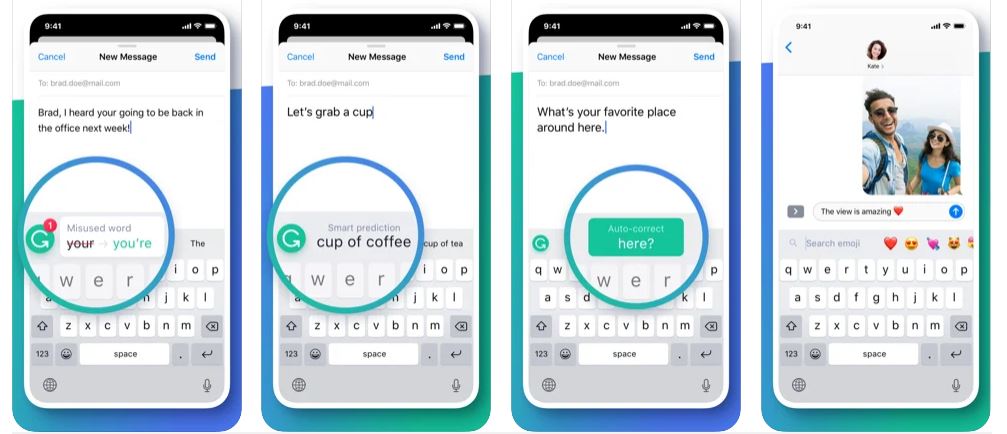
Writing a book takes a lot of expertise on the subject and the basics –grammar and spelling. While some writing apps and writing software offer built-in tools for checking grammar and spelling, others lack the ability to check errors in your material as you type. Grammarly is the perfect app to just do the work to ensure your work looks great while you are on the go. Whether you are writing an idea for a chapter, a whole plot, or just notes for story development, this writing app gives you extra confidence in your writing.
Pros
- Aggressive grammar and spell-check tools
- Smooth integration with other writing apps
CONS
- Limited free version (checking not as thorough)
- Premium features are offered free in other keyboard apps
Download Grammarly Keyboard for iOS
Download Grammarly Keyboard for Android
9. JotterPad
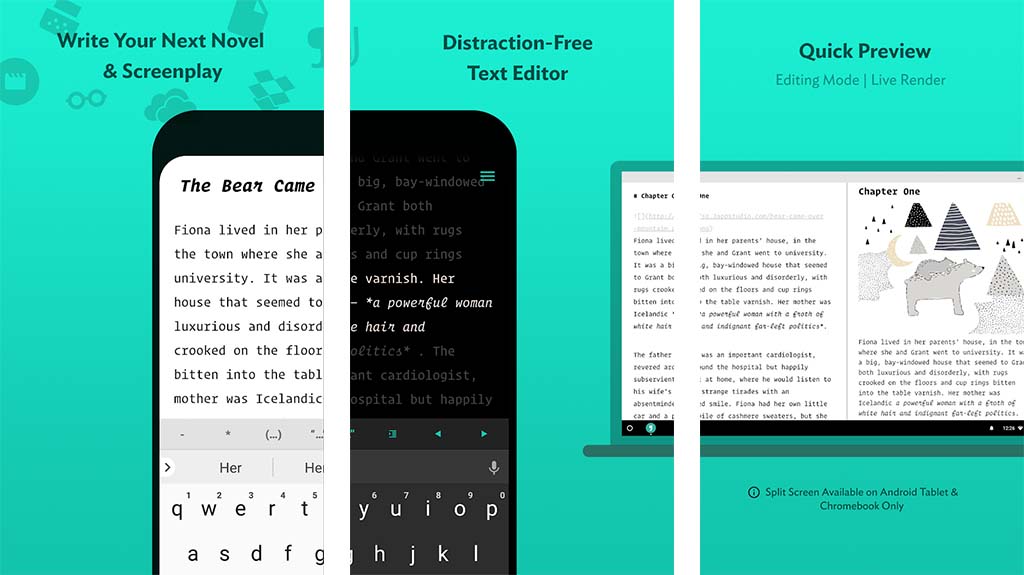
JotterPad is an app perfect for novel and screenplay writing. It offers features that writers should live without, including plain text editors, phrase search, word count, and typewriter scrolling among others. The app’s Markdown tool supports the common Markup format as well. JotterPad’s interface is customizable, which is what a writer needs to streamline the writing process and stay engaged in the writing.
PROS
- Enables the use of Fountain syntax, which makes screenplay writing less intimidating
- Exports to file formats like PDF, .docx, and .fdx
- Offers split-screen support
CONS
- Watermark on PDF files on the free version
- Split-screen supported only on tablets and Chromebooks
Download JotterPad for Android
10. Novelist
Novelist is one of the free writing apps perfect for, well, novelists. The app comes with features tailored for novel writing, which includes plotting, writing, preparing, and exporting short and long stories. We specifically recommend this to anyone who likes getting a bigger preview of how their book would look like once properly formatted. This is because Novelist offers features like options for multiple formatting, a feature called powerful book preview, and an above-average text editor.
Pros
- Google Drive support for backup
- The interface is nice and easy to navigate
Cons
- Doesn’t offer full sync over the cloud
11. Rev Voice Recorder & Memos
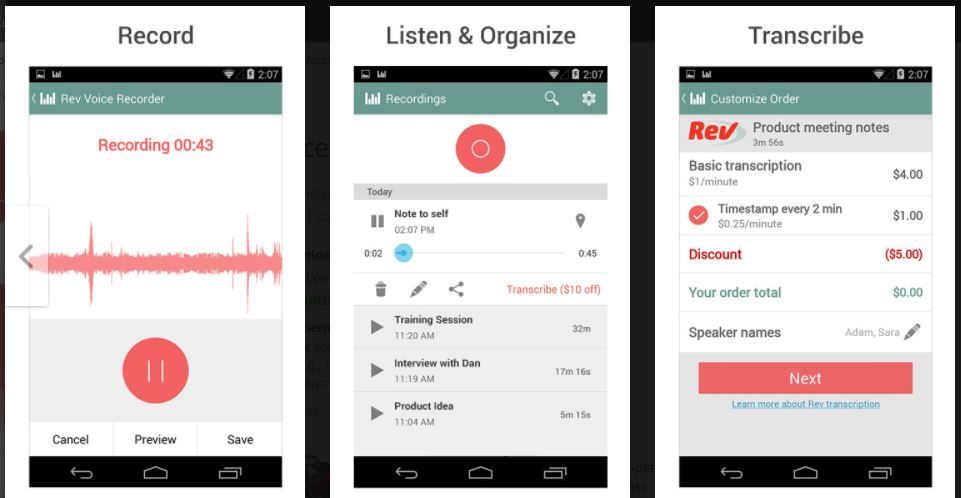
Rev is an app that allows writers to dictate their thoughts and have the draft transcripted by a human for $1 a minute. This is best used for writers who are on a research trip and are interviewing someone for their materials. Let’s admit it, it is hard to keep track of what an interviewee is saying and jot it down. It is another ordeal to go back to a recording and transcribe it. This app would save any writer the time and headache of going back to a lengthy interview and only getting a fraction of what the interviewee said.
PROS
- User-friendly app for differently-abled persons
- Has good vocal pick-up for precision transcription
CONS
- Not suggested for writers on a budget and for writing a lengthy material
12. WordPress

What makes WordPress one of the best choices for writing software is its range of writing tools. A writer is never left wanting more when blogging or writing web content through WordPress. WordPress caters to a range of writing purposes and adapts to its demographics. It offers customizable themes and freedom to post anything from haikus, news stories, features, or any random blog articles.
PROS
- Easy publishing of content
- Has rich text formatting options and flexibility
CONS
- SEO-related publishing options part of the paid version
Download WordPress for Android
13. Day One Journal
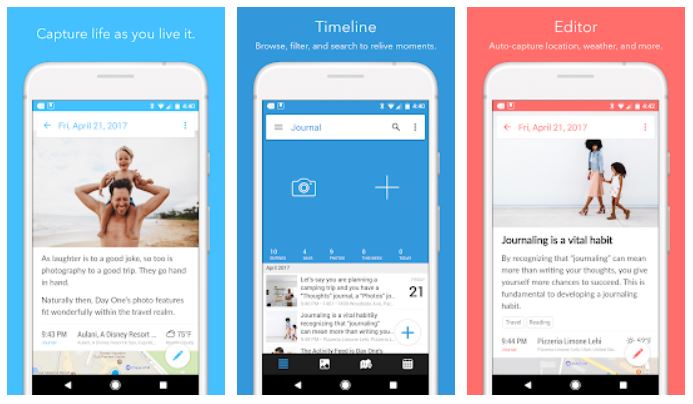
Not all writers are suck-ups for publicity and fame. Some writers are just writers for themselves – these are people who keep a journal. Journal writing is nothing new and perhaps something that will never go out of style for generations to come. But the traditional pen-and-paper journals are somewhat getting unpopular. Writing apps like Day One Journal offers the best alternative to the traditional way of journal writing.
Day One Journal is an award-winning journaling and note-taking app that could be considered one of the essential apps to have on every device. It offers the best journal-writing app design, tools, and features to give anyone the best writing and storytelling experiences right at anyone’s fingertips.
PROS
- Converts all journal entries to a book
- Has powerful rich text formatting with Markdown
CONS
- Only allows one image insertion per entry on the free version
- User interface needs flexibility
Download Day One Journal for iOS
Download Day One Journal for Android
14. Medium
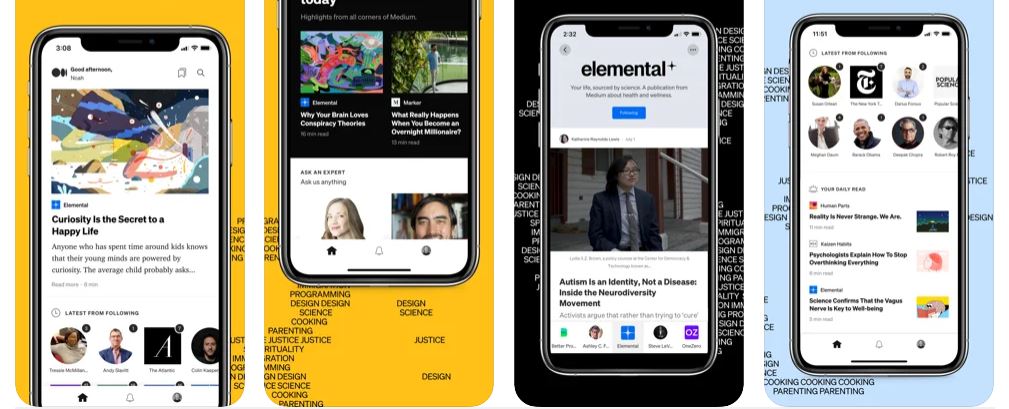
Medium is an app where stories can be shared – stories that spark conversation and, if powerful enough, can change the course of who we are. It sounds like a deep pitch. That is because this is a space where deep-thinkers can share their innermost and often controversial thoughts in article form. The platform offers flexibility and freedom when it comes to the topics one can write. This is a deviation from how Thought Catalog chooses its pieces for publication.
The app offers basic text formatting, word processor, and media insertion tools. If you are one that likes blogging but want to take it to a higher level and present it to a higher platform, this one is the go-t0 place for you.
PROS
- 100% free with no ads
- User-friendly interface and tools
CONS
- Text search still missing
- User-reported issues when using an iPad in landscape view
15. Scripts Pro
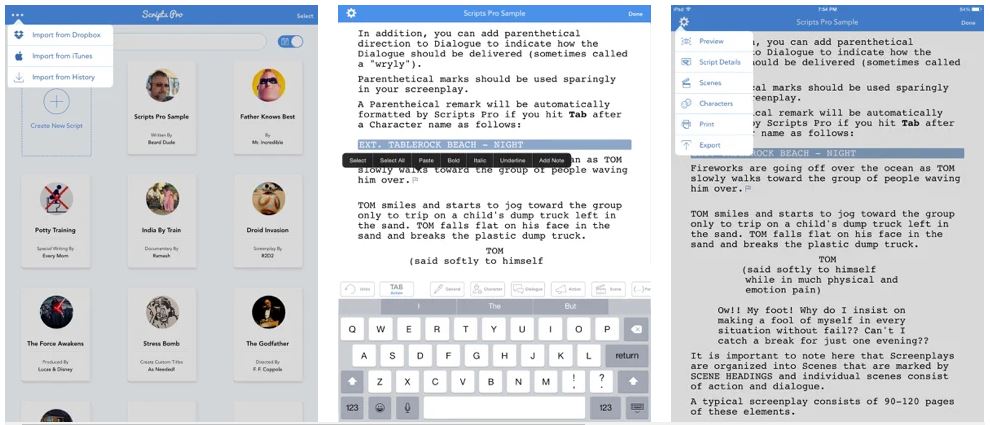
Scripts Pro is a writing app designed for scriptwriters for TV and film. In the advent of powerful tablets and accessories, it is rather convenient to take out an iPad (with a dockable keyboard) to write down ideas when you’re on the way to work when an idea strikes – whenever, wherever. Recent updates on this Apple-centered app have introduced support for industry-standard Tab and Return seamlessly enabling automatic element insertion.
Pros
- Optimized for both the iPhone and iPad
- Compatibility with Final Draft, Celtx, PDF, HTML, and TXT files
- AirPrint supported
COns
- Available to Apple devices only
- Inability to navigate by page numbers in edit mode
16. WriterDuet
Here is another option for scriptwriters and playwrights. The newer version of the WriterDuet integrates the old features users came to love as well as new ones, which includes the seamless integration of features for mobile use, real-time collaboration between works and users, and access to files when offline. Approved by writers like Ed Solomon (Men in Black writer) and Christopher Ford (Spiderman: Homecoming), this app surely is one of the best writing apps in the market today.
PROS
- UX and UI of the app almost perfectly adapted to the desktop version
CONS
- Prone to glitches and bugs that prevent it from opening and closing
Download WriterDuet for Android
17. Rhymer’s Block
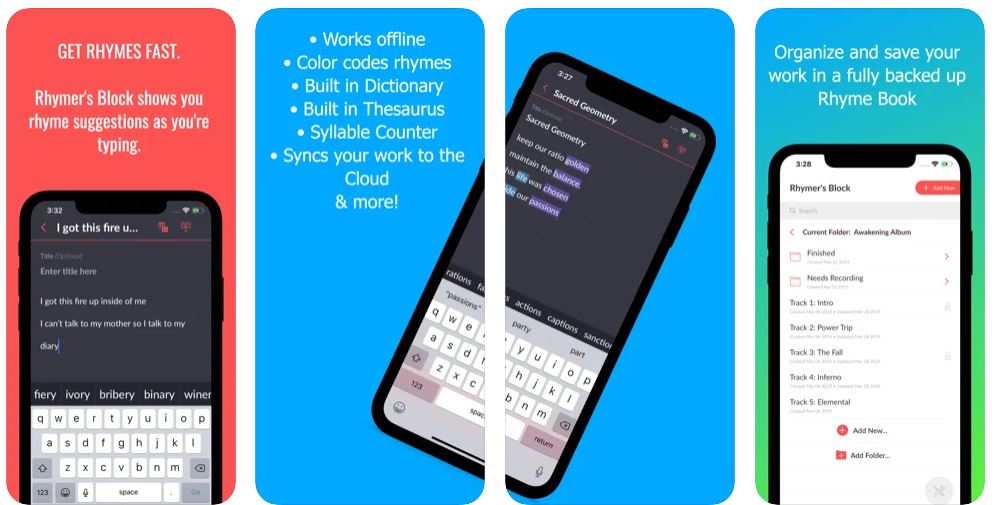
Here is an app we can especially recommend to lyricists and rappers. Ideas do come to our mind when we are less occupied and our minds wander off. Rhymer’s Block offers the best space to write those ideas down and turn them into lyrics that can easily be edited when the need arises. The AI on this app also automatically suggests rhymes for words when song-writing, a huge convenience when you are in the process of writing the next possible Grammy-winning song.
PROs
- Allows offline work feature
- Cloud sync support
- Smart rhyme suggestion feature
CONS
- Occasional bugs within the app
Download Rhymer’s Block for iOS
Download Rhymer’s Block for Android
18. Bear – Markdown Notes
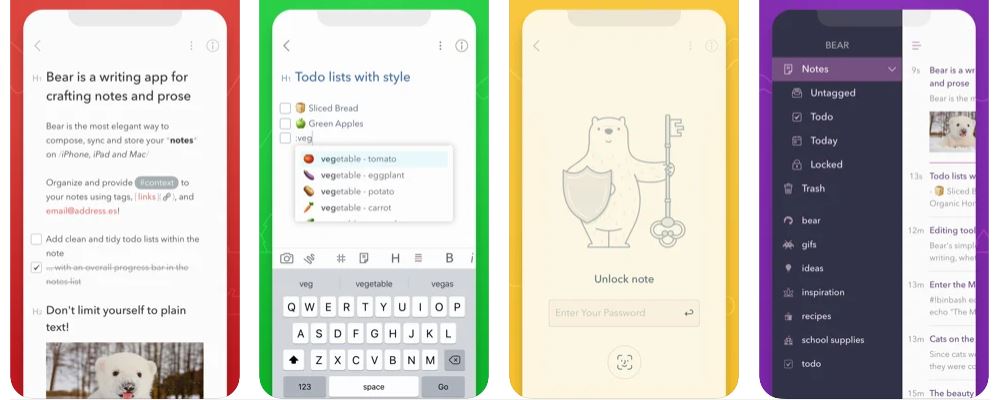
Bear is a portable notes app that has built-in Markdown functionality. It is perfect for writers, lawyers, chefs, teachers, engineers, students, parents, and other creatives who need to write down an idea for a class paper, blog post, or literary piece. Writing is made easy in Bear because of its basic functionality, editing tool, and export options. It is so good and simple no one gets buried in technical intricacies and toolbars.
Pros
- Encryption function that keeps files safe
Cons
- Only available to iOS devices
19. Goodreads: Book Review
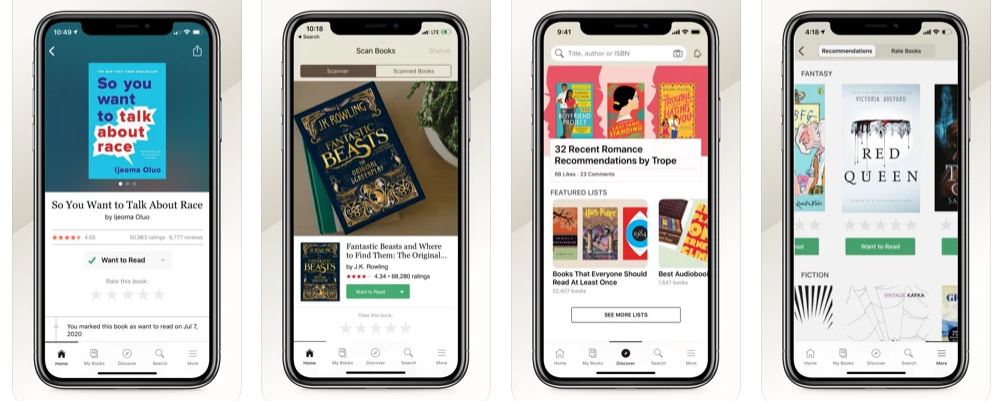
Goodreads seems a little restricted in terms of writing capabilities and demographic, but it does not mean it is not one of the powerful writing apps to try. Specifically designed for bookworms, the app serves several purposes with looking for the best read per genre and writing reviews being on top. The writing side of Goodreads is a no-brainer for any writer – its interface is very minimalistic and easy to understand.
PROS
- Easy publishing functions with options to post a piece on blog and Facebook
- Supported in devices like Kindle and Audible
CONS
- Text formatting limited in the app version
Download Goodreads for Android
20. Native Notes App
Both Android and iOS devices have a built-in Notes app which is, basically, everyone’s go-to app for jotting down notes during class, meetings, or interviews. It is perhaps the cheapest option available and its features differ per mobile device. Nonetheless, it is a good word processor on its own and offers the basic functionality one looks for and can have from a writing app.
Are Data Safe in Writing Apps?
Some of these apps offer no encryption, which makes data and files vulnerable to any hacks – not that these apps are not careful when it comes to data privacy. This is why some of the apps featured in this article are cloud sync-supported because this feature allows you to save your files on cloud storage and have them encrypted there. While generally your data and files are safe within the confines of these apps, it is still good to consider cloud sync as a factor in choosing the best writing apps to use for your creative works.
Writing Apps vs Pen and Paper
There is nostalgia and a sense of accomplishment when a writer writes on pen and paper. It has been an industry-changing experience when the first handwritten manuscript was turned into a published work and experiencing that euphoria, even today, is such a mercurial high. However, the practicality and convenience that technology offers are hard to ignore. There are a lot of software and tools that offer efficiency, flexibility, and mobility. It seems writing apps are changing the way we write our manuscripts for publishing.
At the end of the day, writers have their own ways of accomplishing their creative works in the same way we all have different styles, inspiration, and thought processes when writing a piece. What is important is we get that sense of accomplishment and get to share our work with the rest of the world regardless of how and what we did and use to get there.
