Social media is all about the video format nowadays with the rise of TikTok videos and Instagram Reels. However, adding music to these videos isn’t always easy — especially if you aim to edit your audio. As a result, many people turn to third-party apps to scratch that itch. If you are looking for the best app to add music to video clips for your social media posts, this is the place for you. Here are the most effective options you can get in 2022.
Related: Best Android Video Editor Apps
Best Apps to Add Music to Video

1. Add Music to Video & Editor
What We Like:
- Includes AI video effects
- Easy way to add background music
- Built-in audio files
- Ability to record voiceovers
- Includes basic video-editing features
- Shares directly to social media apps
- HD quality export files
If you want to learn how to add music to videos on Android, we recommend Add Music to Video & Editor. It’s a tool that provides precisely what it promises and specializes in creating music videos for users.
The app has tons of music and video editing features that are sure to provide what you need. For example, the app has built-in background audio as well as the ability to record voiceovers. Hence, you can unleash all your creativity. You can make a music video or even a documentary-style clip.
In addition, the app even incorporates basic video editing features that allow you to trim your footage. It also lets you fade the audio in and out or add multiple songs to a video. You can also export your files in HD quality or share them directly to reputable social media apps like Facebook.
The app is also easy to use. You’ll only need to add a video from your app’s gallery. Afterward, you can record a voiceover (great for karaoke) or choose a song from your music library. It also has in-house songs and original covers you can add to the video.
Once you’ve added the music, you can include filters, customize the video by trimming audio, and adjust the volume. Overall, it’s a great app to add music to video clips if you need something simple and free.
Download from Google Play Store
2. Adobe Premiere Rush: Video

What We Like:
- Cloud syncing with Adobe account
- Cross-platform compatibility (including desktop)
- Powerful tools for video and audio editing
- Professional-quality video
- Exports 4K videos
Adobe Premiere Rush: Video is a great Android and iOS app to put music over video files. It’s robust and powerful, offering users a plethora of tools to quickly create professional videos. What’s great about the app is how polished it is — although we suppose it’s unsurprising, given it’s an Adobe product.
What is surprising, though, is how you can use the app for free even without a premium account. You can even export an unlimited number of files without needing to worry about upgrading. However, some premium features, such as access to the library of sound effects and graphics, are unavailable. You also need a premium account to access Adobe’s royalty-free music library.
Nonetheless, it’s a great app to add music to video files if you need something powerful and reliable. That’s especially true if you want something easy to use. This is because Premiere Rush allows you to drag and drop most of your media — including video and audio files. Read our full Adobe Premiere Rush review to know if this app is for you.
Download from Google Play Store
3. Filmmaker Pro
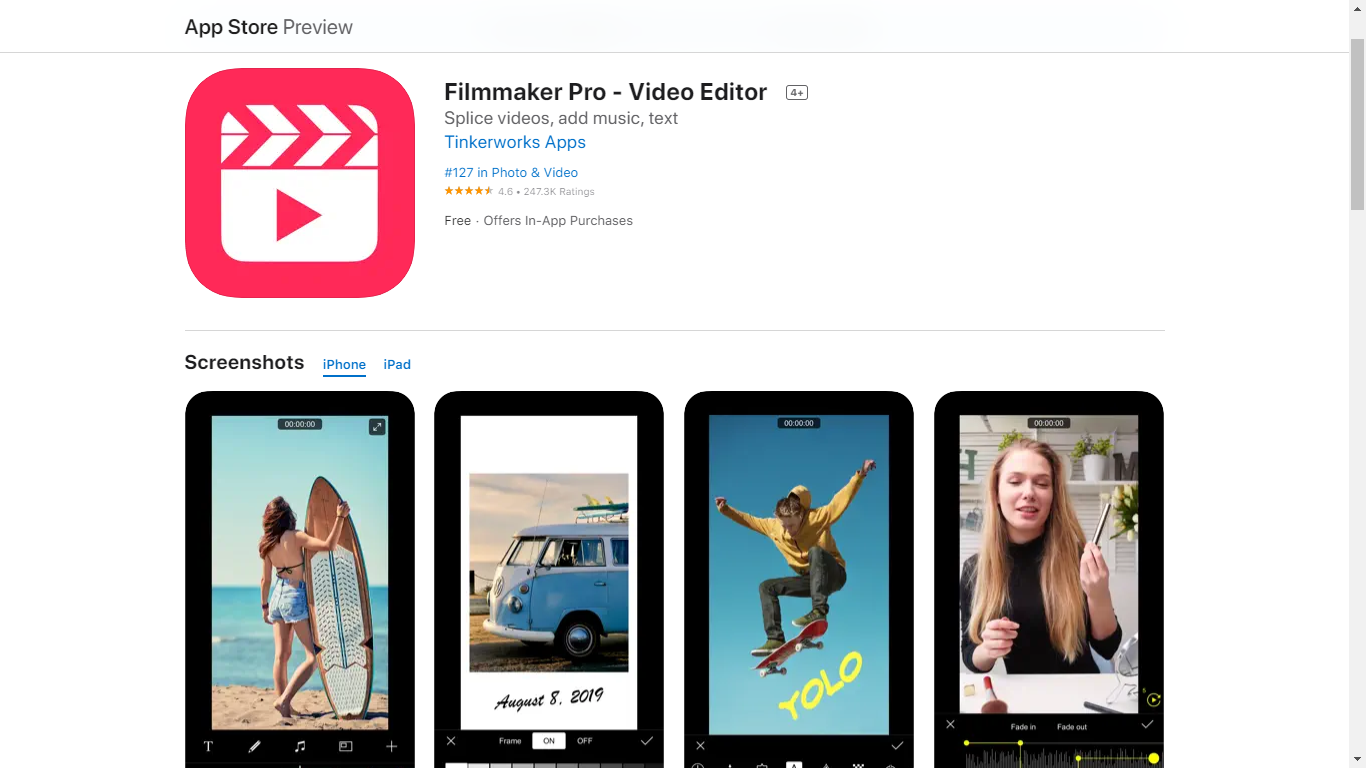
What We Like:
- Robust editing tools
- Unlimited projects
- 4K support
- Allows voiceovers and audio tracks
Filmmaker Pro is a great add-music-to-video app if you want something free and moderately robust. That’s because it has all the basic features you might want in an app to add music to video files. For example, you can add and manage an unlimited number of projects within the app.
In addition, it can even support 4K videos, let you add audio tracks, and even include voiceovers. The app also provides a neat color-coded timeline that allows you to distinguish between assets. Moreover, you can even adjust the file’s frame rate, aspect ratio, audio volume, music playback speed, and composition.
When it comes to audio, the app houses 120 royalty-free tracks. It also has a sound effects collection. It’s also fairly easy to use as you can simply choose the audio and video files you want to add. You can even use gestures to manage them and access the basic settings and editing tools on the home screen. However, do remember that the more advanced features are hidden behind a paywall.
4. iMovie
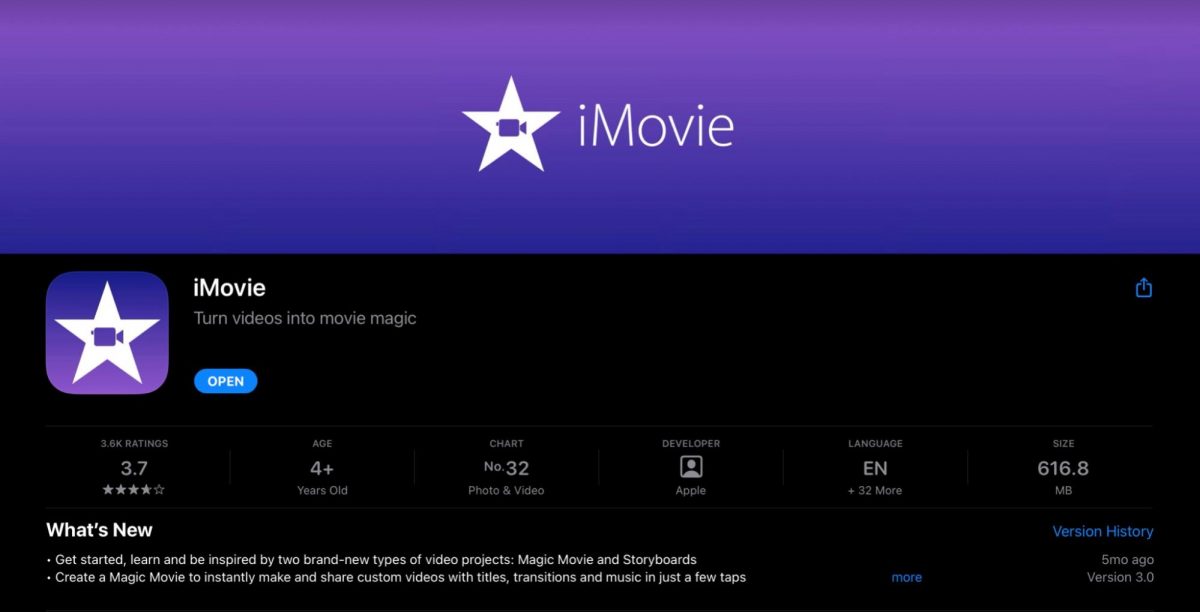
What We Like:
- Built-in on Apple devices
- Free with no in-app purchases or ads
- Decent basic editing features
- Supports 4K videos
iMovie is the best add-music-to-video app that’s free from in-app purchases. That’s because it’s an in-house product of Apple and comes with all iOS devices including iPhones and iPads. You can even access it on macOS so there’s decent cross-platform compatibility.
Apart from this, iMovie is a pretty decent video editor if all you need are the basics. Like most apps, it comes with a timeline that you can trim and cut the way you want. It also has basic effects that help you fade your material in and out. Moreover, the app even has 4K video support so you can work on more pro-level content.
In addition, the app has a decent capacity for adding music and soundtracks to your file although not as robust as the other alternatives. Its built-in library of soundtracks is limited so there’s not as much to use.
Nonetheless, it’s a solid app to add music to video files that can reliably edit your videos, too. Just don’t expect it to be available on Android or have more advanced video or audio-editing tools.
Related: How to Edit Videos With iMovie
5. InShot
What We Like:
- Cross-platform availability
- 4K export support
- Free basic tools
- Mp4 conversion available
- Voiceover and slow-motion support
If you need a casual app to add music to video files for free, we recommend InShot. It’s a simple tool you can get on iOS and Android and it’s good enough to make engaging online content.
Through InShot, you can add videos, implement filters, and choose from several popular vlog music files. The app also supports the addition of multiple audio files, including voiceovers, for a more professional finish. You can add the audio you want through the sound tool and adjust it accordingly.
What distinguishes InShot is that it has a built-in slow-motion tool that allows you to lengthen your clips. You can even control the speed from 0.2x to 100x. The app also allows for video conversion to Mp4 and even exporting them in 4K.
InShot only requires you to select the right video to upload into the app. Afterward, you can easily edit your shots through the tools and icons provided on-screen. Here’s a complete guide on how to edit videos with InShot.
Download from Google Play Store
6. InVideo(Filmr): Video Editor
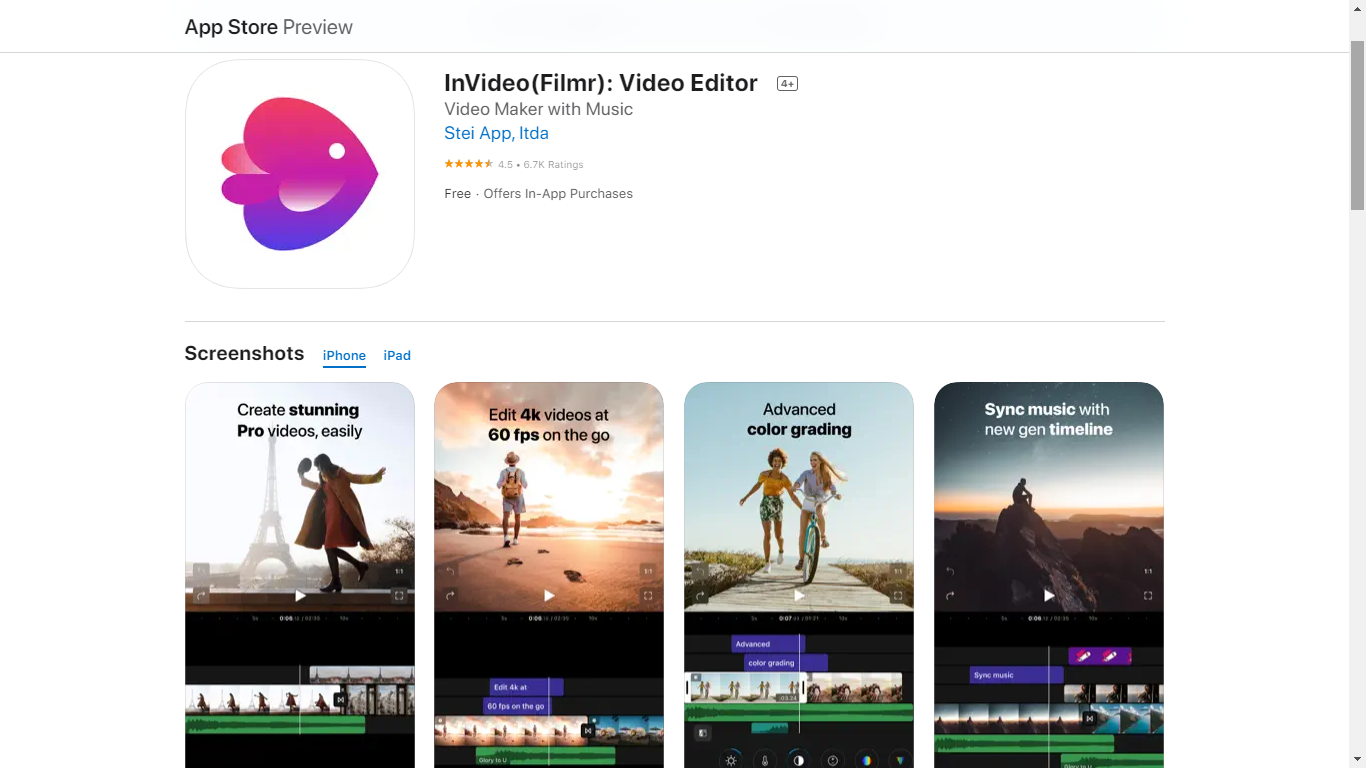
What We Like:
- Simple and intuitive controls
- Royalty-free music library
- Allows you to adjust the aspect ratio
- Fast and slow motion features are available
- Directly shares content to social media apps
InVideo (Filmr) is a decent app to add music to video files if you need something simple. You can add your favorite tunes from the massive 20 million royalty-free music library. The only thing it requires is for you to add the video clip and you can start choosing a song.
In addition, InVideo(Filmr) has features that other apps don’t have, including support for adjusting the speed. You can make a fast-paced, action-packed short clip or create a more relaxed effect through the slow-motion tool. It also has the majority of the necessary features including effects, transitions, filters, and different aspect ratio templates.
After adding music using InVideo, you can export videos directly to famous social media platforms like Twitter and Instagram. They will have a watermark, but you can remove the watermark easily by simply watching an ad.
However, keep in mind that the app isn’t completely free — although it does have a 7-day trial period. Nonetheless, you’ll need to pay the monthly subscription if you want to access the app’s pro features.
Download from Google Play Store
7. Magisto Video Editor
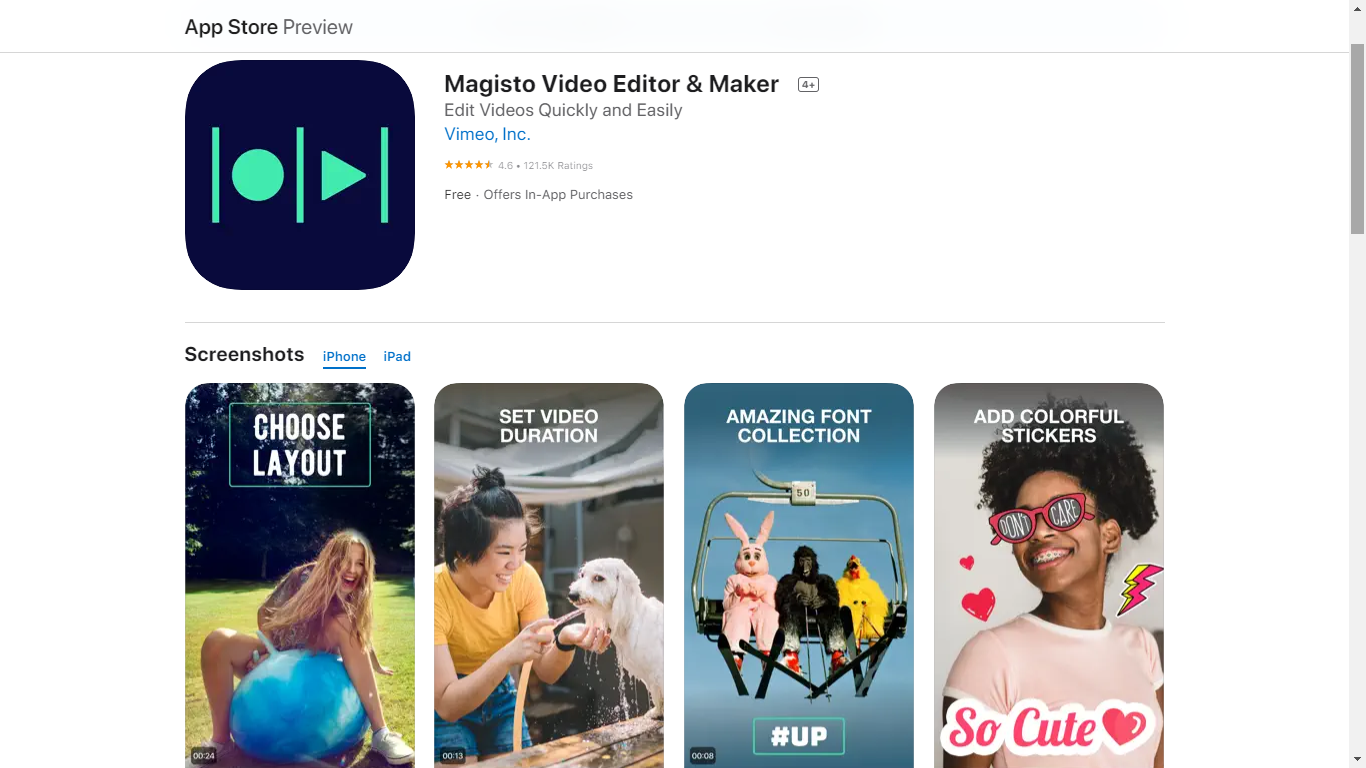
What We Like:
- Intuitive controls with the help of AI
- Cross-platform availability
- Support for a wide range of video file formats
Magisto Video Editor is a solid iOS and Android app to add music to video files for complete beginners. Why? That’s because the app’s interface is highly intuitive. With it, you can import both video and music files directly from your phone library.
Afterward, you can easily edit the content through the built-in tools. You can also employ the app’s handy AI to edit your videos and save you time and effort. The AI can create a story, incorporating the right effects and music to make it look polished with one tap.
The app even has pre-made templates that you can use or customize to your hearts’ content. Hence, you don’t even need to edit the video yourself. This is a bonus for those in a rush or folks who simply can’t be bothered to edit.
That said, the app does have limitations. For example, you can only edit 10 minutes of footage at once. Furthermore, the themes are a bit heavy-handed and won’t suit everyone’s tastes. It’s also difficult to cancel your subscription once you’ve opted for the paid version.
Download from Google Play Store
8. Splice
What We Like:
- Includes slow motion and slideshow tools
- Provides a built-in music library to pick songs from
- Adjustable aspect ratio
- Easy interface
Splice is a straightforward app to add music to video files that’s easy for anyone to use. It’s accessible on both Android and iOS ecosystems so everyone can download it. Moreover, the process you have to follow is uncomplicated. That’s because you only need to download the app and click the “plus” (+) icon. Then, just create a new project and import the video you need from your files. Afterward, choose the aspect ratio you desire and pick a track from the built-in song library.
Once that’s finished, you can add a bit of text and then download the file directly to your phone. It’s fairly simple, although we do wish it could have had more features to make it more worthwhile. Nonetheless, it’s certainly a decent option if all you require is an app to add music to video files.
Download from Google Play Store
9. Timbre
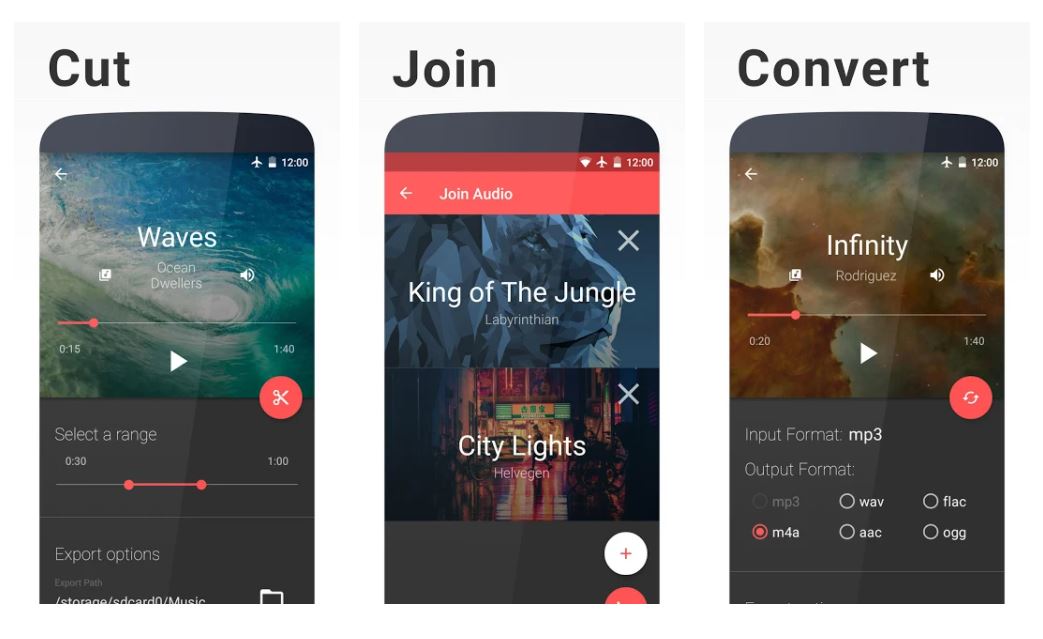
What We Like:
- User-friendly interface
- Free background music is included
- File format conversion features
- Includes adjustable bit rate for the audio
- Free app
- Supports most popular audio and video file formats
- Converts text to speech
Timbre may be an Android-only app to add music to video files, but it certainly serves its purpose. That’s because it includes every tool you might require to make simple edits to your videos.
For instance, the app has a built-in library of free background music to help you elevate your video’s quality. It can even convert your audio/video file and adjust the sound’s bitrate to make it match. It also provides basic editing tools such as joining or cutting your media files.
The app has a handful of nifty features that aren’t common among apps like these. For example, it allows you to convert text to speech using your phone’s built-in engine. You can also extract a video’s sound and convert it to a sound file.
Best of all, the app can handle most of the widely-used sound and video formats. These include files like Mp4, Mp3, avi, Mkv, Flv, aac, wav, and more. You can also directly share your output to various social media apps like TikTok or Instagram.
Download from Google Play Store
10. Add Music to Video Editor
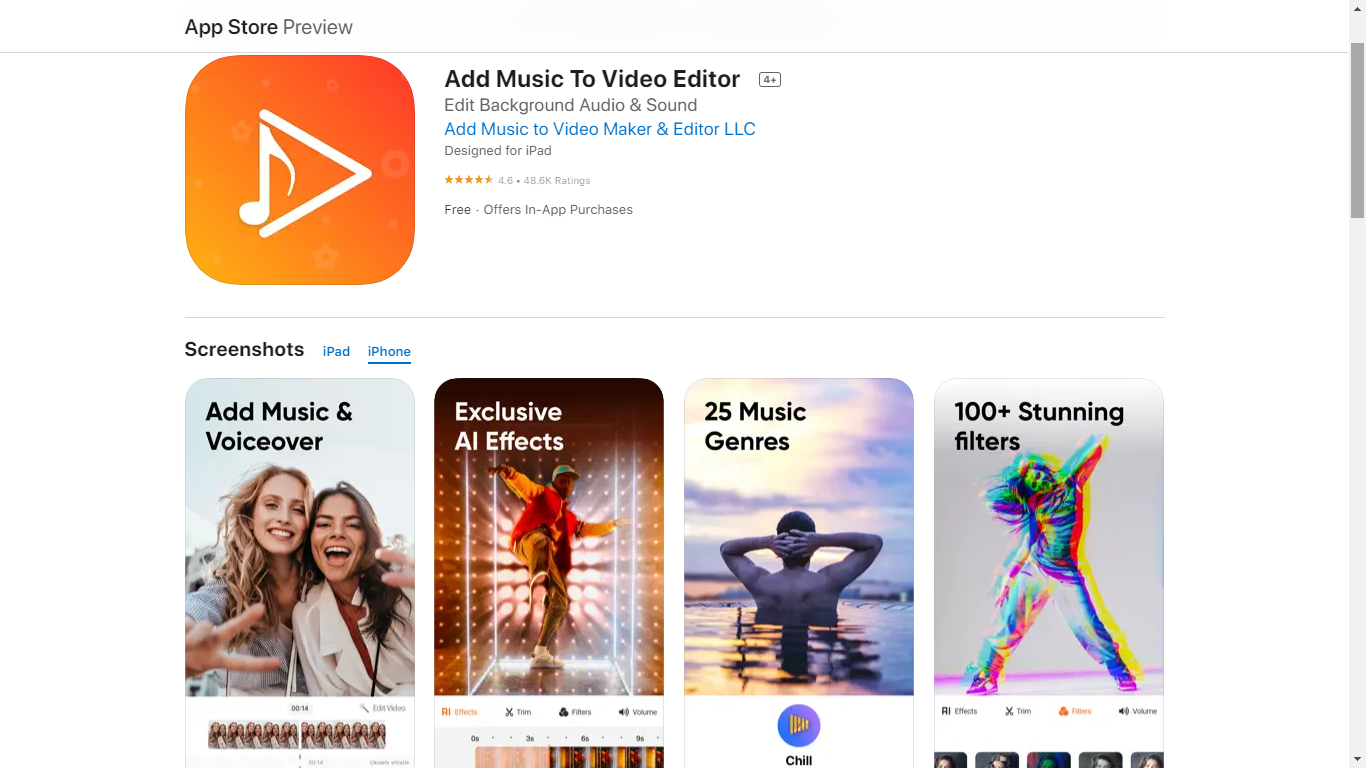
What We Like:
- Allows you to record voiceovers
- Lets you add a limitless number of background audio
- Includes basic editing features
If you need to specifically add music to videos on iPhone, then we recommend Add Music to Video Editor. It’s a straightforward tool with all the basics included. For example, you can add videos directly from your files and gallery and import them into the app.
Afterward, you can easily add an unlimited number of background audio to your file. You can even trim and position these tracks and sounds to get the timing right. If you need narration for your footage, you can also record voiceovers directly on the app.
Apart from these, the app also lets you share your created videos with apps like TikTok, Snapchat, and Instagram. It’s fairly intuitive and doesn’t have too many bells or whistles. However, do note that you must pay to access the app’s features. It has a free trial to test the waters beforehand. Overall, it’s a handy app to add music to video files, especially if you need something trustworthy.
11. Video Star
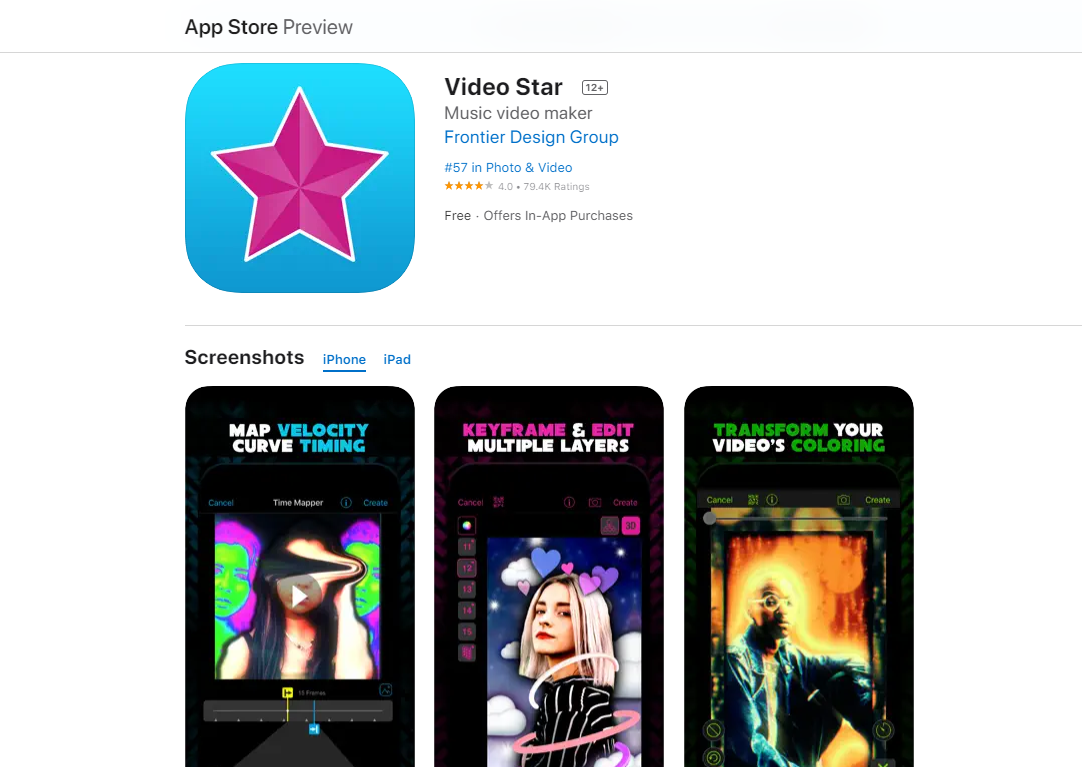
What We Like:
- Large library of in-house effects
- Ability to edit keyframes and use layers to edit videos
- Straightforward app to add music to video files
Video Star is another solid app to add music to video files on iOS, especially if you’re creating content for social media. This app has specific tools that most influencers and content creators might find useful.
For example, Video Star provides built-in effects that can create more engaging content. With them, you can animate, warp, combine, or enhance your favorite clips. You can also get access to various filters that can alter the mood of your videos.
You can even edit the timing of your clips. There’s also a layers feature, so you can edit your content without permanently altering the raw footage. Moreover, you can even add music and lip-sync songs for your fans.
However, do remember that Video Star does have some caveats to it. For instance, you can only access all of the app’s pro features if you pay for a subscription. The app doesn’t have robust editing tools like adding transitions. Nonetheless, it’s a decent app to add music to video files if you need something that can add uniqueness to your videos.
12. VivaVideo

What We Like:
- Includes fun themes and effects
- Supports multiple languages
- Provides an ample music library
- Lets you record voiceovers and alter people’s voices
- Supports 4K in the pro version
VivaVideo is a handy iOS and Android app to add music to video files because of its fairly straightforward editing features. You can add the video you want and import music from the app’s music library. You can also tap the “Sound effects” button to add other sound clips to your footage. Alternatively, you can even record voiceovers to add narration.
Once that’s finished, you can adjust the video’s sound and even alter people’s voices to suit the video’s theme. When you’re all done editing, you can simply export your file and save it to your gallery.
Overall, VivaVideo is a solid app to add music to video files. It can even support 4K video files — although you will need to pay for the app to access this feature.
VivaVideo, like most other software, does have its flaws. For instance, users have reported that the app crashes during video processing. Moreover, the cropping feature isn’t as smooth as alternative apps.
Download from Google Play Store
13. YouCam Video
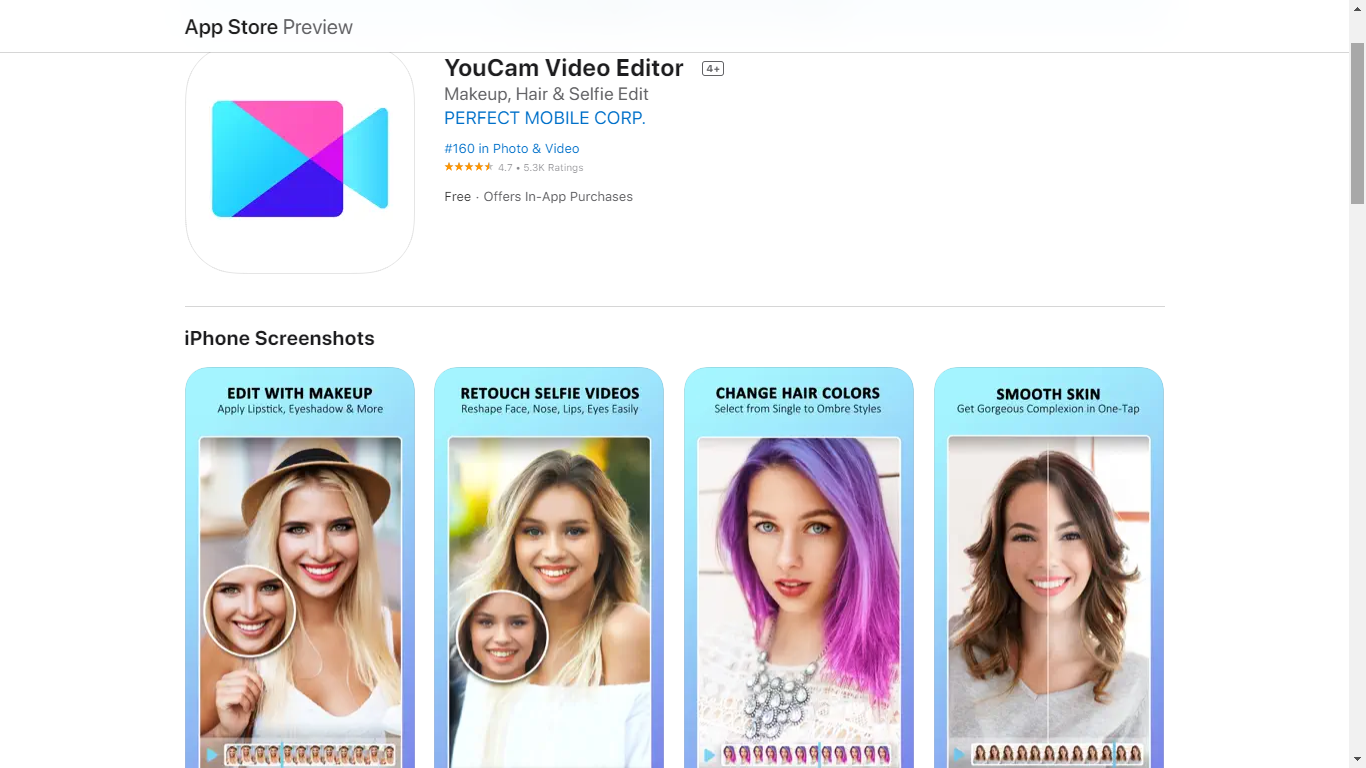
What We Like:
- Provides over 750 background music choices within the app
- Allows you to import sound files
- Includes audio editing tools that let you adjust the volume, length, and even mute the original sounds
- Offers filters, retouching features, and video effects
- Free to use
If you need a fun app to add music to video files, YouCam Video is a solid option. It has several features that most influencers and content creators will find enjoyable and useful. For example, YouCam Video has an in-house library of over 750 background sounds, so you won’t run out of music to add to your videos. The app even lets you edit those sounds so the music and video are more cohesive. It’s also flexible in that it lets you upload original audio if you have something more specific in mind.
In addition, the app has multiple features that let you polish your content. For example, you can retouch your skin, add filters, or even include effects to make your video more engaging. Best of all, the app is free to use and is accessible on both iOS and Android.
Download from Google Play Store
Conclusion
If you need an app to add music to video files, then there are many choices available on mobile. Each one provides unique features that allow you to get the job done. However, the best ones are those with additional features that let you edit the audio and video files further. Fortunately, you can download more than one app to test things and see which one’s right for you. You may even employ more than one app to utilize several unique features.
