Smartphones are powerful pieces of handheld technology. The functionalities of smartphones now stretch far beyond being a regular communication device and companies are now competing to fit more and more things into that thin metal screen. Considering that there are multiple external audio devices that allow users to rely on more than just their phone’s speakers, the actual quality of the audio doesn’t only rely on the available hardware. Luckily, a quick search on your Android device’s Play Store will reveal that there is no shortage to the number of audio enhancer apps available.
However, if you actually download, install, and try out a number of these apps, you’ll also find that only a handful are actually functional. All the rest are filled with constant pop-up ads and even malicious software that could threaten the security of your device. To guide you through this maze of audio enhancer apps, we’ve compiled an updated list of the best audio enhancer apps for Android.
12 Best Audio Enhancer Apps
Audio Enhancer Apps are virtual equalizers that allow users to change a set number of frequencies for their audio. Usually, preset options are available and are often categorized into genres. This means that a specific setting can work best for a certain type of audio content. A number of these audio enhancer apps are simple apps that you can install for free or pay to download from the Playstore. Most of these apps are compatible with a majority of Android devices but there have been a few users who have complained that it doesn’t function well with their smartphones.
1. Volume Booster Pro

Developer: VAVA Free Music Studio
Rating: 4.7/5
Cost: Free Version; Pro Version $2.99
This audio enhancer offers 1 main feature – increasing your audio volume. It allows users to increase the volume past the phone’s stock limit. This can be extremely useful for when you are on calls where the other side’s audio is not as loud or clear or when you are looking to use your phone to play music in a large area. Although the actual quality of the sound is not as good as the original quality, this app is able to really boost up the volume.
2. Music Volume EQ

Developer: Dub Studio Productions
Rating: 4.5/5
Cost: Free to download; Ad-removal $3.99
This audio enhancer app provides a number of features. It offers a 5-band music equalizer, along with a bass booster, speaker booster, and 3D virtualizer effects. Those who are unfamiliar with sound enhancer apps may find the UI of this app a bit complex. However, after some testing, it becomes easier to modify audio with multiple features. There are also several preset options that you can take advantage of; users can also save their own audio presets. This app is free to download but is ad-sponsored but there is an ad-free option available.
3. JetAudio HD Music Player

Developer: Team Jet
Rating: 4.4/5
Cost: Free version; Plus version $3.99
This audio enhancer app is actually a music player with an added sound-enhancing feature. While playing music, you can use a number of presets, use your own custom settings, or manually change the equalizer bands to fit the audio you are listening to. This is also one of the apps with the highest level of frequency band control, with a 10 or 20 frequency band controller, depending on whether you have the basic or pro version. The pro, or plus, version has many added features. But, the free version alone already provides 32 presets, playback speed control, equalizer control, and more.
4. Bass Booster

Developer: Desaxed Studios
Rating: 4.3/5
Cost: Free version; Bass Booster Pro $1.99
This app is a noted favorite among music lovers who enjoy a good and deep bass sound. Unfortunately, the free version of the app has limited features. While the free app allows listeners to use the bass booster, 5 band equalizer, and 20 presets, the pro version provides almost a dozen more capabilities.
Aside from being ad-free, the pro version allows users to save an unlimited number of custom presets, make use of a home screen widget, and enable a preset auto-detection feature that changes the settings when a specific genre is recognized. Other added features include the virtualizer, music visualizer, tasker plugin, and the phone boot app start.
5. Precise Volume
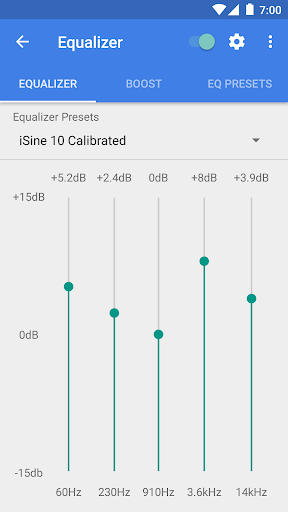
Developer: Phascinate
Rating: 4.2/5
Cost: Free version; Pro version $2.99
The stock android volume control option only allows 15 different volume settings. This limit is bypassed by the Precise Volume app which offers 100 volume levels with its free version and up to 1,000,000 fine volume settings with the pro version. Added features to this app include the 5-band equalizer and bass booster. The equalizer also features a few common presets that are set for the different music genres.
Other nifty features that the app provides are the customizable volume settings that also allow users to edit or fix up the volume for calls, or set the presets to function for specific apps, headphones, speakers, or other conditions.
6. Music Equalizer
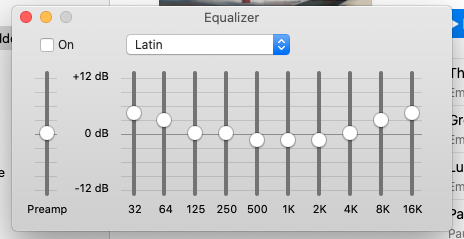
Developer: Beans Mobile
Rating: 4.1/5
Cost: Free to download; Ad-removal $1.49
This is a simple equalizer app that provides multiple audio enhancing features all set in a single window. After installing the app, you can also use the included 4×1 widget on your phone screen, allowing you to have easy access to the features of the app. The main provision of this music equalizer app is the 5-band equalizer controller. A bass booster and Virtualizer effect are also available. Like the other audio enhancer apps, this one also features presets and allows users to save their own custom presets as well.
7. Equalizer FX
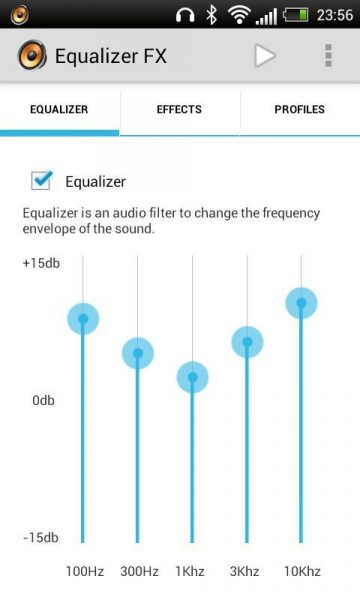
Developer: devda
Rating: 4.1/5
Cost: Free to download; Ad-removal $1.99
This equalizer app has a wide set of available features on the free version, which includes the 5-band equalizer, bass booster, virtualizer, and loudness enhancer. The app allows users to choose from 12 audio presets that are already optimized for the respective music genres. It also allows the customization of your own presets, which you can save on the app. The app automatically turns itself on when you use a media player application. An easy way to change your audio settings is to put the equalizer widget on your home screen.
8. PlayerPro Music Player
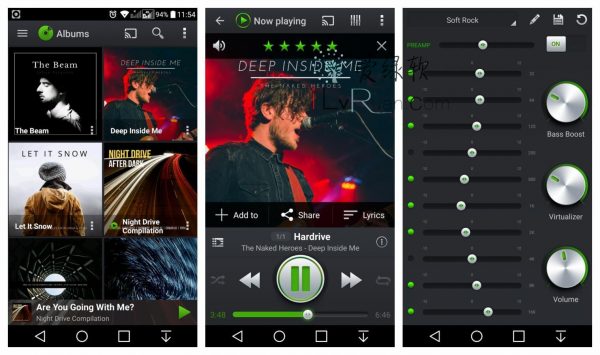
Developer: BlastOn SA
Rating: 4.1/5
Cost: $3.99
This app is a music player which has a default audio editing feature. Along with the other audio player features, the app has a 5-band equalizer control that comes with 15 presets. It also features a stereo widening effect and reverb effect feature. If you’re looking to customize your audio experience even more, you can get the additional DSP plugin for free. This added app provides more technical audio enhancing features, such as a 10-band equalizer, 20 presets, pre-amp control feature, left and right volume control, and a bass booster. These features, however, only apply to the audio being played on the PlayerPro Music Player, and not on other apps.
9. AnEq Equalizer
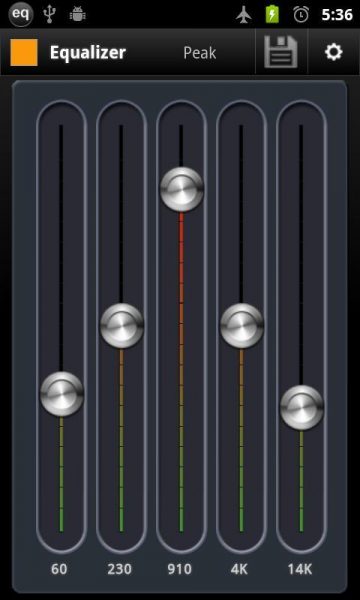
Developer: ridjam
Rating: 3.9/5
Cost: Free Version (with ads) and Ad-free version: $0.99
This is a general equalizer app that you can activate and edit to affect the main audio player of your device. Basically, when you set the equalizer, it will apply directly to any audio that plays on your device. This audio enhancer allows users to change the 5-band frequency of audio output. There are already multiple presets available on the app but it also allows you to edit and save your own custom equalizer settings. There are 2 versions of this app that you can find on the Google Play Store — the free version is sponsored by ads while the paid version is ad-free.
The user interface of the app is relatively simple, with the frequency bands set on the screen and a dropdown menu of presets in the upper right corner. Most of the controls are visually available on the main screen.
10. Equalizer
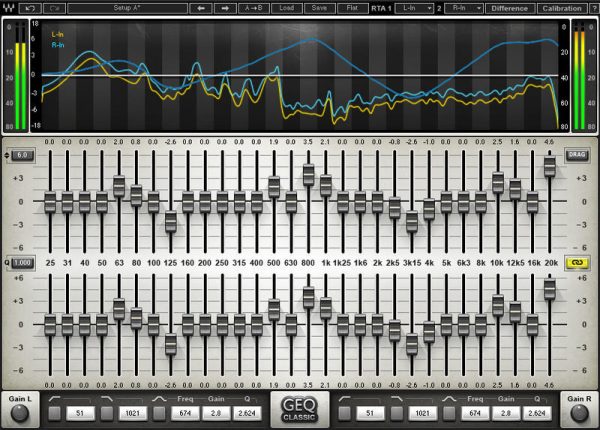
Developer: Smart Android Apps, LLC
Rating: 3.9/5
Cost: Free version; Unlock Key $1.99
The free version of this app already provides a ton of features. The UI of this app is clean and simple to navigate. The first page brings you to a complete menu, showcasing the presets. Multiple buttons are displayed at the top of the page, while a small button at the bottom allows you to access the 5-band equalizer controls. Additional features, such as the customization of presets, adding home screen shortcuts for presets, and the ability to backup and store your preset audio equalizer settings, is only available if you purchase the unlock key. However, even without the full functionality of the app, it still works as a great equalizer. It even has a preset auto-detect function that you can use on the free version where the app identifies the genre of music you are playing and automatically uses the preset for that specific genre.
11. DFX Music Player Enhancer Pro

Developer: FXsound.com
Rating: 3.9/5
Cost: Free Version; Pro Version $2.99
This app includes highly technical audio-enhancing features. This includes adjusting the audio fidelity, ambiance, 3D surround, and applying dynamic boost effects. Multiple DFX presets are available. The equalizer allows users to adjust 8-band frequencies. Saving your own custom presets is also possible with the DFX Music Player Enhancer Pro app. The UI is fairly simple to navigate, with everything readily available on the main menu. Icons are just set and open pop-up menus that provide other options for you to choose from. A free trial version of this app is also available on the Playstore.
12. Sound Amplifier
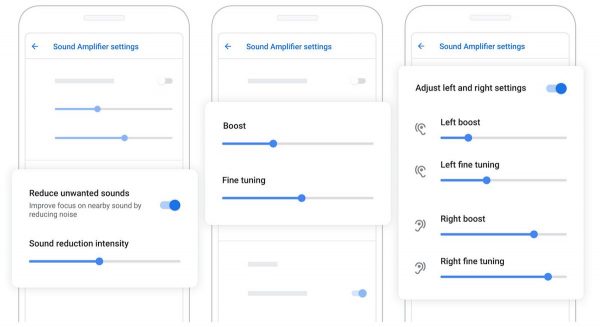
Developer: Google LLC
Rating: 3.9
Cost: Free
This Google Sound Amplifier app was programmed to give users a simple sound-enhancing application for their device. This app is best used for call audio features. The app includes features such as sound amplification, noise reduction, fine-tuning effects, and left-right volume controls. It functions best with headphones. The UI of this app carries the same Google app theme – simplicity. It is very easy to navigate and adjust audio settings. It is a great app for people who make a lot of calls on their phones and want to improve the quality of their calls.
For all the best mobile apps at your disposal, check out our mobile apps page on Cellular News.
