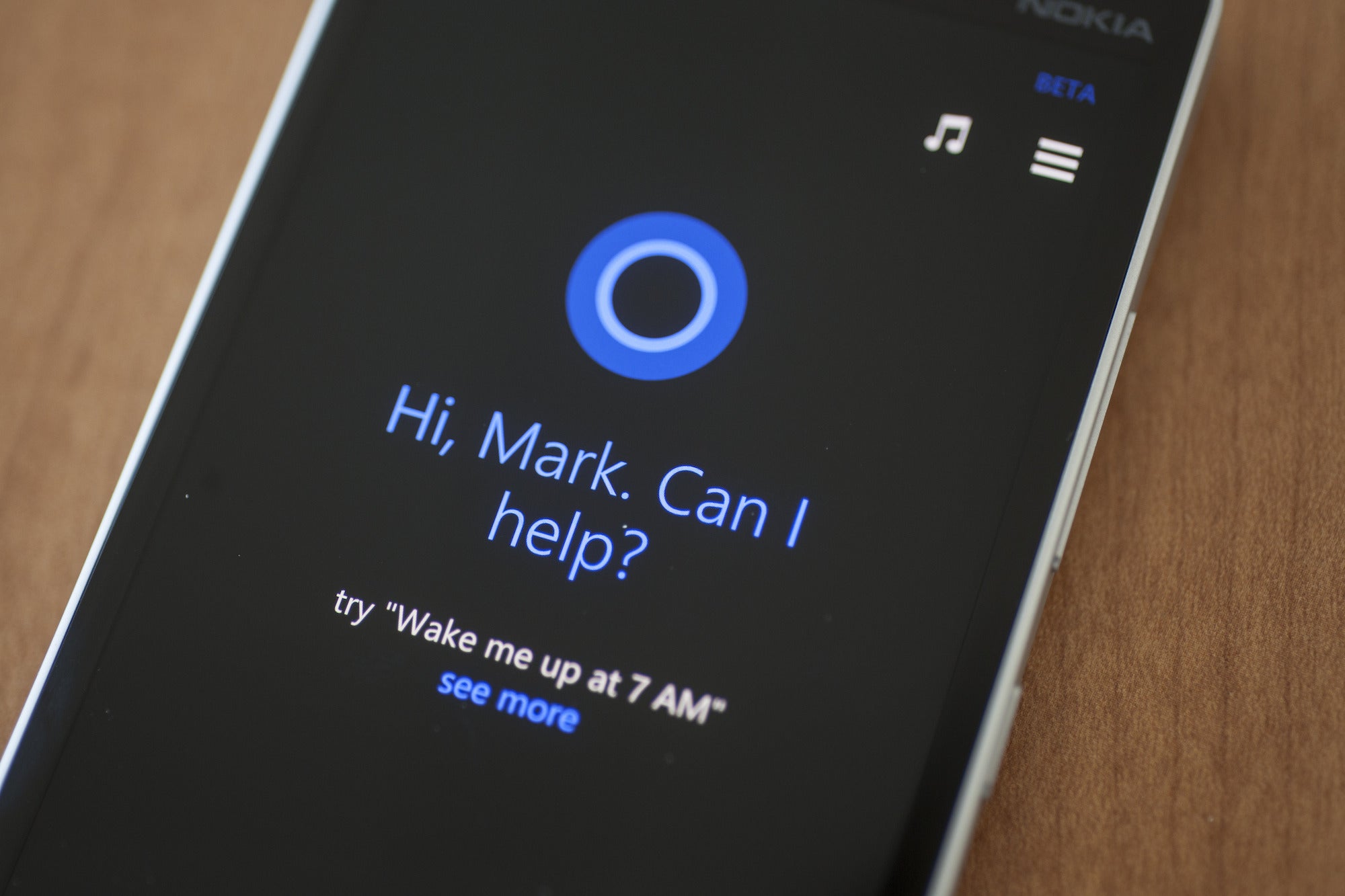
Great news for Android and iOS users in the U.K.! The highly-anticipated release of Cortana, Microsoft’s virtual assistant, is now available for download. With Cortana, users can enjoy a whole new level of productivity and convenience on their mobile devices. From setting reminders and alarms to finding the best restaurants nearby, Cortana offers a wide range of features that can streamline daily tasks and provide helpful information at a moment’s notice. Whether you’re an Android fan or an iOS enthusiast, Cortana is here to enhance your smartphone experience. In this article, we will explore the key features of Cortana, how to download and set it up on your device, and answer some frequently asked questions. So, grab your phone and get ready to unlock the power of Cortana!
Inside This Article
- Compatibility
- Features
- How to Download and Use Cortana on Android and iOS in the U.K.
- Conclusion
- FAQs
Compatibility
Cortana, the intelligent virtual assistant developed by Microsoft, is now available for Android and iOS users in the United Kingdom. This groundbreaking move allows users to experience the power of Cortana on their mobile devices, regardless of their operating system.
Android users can enjoy the capabilities of Cortana on devices running Android 4.0.3 or higher. This means that whether you have the latest flagship phone or an older device, Cortana is compatible and ready to assist you. iOS users, on the other hand, will need to have a device running iOS 9.0 or later to take advantage of this intelligent assistant.
One of the great things about Cortana is its cross-platform functionality. This means that you can seamlessly switch between using Cortana on your Android phone and your iPad or iPhone without missing a beat. Whether you’re an Android enthusiast or an avid iOS user, Cortana is designed to adapt to your needs and provide a consistent experience across platforms.
Cortana’s compatibility extends beyond just smartphones and tablets. The virtual assistant is also compatible with PCs running Windows 10, allowing you to sync your information and harness the power of Cortana across all your devices. Whether you’re on the move or at your desk, Cortana is ready to assist you in making your life easier and more organized.
With its extensive compatibility, Cortana ensures that users can access its features and services no matter which mobile device they prefer. Whether you’re an Android user or an iOS enthusiast, Cortana is ready and waiting to help you stay organized, answer your questions, and enhance your mobile experience.
Features
Cortana, the virtual assistant from Microsoft, has gained popularity among users for its powerful features and seamless integration across different platforms. With the latest release of Cortana for Android and iOS in the U.K., users can now enjoy a host of impressive features that enhance productivity and streamline daily tasks. Let’s explore some of the key features that make Cortana a top choice for mobile users.
1. Personalized Assistance: Cortana takes personalization to a whole new level by learning about your preferences, interests, and daily routines. It can provide personalized recommendations, such as nearby restaurants or interesting articles based on your preferences, ensuring that you stay up-to-date with relevant information.
2. Voice Commands: One of the most convenient features of Cortana is its ability to execute tasks through voice commands. Whether it’s sending a text message, setting a reminder, or playing your favorite music, simply say “Hey Cortana” followed by your command, and it will be done. The voice recognition technology is remarkably accurate, making it a breeze to interact with your phone hands-free.
3. Calendar Management: Cortana can sync with your calendar and intelligently manage your schedule. It can help you schedule appointments, set reminders, and even assist you in finding the best time for a meeting when all participants are available. Never miss an important event again with Cortana by your side.
4. Traffic Updates: Say goodbye to being stuck in traffic with Cortana’s real-time traffic updates. It can provide you with accurate information about road conditions, alternate routes, and estimated travel times, helping you plan your commute more efficiently. Whether you’re driving to work or heading out for a weekend getaway, Cortana ensures you arrive at your destination on time.
5. News and Weather: Stay informed about the latest news and weather updates with Cortana. It can provide you with personalized news articles based on your interests and location, as well as real-time weather updates for your current location or any other place you desire. Be prepared for any weather condition and keep up with the latest headlines, all with the help of Cortana.
6. Smart Home Integration: Cortana can also be your gateway to a smarter home. With its integration with compatible smart home devices, you can control the lights, adjust the temperature, or even lock the doors using voice commands. Make your life more convenient and comfortable with the power of Cortana’s smart home capabilities.
7. Tasks and Reminders: Cortana functions as your personal assistant, helping you stay organized and on top of your tasks. It can create to-do lists, set reminders, and even send you proactive reminders based on your previous actions. Whether it’s remembering to pick up groceries or completing important assignments, Cortana has your back.
8. App Integration: Cortana seamlessly integrates with an array of popular apps, making it easier to access information and perform tasks. From ordering a pizza to booking a ride, you can accomplish a variety of tasks directly through Cortana, saving you time and effort.
Overall, Cortana offers a comprehensive set of features designed to make your mobile experience more intuitive and efficient. With its personalized assistance, voice commands, and seamless integration, Cortana takes virtual assistance to the next level. Download Cortana on your Android or iOS device today and experience the power of having your personal assistant at your fingertips.
How to Download and Use Cortana on Android and iOS in the U.K.
Are you in the U.K. and interested in using Cortana, the virtual assistant developed by Microsoft, on your Android or iOS device? Well, you’re in luck! Cortana is finally available for download and use in the U.K. on both of these platforms. In this guide, we will walk you through the simple steps to download and start using Cortana on your Android or iOS device.
Compatibility
Before diving into the download process, let’s first ensure that your device is compatible with Cortana. On Android, you’ll need a device running Android 4.4 or later, while on iOS, your device needs to be running iOS 9.0 or later. Most modern Android and iOS devices should meet these requirements, but it’s always a good idea to double-check.
Features
Cortana offers a wide range of features to make your life easier and more efficient. From setting reminders and alarms to answering questions, providing weather updates, and even controlling your smart home devices, Cortana is your personal assistant at your fingertips. Furthermore, Cortana can also integrate with various apps, allowing you to access information and perform tasks seamlessly.
How to Download and Use Cortana on Android and iOS in the U.K.
- Visit the Google Play Store if you’re using an Android device or the App Store if you’re using an iOS device.
- In the search bar, type “Cortana” and tap on the search icon.
- Locate the official Cortana app and tap on it to open the app’s page.
- Tap on the “Install” button (for Android) or “Get” button (for iOS) to initiate the download and installation process.
- Once the download is complete, open the Cortana app on your device.
- Follow the on-screen instructions to set up Cortana. You may be asked to sign in with your Microsoft account or create a new one if you don’t have one already.
- After signing in, you can customize Cortana’s settings according to your preferences.
- Start using Cortana by speaking or typing your requests. You can ask Cortana to perform various tasks or provide you with information.
Cortana also offers a widget that you can add to your home screen for quick access to its features. Simply swipe right on the home screen, tap on the “Edit” button, and then locate and add the Cortana widget.
So there you have it! By following these simple steps, you can download and start using Cortana on your Android or iOS device in the U.K. Enjoy the convenience of having a virtual assistant readily available to assist you with your daily tasks and inquiries.
Conclusion
Overall, the availability of Cortana for Android and iOS in the U.K. is a significant milestone for both Microsoft and users in the United Kingdom. With its powerful voice recognition and intelligent features, Cortana brings a new level of convenience and efficiency to mobile devices, helping users stay organized and connected on the go.
Whether you’re an Android or iOS user, Cortana offers a seamless and personalized assistant experience that adapts to your needs. From setting reminders and managing your schedule to providing recommendations and answering questions, Cortana is your digital companion that can make your daily tasks easier and more enjoyable.
As the technology continues to evolve, we can expect Cortana to become even smarter and more integrated into our daily lives. Whether you’re in the U.K. or any other part of the world, Cortana for Android and iOS is a valuable tool that can enhance your mobile experience and make your life more productive and enjoyable.
FAQs
1. What is Cortana and how does it work?
Cortana is a virtual assistant developed by Microsoft. It uses artificial intelligence and machine learning to help you manage your daily tasks, provide personalized recommendations, and answer questions. You can interact with Cortana by typing or using your voice.
2. Is Cortana available for Android and iOS?
Yes, Cortana is now available for both Android and iOS devices. Previously, it was exclusive to Windows devices, but Microsoft has expanded its reach to other platforms to provide a seamless experience for users across different devices.
3. What features does Cortana offer on Android and iOS?
Cortana on Android and iOS offers a wide range of features, including voice command recognition, personalized recommendations, reminders, calendar integration, weather updates, news briefings, and navigation assistance. It can also connect with various apps and services to provide even more functionality.
4. How can I install Cortana on my Android or iOS device?
To install Cortana on your Android device, go to the Google Play Store and search for “Cortana.” Tap on the “Install” button to download and install the app. For iOS devices, go to the App Store and follow the same process. Once installed, open the app and sign in with your Microsoft account to start using Cortana.
5. Can Cortana replace the native virtual assistant on my Android or iOS device?
While Cortana offers many features and functionalities, it does not replace the native virtual assistant on your Android or iOS device. However, you can choose to make Cortana your default assistant and access its features alongside the native assistant. This allows you to enjoy the benefits of Cortana while still having access to the features provided by the device’s native assistant.
