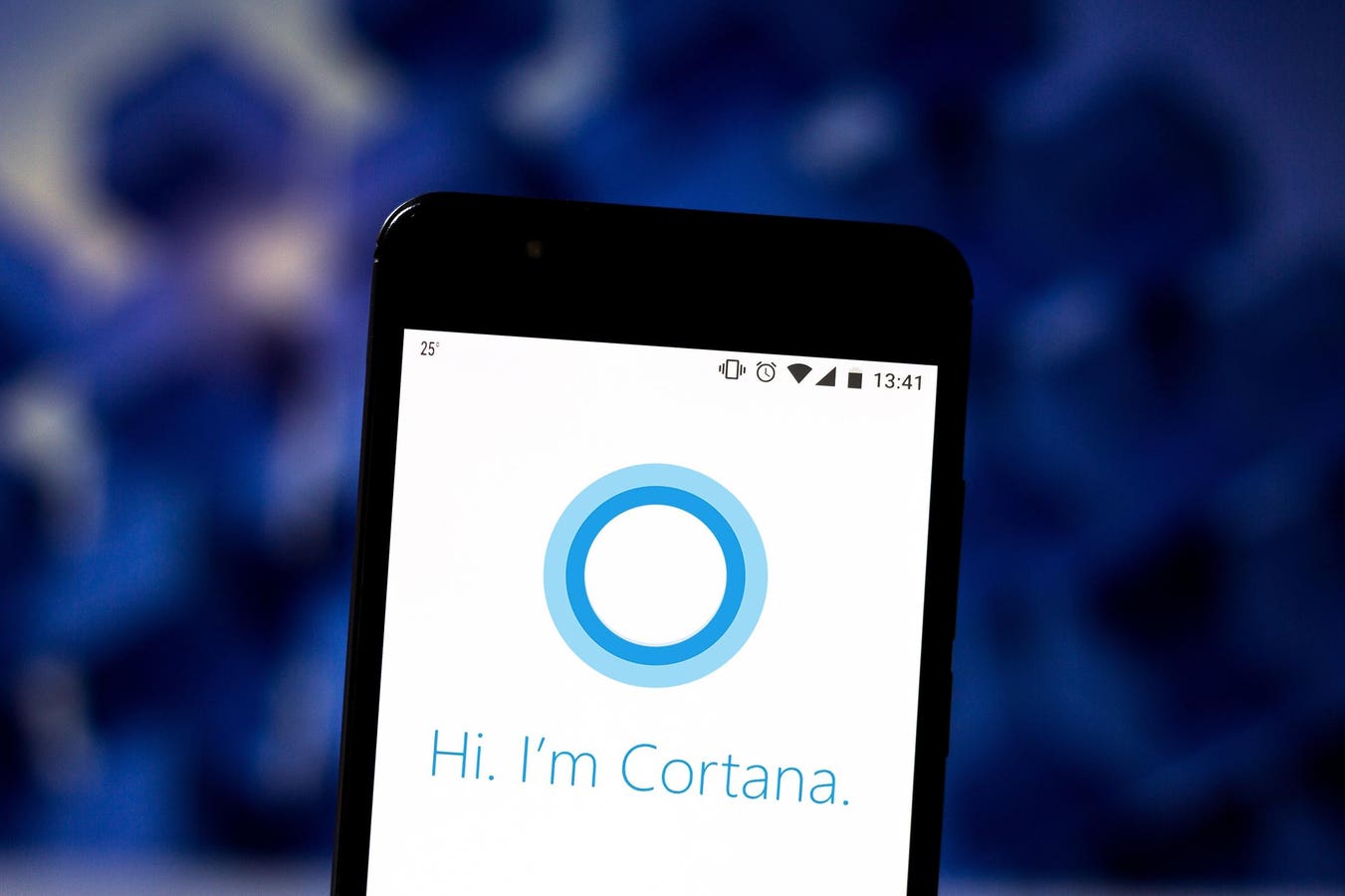
Microsoft has brought its highly acclaimed virtual assistant, Cortana, to the iPhone. The release of Cortana 2.0 marks a significant milestone for Microsoft, as it seeks to expand its presence in the mobile app market.
With a plethora of features and an intuitive interface, Cortana aims to provide users with a personalized and streamlined experience. From managing schedules and reminders to answering questions and providing recommendations, Cortana is designed to be a reliable and efficient digital assistant.
By integrating with other Microsoft services, such as Outlook and OneDrive, Cortana enables seamless synchronization across devices, allowing users to access their data effortlessly. Moreover, with its advanced machine learning capabilities, Cortana continually improves its understanding of users’ preferences and adapts to their needs.
Inside This Article
- Cortana 2.0: An Overview
- Features and Improvements of Cortana 2.0
- Compatibility with iPhone
- Conclusion
- FAQs
Cortana 2.0: An Overview
Cortana 2.0 is the latest version of Microsoft’s digital assistant, designed to make life easier for iPhone users. With an array of new features and improvements, Cortana 2.0 is set to enhance the overall user experience, providing greater convenience and functionality.
Building upon the success of its predecessor, Cortana 2.0 takes personalization to a new level. It utilizes machine learning technology to adapt to the unique preferences and habits of each individual user. This enables Cortana to provide more relevant and tailored suggestions, making it feel like a personal assistant that understands your needs.
One of the standout features of Cortana 2.0 is its enhanced voice recognition capabilities. The digital assistant now boasts improved speech recognition accuracy, ensuring a smoother and more seamless interaction with users. Whether you’re setting reminders, making appointments, or searching the web, Cortana understands your commands with remarkable precision.
In addition, Cortana 2.0 offers deeper integration with popular apps and services. This means that you can easily access and control various functionalities within your favorite applications through Cortana. From sending messages on WhatsApp to requesting an Uber ride, Cortana acts as a bridge between you and your digital world, allowing for streamlined multitasking.
Furthermore, Cortana 2.0 introduces a refined user interface, making it more visually appealing and intuitive. The new design provides a cleaner and more organized layout, ensuring smoother navigation and faster access to desired information. With a revamped interface, interacting with Cortana becomes a visually pleasing and effortless experience.
Another notable improvement in Cortana 2.0 is its expanded knowledge base. Microsoft has invested in enriching the digital assistant’s database, empowering it with a vast amount of information and insights. Whether you need the latest news updates, weather forecasts, or sports scores, Cortana can provide you with instant and accurate information to keep you well-informed.
Features and Improvements of Cortana 2.0
With the release of Cortana 2.0, Microsoft has introduced several exciting features and improvements that enhance the functionality and user experience of its digital assistant. Let’s explore some of the key enhancements in Cortana 2.0:
1. Enhanced Conversational Abilities: Cortana 2.0 has undergone significant improvements in its conversational abilities, making it more natural and intuitive. The digital assistant now understands more complex queries and can provide more accurate and relevant responses.
2. Personalized Recommendations: Cortana 2.0 has a better understanding of user preferences and habits. It can generate personalized recommendations for various activities such as restaurants, movies, events, and even suggest useful apps based on user interests. This feature helps users discover new and relevant content quickly and effortlessly.
3. Improved Integration with Third-Party Apps: Cortana 2.0 now offers enhanced integration with third-party apps, allowing users to access and interact with their favorite apps directly through the digital assistant. This seamless integration enhances productivity and convenience by eliminating the need to switch between multiple apps.
4. Smart Reminders: Cortana 2.0 introduces smarter reminders that take into account various factors such as location, time, and context to provide more relevant and timely notifications. Whether it’s reminding you to pick up groceries on your way home or notifying you about an upcoming meeting, Cortana 2.0 ensures you stay on top of your schedule.
5. Multi-Device Syncing: Cortana 2.0 offers improved syncing capabilities, allowing users to seamlessly switch between devices and continue their tasks without any disruption. This feature enables a cohesive and integrated user experience, ensuring that you can access your personal assistant no matter which device you are using.
6. Expanded Language Support: Cortana 2.0 now supports a wider range of languages, making it accessible to users from different regions and cultures. Whether you prefer to interact with Cortana in English, Spanish, French, or any other supported language, you can now enjoy the benefits of this powerful digital assistant.
7. Rich Visuals and UI Improvements: Cortana 2.0 boasts a visually appealing and intuitive user interface. The design has been refined to enhance clarity and ease of use, with improvements in visual cues, animations, and overall aesthetics. This revamped interface ensures a delightful and engaging user experience.
Overall, Cortana 2.0 represents a significant step forward in the evolution of Microsoft’s digital assistant. With its enhanced conversational abilities, personalized recommendations, improved integration with third-party apps, and other noteworthy features, Cortana 2.0 offers a seamless and intelligent digital assistant experience for users on the iPhone platform.
Compatibility with iPhone
One of the biggest advantages of Cortana 2.0 is its compatibility with the iPhone. Microsoft has made a bold move by extending its digital assistant beyond its own Windows platform and embracing the iOS ecosystem. This means that iPhone users can now enjoy the functionality and convenience of Cortana on their devices, whether they are using the latest iPhone model or an older version.
With Cortana 2.0, iPhone users can easily access a wide range of features and capabilities that were previously only available to Windows phone users. From setting reminders and sending text messages to checking the weather and managing your calendar, Cortana has become a versatile and indispensable tool for iPhone users.
Microsoft has put in a lot of effort to ensure that Cortana seamlessly integrates with iOS, providing a smooth and intuitive user experience. The app’s interface has been optimized to match the iOS design language, making it feel like a native application on the iPhone. This allows users to navigate through Cortana’s features and settings effortlessly, without any noticeable glitches or inconsistencies.
Additionally, Cortana 2.0 integrates with other popular iOS apps, allowing users to access information and perform actions within those apps using voice commands. Whether you need to book a ride with Uber, order food through Grubhub, or listen to your favorite playlist on Spotify, Cortana can help you accomplish all these tasks and more, simply by speaking to your iPhone.
It’s worth noting that while Cortana 2.0 brings a plethora of features to the iPhone, its functionality is still somewhat limited compared to its Windows counterpart. This is primarily due to the limitations imposed by Apple’s iOS operating system, which restricts the deep integration that Cortana offers on Windows devices. Nevertheless, Microsoft has done an impressive job of bringing a substantial portion of Cortana’s capabilities to the iPhone, making it a worthwhile addition for iPhone users who want to augment their productivity.
Conclusion
With the release of Cortana 2.0 on the iPhone, Microsoft has taken a significant step forward in expanding its reach in the digital assistant market. This new version of Cortana brings a host of improvements and features that aim to enhance the user experience and provide greater convenience. From improved natural language processing to a more intuitive interface, Cortana 2.0 offers iPhone users a seamless and intelligent virtual assistant that can assist with a range of tasks.
By bringing Cortana to the iPhone, Microsoft is making a bold move to compete with other popular digital assistants like Siri and Google Assistant. With its deep integration with Microsoft’s ecosystem and its ability to connect to various apps and services, Cortana offers a unique value proposition. Whether it’s setting reminders, checking the weather, or managing your calendar, Cortana 2.0 aims to be your go-to companion on your iPhone, simplifying your day-to-day activities.
While the digital assistant market is getting increasingly crowded, the introduction of Cortana 2.0 on the iPhone shows Microsoft’s commitment to offering its services across different platforms. As technology continues to evolve, we can expect further enhancements and innovations from Microsoft, making Cortana even more indispensable in our digital lives.
FAQs
1. What is Cortana 2.0?
Cortana 2.0 is the latest version of Microsoft’s digital assistant, available for the iPhone. It is an AI-powered virtual assistant that can help you with tasks such as setting reminders, sending messages, making calls, searching the web, and more. With improved features and a revamped user interface, Cortana 2.0 aims to provide a seamless and personalized experience for iPhone users.
2. How can I download Cortana 2.0 on my iPhone?
To download Cortana 2.0 on your iPhone, simply visit the App Store and search for “Cortana”. Once you find the app, tap on the “Get” button, and then “Install”. You will need to sign in with your Microsoft account or create a new one if you don’t already have one. Once the installation is complete, you can launch Cortana and start using it on your iPhone.
3. What are the new features in Cortana 2.0?
Cortana 2.0 introduces several new features designed to enhance user experience. Some of the key features include an improved conversational interface, the ability to send emails and schedule meetings, a personalized news feed, location-based reminders, and integration with other popular apps and services. The new version also provides better voice recognition and natural language processing, making interactions with Cortana more seamless and intuitive.
4. Can I use Cortana 2.0 alongside Siri on my iPhone?
Yes, you can use Cortana 2.0 alongside Siri on your iPhone. Both virtual assistants can coexist on your device, giving you the flexibility to choose which one to use for different tasks. You can activate Cortana by launching the app or using the voice command, “Hey Cortana”. Siri can still be accessed by pressing and holding the home button or using the “Hey Siri” command. This allows you to enjoy the benefits of both virtual assistants and use them interchangeably based on your preferences.
5. Is Cortana 2.0 available in all countries?
Cortana 2.0 is available in select countries and regions. The availability may vary depending on your location. Initially, Cortana was mainly focused on supporting English, but Microsoft has been expanding its language support over time. It’s recommended to check the App Store listing for Cortana to confirm if it is available in your country or region.
