Product purchase returns happen frequently in physical stores and the same is true in the digital world. Those are allowed in mobile app stores such as the Google Play Store. Whether the reason is the product itself or personal preference, there might still be a chance to get back what you paid for. You just need to get a Google Play refund. In this article, you will find out when and how to make a request easily via the app or your mobile device.
How to Get a Google Play Refund
Getting a refund on the Google Play Store app is possible given that it’s within Google’s policy and standards. Also, the process is easy because it will take you only a few clicks or taps. Google says it usually responds within 15 minutes to 48 hours after you have made the request. Moreover, you can check the status via your Google Play account.
For Apps and Games
Apps and games can be downloaded and purchased via the Google Play Store app conveniently. The return and refund process is easy, too. Get a Google Play refund for any app or game in two ways:
Method 1: Google Play Refund via Purchase or Order History
1. Launch the Google Play Store app by clicking its icon.
2. Make sure you have signed in to your Google Play Store account.
3. Tap on the three-line or round account icon in the upper-left or upper-right part of the home interface.
4. Tap Account or Payments and subscriptions depending on which is available.
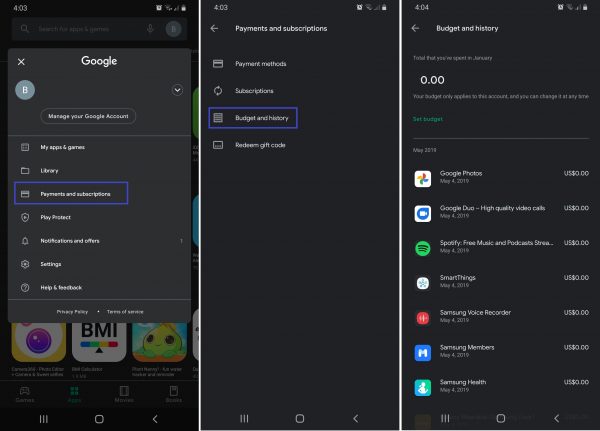
5. Select Purchase History or Budget and history.
6. Click on the specific app or game you want to get a refund for.
7. Hit the Refund option if it is still available.
8. Tap Yes to proceed.
9. Wait for app uninstallation and an official confirmation email from the Google Play Store.
Method 2: Google Play Refund via the App Page
1. Tap the Google Play Store app.
2. Sign-in to the Google Play Store account you used to buy the app or game.
3. Search for the app or game you want to refund.
4. Tap the Refund button if it is still there beside the Open button on the page.

5. Click Yes once the pop-up prompt asks you if you are sure about the refund.
For Subscription Payments
A subscription refund means cancelation of the paid service at the end of the billing month. You can ask for that within the Google Play Store app in a few steps.
To request a Google Play refund for a subscription:
1. Open the Google Play Store by clicking on its mobile app.
2. Make sure you are on an active Google Play Store account.
3. Select the three-line or round account icon on the app’s home interface.
4. Tap Subscriptions or Payments & Subscriptions then Subscriptions.
5. Select the particular subscription you want to be refunded.
6. Click the Cancel option on your subscription of choice.
For Non-App Purchases
Non-app purchases include movies, TV shows, music, and eBooks. Getting a refund for these items can’t be done on the mobile app, so will need a mobile or computer browser instead.
Here are quick instructions for you:
1. Sign in to your Google Play account using your credentials.
2. Tap Account then Order history.
3. Select Request a Refund or Report a Problem depending on which is available.
4. Pick the applicable reason for refund or issue via the menu.
5. Hit the Submit button.
6. Wait for Google’s email response.
Valid Reasons for Google Play Refund

The Google Play Store will ask you why you need a refund so learn in what instances it accepts refunds first before making a request. The know-how on the valid reasons will save you time and make sure your request gets received positively.
Accidental Purchase
One of the most common and permitted reasons for a Google Play refund is an accidental purchase. In this case, it is either you, your family, or friends who made the unintentional or unauthorized payment. On the contrary, if the purchase is by someone you do not know, the best practice is to report it to the Google Play Store. Google will advise you on how to check and secure your account.
Defective or Falsely Advertised App
Another valid reason is that the app is not working at all or as advertised. For instance, the app is not compatible with your mobile device or has too many bugs that overshadow its core functions. In these cases, you can ask for your money back because the problem lies on the developer’s end.
Purchase Not Received
What’s worse than a defective app is not receiving what you paid for. This typically happens with in-app purchases, services, or add-ons within a mobile app. The Google Play Store advises you to check the connectivity and if the payment got processed in the first place. Moreover, you can also try force-stopping and reopening the app, restarting your device, and updating the Google Play Store app. If any of these do not work and the purchase is still not available, it is time to ask for a Google Play Store refund.
Also Read: Google Play Download Pending Error: How to Fix it Easily
Purchase No Longer Wanted
This reason is a personal choice. An app might look enticing on the Google Play Store but does not meet your expectations once you have tried it. Therefore, you do not want it anymore and prefer to recover your money for a better purchase instead. You can still get a Google Play refund if you experience this.
Conditions for Google Play Refund

The Google Play Store has to maintain fair use of the refund option. As a result, there are conditions or rules enforced that you must know. Terms depend on the type of digital content you have purchased from the store.
Refunding Mobile Apps & Games
Keep these in mind before asking for a Google Play refund via the app. If it is regarding any type of mobile app, game, or in-app purchase, your request should be made within 48 hours or two days since you bought the product. Otherwise, the refund process you have to undergo will be harder or you will not be able to get back what you paid for.
Refunding Subscriptions
If you want a refund on a subscription, you should cancel it or unsubscribe first. Also, ask for it within 48 hours of subscription. The cancellation will take effect at the end of the period covered by the payment, and you will only get the refund if the request is made within the timeframe. Subscription cancellation is final; therefore, you cannot re-subscribe if you change your mind.
Refunding Non-App Purchases
If it is a movie, TV show, music, or eBook you want to refund, you are only allowed to return it within seven days. An exception to this short timeframe is when a movie, show, or eBook does not work. If that is the reason, the refund request window time is 65 days. Moreover, you should not have played or read the product yet.
Automatic Refunding
When you make a request shortly after you made the purchase, you might get an automatic refund. If you reinstall the refunded app, though, you will be charged again and will not be able to return it the second time. So before asking for a refund, make sure it’s final.
Refunding Purchases With Play Points
In case you do not know what Play Points are, those are a form of Google Play Store reward for redeeming discounts, in-app items, or Google Play Credit. If you earned Play Points upon the initial purchase of an app, movie, music, or eBook, Google will take those back when you do a refund. An exception is if the points were spent on supporting a cause. The deduction will reflect on your Play Points balance.
This condition is a common refund rule when you purchase products from physical stores. You just have to keep the purchase duration in check. For any other concerns about the terms, you can contact Google via the Google Play Help webpage.
Are Google Play Refunds Past 48 Hours Possible?
It is still possible to ask for a Google Play refund after the deadline. However, you won’t be reaching out to Google this time. Instead, you will have to contact the app developer or service provider to get a possible refund. Note that your refund is not guaranteed to be granted. You will know the result of your request typically via the email. The developer’s or provider’s response may take hours to a few days to reach you so check your inbox regularly.
The Google Play Store app can be used for this purpose and here’s what you should do:
1. Launch the Google Play Store app from your device’s home screen.
2. Click the three-line icon on the upper-left part of the app interface.
3. Choose My Apps & Games.
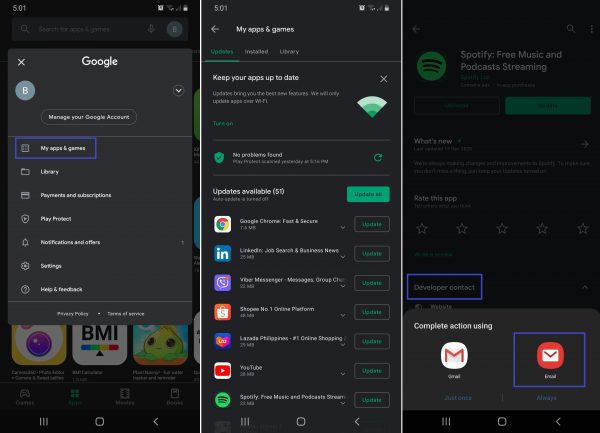
4. Select the specific app in which you intend to get a refund.
5. Scroll down and click the arrow down icon beside Developer Contact.
6. Click Email.
7. Type in and send your refund reason.
8. Wait for the developer to respond.
Google Play Refund Tips
There are things you have to keep in mind and do to have a hassle-free Google Play refund experience. Furthermore, you can even avoid relying on it frequently when purchasing apps and in-app purchases and making subscriptions, through some tips.
It’s Now or Never

If you are not satisfied with what you bought from the Google Play Store, do not waste your time pondering about a refund decision. If you want to get your money back, do it now. The sooner you ask for a refund, the higher the chance gets for an instant refund. Time flies fast so the 48-hour window might expire before you even notice. You can avoid the more tedious processes when you stick to the timeframe.
Ensure Courtesy and Clarity

Communicate in a composed and courteous manner when discussing a refund with the app developer or service provider. Email or message etiquette should be followed even if the fault lies on their end, or the response took too long to get to you.
Moreover, stay truthful and include all relevant details clearly in your message. An easy-to-understand email makes it easier for the receiver to evaluate your case and concerns. Also, it helps reduce the back-and-forth of messages, so you get your Google Play refund fast from the developer or provider.
Secure Google Play Account and Device

As you already know, one of the most common reasons behind asking for a refund is if your Google Play Store account gets used or hacked to make unauthorized purchases. Therefore, if you can prevent this, you would not have to experience the reporting and refund process.
One basic account protection practice is to frequently update your password using a combination of characters that are hard to guess. Using the best antivirus apps may also be helpful. Scanning for threats that may expose your mobile device or account credentials can be done in just a few clicks through antivirus apps.
One more common security practice is to remove suspicious mobile apps. You can proceed to this step after scanning via the antivirus app. In case the app does not have the feature to uninstall suspicious apps, remove the programs manually from your mobile device’s settings.
Also Read: How to Tell if Your Phone is Hacked?
Think and Try Before You Buy on Google Play

It is so fast to purchase anything online or on mobile devices nowadays so it is so tempting to impulse buy. As a result, you may be dissatisfied with the purchase. If this is you, make it a habit to check all features, compatibility, pricing, and terms on the app or product you intend to purchase.
If there are trial versions or periods for the app you are interested in or the service you want to subscribe to, grab the opportunity. A trial is free so you do not regret spending anything on it. Also, it is the best way to weigh the pros and cons of a product and make a good purchasing decision. This is true in physical and digital shopping.
Besides these, you can also read customer reviews about an app, movie, music, eBook, or service thoroughly before hitting that buy button. This is easy to do because the Google Play Store displays the star ranking and positive and negative feedback of its apps and offers.
Alternatively, get opinions and feedback from your family, friends, or acquaintances who have tried the app or service for you to easily gauge if it will suit your needs.
Final Word on Google Play Refund
The refund option on the Google Play Store is great for getting back your hard-earned money. Whether it’s due to an accidental purchase, app problems, or your change of mind, Google makes it easy for you to request a refund in just a few clicks.
Despite the convenience, frequently relying on a Google Play refund is something to avoid. It is still best if you can make a good purchase decision that you would not regret. This will save you the time it takes to get your payment back.
