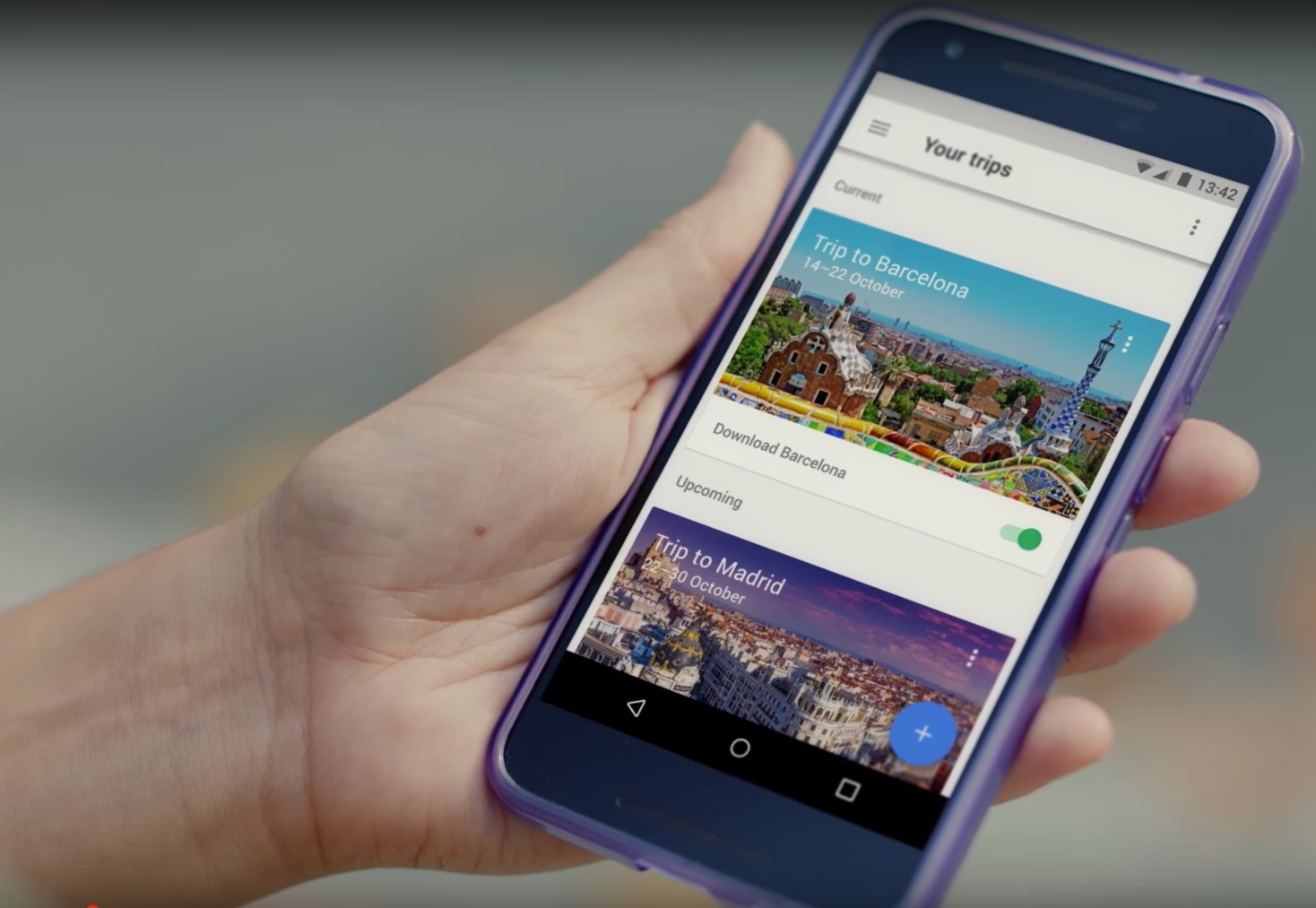
Are you tired of scouring the internet for countless websites, travel guides, and recommendations to plan your next vacation? Look no further, because Google Trips app is here to save the day! Whether you’re a seasoned traveler or planning your very first trip, this mobile application is packed with features to make your travel planning a breeze. With Google Trips, you can organize your itinerary, explore popular attractions, find the best places to eat and drink, and even discover hidden gems recommended by locals. Say goodbye to the stress of planning and hello to the convenience of having everything you need in one place. Let’s dive into the world of Google Trips and see how it can revolutionize the way you plan your next adventure.
Inside This Article
- Overview of Google Trips App
- Features of Google Trips App
- How to Use Google Trips App
- Benefits of Using Google Trips App
- Conclusion
- FAQs
Overview of Google Trips App
As the demands of modern travel continue to evolve, technology has stepped in to make the planning and organizing process easier and more convenient. One such tool that has gained popularity among travelers is the Google Trips app. This powerful mobile application is designed to help travelers seamlessly plan and manage their trips, providing a wide range of features and functionalities to enhance the overall travel experience.
Google Trips serves as a digital travel assistant, providing users with a centralized platform to organize all aspects of their trips. From the initial stages of trip planning to exploring destinations, finding attractions, and creating itineraries, the app aims to simplify the entire process and ensure a stress-free journey.
One of the standout features of the Google Trips app is its ability to automatically gather travel information from the user’s Gmail account and create trip itineraries. This means that flight confirmations, hotel reservations, and other booking details are seamlessly organized within the app, making it incredibly convenient for users to access all their travel information in one place.
Another impressive aspect of the Google Trips app is its integration with Google Maps. Users can easily explore their destination, find nearby attractions, restaurants, and points of interest, and even receive real-time navigation assistance to ensure they never miss out on anything during their trip.
Furthermore, the app provides curated travel recommendations based on popular activities, local insights, and user preferences. Users can discover hidden gems, popular tourist spots, and local hotspots, ensuring they have a well-rounded travel experience.
In addition to its extensive planning and exploration features, the Google Trips app also serves as a handy travel organizer. Users can save their reservations, confirmations, and important notes within the app, ensuring they have all the necessary information readily available even when offline.
With its user-friendly interface, seamless integration with other Google services, and a plethora of features, the Google Trips app has become a go-to tool for travelers worldwide. Whether you’re planning a weekend getaway or embarking on an international adventure, this app will assist you every step of the way, making your travel experience more organized, enjoyable, and stress-free.
Features of Google Trips App
Google Trips is a powerful mobile app that helps users plan and organize their vacations. The app offers a variety of features designed to make travel planning as seamless and enjoyable as possible. From itinerary management to personalized recommendations, the Google Trips app has something for every traveler. Let’s explore some of its key features below:
1. Itinerary Organization: With Google Trips, users can easily organize their trip details all in one place. The app automatically pulls reservation information from Gmail and consolidates flight, hotel, and car rental details into a comprehensive itinerary. This makes it effortless for users to keep track of their travel plans and stay organized throughout their trip.
2. Recommendations and Discoveries: One of the standout features of Google Trips is its ability to provide users with personalized recommendations and discoveries. The app analyzes a user’s travel history and preferences to offer tailored suggestions for attractions, restaurants, and activities. This allows travelers to discover hidden gems and local favorites, enhancing their overall travel experience.
3. Offline Access: Google Trips understands that travelers may not always have access to a stable internet connection. To overcome this challenge, the app allows users to download their trip details, including maps, reservations, and recommendations, for offline access. This means that even when users are in remote areas or experiencing a network issue, they can still rely on the app for essential travel information.
4. Day Plans and Sightseeing: Google Trips enables users to plan their day by suggesting popular itineraries and sightseeing options for their destination. The app provides curated lists of must-visit attractions and landmarks, along with helpful information such as opening hours and visitor reviews. This feature helps travelers make the most of their time and ensures they don’t miss out on any key experiences.
5. Local Transport Information: Getting around in an unfamiliar city can be challenging, but Google Trips simplifies the process by offering comprehensive local transport information. Users can access details about public transportation options, such as buses, trains, and trams, as well as fare information and route planning. This makes navigating a new city a breeze, ensuring that users can easily reach their desired destinations.
6. Travel Tips and Guides: The Google Trips app also serves as a virtual travel guide, providing users with valuable tips and insights about their destination. From essential travel information, such as visa requirements and currency exchange rates, to practical advice, like local customs and safety tips, the app equips travelers with all the necessary information for a smooth and enjoyable trip.
7. Integration with Google Services: As a Google product, Google Trips seamlessly integrates with other Google services. Users can easily access their trip information from Google Maps, allowing them to view their itinerary and explore their destination in a single interface. Additionally, the app syncs with Google Calendar, ensuring that users have their travel plans conveniently accessible within their daily schedule.
These are just a few examples of the many features that make Google Trips a must-have app for travelers. By leveraging the power of Google’s extensive resources and intelligent algorithms, the app simplifies the travel planning process, enhances the travel experience, and ensures that users are well-prepared for their adventures.
How to Use Google Trips App
Planning a vacation can be overwhelming, but with the help of the Google Trips app, you can easily organize your travel itinerary and make the most of your trip. Whether you’re exploring a new city or jet-setting across the globe, this app is your ultimate travel companion. Here’s a step-by-step guide on how to use the Google Trips app:
- Download and install the app: Start by downloading the Google Trips app from the App Store (for iOS) or Google Play Store (for Android). Once installed, open the app and sign in with your Google account.
- Create a new trip: Tap on the “+” button to create a new trip. Enter the destination, travel dates, and any additional details such as the purpose of your trip or travel companions. You can also choose to sync your travel reservations with the app by granting access to your Gmail account.
- Explore the destination: Once you’ve created your trip, the app will provide you with a variety of information about your destination, including popular attractions, top-rated restaurants, and local events. Browse through the suggestions and add the ones that interest you to your itinerary.
- Organize your itinerary: The Google Trips app makes it easy to create a detailed itinerary for your trip. Add flights, hotel bookings, restaurant reservations, and any other activities you have planned. The app will automatically organize your itinerary by day and provide you with maps, directions, and important information for each activity.
- Discover hidden gems: One of the standout features of the Google Trips app is its ability to recommend lesser-known attractions and hidden gems. Explore the “For You” section to discover off-the-beaten-path locations, local experiences, and unique activities that will make your trip truly memorable.
- Access your trip offline: No need to worry about having an internet connection while traveling. The Google Trips app allows you to download your trip itinerary and access it offline. Simply tap on the download icon next to your trip, and you’ll have access to all the information you need even without an internet connection.
- Share your trip with others: If you’re traveling with family or friends, you can easily share your trip itinerary with them. Simply tap on the “Share” button and choose the method of sharing, whether it’s via email or through other messaging apps. This way, everyone in your group will be on the same page and can contribute to planning the perfect trip.
- Get personalized recommendations: As you use the Google Trips app, it will learn your preferences and provide personalized recommendations based on your interests and past trips. Whether it’s suggesting the best local coffee shops or recommending nearby hiking trails, this app is designed to enhance your travel experience.
With the Google Trips app, planning and organizing your trip has never been easier. From creating an itinerary to discovering hidden gems, this app will help you make the most of your travel adventures. So, download the app and start planning your next vacation with confidence!
Benefits of Using Google Trips App
The Google Trips app offers a plethora of benefits to users who are looking to plan and organize their vacations. Whether you’re a frequent traveler or a first-time explorer, this app can greatly enhance your travel experience. Let’s explore some of the key benefits of using the Google Trips app:
1. Simplifies Trip Planning: With the Google Trips app, planning your trip becomes a breeze. The app provides a user-friendly interface that allows you to easily search for destinations, attractions, and accommodations. You can effortlessly create a detailed itinerary, including flights, accommodations, and activities, all in one place.
2. Personalized Recommendations: One of the standout features of the Google Trips app is its ability to provide personalized recommendations based on your preferences. The app uses machine learning algorithms to suggest popular attractions, restaurants, and activities tailored to your interests. This ensures that you don’t miss out on any must-visit spots during your trip.
3. Offline Access to Information: Traveling to new destinations often means dealing with limited or unreliable internet connectivity. However, with the Google Trips app, you can download your itinerary, maps, and other essential information to access them offline. This is incredibly useful when you’re exploring remote areas or find yourself without a stable internet connection.
4. Consolidates Travel Information: Gone are the days of juggling multiple confirmation emails, bookings, and reservations. The Google Trips app conveniently organizes all your travel information in one place. From flight details to hotel reservations, car rentals, and even restaurant bookings, you can easily access and manage everything with just a few taps.
5. Real-Time Updates: The Google Trips app ensures that you stay informed and up to date throughout your trip. It provides real-time updates on flight delays, gate changes, and traffic conditions. This allows you to adjust your plans accordingly and helps you navigate any unexpected hiccups during your journey.
6. Seamless Integration with Other Google Services: If you’re already a user of various Google services such as Google Maps, Google Flights, or Google Photos, the Google Trips app seamlessly integrates with these platforms. This means you can easily access your travel information and sync it across multiple devices, making your travel planning and organization all the more convenient.
7. Insider Tips and Local Information: The Google Trips app not only provides you with basic travel information but also offers insider tips and local insights. From hidden gems to off-the-beaten-path attractions, the app can help you discover unique experiences and make your trip more memorable.
Conclusion
In conclusion, the Google Trips app is a game-changer for travelers looking to plan their next vacation. With its user-friendly interface, personalized recommendations, and seamless integration with other Google services, it takes the stress out of travel planning and helps you make the most of your trip. Whether you’re looking for the best attractions, restaurants, or local tips, this app has got you covered.
By leveraging the power of AI and machine learning, Google Trips is able to provide highly accurate and relevant information, making it a valuable tool for travelers around the world. From the moment you start planning to the moment you arrive at your destination, this app will be your trusty companion, ensuring a smooth and enjoyable travel experience.
So why waste time and energy researching and planning on multiple platforms when you can have all the information you need in one place? Download the Google Trips app today and let it take the hassle out of your next vacation.
FAQs
1. What is the Google Trips app?
The Google Trips app is a travel-planning application designed to help users organize and optimize their vacations. It offers various features such as itinerary management, personalized recommendations, and offline access to travel information.
2. How does the Google Trips app work?
The Google Trips app uses advanced algorithms and data from Google’s extensive database to curate personalized travel recommendations and itineraries. Users can input their destination and travel dates, and the app will provide suggestions for activities, restaurants, and attractions, tailored to their preferences.
3. Is the Google Trips app available for both Android and iOS?
Yes, the Google Trips app is available for both Android and iOS devices. Users can download it from the Google Play Store or the Apple App Store, depending on their device.
4. Can I access my travel plans offline with the Google Trips app?
Yes, one of the key features of the Google Trips app is its ability to provide offline access to travel information. Users can download their itinerary, maps, and other travel details before their trip, ensuring they have access to important information even when they are not connected to the internet.
5. How does the Google Trips app integrate with other Google services?
The Google Trips app seamlessly integrates with other Google services such as Google Maps, Gmail, and Google Search. It automatically synchronizes with users’ Gmail accounts to extract travel-related information, like flight details and hotel reservations, and incorporates them into the itinerary. It also provides recommendations based on the user’s search history and preferences on Google.
