Instagram is among the top-ranking social media platforms of today. It’s a straightforward platform that allows users to share their life events via photos and communicate with each other. Sending private messages is also possible through the platform’s ‘Direct Message’ function. It’s actually quite easy but have you ever wondered if there are other ways on how to DM on Instagram?

In this article, we’ll be tackling different ways to DM that you might not have tried before and more!
How to DM on Instagram: The Traditional Way
Instagram is an essential mobile app for most users because it does a variety of things such as content sharing, business promotion, and of course, messaging.
Before trying out other methods, the best and easiest way to send DMs on Instagram is still the traditional way. This is also the safest way to send messages via Instagram because you’re sure that no third-party permissions will have access to your messages.
To DM on Instagram, simply open your Instagram app. Tap on the airplane icon on the top right corner or simply swipe left. Next, tap on the ‘New Message’ icon on the top right. You’ll be prompted to select the users that you’d like to chat with. After selecting a user, you can type down your message, take and send a photo, or send a photo or video from your gallery.
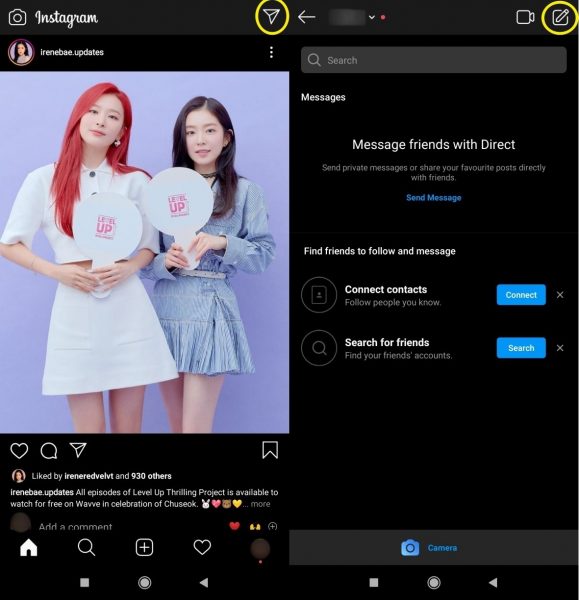
Alternatively, you can also send a message to one of your followers or someone that you’re following by visiting their profile. You’ll see a ‘Message’ tab on their profile and all you have to do is tap on it to be able to send them a private message.
This is undoubtedly the most efficient way to send Instagram DMs. However, if you’re having trouble with this method, you can always opt to try others.
Reasons to Try Other DM Methods
There are a couple of reasons why you’d want to try other methods of sending messages via Instagram. First, you might not have access to the app. While it’s rare to have an Instagram account without access to the app, there are circumstances that it is unavoidable. Such circumstances include the inability to download the app, inability to log-in, or technical app problems among others. In such cases, it’s best to try an alternative.
Another reason is convenience. If you’re using Instagram as your primary messaging platform yet you seldom use your phone, you might consider installing the app on your desktop or laptop instead. If you’re one of those who mostly work in front of their laptops or PCs for long hours, this idea could definitely work you wonders.
Lastly, you might find it easier to use other methods as compared to the traditional way of sending Instagram DMs. It might just save your time or put less effort on your end.
Regardless of the reason, it’s best to bear these alternative methods in mind just in case you might need them in the long run.
How to DM on Instagram: Ways You Haven’t Heard Of
If you’re looking for ways to DM on Instagram without using the Instagram app, you’re in the right place. However, keep in mind that the safest way to DM on Instagram is still by using the official app or by going to the official website. Always exercise caution if you plan on logging into your account with a third-party platform or app.
Without further ado, here’s how to DM on Instagram using different ways other than the Instagram app.
1. How to DM on Instagram via the Instagram Website?
If you’re using a laptop or PC, accessing Instagram via their website is one safe and easy method to start. Simply head to the official Instagram website and sign-in with your account. From there, you’ll find the message icon on the top bar. Simply tap the icon and you’ll be taken to your DMs. Note that while you can still use some functions such as sending photos from your gallery, you won’t be able to send live photos.
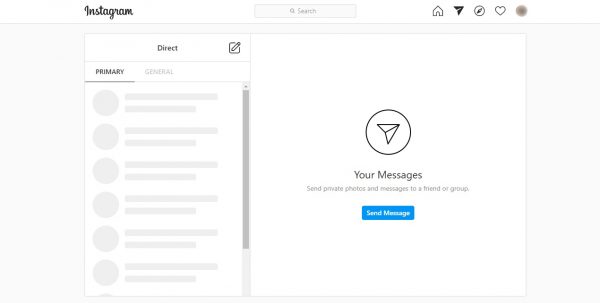
This method is especially helpful if you have a business on Instagram because it’ll help you respond to messages faster.
2. How to DM on Instagram via PC?
If you have a laptop or desktop that runs on Windows 10, you can install Instagram from the Microsoft Store. Simply open your Microsoft Store app and search for Instagram. Install the desktop client and you’re pretty much set after that. Just log into your account and you’ll be able to use Instagram on your desktop.
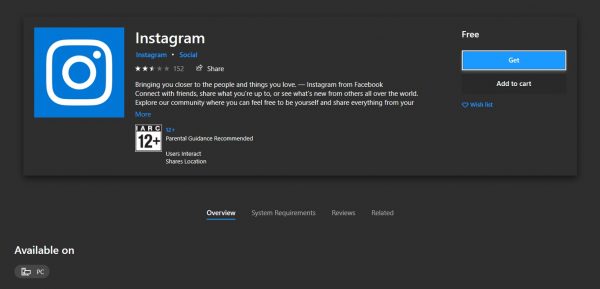
The desktop client is very similar to the website and your messaging features will still be limited to the basics of sending messages and sending photos from your gallery. Having Instagram’s desktop client is relatively easier to use as compared to accessing a browser first. However, the downside of this is that the application is only available for Windows and not for Apple users.
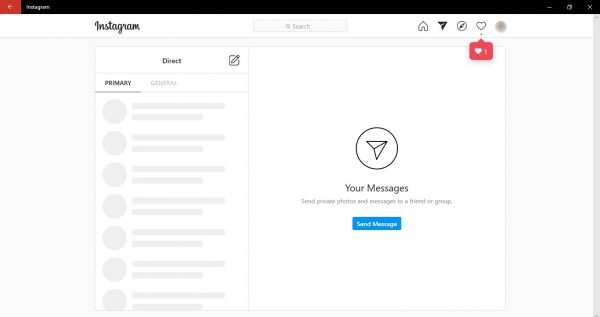
3. How to DM on Instagram via Facebook Messenger?
This method used to be exclusive for unified Instagram and Facebook pages. Nonetheless, Facebook has announced that they’ll be rolling out a new update that will allow for cross-platform messaging between Instagram, Facebook Messenger, and vice-versa.
Before anything else, if you run a Facebook page and have it linked to your Instagram account, you should be able to access your comments and DMs through your Facebook page’s inbox. This is a helpful feature especially for businesses because they’ll be able to check their messages in one place.
In addition, Facebook stated that the new feature will include selfie stickers, a ‘Watch Together’ feature using IGTV, and a vanishing message feature.

Initially, the said new update is set to be offered only to select users and markets. However, it’s still unclear when this feature will be made available globally.
4. How to DM on Instagram via Emulator?
While using iOS and Android emulators is common for playing games, you can also utilize it to access your Instagram account. Through emulators, you can easily get hold of Instagram’s messaging features but it’s not guaranteed that you’ll be able to use them properly. Bluestacks is one emulator you can use to download the Instagram app on your desktop.

Though this method of accessing Instagram’s feature via an emulator is possible, it’s still recommended that you use the website or the desktop client instead as it’s pretty much secure that way in terms of handling your login credentials.
5. How to DM on Instagram via Third-Party App?
While this method isn’t recommended because it allows third party access to your account, it’s still an option to consider if you’re looking for something that solely focuses on sending out messages and statuses.
‘Threads from Instagram’ is an app to consider as it appears similar to Instagram but entirely different at the same time. Also, the app also offers features the same as Snapchat where you can share video messages and photos with your close friends on Instagram.
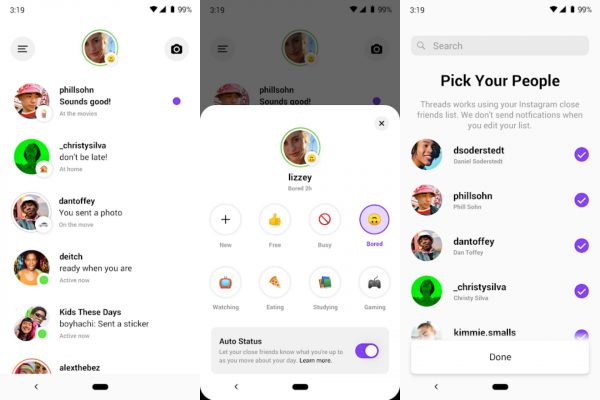
While the app provides you with a great way to connect with your close friends without having to open the Instagram app, it’s far from perfect and you’re better off using the official app.
For more information on Threads, you can visit the Play Store and App Store.
Pros and Cons
Before considering other methods of how to DM on Instagram, you must be aware first of the various factors that might affect your entire experience. In that regard, here are the good and bad sides of using other Instagram DM methods.
PROS
- Variety of methods to choose from
- Great for desktop/PC users
- Multi-platform access
- Convenient for Instagram Business users
CONS
- Compromised privacy and safety
- Not as efficient as the mobile app
- Limited use of messaging tools
- Doesn’t support mass messaging
Instagram DM: How to Stay Safe?
Instagram, being a major social media platform, has its fair share of threats that might put your account at risk. In any case, it’s always better to be safe than sorry.
Having said that, here are a couple of safety tips that you can do to ensure that you remain secured while using Instagram.
1.) Check Your Login Activity
This is important especially if you’re using third-party apps or the Instagram website. With this feature, you can easily check a list of locations where your account is logged in and even look through previous account activity. If you find something fishy or unfamiliar, you can easily log-out from those devices via the Instagram website. It’s also crucial to change your password if you happen to find any strange activity on your account.
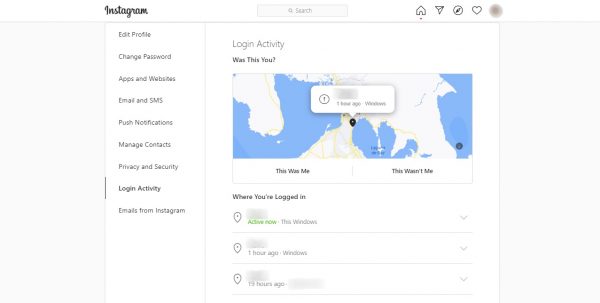
2.) Ignore Messages
If someone that you don’t follow sends you a DM, it will appear as a request in your inbox. To see if you have any message requests, you can tap the ‘Message’ icon on your feed or swipe left. This will take you directly to your DMs.
If you have any message requests, it should appear on the menu bar alongside the ‘Primary and General’ messages tab. Tap on the requests and open the messages that you’d like to see. By opening the messages, you can opt to accept it and connect with the user, delete the message, or block them.
Note that if you accept a message from someone, their future messages will automatically go to your inbox.
3.) Set Your Account to Private
To keep your account safe or restricted from everyone on Instagram, you can always set it to private which will result in limited interactions. By doing this, only your friends and people that know you have access or can view your personal account.
To set your account to private, simply open your Instagram app, head to Settings > Privacy > Account Privacy, and toggle the ‘Private Account’ switch.
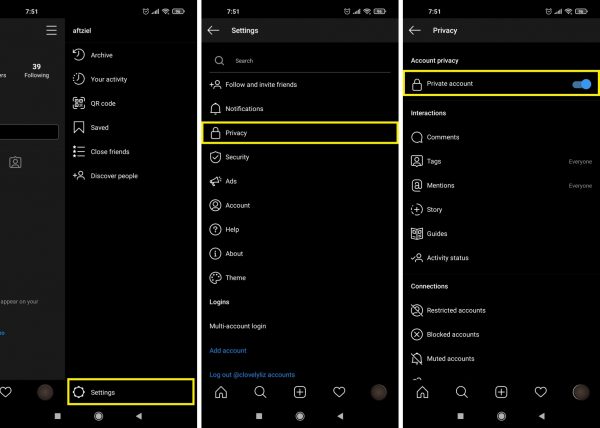
By setting your account to private, DMs from people that you know will be filtered. Moreover, you will now have the ability to either approve or deny any following requests. In any case, always remember to be smart and to exercise general internet safety before communicating with anyone on any platform. Don’t entertain any strangers who will try to connect with you and refrain from accepting follow requests from odd or fishy accounts.
Takeaways
Staying connected is very important especially in today’s world where social media reaches billions of users. Messaging platforms such as FB Messenger and Instagram act like a bridge that connects people from the far reaches of the world, with just a single tap on their phones. But, while it’s easy to use Instagram, there might be some uncontrollable circumstances that might hinder you from utilizing the app properly. Nowadays, there are various ways on how to DM on Instagram but ideally, it’s still best to access their platform via their official mobile app, desktop client, and website. By doing so, you will be much safer from cyberthreats that might compromise your login credentials.
