Have you got an Instagram-worthy photo you want to share only to get an error message stating “Try Again Later, we restrict certain activities to protect our community”? And yet, you do not recall an action that might have warranted this error in the first place. This error message means you are getting an action blocked on Instagram and it happens to millions of users.

So, you might ask — why is Instagram limiting my actions? More importantly, what are the things you should know about this issue and how to remove action blocked on Instagram? Together, we shall embark on a quest to find answers to these questions in this article.
Related: 12 Best Fixes When Instagram Couldn’t Refresh Your Feed
Inside This Article
What Does Action Blocked Error Mean?
Instagram has its own ways to make the platform safe from unwanted attacks. Therefore, it has come up with different ways to counter these attacks and one of them is action blocked. In a way, this is Instagram’s way of preventing bots from taking over the entire platform.
A good example of an action that results in action being blocked by Instagram is the use of third-party services to gain followers inorganically. You might know those “follow for follow” apps and hashtag generator apps. Yes, they might seem harmless but Instagram is clamping down on dodgy behaviors, which can propagate bots on the platform, to preserve the organic ways to gain an audience.
However, we have reasons to suspect that you getting action blocked can come as a result of a host of reasons. Instagram has its own community guidelines which is a good place to check for possible violations when you are getting this error.
Download Instagram for Android
What Are the Action Blocked Error Triggers?
Instagram is now one of the best social media platforms to increase social media visibility for your product. Any advertisers would not want to sleep on using Instagram to reach their target audience. As advertisers exploit the features of the platform, so as developers coming up with third-party apps and ways to help anyone grow their Instagram accounts. Therein lies one of the main reasons why Instagram restricts a user’s activities.
Instagram wants to maintain the organic ways to grow on the platform. It isn’t clear why it wants to maintain this but somehow it just makes sense because you do not want to have a bunch of bots following you instead of real people. Aside from this, there are other triggers for action blocks on Instagram:
- Mass following/unfollowing
- Mass liking
- Spamming on the comments section or DM
- Mass posting in a day
- Using inappropriate third-party apps
If you are guilty of any of these, you might want to cut on these to stop getting restricted on Instagram.
Related: How to Use Instagram App: A Guide for Novice
How to Fix Action Blocked Instagram Error?

If you are wondering how to remove this Instagram restriction when you are getting the proverbial “we restrict certain activity to protect our community” error message, you have come to the right place! Below are ways to address this issue and be able to use Instagram’s full functionality once again.
1. Report The Problem
When Instagram brings the error message to your attention, do the following:
- Do not hit the Tell Us button on the dialogue box. Instead, go to your profile tab and tap on the three-line icon to open the main menu.
- Select Settings then scroll down and tap Help.
- Now, select the Report This Problem option.
- Select Something Isn’t Working.
- Here, be descriptive and tell Instagram what happened under the Feedback area. Tell them the block is a misunderstanding and you did not violate any of the community guidelines.
- Hit Send once done.
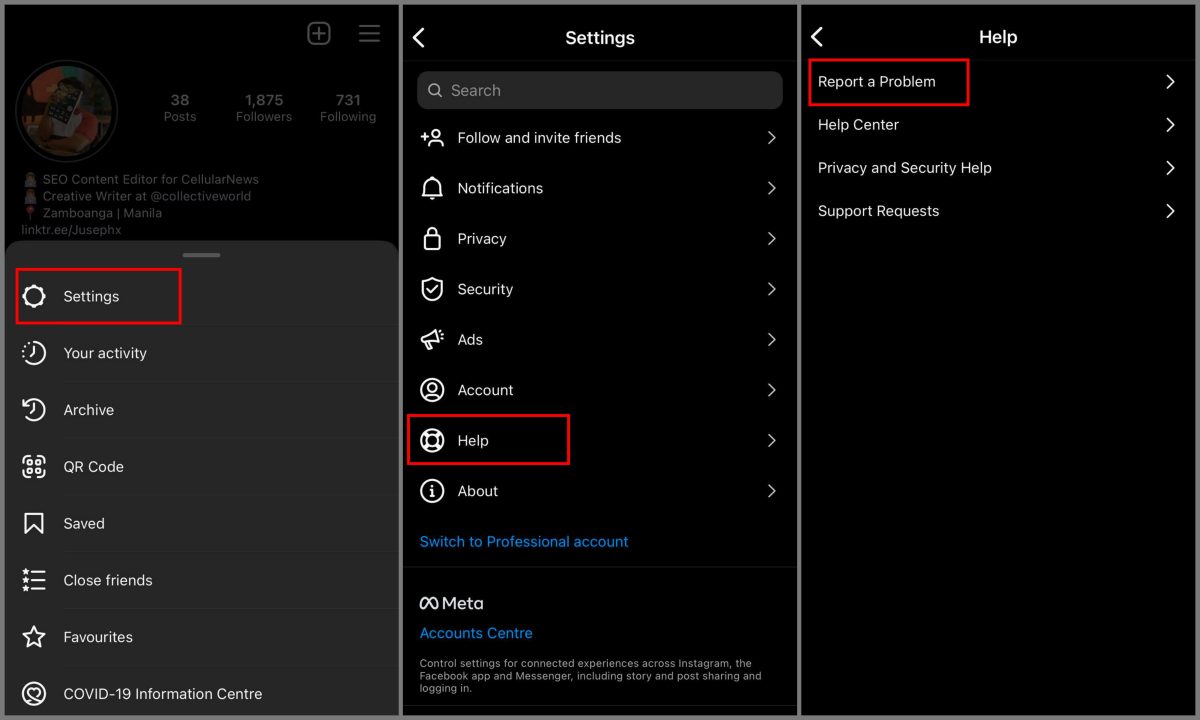
Instagram will get in touch with you with pertinence to this concern within 24 to 48 hours. If Instagram did not help, read through for other ways to fix the problem.
2. Link Your Facebook and IG Accounts
Meta owns Facebook and Instagram. Hence, linking the two platforms should not be a problem at all. Some users even created their accounts by using their Facebook accounts. Furthermore, there are a number of users who are getting action blocked on Instagram who was able to fix the problem after linking it to their Facebook accounts.
To link your Instagram and Facebook accounts:
- Open the Instagram app and tap on your Profile tab.
- Tap on the three-line icon in the upper right-hand corner of the screen.
- Select Discover People then tap Connect To Facebook.
- When prompted to proceed, select Continue.
Enter your Facebook email and password details when prompted. Once done, the apps will automatically connect.
3. Log Out of Your Instagram Account
If method number two did not work, here’s another way for you to address the problem:
- Launch your Instagram app and then go to your Profile tab.
- Tap on the three-line icon in the upper right-hand corner of the screen.
- Select Settings then tap on Log Out.
Once you have logged out, delete the app from your devices. This method will effectively clear Instagram-related cache from your device and re-installing the app will mean you are downloading new files related to the app.
4. Stop Using Third-Party Apps
Instagram is likely to restrict your access to its full features because of the automation you have in action. This means stop using the “follow for follow” and hashtag-generating apps altogether and switch to semi-automated or manual ways to grow your account on the platform. This method will also result in getting an authentic audience and would generate safer growth results for you and your product.
5. You Might Want to Wait It Out
Unfortunately, when none of the methods we outlined worked, you simply might want to wait it out. Action blocked on Instagram may take at least 24 hours and up to a week to be resolved, depending on the violation Instagram noticed. Furthermore, while waiting for the block to wear out, avoid using your account. By extension, you might want to unlink your Instagram account from any third-party apps you are using and delete them altogether.
What to Observe Post Action Block?
After Instagram lifts the block, you really need to be cautious about using Instagram moving forward. Again, its main goal is to clamp on bots taking over its platform and help users grow followers organically. Some users do jump right into their old behaviors after Instagram lifts the block, and this is just a major red flag. Instead, do observe these tips:
- Show Instagram you are not a bot by taking it slow. Like posts, post photos, and follow other users moderately.
- Do not copy and paste comments and spam other users.
- Engage with your following and other users appropriately to avoid getting blocked in the future.
- Use post-appropriate hashtags and do not flood a post with unnecessary/unrelated ones.
More importantly, simply observe appropriate behavior in general. It would really do us good to review Instagram’s community guidelines to avoid any blocks in the future.
