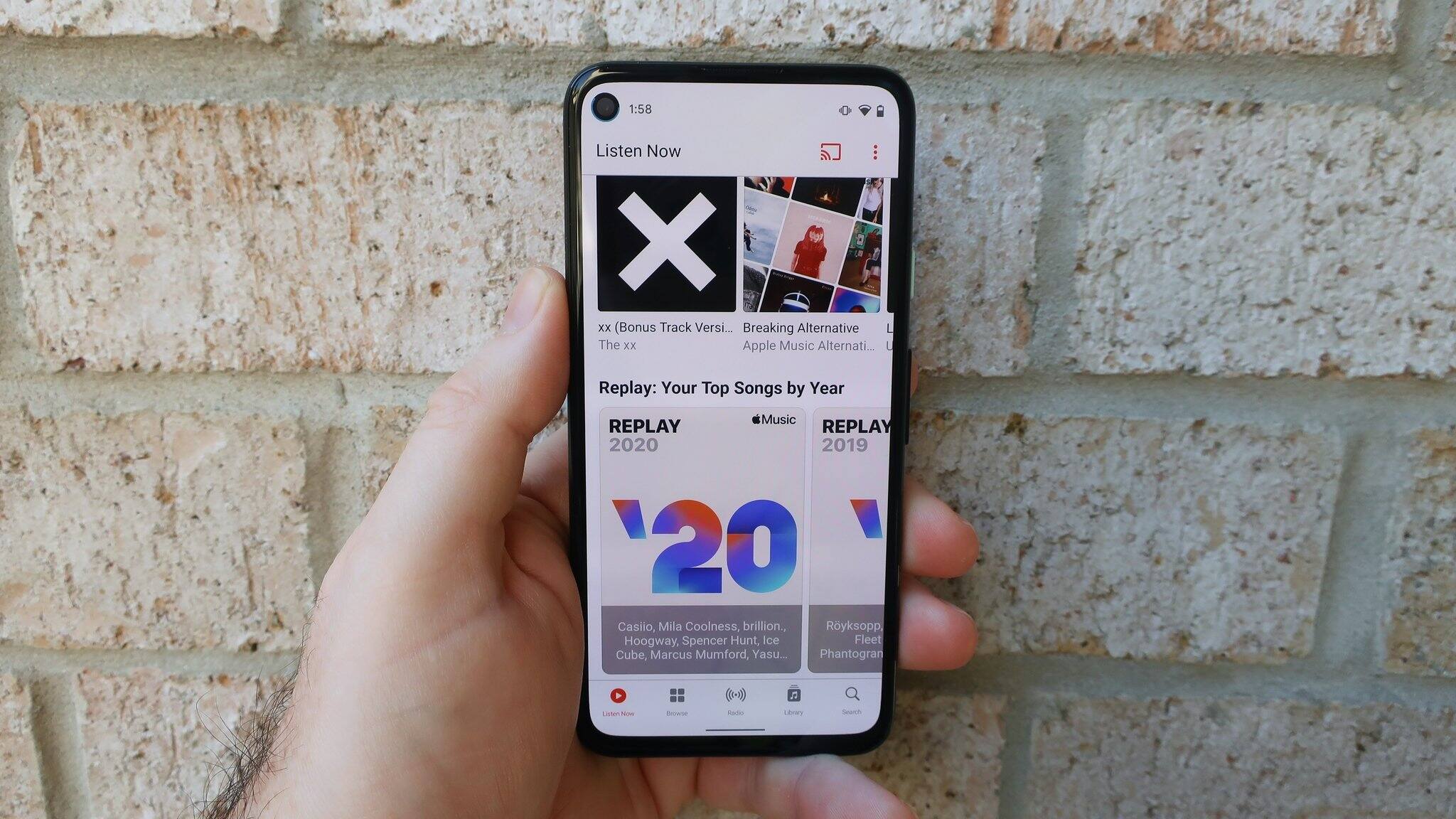
Are you tired of compromising on sound quality while listening to music on your iPhone or Android device? Well, we have some great news for you. With the latest advancements in technology, it is now possible to listen to Apple Music in hi-fi on your mobile phone!
Whether you’re an iPhone or Android user, you can now enjoy your favorite tunes with enhanced audio fidelity, thanks to the availability of hi-fi options. Hi-fi, short for high fidelity, refers to music that is reproduced with high-quality audio standards, offering a richer and more immersive listening experience.
In this comprehensive guide, we will walk you through the steps to listen to Apple Music in hi-fi on both iPhone and Android devices. So, buckle up and get ready to elevate your music-listening experience to a whole new level!
Inside This Article
- What is Hi-Fi audio?
- Apple Music’s default audio quality
- Listening to Apple Music in hi-fi on iPhone and Android
- Option 1: Using an external digital-to-analog converter (DAC)
- Option 2: Using a dedicated hi-fi music player app
- Option 3: Utilizing a streaming service with hi-fi audio support
- Conclusion
- FAQs
What is Hi-Fi audio?
Hi-Fi audio, short for High Fidelity audio, refers to audio reproduction that is faithful to the original sound source. It aims to deliver a high-quality listening experience by maintaining the integrity and clarity of the music or sound being played. Hi-Fi audio systems are designed to reproduce audio with minimal distortion, ensuring that the nuances and details of the music are preserved.
The term “Hi-Fi” originated in the 1950s and has since been associated with premium audio equipment and technologies. Hi-Fi systems often include components such as high-quality speakers, amplifiers, digital-to-analog converters (DACs), and audio cables that are capable of producing accurate and realistic audio reproduction.
With Hi-Fi audio, listeners can enjoy music with enhanced dynamics, resolution, and depth. The goal is to create a realistic soundstage where each instrument and voice can be heard with clarity and precision. Hi-Fi audio systems strive to reproduce the music exactly as it was recorded, capturing the subtleties and nuances that may get lost in lower-quality audio systems.
Hi-Fi audio is often favored by audiophiles and music enthusiasts who have a passion for high-quality sound. It provides a more immersive listening experience, allowing the listener to appreciate the finer details of the music and feel more connected to the performance.
Today, the term “Hi-Fi” has expanded beyond traditional audio systems and is also used to describe high-quality audio streaming services or platforms that offer lossless or high-resolution audio formats.
Apple Music’s default audio quality
When it comes to streaming music services, the quality of the audio is a crucial aspect that can greatly impact the listening experience. Apple Music, one of the leading streaming platforms, is known for its vast library of songs and diverse array of playlists. However, it is important to note that Apple Music’s default audio quality may not satisfy the discerning ears of audiophiles or those seeking high-fidelity (hi-fi) audio.
By default, Apple Music streams music at a bit rate of 256 kbps (kilobits per second) using the AAC (Advanced Audio Coding) codec. While this quality is generally considered to be acceptable for most listeners, it falls short of the pristine audio fidelity that hi-fi enthusiasts crave.
The 256 kbps audio quality of Apple Music is designed to strike a balance between sound fidelity and efficient streaming. It results in a relatively small file size, allowing for smooth playback even on slower internet connections. However, the trade-off is that some of the fine nuances and details present in the original recording may be lost in the compression process.
For the average listener, Apple Music’s default audio quality is more than sufficient. The music sounds clear, and the majority of listeners may not notice any significant difference compared to higher bit-rate audio. However, for those with a discerning ear or who use high-end audio equipment, upgrading to a higher-quality audio format can make a noticeable difference.
It is worth mentioning that the default audio quality of Apple Music applies to all devices and platforms, including iPhones, Android smartphones, iPads, Macs, and Windows PCs. Regardless of the device you use to access Apple Music, you will experience the same 256 kbps audio quality.
If you are someone who values high-fidelity audio and wants to experience your favorite music in all its sonic glory, there are alternatives that can help you achieve hi-fi audio on your iPhone or Android device.
Listening to Apple Music in hi-fi on iPhone and Android
Apple Music has become one of the most popular music streaming services, offering a vast library of songs, curated playlists, and exclusive content. However, if you’re an audiophile or someone who appreciates high-fidelity audio, you may be wondering if it’s possible to listen to Apple Music in hi-fi on your iPhone or Android device. Fortunately, there are a few options available that can help you achieve a better audio experience.
Before we delve into these options, let’s first understand what hi-fi audio is and why it matters. Hi-fi, short for high-fidelity, refers to audio reproduction that closely resembles the original sound as it was recorded. It provides greater clarity, detail, and depth, allowing you to hear every subtle nuance and instrument in a song. Hi-fi audio can elevate your listening experience and bring you closer to the artist’s intent.
By default, Apple Music streams music at a standard audio quality of 256 kbps AAC (Advanced Audio Coding). While this is acceptable for most listeners, it may not satisfy those seeking the best possible audio quality. Thankfully, there are options to enhance the audio fidelity while using Apple Music on your iPhone or Android device.
Option 1: Using an external digital-to-analog converter (DAC)
An external DAC is a device that converts the digital audio signal from your device into an analog signal that can be interpreted by your headphones or speakers. By connecting an external DAC to your iPhone or Android device, you can bypass the built-in audio processing and achieve a higher quality audio output. There are many DACs available in the market that are portable and can be easily connected to your device through the USB or Lightning port.
Option 2: Using a dedicated hi-fi music player app
Another option is to use a dedicated hi-fi music player app on your iPhone or Android device. These apps are designed specifically for audiophiles and offer advanced audio features to enhance the listening experience. They support various high-resolution audio formats and provide a range of customization options to fine-tune the sound according to your preferences. Some popular hi-fi music player apps include Onkyo HF Player, Neutron Music Player, and USB Audio Player PRO.
Option 3: Utilizing a streaming service with hi-fi audio support
If you’re looking for a more convenient option, you can consider subscribing to a streaming service that supports hi-fi audio. While Apple Music currently doesn’t offer hi-fi audio streaming, there are other platforms like Tidal, Deezer, and Amazon Music HD that provide hi-fi or lossless audio options. These services deliver audio at a higher bitrate and provide a more immersive listening experience. You can use these services’ dedicated apps to access a vast library of high-fidelity music on your iPhone or Android device.
Option 1: Using an external digital-to-analog converter (DAC)
If you’re looking to enhance the audio quality of your Apple Music experience on your iPhone or Android device, consider using an external digital-to-analog converter (DAC). A DAC is a device that takes the digital audio signals from your phone and converts them into analog signals, which can then be fed into high-quality audio equipment such as headphones or speakers.
By using a DAC, you can bypass the built-in audio processing of your device and enjoy a higher level of audio fidelity. This can result in improved clarity, depth, and detail in the music you listen to.
When it comes to using a DAC with your phone, you have a few options. Some DACs are designed to connect directly to your device via a USB cable, while others may require an adapter or a specific connection method.
Once you have a DAC, you will need to connect it to your phone and configure the audio settings. This may involve adjusting the output settings on your phone and selecting the appropriate audio output device in the settings menu.
Keep in mind that using an external DAC may require additional power, so you may need to connect it to a power source or use a battery pack. It’s important to ensure that your DAC is compatible with your device and operating system.
Using a DAC can be a great way to enhance the audio quality of your Apple Music listening experience, especially if you have invested in high-quality headphones or speakers. However, it’s important to remember that the quality of the audio files you are playing also plays a significant role. Make sure you are streaming or playing hi-fi audio files to truly take advantage of the capabilities of a DAC.
Next, let’s explore another option for listening to Apple Music in hi-fi on your iPhone or Android device.
Option 2: Using a dedicated hi-fi music player app
If you’re a true audiophile looking to elevate your music listening experience on your iPhone or Android device, a dedicated hi-fi music player app is a great option. These apps are specifically designed to enhance the audio quality and provide a richer, more immersive sound. With a variety of customizable settings and features, these apps can transform your smartphone into a high-quality music player.
One of the popular hi-fi music player apps is “Poweramp” for Android. It offers a 10-band graphic equalizer, a wide range of audio effects, and support for various audio formats. You can fine-tune the audio output according to your preferences, tweak the equalizer settings, and even apply advanced audio processing techniques to enhance the sound quality.
For iPhone users, “Onkyo HF Player” is a highly recommended app. It supports high-resolution audio playback and offers features like upsampling, which enhances the quality of compressed audio files. The app also includes a 16,384-band equalizer for precise audio adjustments, as well as built-in support for various lossless audio formats.
Both of these apps provide a user-friendly interface and seamless integration with your music library. They allow you to create and manage playlists, access online streaming services, and provide gapless playback for a smooth listening experience.
Using a dedicated hi-fi music player app gives you greater control over the audio output and allows you to optimize it according to your preferences. Whether you want to enhance the bass, adjust the treble, or add special effects, these apps provide an extensive range of features to tailor the sound to your liking.
Additionally, these apps often support advanced audio processing technologies such as upsampling and resampling, which can enhance the clarity and detail of your music. They also offer support for high-resolution audio formats, allowing you to fully enjoy the nuances and intricacies of your favorite tracks.
It’s worth noting that using a dedicated hi-fi music player app may require some initial setup and configuration. You may need to tweak the settings to achieve the desired audio quality and ensure compatibility with your headphones or external speakers. However, once you’ve customized the app to your liking, you’ll be able to enjoy your music in high fidelity and experience a whole new level of audio immersion.
Overall, using a dedicated hi-fi music player app is an excellent choice for those who prioritize audio quality and want to get the most out of their smartphone’s music capabilities. Whether you’re a music enthusiast or a casual listener, these apps offer a powerful tool to enhance your listening experience and make your favorite songs come alive.
Option 3: Utilizing a streaming service with hi-fi audio support
If you’re a music lover who wants to experience the best audio quality possible on your iPhone or Android device, utilizing a streaming service with hi-fi audio support is a great option. These services go beyond the standard audio quality offered by most music streaming platforms, providing a more immersive and detailed listening experience.
One popular streaming service that offers hi-fi audio support is Tidal. Tidal’s HiFi subscription plan offers lossless audio quality, delivering music in CD-like quality. This means you can hear the songs exactly as the artists intended them to sound, with every nuance and detail preserved.
Tidal’s hi-fi audio support is compatible with various devices, including both iPhone and Android smartphones. To enjoy hi-fi audio on Tidal, simply sign up for the HiFi subscription plan and ensure you have a stable internet connection. You can then access Tidal’s extensive library of hi-fi tracks and stream them directly to your device.
Another streaming service that caters to audiophiles is Deezer. Deezer offers a premium subscription plan called Deezer HiFi, which provides lossless audio quality. With Deezer HiFi, you can enjoy your favorite songs in high-definition audio, without any compression or loss of detail.
Deezer HiFi is compatible with both iPhone and Android devices, making it accessible to a wide range of users. By subscribing to Deezer HiFi, you gain access to an extensive collection of hi-fi tracks, allowing you to indulge in high-quality sound on the go.
Aside from Tidal and Deezer, other streaming services have also started to offer hi-fi audio options to cater to the growing demand for enhanced audio quality. It’s worth exploring the options available in your region and comparing their features and pricing before making a decision.
Utilizing a streaming service with hi-fi audio support not only takes your music listening experience to new heights but also ensures that you can enjoy your favorite songs in the best possible sound quality, regardless of whether you’re using an iPhone or an Android device.
So, if you want to immerse yourself in a world of crystal-clear sound and unrivaled audio fidelity, consider utilizing a streaming service with hi-fi audio support on your smartphone and elevate your music listening experience.
Conclusion
In conclusion, listening to Apple Music in hi-fi on both iPhone and Android devices is now possible, thanks to recent enhancements. With the introduction of lossless audio and spatial audio with Dolby Atmos, Apple Music has taken the listening experience to a whole new level.
Whether you are an audiophile or simply someone who appreciates high-quality sound, the option to enjoy your favorite music in hi-fi is a game-changer. The improved audio quality allows you to hear every nuance and detail in the music, immersing you in a truly immersive listening experience.
By following the steps outlined in this guide, you can easily enable and enjoy hi-fi streaming on your Apple Music app. So grab your headphones or connect your device to a compatible audio system, and start enjoying your favorite tracks with studio-like sound quality.
Upgrade your music listening experience and elevate your enjoyment with Apple Music’s hi-fi streaming today!
FAQs
1. How can I listen to Apple Music in hi-fi quality on my iPhone or Android device?
To enjoy hi-fi quality while listening to Apple Music on your iPhone or Android device, you can use a variety of options. One option is to use a pair of quality headphones that support high-quality audio playback. Another option is to connect your device to external speakers or a sound system that has hi-fi capabilities. Additionally, you can check if your Apple Music app settings allow for streaming and downloading in lossless audio quality, which ensures the best possible audio fidelity.
2. Can I listen to Apple Music in hi-fi without using external accessories?
Yes, you can listen to Apple Music in hi-fi quality without the need for any external accessories. The key is to ensure that you have a compatible device with quality audio components, such as a smartphone with a high-quality digital-to-analog converter (DAC) and audio amplifiers. Additionally, by using high-quality headphones or speakers that are specifically designed for hi-fi audio playback, you can experience exceptional sound quality directly from your device.
3. Do I need a specific Apple Music subscription to access hi-fi quality audio?
No, you do not need a specific Apple Music subscription to access hi-fi quality audio. Apple Music offers its subscribers lossless audio quality, which allows for high-fidelity streaming and downloading of music. This feature is available to all Apple Music subscribers at no additional cost.
4. Are there any additional settings I need to adjust to listen to Apple Music in hi-fi?
To ensure you are listening to Apple Music in hi-fi quality, you may need to adjust the settings in the Apple Music app on your device. Open the app, go to the settings menu, and look for the audio quality or streaming/download settings. Here, you should enable lossless audio streaming and downloading options if they are not already enabled. Keep in mind that enabling lossless audio may result in higher data consumption, so consider your data plan or Wi-Fi connection.
5. Can I listen to Apple Music in hi-fi quality on other devices?
While Apple Music is primarily designed for use on iPhone and Android devices, you can also listen to hi-fi quality audio on other devices. If you have an Apple HomePod or a Google Nest speaker connected to your Apple Music account, you can enjoy high-fidelity music playback on these devices as well. Additionally, some third-party streaming devices and smart speakers might also support hi-fi audio streaming from Apple Music. Check the compatibility of your device and make sure it supports lossless audio playback.
