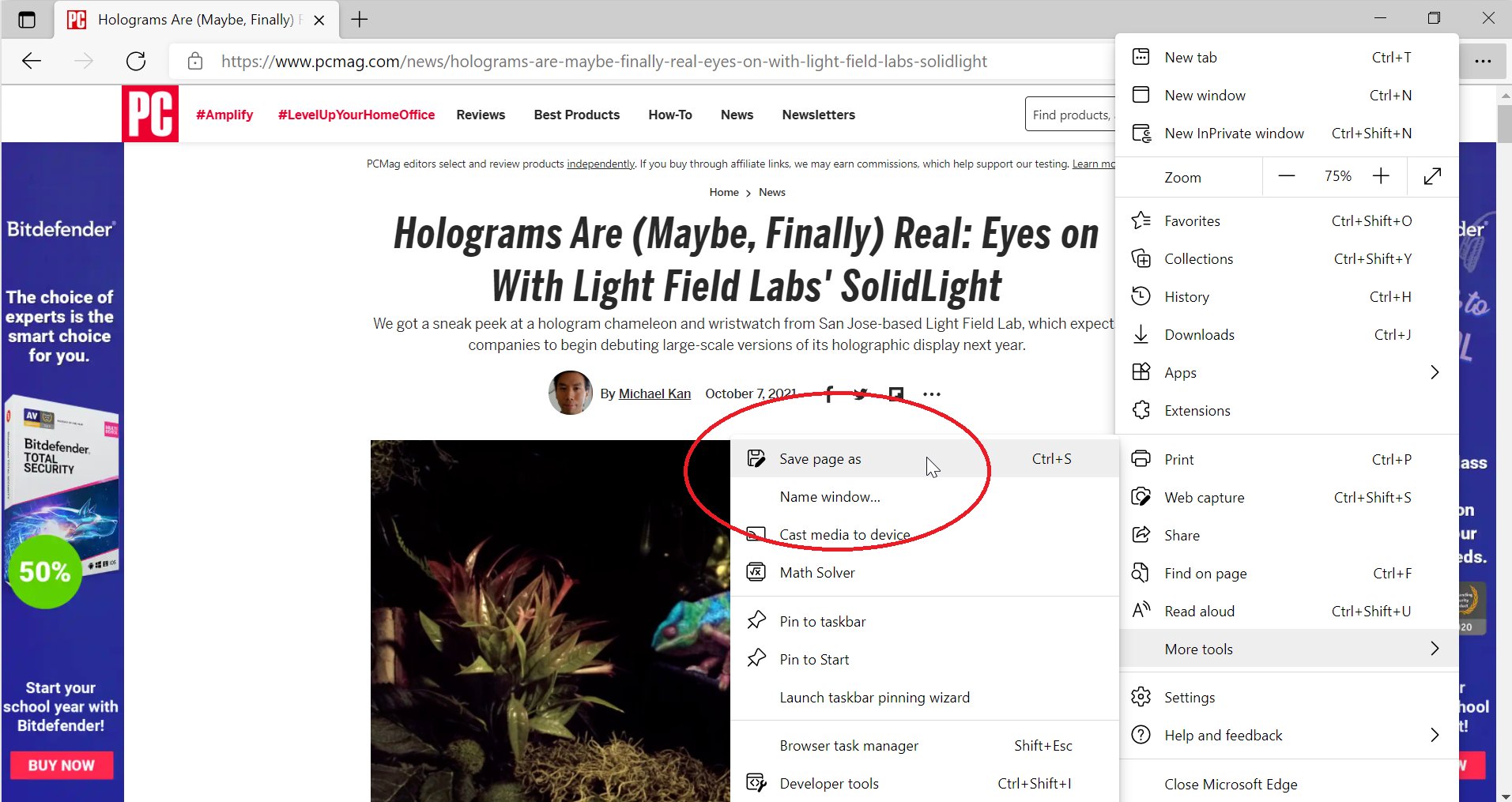
In today’s fast-paced digital world, staying connected to the latest news stories is more important than ever. However, there are times when we find ourselves without a stable internet connection or simply prefer to read news articles offline. That’s where the ability to make news stories available for offline reading becomes incredibly valuable. Whether you’re on a long flight, traveling to remote areas with limited connectivity, or simply want to save data, having the option to access news stories without an internet connection can greatly enhance your reading experience. In this article, we will explore various methods and tools that can help you make news stories available for offline reading, ensuring that you never miss out on important updates even when you’re not connected to the digital realm.
Inside This Article
- Why Offline Reading is Important
- Methods to Save News Stories for Offline Reading
- Using Web Browser Features for Offline Reading
- Utilizing Third-Party Apps for Offline Reading
- Conclusion
- FAQs
Why Offline Reading is Important
Online content has become an integral part of our lives, with news stories being readily accessible at our fingertips. However, there are times when an internet connection is unreliable or unavailable, making it impossible to access news articles in real-time. This is where offline reading comes into play, offering a solution for accessing news stories even without an internet connection.
Offline reading allows you to download and save news articles on your device, so you can access them later without the need for an internet connection. Whether you’re on a long flight, commuting through areas with poor signal reception, or simply prefer to conserve data usage, offline reading ensures that you can stay informed and entertained, regardless of your internet connectivity.
Moreover, offline reading offers the flexibility to consume news content at your own pace. Instead of feeling rushed to read an article before it disappears or experiencing interruptions due to lagging internet speeds, you can leisurely peruse news stories whenever and wherever you want. This empowers you to have control over your reading experience and prioritize the articles that matter most to you.
Offline reading is also advantageous for those who want to minimize distractions. By downloading news articles and reading them offline, you can avoid the temptation to get sidetracked by social media notifications, emails, or other online distractions. This allows for a more focused and immersive reading experience, enabling you to delve deeper into the content and fully comprehend the information presented.
Additionally, offline reading can be beneficial for people who are frequently on the go and may not have consistent access to the internet. Whether you’re traveling to remote areas or simply have a hectic schedule that limits your online time, offline reading ensures that you can stay connected to the news and keep up with the latest developments, regardless of your location or internet availability.
Methods to Save News Stories for Offline Reading
With the abundance of information available on the internet, it can be overwhelming to keep up with all the news stories that catch your interest. However, what if you could save those articles and read them later, even when you’re offline? Fortunately, there are several methods that allow you to do just that.
1. Save for Offline in Web Browsers: One of the simplest ways to save news stories for offline reading is by using the built-in features of popular web browsers. Platforms like Google Chrome, Mozilla Firefox, and Safari offer the option to save webpages and articles, effectively creating an offline version of the content. Simply navigate to the desired news story, click on the browser’s menu, and choose the “Save for Offline Reading” or similar option.
2. Bookmarking: Another method to save news stories for offline reading is by bookmarking them. Most web browsers have a bookmarking feature that allows you to save the URL of the article for later access. By bookmarking the article, you can easily find and access it in your browser’s bookmarks, even when you’re not connected to the internet.
3. Offline Reading Apps: Another way to save news stories for offline reading is by utilizing third-party apps specifically designed for this purpose. Apps like Pocket, Instapaper, and Readability enable users to save articles and webpages for offline access on their mobile devices. These apps often provide additional features like text-to-speech, organization options, and syncing across different devices, making them a convenient option for offline readers.
4. RSS Readers: If you prefer to consume news through RSS feeds, you can use an RSS reader app that allows offline reading. Apps like Feedly, NewsBlur, and Inoreader enable you to subscribe to your favorite news sources and download articles for offline reading. This method provides a personalized and curated news experience, allowing you to access your saved articles without an internet connection.
5. Offline Reading in News Apps: Many news apps also offer the capability to save articles for offline reading. Whether it’s a major news outlet app or a specialized news aggregator, look for options like “Save for Offline” or “Download for Later” within the app’s settings or article viewer. These apps usually download the full article and any accompanying media so that you can enjoy the content even without an active internet connection.
Regardless of the method you choose, being able to save news stories for offline reading allows you to stay informed and entertained even when you don’t have an internet connection. Whether you’re traveling, in an area with limited connectivity, or simply want to manage your reading time more efficiently, these methods ensure that you’re always a few taps away from your favorite articles.
Using Web Browser Features for Offline Reading
When it comes to accessing news stories offline, you don’t always need to rely on external applications or services. Many web browsers have built-in features that allow you to save web pages for offline reading. Let’s take a look at how you can use these features to enjoy your news stories without an internet connection.
1. Bookmarking – One of the simplest ways to save news stories for later offline reading is by bookmarking them. Most web browsers allow you to bookmark web pages, creating a quick and easy way to access them without an internet connection. Simply find the news story you want to read offline, click on the bookmark icon in your browser’s toolbar, and select the option to add it to your bookmarks. Later, when you’re offline, you can simply open your bookmarks and access the saved news story.
2. Reading List – Another handy feature offered by some web browsers is the reading list. Similar to bookmarks, a reading list allows you to save web pages for offline reading. The advantage of using a reading list is that it provides a dedicated space for storing articles or web pages you want to read later. You can easily add news stories to your reading list by clicking on the reading list icon in your browser and selecting the option to add the current page. The saved articles can then be accessed offline from your reading list.
3. Offline Mode – Certain web browsers also have an offline mode feature that automatically saves web pages you visit for offline access. This feature is particularly useful for news websites that offer an offline mode option. When you enable the offline mode, the browser will save cached versions of the web pages you visit, allowing you to access them even without an internet connection. Keep in mind that not all websites support this feature, so it’s worth checking if the news website you frequently visit offers an offline mode.
4. Save Page as HTML – If your browser doesn’t have a specific offline reading feature, you can still save news stories as HTML files. Simply go to the web page you want to save and click on “Save Page As” in your browser’s menu options. Choose the HTML file format to save the page on your computer or device. Later, you can open the saved HTML file using your browser, even without an internet connection, and read the news story offline.
By utilizing these web browser features, you can easily save and access news stories for offline reading. Whether it’s bookmarking, using reading lists, enabling offline mode, or saving pages as HTML, these options provide a convenient way to enjoy your favorite news articles even when you’re not connected to the internet.
Utilizing Third-Party Apps for Offline Reading
While web browser features are a great option for offline reading, there are also third-party apps specifically designed to enhance your offline reading experience. These apps offer additional features and functionality that can make offline reading even more convenient and enjoyable.
One popular app for offline reading is Pocket. With Pocket, you can save articles, web pages, videos, and more to read or watch later, even if you’re offline. The app allows you to organize your saved content, making it easy to find and access when you need it. Pocket also offers a clean and distraction-free reading experience, ensuring that you can focus on the content.
Another great option is Instapaper. Similar to Pocket, Instapaper allows you to save articles and web pages for offline reading. It provides a simple and clutter-free interface, making it easy to read without distractions. Instapaper also offers text-to-speech functionality, allowing you to listen to articles instead of reading them. This can be especially useful when you’re on the go or when your eyes need a break.
For those who prefer a more personalized experience, Flipboard is an excellent choice. With Flipboard, you can create your own customized magazine filled with articles, photos, and videos from various sources. The app curates content based on your interests, ensuring that you always have something interesting to read, even offline. Flipboard also offers offline syncing, which allows you to download your personalized magazine for offline access.
If you’re a news junkie, Feedly is a must-have app. The app aggregates news articles from multiple sources and presents them in a clean and easy-to-read format. Feedly allows you to save articles for later reading, including offline reading. It also provides options to categorize and organize your saved articles, making it easy to stay organized. Feedly also offers a feature called “Power Search,” which allows you to search for specific articles or keywords within your saved content.
These are just a few examples of the many third-party apps available for offline reading. Each app offers its own unique features and benefits, so take the time to explore and find the one that suits your needs and preferences. By utilizing these apps, you can ensure that you always have interesting and engaging content at your fingertips, even when you’re offline.
Conclusion
In conclusion, making news stories available for offline reading is a crucial feature in today’s fast-paced digital world. By providing users with the convenience of accessing news articles even without an internet connection, publishers can enhance their readers’ experience and increase engagement.
From the development of responsive web design to the rise of mobile apps, technology has offered various solutions to meet the demand for offline reading. Whether it’s through caching, downloading, or implementing progressive web apps, news organizations have multiple options to ensure their content is accessible anytime, anywhere.
By optimizing their strategies for offline reading, publishers can cater to a wider audience, including those with limited internet access or those who prefer to consume news at their own convenience. Offering offline reading capabilities also creates opportunities for monetization, as publishers can explore subscription models or ad placements within the app.
In a world where information consumption is highly dynamic, making news stories available for offline reading has become a necessity. By embracing this feature, publishers can stay ahead of the curve, enhance user experience, and maximize their reach in the digital landscape.
FAQs
Q: What is offline reading?
A: Offline reading refers to the ability to access and read content, such as news articles, without an internet connection. It allows users to download and save articles to their device so they can be read later, regardless of whether they have access to Wi-Fi or cellular data.
Q: Why would I want to make news stories available for offline reading?
A: Making news stories available for offline reading is beneficial in several ways. It allows you to access and read articles even when you don’t have a stable internet connection, such as when you’re traveling or in an area with poor connectivity. It also enables you to save articles for later reading, ensuring you don’t miss out on important news or interesting content.
Q: How can I make news stories available for offline reading?
A: Making news stories available for offline reading can be done through various methods. Many news apps and websites provide the option to download articles for offline access. Look for a download or save button within the app or website interface. Some apps even offer automatic syncing, where articles are downloaded in the background as you browse the headlines. Additionally, certain web browsers allow you to save web pages for offline reading.
Q: Does making news stories available for offline reading take up a lot of storage on my device?
A: The amount of storage that offline reading takes up on your device depends on the size of the articles you download. Text-based articles typically require very little storage space. However, articles with multimedia elements, such as images or videos, may take up more storage. It’s always a good idea to periodically clear out older articles or adjust your app settings to restrict the amount of storage used for offline reading if space becomes a concern.
Q: Are there any limitations to offline reading of news stories?
A: While offline reading provides convenience, there may be some limitations to consider. Live updates or real-time content, such as breaking news or dynamically updating articles, may not be available in offline mode. Additionally, interactive elements, such as embedded videos or interactive graphics, may not function properly without an internet connection. It’s important to keep these limitations in mind and stay connected when you need the most up-to-date information or interactive features.
