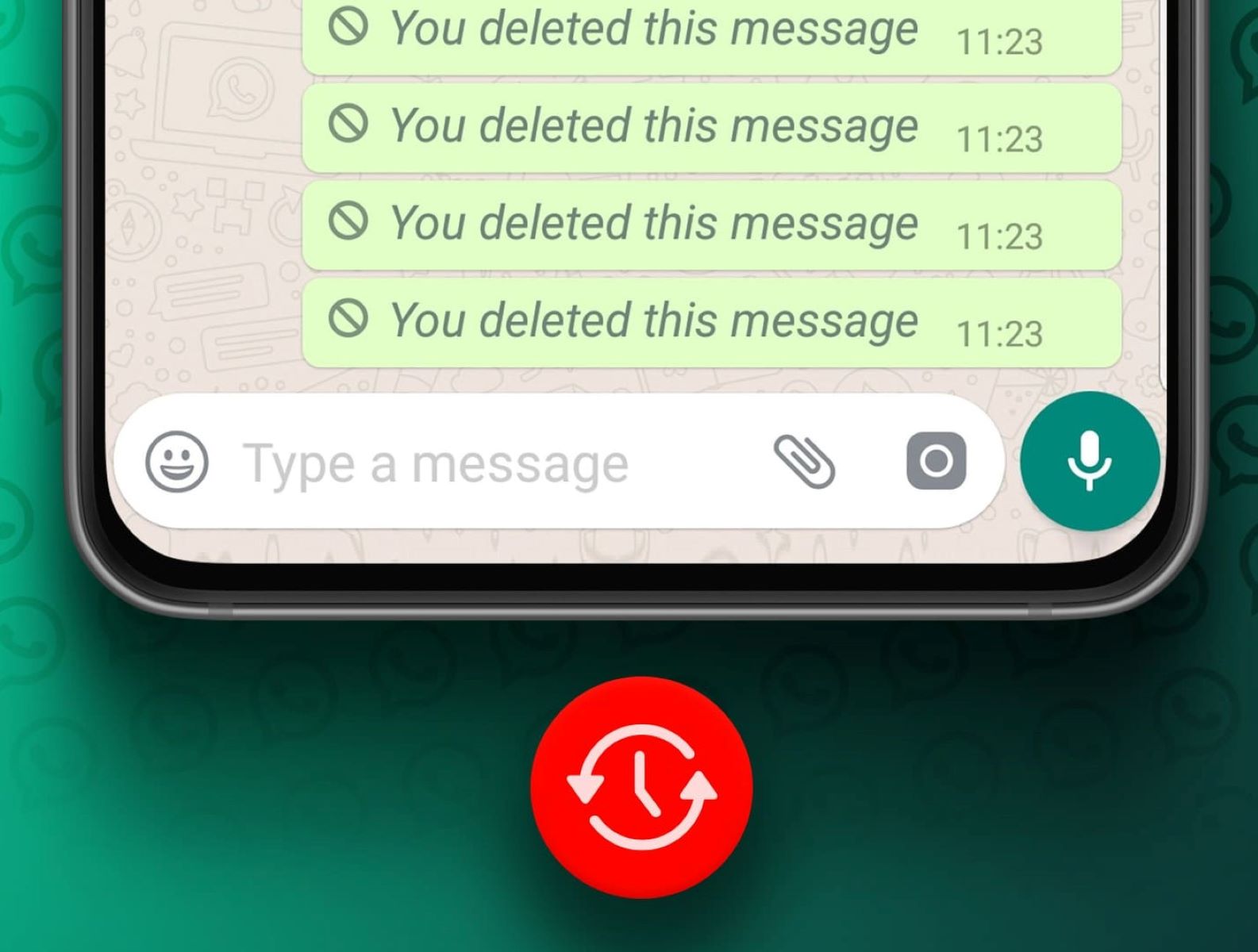
Have you ever accidentally deleted that important message on Snapchat? Don’t worry, you’re not alone. Many users have found themselves in the unfortunate situation of accidentally deleting their precious Snapchat messages and wondering if they can be recovered. Fortunately, there are methods you can try to increase your chances of recovering deleted Snapchat messages. In this article, we will explore different ways to recover deleted Snapchat messages, from using built-in features to relying on third-party apps. Whether you’re a Snapchat aficionado or a casual user, knowing how to recover deleted messages can be a lifesaver when you find yourself in a pinch. So let’s dive in and learn how to retrieve those precious messages before they’re gone forever!
Inside This Article
Methods to Recover Deleted Snapchat Messages
Have you ever accidentally deleted an important message on Snapchat and wished you could get it back? We’ve all been there. Thankfully, there are several methods you can try to recover deleted Snapchat messages. In this article, we will explore four effective methods that can help you retrieve those precious messages.
Method 1: Using Snapchat Cache Folder
When you receive a message on Snapchat, it gets temporarily stored in the app’s cache folder on your device. By accessing this cache folder, you may be able to recover deleted messages.
To do this:
- Open the File Manager app on your device.
- Navigate to the “Android” folder and find the “data” folder.
- Locate the “com.snapchat.android” folder and open it.
- Look for the “cache” or “received_image_snaps” folder and search for the deleted messages.
- If you find the messages, copy and save them to another folder on your device.
Method 2: Contacting Snapchat Support
If the first method doesn’t work or you can’t find the deleted messages in the cache folder, reaching out to Snapchat support is another option. Snapchat keeps a record of all your data, including messages, for a limited time even if they are deleted from your device.
To contact Snapchat support:
- Open the Snapchat app on your mobile device.
- Tap on your profile icon and go to “Settings.”
- Scroll down and select “Support.”
- Choose “Report a Problem” and follow the instructions to report the issue with the deleted messages.
Method 3: Using Third-Party Data Recovery Tools
If the above methods don’t yield results, you can explore third-party data recovery tools designed specifically for Snapchat. These tools assist in scanning your device for deleted Snapchat messages and recovering them.
Keep in mind that using third-party tools comes with risks, so it’s essential to choose a trustworthy and reputable tool. Make sure to read reviews and do thorough research before using any data recovery software.
Method 4: Recovering Messages from Unopened Snaps
Snapchat has a unique feature that allows you to save unopened messages or snaps indefinitely. This means that if you haven’t opened a message yet, there’s a chance to recover it even if it has been deleted from your device.
To recover messages from unopened snaps:
- Open the Snapchat app and go to the “Chat” section.
- Look for the conversation where the deleted message was.
- Tap and hold on the person’s name to see a list of all the unopened snaps and messages.
- If you find the deleted message, simply open it and save it before it disappears.
Remember, it’s crucial to act quickly if you want to recover deleted Snapchat messages, as the chances of retrieval decrease over time. Additionally, always ensure to regularly backup your important messages and data to prevent loss in the future. By following the methods mentioned above, you increase your chances of recovering those cherished Snapchat messages. Good luck!
Conclusion
Recovering deleted Snapchat messages may seem like an impossible task, but with the right methods and tools, it is indeed possible to retrieve those precious conversations. Whether you accidentally deleted a chat or need to recover a message for legal reasons, there are options available to help you recover your deleted Snapchat messages.
It is essential to remember that time is of the essence when it comes to Snapchat message recovery. The sooner you act, the higher the chances of successful retrieval. From using data recovery software to contacting Snapchat support, exploring these methods can increase the likelihood of recovering your important and sentimental messages.
Always remember to create backups of your important conversations regularly to avoid the hassle of recovery. By following best practices for data management and being cautious while using Snapchat, you can minimize the risk of losing your messages in the first place.
So, the next time you find yourself in a situation where you need to recover deleted Snapchat messages, don’t panic. Take the necessary steps outlined in this guide, and with a little luck and persistence, you can reclaim those cherished conversations.
FAQs
1. Can I recover deleted Snapchat messages?
Yes, it is possible to recover deleted Snapchat messages, but it depends on the circumstances. If the messages were deleted by mistake or within the last 30 days, you can use the Snapchat’s “Clear Chats” feature to recover them. However, if the messages were intentionally deleted or it has been more than 30 days, it becomes much more difficult to recover them.
2. How does the Snapchat “Clear Chats” feature work?
The “Clear Chats” feature in Snapchat allows you to delete individual messages or entire conversations from your chat history. However, it’s important to note that clearing a chat only removes it from your device and the recipient’s device, but it doesn’t permanently delete the messages. If the other person hasn’t cleared the chat, there is still a possibility to recover the messages.
3. Are there any third-party apps or tools that can help recover deleted Snapchat messages?
There are some third-party apps and tools that claim to recover deleted Snapchat messages. However, it’s important to exercise caution when using such applications as they may violate Snapchat’s terms of service and compromise your privacy. Additionally, these apps may not always be reliable and can potentially cause damage to your device.
4. Can I recover Snapchat messages if I don’t have a backup?
If you don’t have a backup of your Snapchat messages, the chances of recovering them are significantly reduced. Snapchat does not offer a built-in feature to restore deleted messages, and without a backup, it becomes challenging to retrieve them. It’s always a good practice to regularly backup your important data to prevent any loss.
5. Is it possible for someone else to recover my deleted Snapchat messages?
It is highly unlikely for anyone else to recover your deleted Snapchat messages unless they have access to your device or your Snapchat account. Snapchat uses end-to-end encryption for messages, which means they are secured and can only be accessed by the intended recipients. However, if someone has access to your device or account, they may be able to recover the messages.
