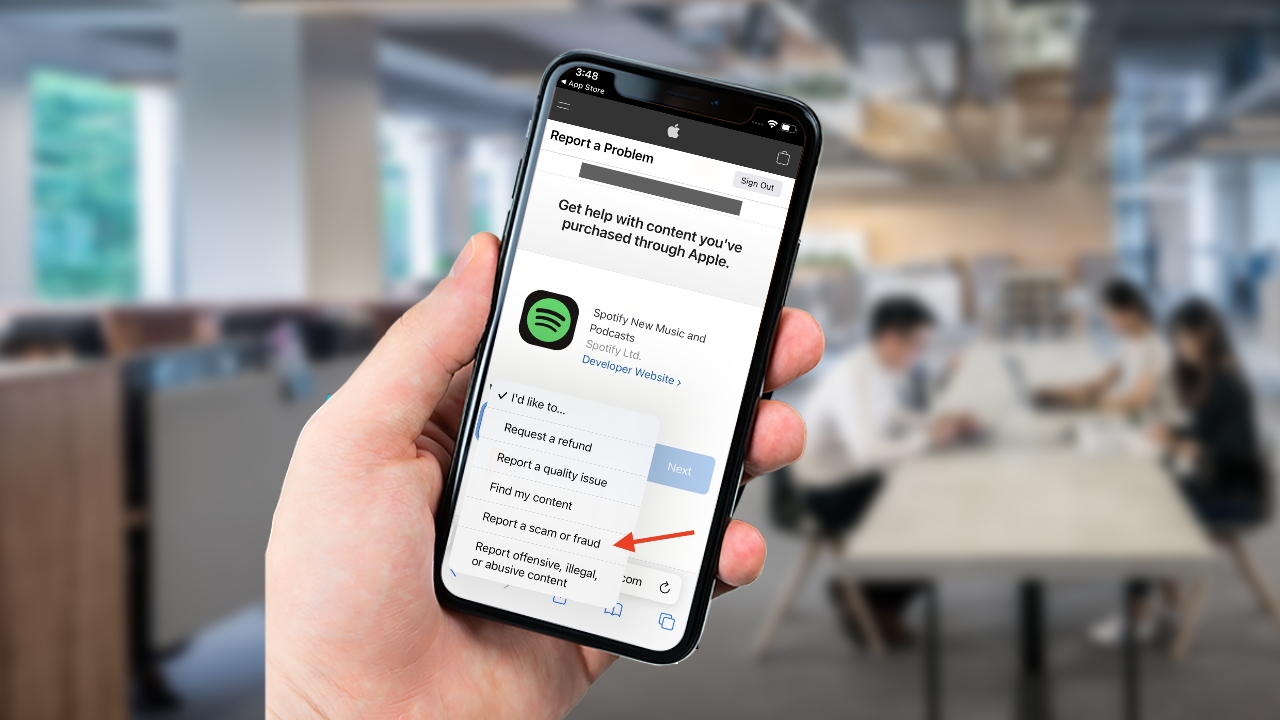
Smartphones have become an integral part of our lives, and with them, we rely heavily on mobile apps for various tasks and entertainment. However, not all apps in the App Store are created equal. Unfortunately, there are instances where users encounter bad apps or fall victim to scams. If you find yourself in such a situation, it is crucial to know how to report them to ensure the safety and integrity of the App Store ecosystem. This article will guide you through the steps of reporting bad apps and scams in the App Store on your iPhone. Whether it’s a fraudulent app, a misleading description, or suspicious activity within an app, knowing how to protect yourself and contribute to the app community’s security is essential. Let’s dive into the process of reporting bad apps and scams in the App Store on your iPhone.
Inside This Article
- How to Identify Bad Apps in the App Store
- How to Report Bad Apps in the App Store on iPhone
- Steps to Report Scams in the App Store on iPhone
- Reporting In-app Purchase Issues and Scams in the App Store on iPhone
- Conclusion
- FAQs
How to Identify Bad Apps in the App Store
As the popularity of mobile apps continues to grow, it’s essential to be able to distinguish between good apps and bad ones. While the vast majority of apps in the App Store are legitimate and trustworthy, there are some that may pose risks to your privacy, security, or overall user experience. To help you make informed decisions and avoid potential pitfalls, here are some tips to identify bad apps:
- Read Reviews: One of the easiest ways to gauge the quality of an app is by reading user reviews. Look for both positive and negative feedback to get a balanced perspective. Be wary if an app has a significant number of negative reviews or if users report issues such as crashes, bugs, or suspicious behavior.
- Check Ratings: Pay attention to the overall rating of the app. Apps with higher ratings are generally more reliable and well-regarded by users. However, keep in mind that even good apps may have a few negative reviews, so consider the overall consensus before making a judgment.
- Research the Developer: Take a few moments to research the developer behind the app. Look for reputable developers with a track record of creating high-quality apps. If the developer has a history of releasing multiple apps with poor ratings or deceptive practices, it’s a red flag.
- Look for Official App Store Badges: Legitimate apps usually display official badges awarded by the App Store. These badges include “Editor’s Choice,” “Top Developer,” or “Featured App.” Apps with these badges are more likely to be trustworthy and of higher quality.
- Check App Description and Screenshots: Examine the app description and screenshots provided in the App Store listing. Look for any inconsistencies or misleading information. If the description seems vague or doesn’t match the app’s functionality, it’s best to proceed with caution.
- Consider App Permissions: Pay attention to the permissions an app requests during installation. Be cautious if the requested permissions seem excessive or unrelated to the app’s purpose. For example, an app that asks for access to your contacts or location without a valid reason should raise concerns.
- Avoid Suspicious Apps: Trust your instincts and be wary of apps that seem too good to be true. If an app promises unrealistic features, offers free versions of paid apps, or asks for excessive personal information, it’s likely a red flag.
By following these tips, you can improve your ability to identify bad apps and make informed decisions when downloading from the App Store. Remember, it’s essential to prioritize your privacy, security, and overall user experience when selecting and using mobile apps.
How to Report Bad Apps in the App Store on iPhone
With millions of apps available in the App Store, it’s essential to ensure that you download and use only the highest-quality and most trustworthy applications. However, there might be instances where you come across a bad app that doesn’t perform as advertised or, worse, poses a risk to your device’s security or your personal information. The good news is that Apple provides a simple and straightforward process for reporting bad apps in the App Store on your iPhone. In this article, we will guide you through the steps to report bad apps effectively.
1. Start by opening the App Store on your iPhone. You can find the App Store icon on your home screen, usually represented by a blue icon with a white letter “A”. Tap on the icon to launch the App Store.
2. Once you’re in the App Store, navigate to the app that you want to report. You can browse through the featured apps, search for a specific app using the search bar at the top, or explore categories to find the app in question. Once you’ve found the app, tap on its icon to open the app’s page.
3. On the app’s page, scroll down until you reach the “Ratings & Reviews” section. Here, you’ll find the overall rating of the app, along with user reviews. Look for the “Report a Problem” option and tap on it.
4. After tapping on “Report a Problem,” a pop-up menu will appear with different options. Choose the reason why you’re reporting the app. Apple has provided various categories such as “Misleading App” or “Inappropriate Content” to help categorize your report accurately. Select the appropriate category that best describes the issue with the app.
5. Once you’ve selected the category, provide additional details about the problem you’re experiencing with the app. You can also attach screenshots or any supporting evidence to substantiate your report. Be as specific as possible and provide clear and concise information to aid in the resolution process.
6. When you’re done filling out the report form, tap on the “Submit” button. Apple will receive your report and take the necessary actions to investigate the app and address the issue. Keep in mind that, while Apple strives to maintain a secure and reliable App Store, it may take some time to review and resolve reported problems.
By following these steps, you can contribute to keeping the App Store a safe and trustworthy platform for all users. Your report helps Apple identify and take action against bad apps, ultimately improving the overall user experience.
If you encounter any further issues or have concerns about the app’s payment, you can also reach out to Apple Support for assistance.
Remember, as a responsible App Store user, reporting bad apps plays a crucial role in maintaining the integrity of the platform and protecting fellow users from potential risks.
Steps to Report Scams in the App Store on iPhone
With the increasing number of apps available in the App Store, it’s essential to ensure that they are legitimate and safe to download. However, some apps may contain scams or deceptive practices, putting users at risk. If you encounter such apps on your iPhone, here are the steps to report them:
- Open the App Store on your iPhone.
- Search for the app you want to report.
- Tap on the app’s listing to view its details.
- Scroll down to the bottom of the page and tap on the “Report a Problem” button.
- A list of options will appear. Choose “Report a Scam.”
- Describe the scam in detail, providing specific examples if possible.
- Tap “Next” to proceed.
- On the following page, enter your Apple ID and password.
- Tap “Submit” to send the report.
By following these steps, you are not only protecting yourself but also helping other users be aware of potential scams in the App Store. The information you provide will be valuable in the investigation and removal of fraudulent apps.
Reporting In-app Purchase Issues and Scams in the App Store on iPhone
As an iPhone user, you may encounter various issues with in-app purchases or come across scams within the App Store. It’s important to report these issues to Apple so that they can take appropriate action and keep the App Store a safe and reliable platform for users. In this article, we will guide you through the steps to report in-app purchase issues and scams on your iPhone.
1. Identify the issue or scam: Before you report any problem, it’s crucial to identify the specific issue or scam you have encountered. This can include unauthorized charges, deceptive advertising, or any other fraudulent activity related to in-app purchases.
2. Gather evidence: To support your report, gather any relevant evidence that you may have. This can include screenshots of suspicious transactions, misleading advertisements, or any communication with the app developer regarding the issue. The more evidence you provide, the better chance Apple has of investigating the matter thoroughly.
3. Contact Apple Support: You can report in-app purchase issues and scams directly to Apple through their support channels. Open the “Settings” app on your iPhone, scroll down and tap “Support,” and then select the appropriate option based on your issue. Alternatively, you can visit the Apple Support website and navigate to the relevant section to report the problem.
4. Provide details: When reporting the issue to Apple, be sure to provide as many details as possible. This includes the name of the app involved, the date and time of the incident, the nature of the problem, and any evidence you have collected. The more specific you can be, the easier it will be for Apple to investigate and address the issue effectively.
5. Be patient: After reporting the issue, it’s important to be patient and allow Apple time to investigate and take appropriate action. They receive numerous reports daily, and it may take some time to fully resolve the issue. However, rest assured that Apple takes these reports seriously and will work towards a resolution.
By following these steps, you can help ensure that in-app purchase issues and scams are addressed on the App Store. Remember, your report plays an important role in maintaining the integrity of the platform and protecting other users from similar problems. Stay vigilant and proactive in reporting any issues you encounter.
Conclusion
In conclusion, reporting bad apps and scams in the App Store on iPhone is a necessary step to protect yourself and other users from potential harm. By following the steps outlined in this article, you can help ensure that the App Store remains a safe and secure environment for all users to enjoy.
Remember, reporting bad apps and scams not only protects you but also contributes to the overall health and integrity of the App Store ecosystem. By holding developers accountable, Apple can take swift action to remove these malicious apps and prevent others from falling victim to scams.
So, the next time you come across a suspicious app or encounter a scam, don’t hesitate to report it. Your actions can make a difference and help maintain a trustworthy and reliable platform for all iPhone users.
FAQs
1. How can I report a bad app or scam in the App Store on my iPhone?
To report a bad app or scam in the App Store on your iPhone, follow these steps:
- Open the App Store on your iPhone
- Search for the app or scam you want to report
- Scroll down to find the “Ratings & Reviews” section
- Tap on the “Report a Problem” button
- Select the appropriate reason for reporting, such as “Misleading App” or “Fraudulent Activity”
- Provide detailed information about the issue in the text box
- Tap on “Submit” to send the report to Apple
Apple will review your report and take appropriate action if necessary.
2. What should I include in my report when reporting a bad app or scam?
When reporting a bad app or scam, it’s crucial to include as much relevant information as possible. This may include:
- The name of the app or scam
- A description of the issue or problem you encountered
- Screenshots or any evidence that supports your claim
- The developer’s name, if available
- The version of the app you are using
- Any other details that can help Apple investigate the matter
Remember, the more specific and detailed your report is, the better chance Apple has of addressing the issue.
3. Will I receive a response after reporting a bad app or scam?
While Apple does not typically provide individual responses to reports, rest assured that they take user reports seriously. If the reported app or scam violates Apple’s guidelines, appropriate action will be taken, such as removing the app from the App Store or contacting the developer for clarification.
4. Can I report multiple bad apps or scams at once?
Yes, you can report multiple bad apps or scams at once through the App Store. Repeat the same steps outlined above for each app or scam you wish to report. Provide separate details and reasons for each report to ensure clear communication with Apple.
5. How long does it take for Apple to take action against a reported bad app or scam?
The length of time it takes for Apple to take action against a reported bad app or scam can vary. Apple’s App Store review process includes thorough investigation and evaluation to determine if an app or scam violates their guidelines. The complexity of the issue, the number of reports received, and the developer’s response can all impact the time it takes for Apple to respond. In some cases, immediate action may be taken, while in others, it may require more time for investigation.
