Good habits can be hard to develop and equally difficult to keep, especially when you’re starting from scratch. This is true whether you’re picking up a workout routine, developing good sleeping habits, or shedding off bad habits. For most of us, the best solution is to find a system to support us and keep us accountable. That’s why many people try to find a good habit tracker app to keep themselves focused and consistent. Which habit tracker app is the best option? We listed them down in this article.
What Is a Habit Tracker App?
If you haven’t used a habit tracker app before, you might have no clue what they are. However, what defines a habit tracker app is simple. As long as it’s a mobile app that can log and track your habits, it’s considered a habit tracker app.
Most habit tracker apps focus on providing an input method to log a user’s fulfillment of a habit over time. Usually, users can track their habits through reports and see where they can improve through the information presented.
A habit tracker app might also focus on motivation more than simply logging a user’s habits. Some apps might penalize a user for missing a task (or doing a bad habit) to keep them motivated. In contrast, other apps use a fulfillment-reward mechanism to spur users to action.
However, a habit tracker app doesn’t have to abide by these rigid rules and employ these kinds of functions explicitly. As long as there’s a way to log and track your consistency, it should pass as a habit tracker app. In fact, some people even look for a time management app to develop good time management habits. Some even use a calendar app or a habit tracker bullet journal to develop habits. The best productivity apps may also pass as habit trackers, ensuring good work etiquette.
Best Habit Tracker Apps
Looking for the best habit tracker app to keep yourself motivated and develop good habits? Here are our top 23 picks for the best habit trackers you can download (in alphabetical order).
1. Beeminder
Key Features:
- iOS, Android, Web
- Makes you pay real money to force you to keep your habits
- Compatible with various other apps
One of the best habit tracker app options on our list is Beeminder. We would say that it’s not the easiest to deal with considering its nature. It doesn’t play games and forces you to take your habits seriously instead. However, if you’re looking for some strong motivation to develop and keep a habit, Beeminder is your best bet. That’s because it, quite literally, “stings” you if you fail to keep your habits. The app does this by making you pay real money every time you miss a habit. What’s worse is that this amount increases with every succeeding failure.
The app’s motivation method is unconventional and can literally cost you. However, it’s a great habit tracker app if you need some strong negative reinforcement. High stakes usually spur people into action and keep them accountable.
Other than that, Beeminder itself is a good habit tracker app in various aspects. That’s because the app shows you tons of information regarding your habits and how you keep them. It also aggregates data from tons of other apps to help you keep tabs on almost anything. For example, you can connect it to Apple Health to force yourself to commit to your daily step count. Users can also connect it to IFTTT, providing more flexibility in how they track their habits.
Beeminder is free to use, but it has a premium version that goes for $8 to $32 monthly, depending on your plan. The pro version generally includes unlimited goals and goal types. Moreover, higher tiers let you set custom goals, organize your schedule, and much more.
2. Coach.me
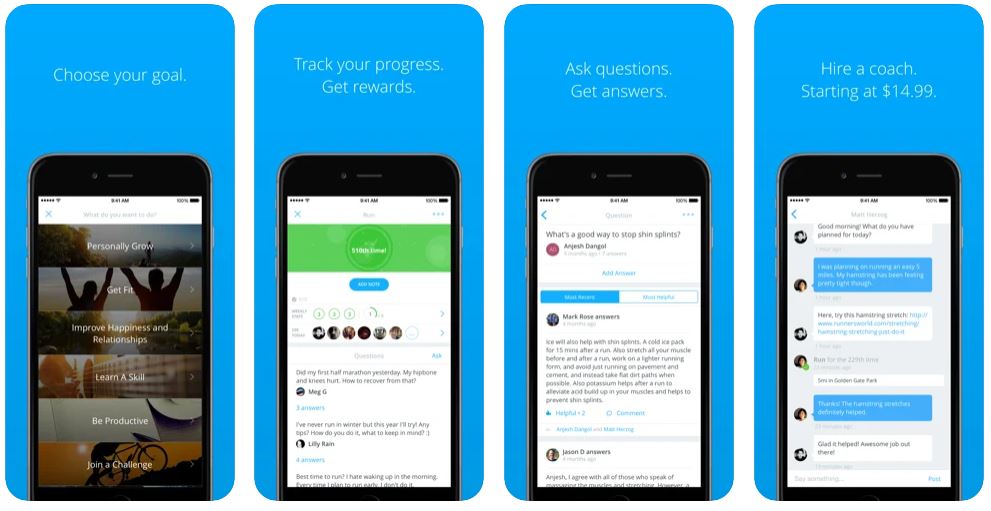
Key Features:
- iOS, Android, Web
- Allows you to hire a habit or leadership coach
- Great structured starter templates
- Built-in community
One of the best free habit tracker app options for both iOS and Android is Coach.me. The base app is full of rich features, including starter templates that provide tons of structure to users forming new habits. They not only give good advice but also provide excellent exercises and instructions that anyone can follow. Moreover, they’re also made by trustworthy coaches, making them reliable enough to ensure you develop your habits well.
Coach.me also has a unique built-in community feature. You can inquire, ask for advice, and share your progress with your fellow habit-developing peers. It’s a wonderful method to stay passionate about your progress and be accountable to others who can push you further.
Lastly, one great optional feature the app provides is the ability to hire personal coaches. If you’re the type of person who needs professional help to stay active, it’s the best feature to use. Of course, you’ll have to shell out the money if you want a personal coach. Otherwise, the app is completely free to use on iOS, Android, and the web.
3. Done
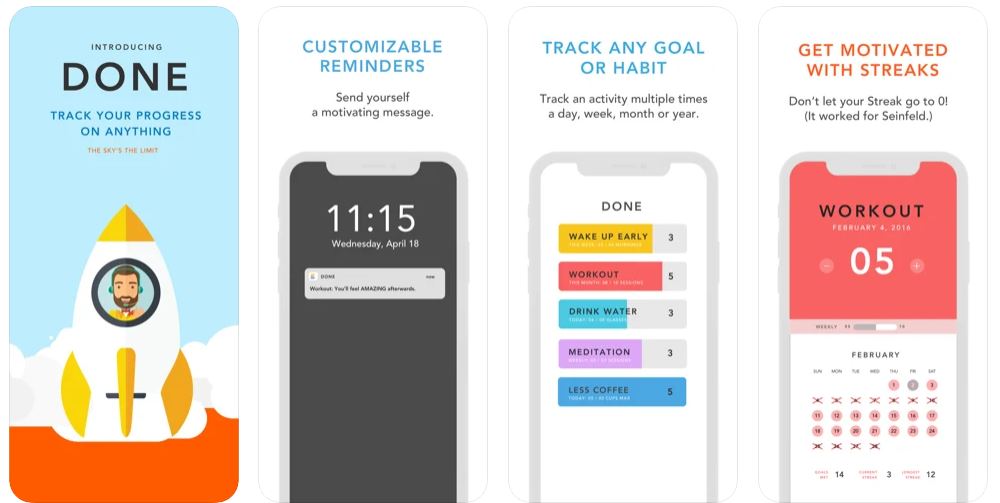
Key Features:
- iOS only
- Category grouping for habits you want to build and quit
- Daily, weekly, and monthly goals
- Simple UI
Done is a simple and easy-to-use habit tracker app for iOS users who want to refine their habits. It can both implement good habits and cut out bad ones. Whether you want to start walking more or quit smoking, this habit tracker app is a great choice.
The app is pretty flexible in the way it tracks your habits. It allows users to log their habits daily, weekly, and monthly, depending on their preferences. Moreover, users can also log habits several times throughout the day.
If you love taking notes, Done also adds a “daily journal” portion where users can track progress for each habit. It’s great for keeping yourself motivated as you see more of your information over time. Lastly, you can also group your habits into categories to keep everything organized and easy to track.
Overall, Done keeps things pretty simple and streamlined. It’s a great habit tracker app if you need something straightforward and reliable. However, the downside is that the free tier can track only 3 habits, which can be pretty limiting. To log unlimited habits, you’ll need to upgrade to the pro version for a $5.99 one-time fee.
4. Everyday
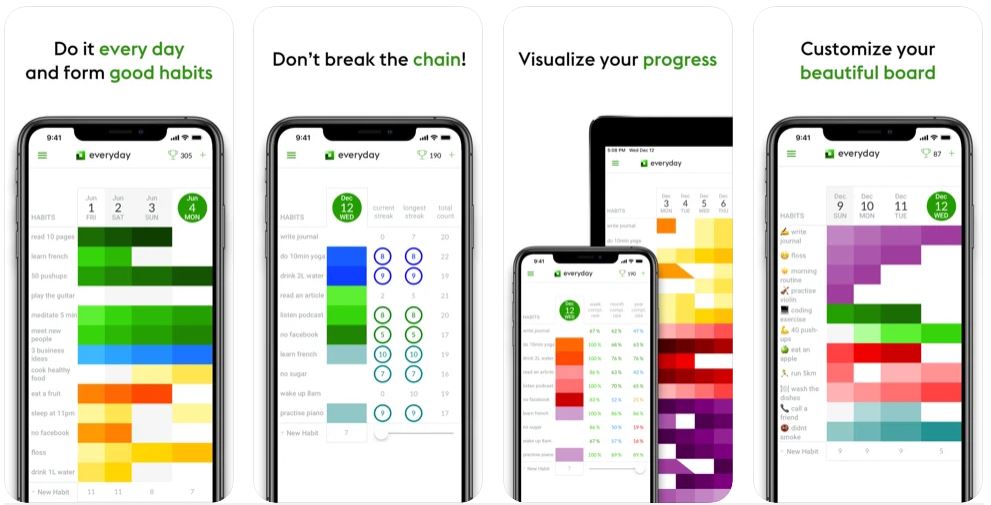
Key Features:
- iOS, Apple Watch, Android, macOS, Web
- Simple interface
- Visual stimulation to keep you motivated
One of the simplest daily habit tracker app options is Everyday. This habit tracker app keeps everything streamlined and has one goal: to keep you consistent in logging your habits. The app does this by cascading your daily progress per habit. All of your habits are tabulated on the left-most column of the timeline. On top, you’ll see columns that show you the days, with the right-most column listing today’s date.
In this way, the app tracks your daily progress per habit horizontally. Fail to do a habit for a day and you break its colorful streak in the timeline. It’s a great visual reminder to make sure you check all your daily habits. You can also find other data on the right portion of the screen, such as your best streak.
All in all, Everyday is fairly simple conceptually. However, if you need something that works well and is visually stimulating, it’s a great habit tracker app to use. That’s especially true if you want to use it cross-platform, as it’s available in several operating systems.
Everyday is free to use, but the free version only lets you log up to 3 habits. You can bump that up to unlimited with a $2.5 monthly plan, which also includes other features such as a dark mode, device synchronization, insights, and more.
5. Goalify
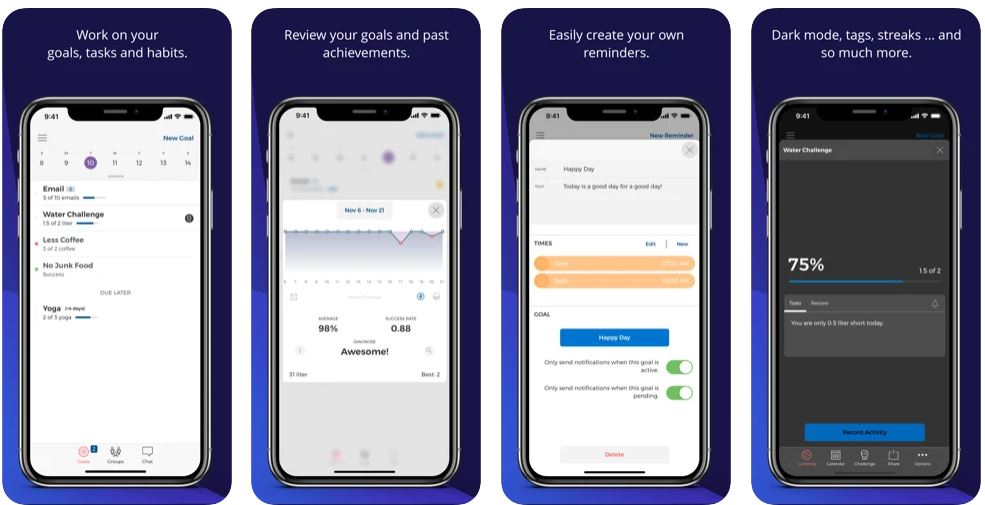
Key Features:
- Reminders, tips, and scheduling system included
- Connection to friends for accountability
- Clean interface
- Professional plan for businesses and teams
One of the best habit tracker app options you’ll find on the App Store and Play Store is Goalify. It has the basic habit logging feature that any other habit tracker app has. However, it also includes handy reminders and tips to assist you in keeping that habit. Moreover, there’s a built-in scheduling system that should help you include your habits throughout your day.
Goalify also has tons of features under its hood that aren’t always present in other apps. These include dashboards, the ability to make goals with friends, and a chat feature for better accountability. Unfortunately, the app’s free tier limits you to tracking only 3 habits at a time. Nonetheless, it’s pretty good if you only need to track a few habits at once.
You can eliminate the restriction by upgrading to the Unlimited plan. You can pick between a 3-month or 12-month plan, starting at $3.99. The app also has a professional plan that’s better suited for teams, professionals, and businesses.
6. Good Habits
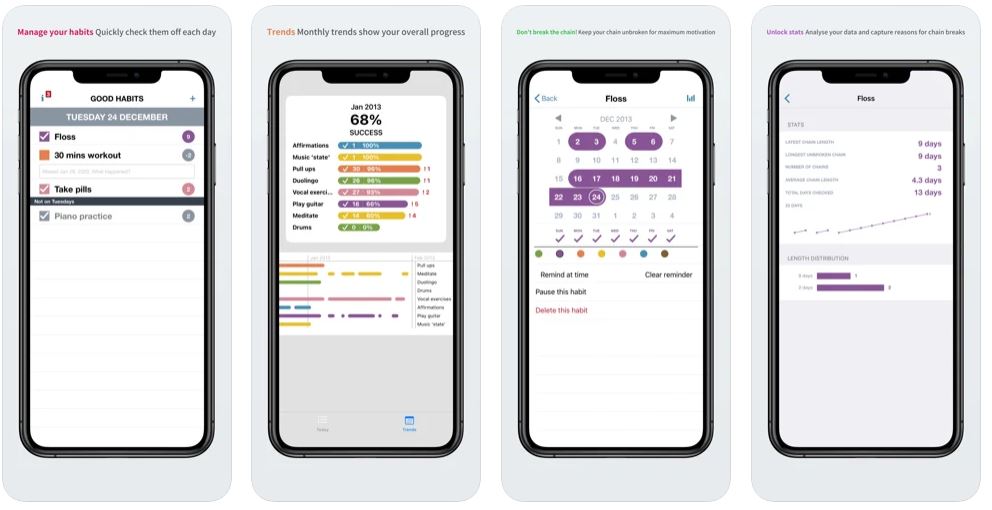
Key Features:
- iOS, Apple Watch
- Streak mechanism
- Simple habit tracking and reports
Good Habits is the best habit tracker app iPhone users of all kinds shouldn’t miss out on. It focuses on streaks and allows you to track several habit chains at once. You can even view your longest-running streaks at a glance for habits you’ve faithfully done over time. Moreover, it also has a handy checklist view to help you segment and manage your habits per day.
Like any other habit tracker app, Good Habits also allows users to view their monthly trends. Viewing these reports at a glance can help you easily track which habits you’re prone to keep or break. Moreover, each habit also comes with statistics that allow you to break down trends in your behavior.
Overall, Good Habits is a pretty straightforward habit tracker app. There aren’t many other unique features this app provides. Nonetheless, if you like the aesthetic and its simple-to-use interface, it’s a great app to keep you on track. However, it’s only available on the iPhone and Apple Watch. You can install the app for free, with in-app purchases worth $1.99 for additional features.
7. Google Calendar
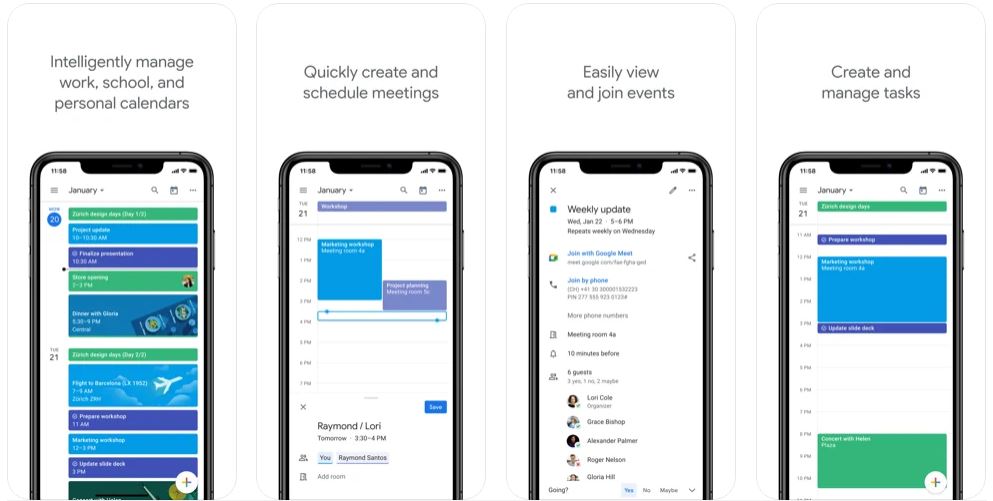
Key Features:
- iOS, Android, Web
- Completely free
- Low learning curve
- Streamlines your entire schedule
Google Calendar isn’t exactly a habit tracker app, but it can still serve as one using the app’s simple, built-in goal-setting feature. To track a habit, all you need is to hit the (+) button on the lowermost end of the calendar. Tap “set a goal” from the list and type any habit you want to form. Afterward, simply set the frequency and the app should help you track your habits fairly easily.
Google Calendar’s biggest advantage is that it’s completely free. Hence, you don’t need to worry about upgrades, in-app purchases, or anything else. Moreover, most people probably already use the app, so it should be easy to get used to. Lastly, you can integrate your entire schedule using the app — not just your habits. Thus, it’s great for streamlining your whole day, week, or month.
8. Grow Habit Tracking

Key Features:
- Clean interface
- Grows a virtual tree to illustrate your habits
- 143 days maximum duration
Growth Habit Tracking also falls on the list of the best habit tracker apps by providing a straightforward tracking method. This habit tracker app has a handy tree illustration that represents your habits. If you miss a day, then the tree dies and has to grow anew. The app also has smartphone notifications to make sure your tree doesn’t die. It’s a cute and simple way to motivate users to keep their habits.
Sure, there’s not a lot that this app does apart from logging your habits. It can also be limiting for some because of its 143-day limit per habit. However, if all you need is to start a habit, then this much is fine. If you want the app, it’s free to install (with in-app purchases).
9. HabitBull
Key Features:
- Habit success reports and graphs
- Downloadable information via CSV file
- Setting flexible goals by frequency
- Powerful reminders
Another habit tracker app that’s great for tracking trends is HabitBull. The app, like other habit trackers, allows you to view your entire month at a glance. Through this, you can easily identify which days you broke a habit and which days you kept it. Moreover, the app also provides informative graphs and charts to illustrate your performance over time. It even has a success rating and compares it to your desired outcome to see how you’ve progressed.
The habit tracker app is great for folks who love digging into their information. That’s because HabitBull also allows users to download data and reports in CSV format. With that, you can submit it to your life coach or other professionals to further examine the data.
In addition, HabitBull is also a great habit tracker app if you want something more flexible. That’s because it also lets users input how frequently they need to perform each habit. Hence, you don’t have to do everything daily and lose your precious streak.
This habit tracker app costs you nothing for the base version. However, you can also get premium features by subscribing to a $4.99 monthly or $19.99 yearly plan. These features include syncing across multiple devices, the ability to add more than 5 habits, and more.
10. HabitHub
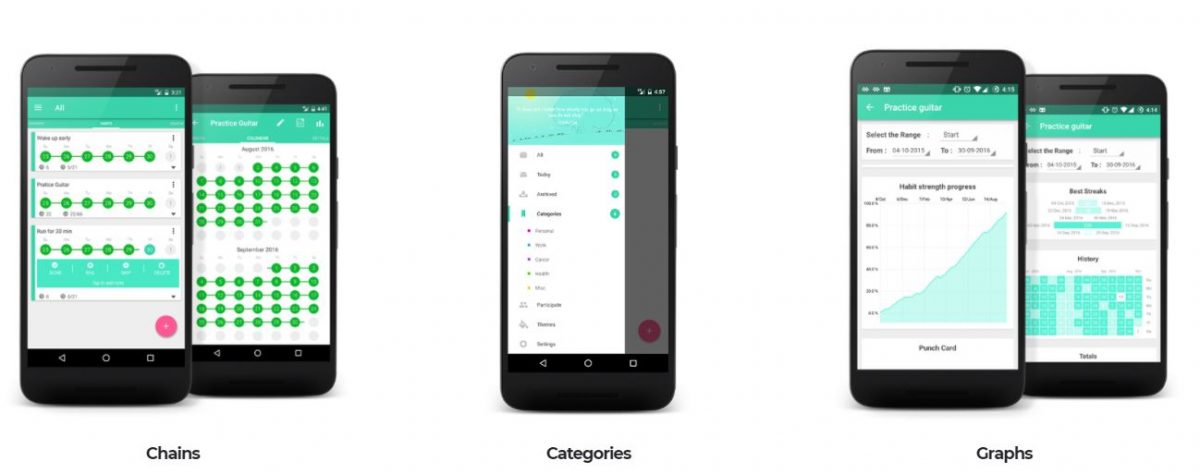
Key Features:
- Input habits through the notifications
- Home screen widgets for viewing habit performance
HabitHub is a great Android habit tracker app that conveniently allows you to log habits right in the notification shade. With this feature, you can easily swipe or tap on a notification to mark the habit as done, failed, or skipped. You no longer need to launch the habit tracker app itself just to log your habits.
Moreover, HabitHub is also extremely convenient for viewing your progress at a glance. By default, you should be able to see an overview of all your habits done for the week. This helps you stay focused and see which areas you need to improve on moving forward. If you want to see the bigger picture, it can also show your monthly progress for each habit.
This habit tracker app also has useful widgets that can serve as constant reminders whenever you use your phone. In the end, HabitHub is pretty simple — but we can’t complain at all since it’s free to use.
11. Habitica
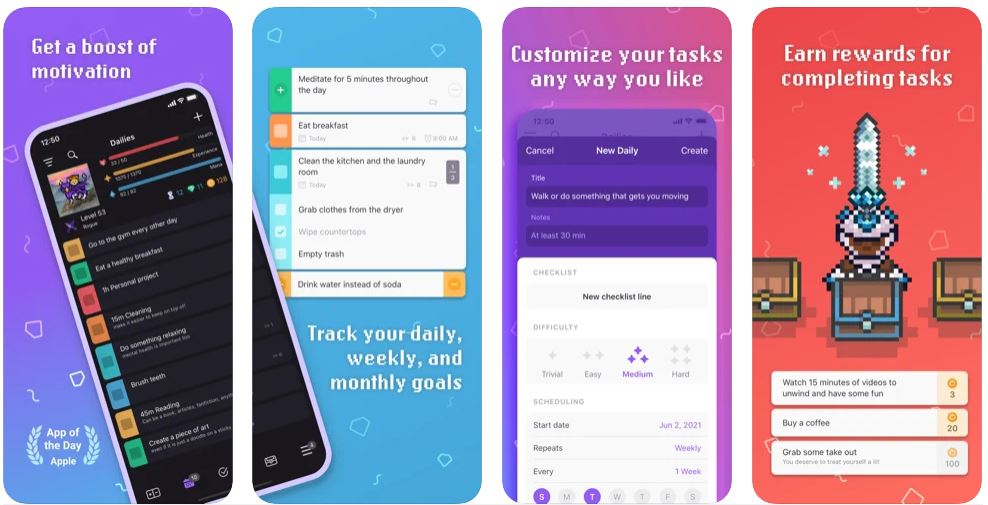
Key Features:
- Gamified the habit development
- Game-like interface and mechanics
- Includes a social element to accomplish missions and quests with friends
What is the best habit tracker app of all time? While different people may have different needs and opinions, most would agree that Habitica could qualify for the title. That’s because this habit tracker app puts a unique spin on habit development through gamification.
What does this mean? To put it simply, Habitica turns your habit development into a game. In fact, it’s so dedicated to the concept that it even provides RPG-inspired pixel art and mechanics to convince you. With the app, you gain EXP (experience points) whenever you complete your habits or take damage whenever you fail. Over time, you accumulate these experience points enough to level up.
It’s certainly reminiscent of an RPG game. You can even finish your “quests” and “missions” with friends who also use the app. This adds more accountability since failing to complete quests will not only damage you but your teams’ characters, too.
Overall, it’s a great way to make the habit development process fun and engaging. The app is free to use so anyone can experience a fun RPG while forming their habits. However, the habit tracker app does have in-app purchases called “gems.” These can cost anywhere from $0.99 to a 12-month $47.99 subscription.
12. Habitify
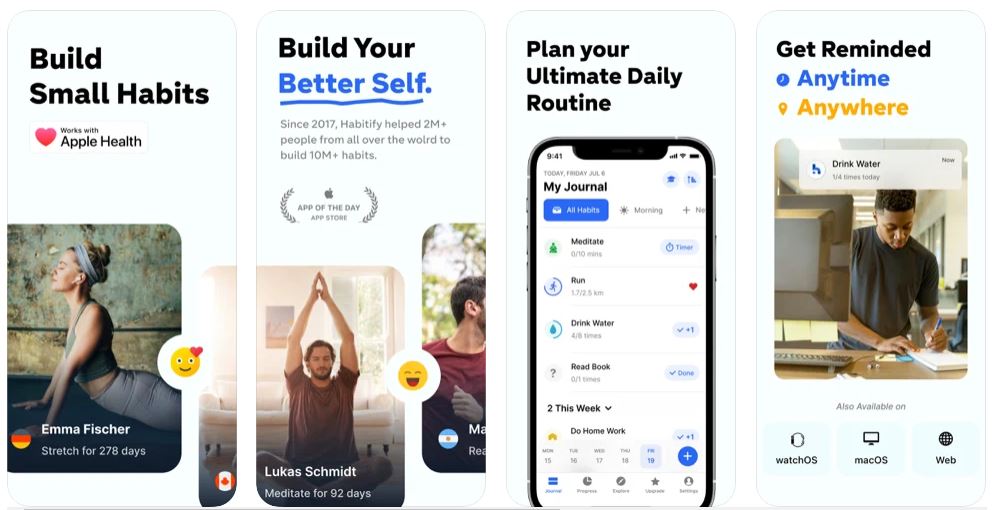
Key Features:
- Simple and elegant
- Dark mode
- Lots of graphs for better understanding
- Habit grouping
Habitify is a straightforward program that perfects all the core features of the ideal habit tracker app. It has everything you might need in a habit tracker app. These include setting up your habits, giving powerful notifications, and providing visual representations of your progress over time. The app’s charts and graphs are all very detailed, allowing nerds to understand their habits from multiple angles.
The app also has very intuitive features that are surprisingly lacking from other habit tracker apps. For example, it allows you to track the duration of a habit for those that need time tracking (like meditation). It also has habit grouping which allows you to segment your habits under various categories. These are great for compartmentalizing your habits, whether they’re for work, health, or anything else.
The app is free with in-app purchases and is available on various platforms. However, you can upgrade to the premium plan to unlock more features.
13. Habit List
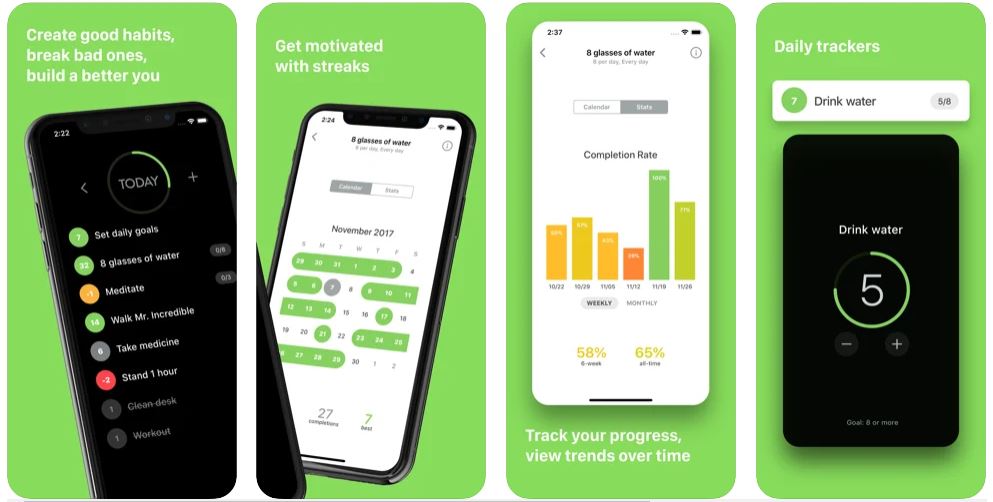
Key Features:
- Weekly and monthly completion percentages
- Cheap premium upgrade
If you need a simple habit tracker app for iOS, then we recommend trying out Habit List. This app covers all the basics that you’d want in a habit tracker app. With it, you can log your habits and even keep track of your weekly and monthly progress through completion percentages. Its progress bars are color-coded, allowing you to easily determine your habit’s status.
However, this habit tracker app isn’t particularly special and only provides basic functionality. Nonetheless, it’s a good app if you want something cheap. The basic version is free but it’ll only cost you $3.99 to upgrade to the premium version.
14. Habitshare
Key Features:
- Completely free
- Social element for accountability
Another great habit tracker app that’s completely free is Habitshare. The app’s main feature is allowing users to share their progress with their peers. This forces them to stay accountable and commit to the habits they develop.
However, Habitshare doesn’t have anything else that sets it apart from others. It has an outdated UI, so it isn’t exactly the prettiest habit tracker app out there. Nonetheless, it’s a great choice if accountability is your best motivator and you need something completely free.
15. Loop
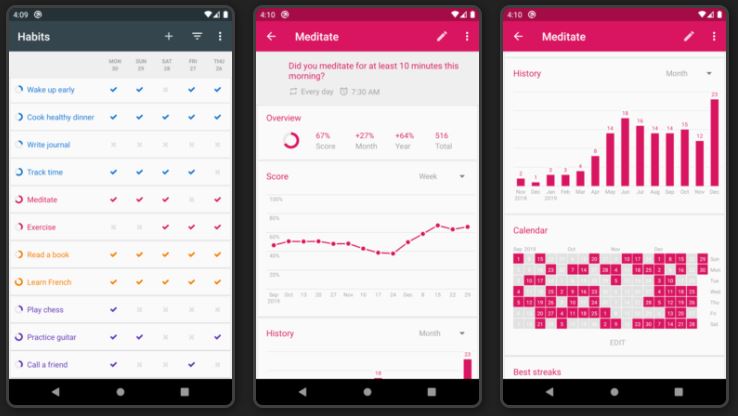
Key Features:
- Completely free
- Available as an open-source repository (Github)
- Option to export as CSV or SQLite database file
One of the best habit tracker app options on this list is certainly Loop. That’s because, apart from being completely free, Loop is also wildly popular, thanks to its open-source nature. You can find its open-source repository on Github and customize the app according to your needs. It’s not something everyone can do. However, for coding nerds, this might just be the perfect habit tracker app.
On the other hand, regular users can also get tons of use out of the base app. It has a pretty simple interface that allows users to view their habits at a glance. Moreover, there’s also a handy way to see your development over the past couple of days. There’s even a way to skip habits, apart from the usual “done” and “missed” actions. The app allows you to export all your information via CSV or an SQLite database file.
16. Momentum Habit Tracker
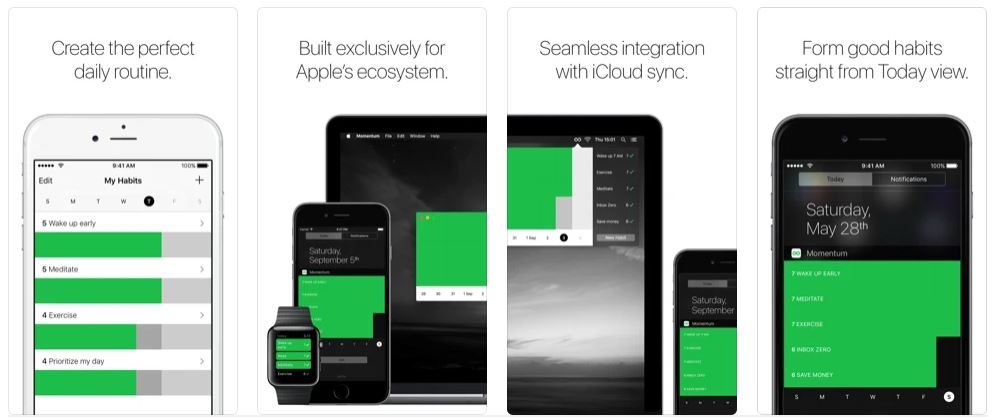
Key Features:
- Simple interface
- Chain-based tracking
If you love the Apple ecosystem and don’t plan on leaving, then we recommend the Momentum Habit Tracker app. That’s because this habit tracker app is available for iOS, macOS, and even WatchOS. However, that isn’t the only reason why Momentum is good.
Momentum is also a great app overall, designed to motivate users using Jerry Seinfield’s productivity principle: don’t break the chain. This habit tracker app is focused on lengthening the chain and continuity of your habit development. Each day, as you see the chain lengthen progressively, you’ll be more motivated not to break your habits. On top of that, the app also has a simple and minimalist interface — perfect if you dislike clutter.
17. Productive Habit Tracker
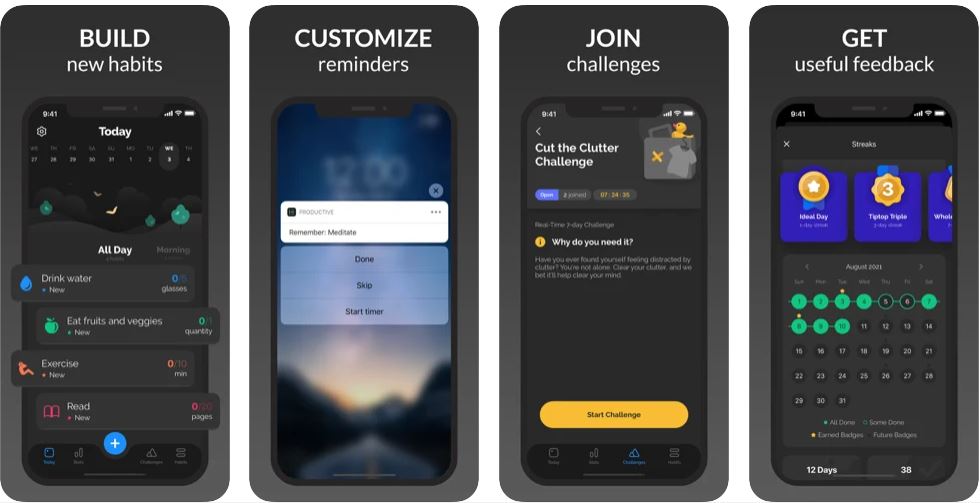
Key Features:
- Weekly and monthly progress reports
- Pre-made habit suggestions per category
- Siri shortcuts integration
Productive Habit Tracker is another great habit tracker app that’s packed full of features. Not only can you input various habits but you’re also able to view weekly and monthly progress reports. Moreover, beginners can also take suggestions from the app with its curated set of habits to form around various routines.
For example, a routine could be centered around getting better sleep or crafting the perfect morning routine. For users looking to form better habits around these routines, they can check the in-app suggestions for related habits.
The habit tracker app is also convenient for iOS power users who use Siri Shortcuts. However, those who want the same integration with Google Assistant need to look elsewhere.
Overall, the app is pretty good for those looking to be more productive, especially since the app is free. However, the basic version only allows users to track a limited number of habits at once. They’d need the premium version for more, costing them anywhere between $3.99 and a $19.99 yearly subscription.
18. Sessions
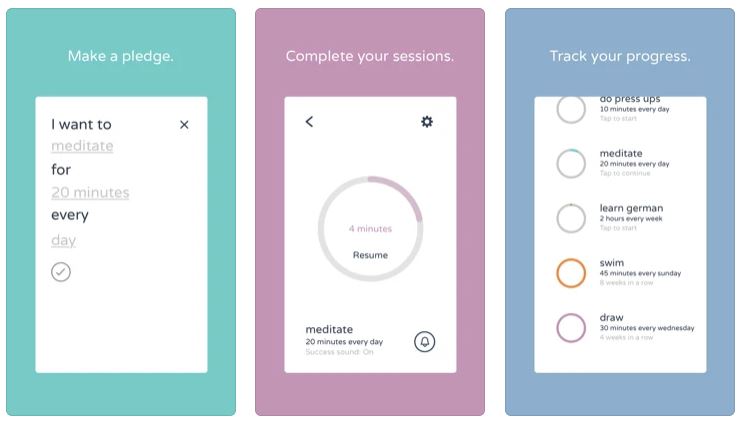
Key Features:
- Free, with an affordable $0.99 one-time fee for the upgrade
- Acts as a habit timer
Most habit tracker app options usually let you log simple habits. However, very few apps allow you to add a timer to each one. That’s why Sessions is a god-send for people whose habits require a longer duration than one-time actions.
Each goal you set in Sessions is called a “pledge” and has a corresponding duration each. You can set the number of minutes per pledge yourself, so it’s fairly flexible in that regard. Moreover, the app also makes sure to remind you of each pledge so you can keep your commitment without fail.
Overall, the app is fairly simple but does its job well. Moreover, it’s free and the pro version is pretty cheap, costing only $0.99.
19. Simple Habit Tracker
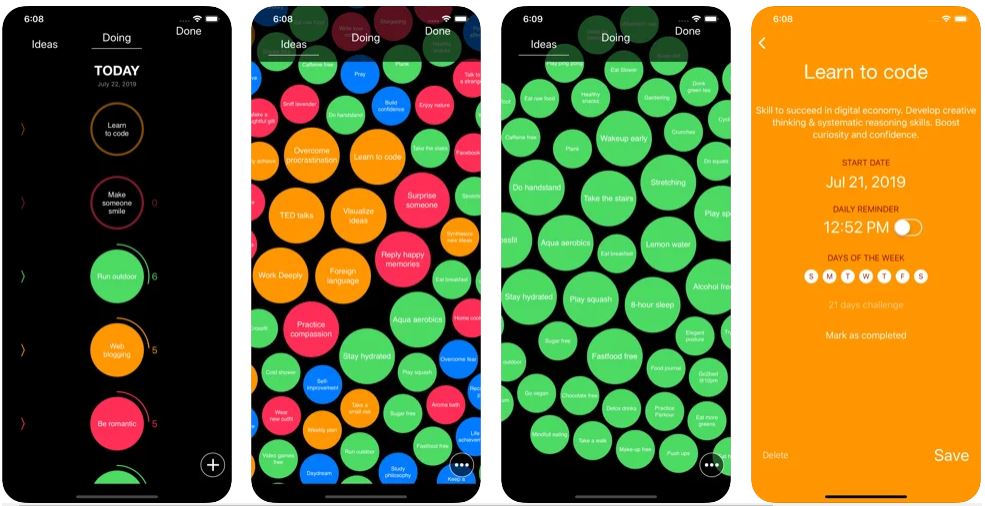
Key Features:
- Eye-catching and engaging user interface
- Completely Free
Simple Habit Tracker is another habit tracker app that’s designed to keep you engaged. By far, the most engaging part of it is its distinct user interface. It features bold colors, intuitive navigation, and easy-to-understand controls and reports.
Moreover, it’s also a great habit tracker app if you’re someone who needs inspiration for new habits. That’s because Simple Habit Tracker also provides more than 200 pre-made habit ideas to start you off. Best of all, it’s free to use on iOS and M1 Macs.
20. StickK
Key Features:
- Real money involved to keep accountability
- Social integration
StickK is a unique habit tracker app that’s designed to bind you to your habits and stick to them. The app implements this through a Commitment Contract that costs you money in case you fail to complete your habits.
You might think that’s a little harsh. However, this kind of method truly works for people since everyone’s afraid of taking losses. Of course, this also means that most people won’t use this kind of habit tracker app — and that’s okay. Nonetheless, it’s great if you need real-world consequences to get you to move.
Thankfully, the app is free to download so you don’t need to pay anything apart from penalty fees. Just make sure to keep your commitments or else it’ll cost you money.
21. Strides Habit Tracker

Key Features:
- Tracks habits, goals, bad habits, and other metrics
- Streak calendar mechanism
- Regular progress reports
- Unlimited reminders
Another great habit tracker app is none other than the Strides Habit Tracker. At a glance, the app seems like a regular habit tracker. However, what sets it apart is that it also tracks goals, negative habits, and other metrics, like the number of hours you sleep, too. Hence, Strides is a great way to make literal strides in almost any aspect of your life.
You no longer need to keep a journal to keep your life on track. The app has tons of trackers that can help get you started if you’re a habit-tracking novice. It’s also great to use for those within the Apple ecosystem, as it’s available on iOS, iPadOS, and WatchOS.
The basic app is free on the Apple App Store. However, there are also in-app purchases starting at $4.99, capping at $79.99 for a lifetime membership.
22. Today
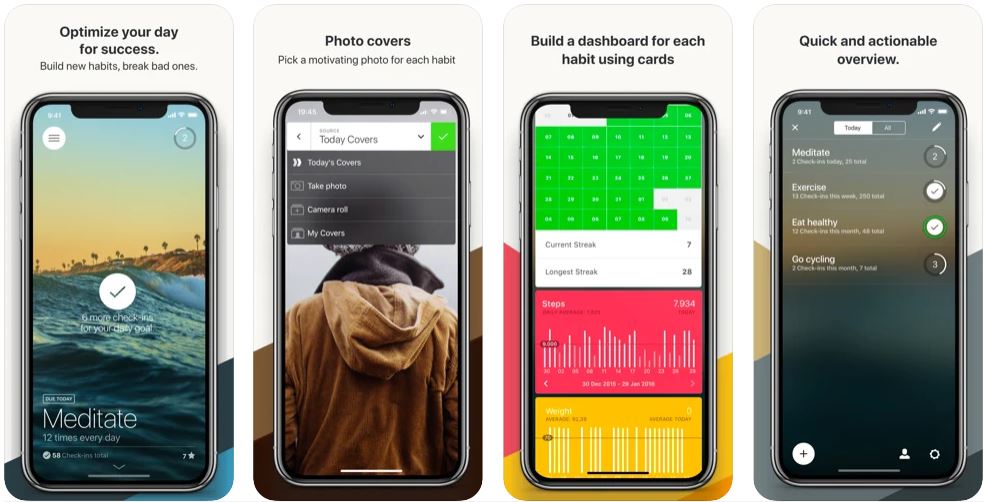
Key Features:
- Custom cover images per habit
- Additional custom cards per habit
If you’re looking for a habit tracker app that’s both aesthetically pleasing and powerful, then we recommend the Today app. With it, you can track all the habits that you might want like you would on most habit trackers. However, what sets it apart is how you can easily contextualize each habit section with custom cards.
These custom cards act as additional information, providing better context to each of your habits. For example, you can add a custom card showcasing your Apple Health data for habits that require counting steps. With this feature, you can have a more holistic understanding of your health without relying solely on habit streaks.
It also has a feature that allows you to add custom images to each habit. This allows you to remind yourself of the goal you’re striving for or add more visual interest to the interface.
If you want to install it, the app is free to use for iOS users. However, there’s also a cheap monthly subscription of $1.99 if you want more premium features.
23. Way of Life
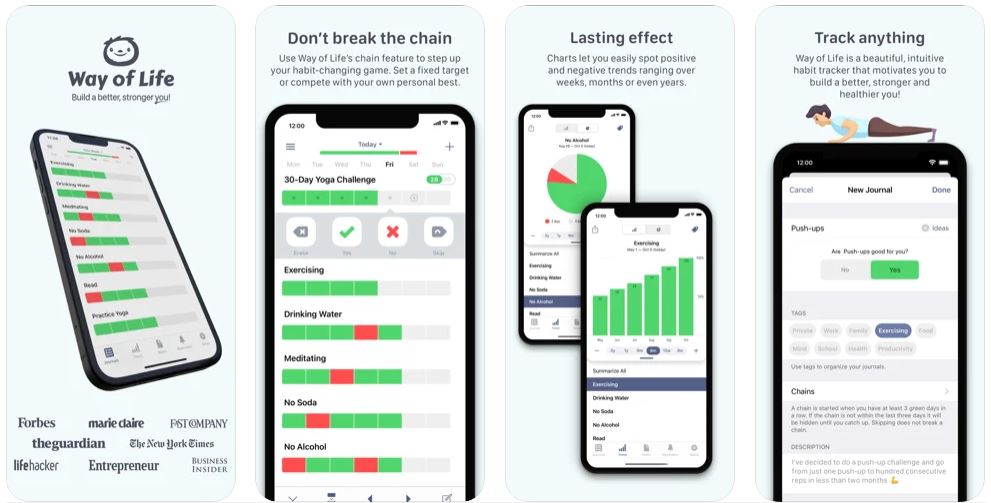
Key Features:
- Flexible and less strict with streaks
- Journal for each habit included
- Intermittent chains included
Last, but not least, we have the Way Of Life habit tracker app. This is one of the more flexible apps of the bunch which many people would certainly appreciate. That’s because Way Of Life understands that, sometimes, it’s not always practical to keep a streak. Skipping a day or two doesn’t always compromise your entire habit or routine.
With that in mind, this habit tracker app allows you to mark habits as done, not done, or skipped. The “skipped” option is great for flexibility because it doesn’t break your streak. Moreover, you can also add notes to your habits, giving explanations for why you might have skipped for a day.
Way Of Life gives you a better understanding of your habits in context. You can see which habits you’re sticking to (or not sticking to) and why that may be. You can check all of these logs in the Trends tab within the app.
It also allows for intermittent streaks (called Chains). Hence, you can aim to build a streak for a set duration and allow for breaks in between. This makes the habit-forming process much less taxing and more realistic.
If you’d like to try it, you can download the app for free — but it’ll only allow for three habits. To get more, you have to upgrade to the premium version for $6, which also includes cloud backup.
Use Habit Tracker App and Achieve More
Habits are life’s building blocks and it’s up to you to be intentional about what makes up your life. That’s why a lot of people seek to control their lives more by building good habits and halting bad ones. However, building good habits and getting rid of bad ones isn’t always easy. Most people need some sort of structure to keep them on track. Others might want better accountability to keep them going.
We highly recommend using a suitable habit tracker app. Habit trackers usually provide more structure to the habit formation process, allowing you to stay focused on your goals. Moreover, it concretizes the process by giving you something tactile and physical to track your progress. Lastly, most habit trackers add some sort of incentive to the development process. Whether it incurs you penalties, engages you through gamification, or encourages accountability, it’s one of the best ways to stay motivated.
