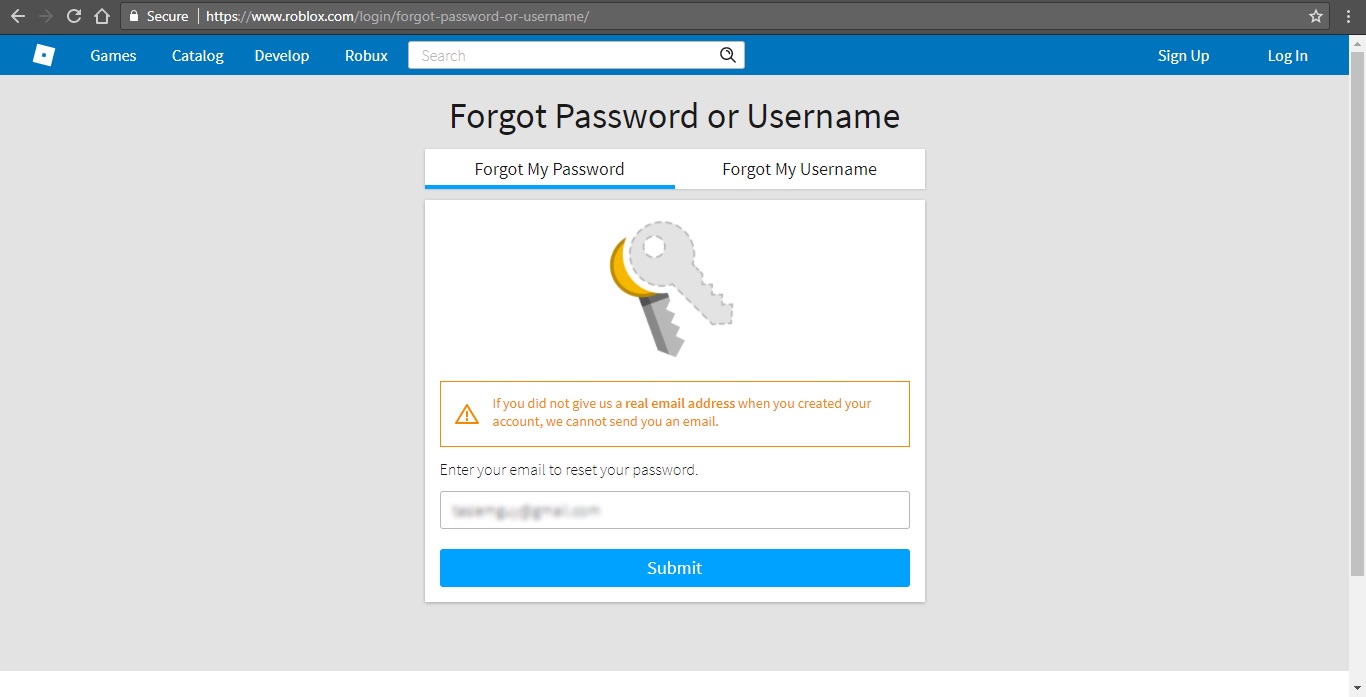
Have you ever faced the frustrating scenario of forgetting your Roblox password and not having access to the email or phone number linked to your account? It can be a major setback, leaving you without the ability to log in and enjoy your favorite Roblox games and experiences. But fear not! In this article, we will guide you through the process of resetting your Roblox password even without having access to the email or phone number associated with your account. From alternative verification methods to contacting Roblox support, we will explore all the available options to help you regain access to your Roblox account. So, if you’re ready to get back to building, exploring, and socializing in the virtual world of Roblox, let’s dive in!
Inside This Article
- What to do if you forgot your Roblox password
- Resetting Roblox Password without Email or Phone Number
- Alternative methods for Roblox password recovery
- Contacting Roblox support for password assistance
- Conclusion
- FAQs
What to do if you forgot your Roblox password
Forgetting your Roblox password can be frustrating, but don’t worry – there are a few steps you can take to recover it. Here’s what you need to do if you find yourself unable to log into your Roblox account due to a forgotten password.
1. Start by going to the Roblox login page. Under the login form, you’ll see a link that says “Forgot Password?”. Click on it to proceed.
2. On the password recovery page, you’ll be given a few options to reset your password. The most commonly used method is to enter the email address associated with your Roblox account. After providing the email address, look for an email from Roblox with further instructions on how to reset your password.
3. If you don’t have access to the email address linked to your Roblox account or you didn’t receive an email, don’t panic. Roblox provides alternative methods to recover your password. One option is to enter your phone number associated with your account. Roblox will send you a verification code via SMS, which you can enter on the website to reset your password.
4. In case you no longer have access to the email address or phone number associated with your Roblox account, you can still recover your password. On the password recovery page, select the option that says “I don’t have access to my email” or “I don’t have access to my phone”. This will redirect you to a new page where you’ll be asked to provide specific information to verify your identity.
5. Make sure to provide accurate and detailed information. This could include your full name, username, the date of birth used when creating the account, or any other relevant details. The more information you can provide, the better your chances of recovering your Roblox password.
6. Once you’ve submitted the necessary information, Roblox support will review your request and try to assist you in recovering your account. Be patient as this process may take some time, depending on the volume of requests they receive.
7. If successful, you’ll receive an email with instructions on how to reset your password. Follow those instructions to create a new password for your Roblox account. Make sure to choose a strong and unique password to enhance the security of your account.
Remember to keep your login details in a secure place or use a password manager to avoid forgetting your password in the future. Additionally, it’s essential to keep your email address and phone number up to date in your Roblox account settings, as it will make the password recovery process much easier if needed.
Resetting Roblox Password without Email or Phone Number
Forgetting your Roblox password can be a frustrating experience, especially if you don’t have access to the email address or phone number associated with your account. However, there are still options available to help you regain access. In this article, we will explore different methods to reset your Roblox password without the need for an email or phone number.
Option 1: Using the Username and Birthdate
If you have forgotten your Roblox password but remember your username and birthdate, you can try the following steps:
- Go to the Roblox login page.
- Click on the “Forgot Password or Username?” link.
- Select the “Username” option.
- Enter your Roblox username and birthdate.
- Complete the verification process to prove you’re not a robot.
- Follow the instructions to reset your password.
If the above method doesn’t work or you don’t remember your birthdate, don’t worry. There are still other options available to reset your Roblox password.
Option 2: Contacting Roblox Support
If you are unable to reset your Roblox password using the previous method, you can reach out to Roblox support for assistance. Here’s how:
- Visit the Roblox Support page.
- Click on the “Submit a Request” button.
- Provide all the necessary details, including your username, a description of the issue, and any other relevant information.
- Submit the request and wait for a response from the Roblox support team.
While contacting support may take some time, they will guide you through the process of resetting your password and help you regain access to your Roblox account.
Option 3: Providing Account Details and Verification
If the previous methods did not work, you can try providing additional account details and verification information to Roblox support. This will help establish your ownership of the account and assist them in resetting your password. Make sure to provide as much accurate information as possible to expedite the process.
Alternative methods for Roblox password recovery
Forgetting passwords can be quite frustrating, especially when you don’t have access to your email or phone number associated with your Roblox account. But fear not, as Roblox offers alternative methods for password recovery. Here are a few options you can try:
Option 1: Using the Username and Birthdate
If you still remember your Roblox username and the birthdate you provided during registration, you can utilize this information to reset your password. Follow these simple steps:
- Go to the Roblox login page and click on the “Forgot Password or Username?” link.
- Select the “I forgot my password” option.
- Enter your Roblox username and birthdate in the provided fields.
- Complete the verification process, such as solving a captcha or answering security questions.
- Once verified, follow the on-screen instructions to create a new password.
- Make sure to choose a strong and unique password to protect your account.
Option 2: Contacting Roblox Support
If you’re unable to reset your password using the previous method, you can reach out to Roblox Support for assistance. Here’s how you can contact them:
- Visit the Roblox Support page.
- Click on the “Contact Us” link to access the support form.
- Select the “I can’t log in” category for password-related issues.
- Provide accurate information about your account, including the username and any other details that can help verify your identity.
- Submit the form and wait for a response from Roblox Support.
Option 3: Providing Account Details and Verification
In certain cases, Roblox may require you to provide additional account details and go through a verification process to reset your password. Here are the general steps you might need to follow:
- Access the Roblox account recovery page.
- Fill in the required information, such as your account’s email, full name, and any other details requested by Roblox.
- Submit the form and wait for further instructions from Roblox.
- Be prepared to provide additional information or proof of ownership to validate your identity.
- Once your identity is confirmed, you will be guided through the password reset process.
Remember, it is crucial to keep your Roblox account information updated and secure. By utilizing these alternative methods, you can regain access to your account even without your email or phone number. Make sure to choose a strong and memorable password to safeguard your account from unauthorized access in the future.
These methods should help you recover your Roblox password successfully. However, if you continue facing difficulties, it is always recommended to reach out to Roblox Support for personalized assistance. Enjoy your Roblox experience!
Contacting Roblox support for password assistance
If you ever find yourself locked out of your Roblox account and unable to reset your password, don’t panic. Roblox provides a support system to help users regain access to their accounts in these situations. By reaching out to Roblox support, you can get the assistance you need to reset your password and regain control of your account.
Here are the steps to contact Roblox support for password assistance:
- Visit the Roblox support page: Start by opening your web browser and navigating to the Roblox support page. You can find the support page by searching for “Roblox support” or by visiting the official Roblox website and finding the support section.
- Choose the appropriate category: Once you’re on the support page, you will be presented with different categories of issues. Look for the category that best matches your problem, which in this case would be “Account/Login”. Click on it to proceed.
- Select the password assistance option: Within the “Account/Login” category, you will find various sub-categories. Look for the option related to password assistance or account recovery. This is the category that will help you reset your password without the need for an email or phone number. Click on it to continue.
- Fill out the support form: After selecting the password assistance option, you will be directed to a support form. This form will ask for details about your account and the issue you’re facing. Fill out the form accurately and provide as much information as possible to help expedite the password reset process.
- Submit the support form: Once you have completed the support form, double-check that all the information is accurate and click on the submit button. This will send your request to Roblox support for further assistance.
After submitting the support form, you will need to wait for a response from the Roblox support team. They will review your request, verify your account information, and assist you in resetting your password. Make sure to check your email regularly, as they may reach out to you for additional verification or provide instructions on how to reset your password.
Remember, when contacting Roblox support, it’s essential to provide accurate and detailed information to help facilitate the account recovery process. Be patient and cooperative throughout the process, as it may take some time to regain access to your account. By following these steps and reaching out to Roblox support, you can reset your password without relying on an email or phone number.
Conclusively, resetting your Roblox password without an email or phone number can be a challenging task. However, by following the steps outlined in this article, you can regain access to your Roblox account and continue enjoying the immersive gaming experience it offers.
Remember to keep your account information secure by regularly updating your password and enabling two-factor authentication. Additionally, consider linking your Roblox account to a verified email address and phone number to make the password recovery process more streamlined in the future.
With these measures in place, you can confidently navigate any password-related issues and continue exploring the vast world of Roblox without interruption. Stay safe, have fun, and may your gaming adventures be filled with endless excitement!
FAQs
1. Can I reset my Roblox password without an email or phone number?
2. What should I do if I forgot my Roblox password and no longer have access to my email or phone?
3. Is there any way to recover my Roblox account without verifying my email or phone number?
4. Can I change my Roblox password without entering an email or phone number?
5. Are there any alternatives to recovering my Roblox account if I don’t have access to my registered email or phone number?
