Roblox is a gaming platform where kids and young at heart meet, so it implements safety nets that protect its users from abusive behavior. One of the security features that the platform has is the safe chat, which prevents users of all ages from sharing identifiable personal information. This safety chat setting is even more aggressive for users below 13 years old as it also filters out inappropriate content. With this feature, all text chat is scanned and Roblox controls what you can send and receive. If you want to learn how to turn off safe chat in Roblox, this is the right place.
Related: Why Is Roblox Not Working?
Inside This Article
- How to Turn off Safe Chat in Roblox
- How to Turn off Safety Chat in Roblox if You’re Below 13
- What Will Happen if You Turn off Safe Chat in Roblox
- Can You Fake Your Age in Roblox?
How to Turn off Safe Chat in Roblox
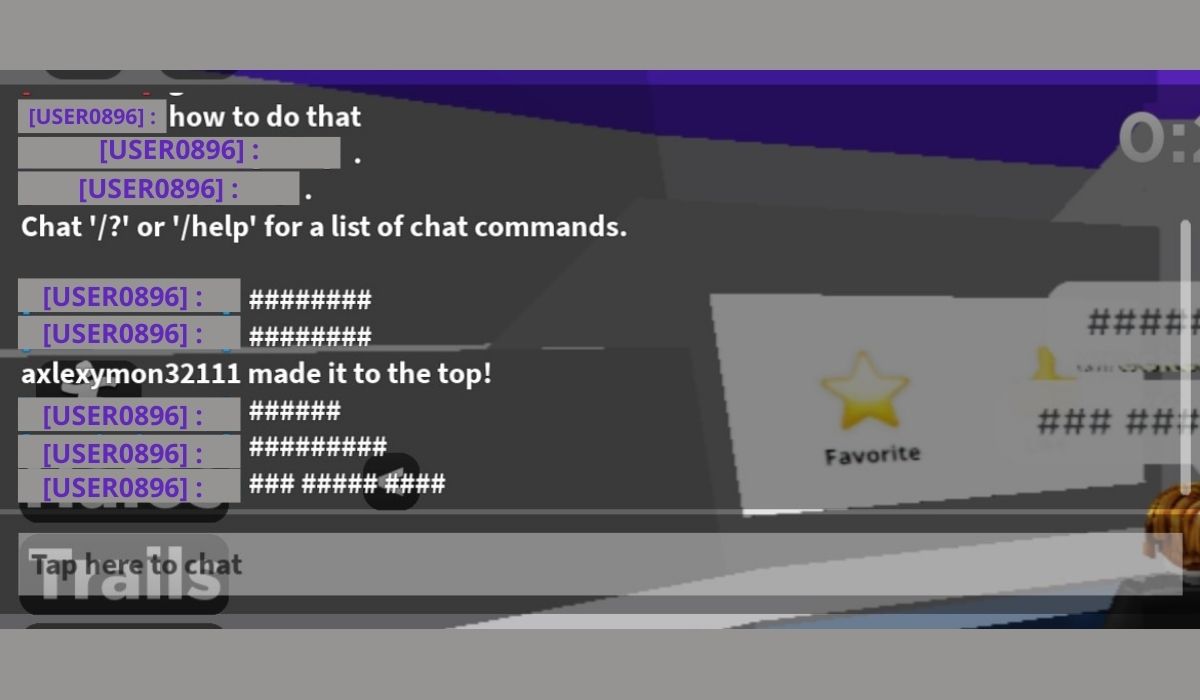
Roblox filters out chats that they deem dangerous for players age 12 and younger by default across the platform, including experiences, direct messages, and even profile descriptions. When Roblox filters out a message, it will be sent out in the form of number signs(####). However, they tend to be annoying, especially when Roblox would flag even the most innocent chat.
Unless you turn 13, Roblox’s maximum safety chat filter will remain enabled and can’t be changed. If you are 13 or older, you are lucky because Roblox safety chat will automatically loosen up, albeit not totally gone. This means that you don’t have to do anything to turn off safe chat in Roblox but wait until you reach the right age.
So, you may be asking: “How would I know if my Roblox account has the maximum safety chat?” To know this, you can simply click on the three-dot icon on the mobile app’s home screen, select Settings, and proceed to Privacy. If you are on a desktop, you can click on the gear icon from the homepage to go to your account privacy setting.
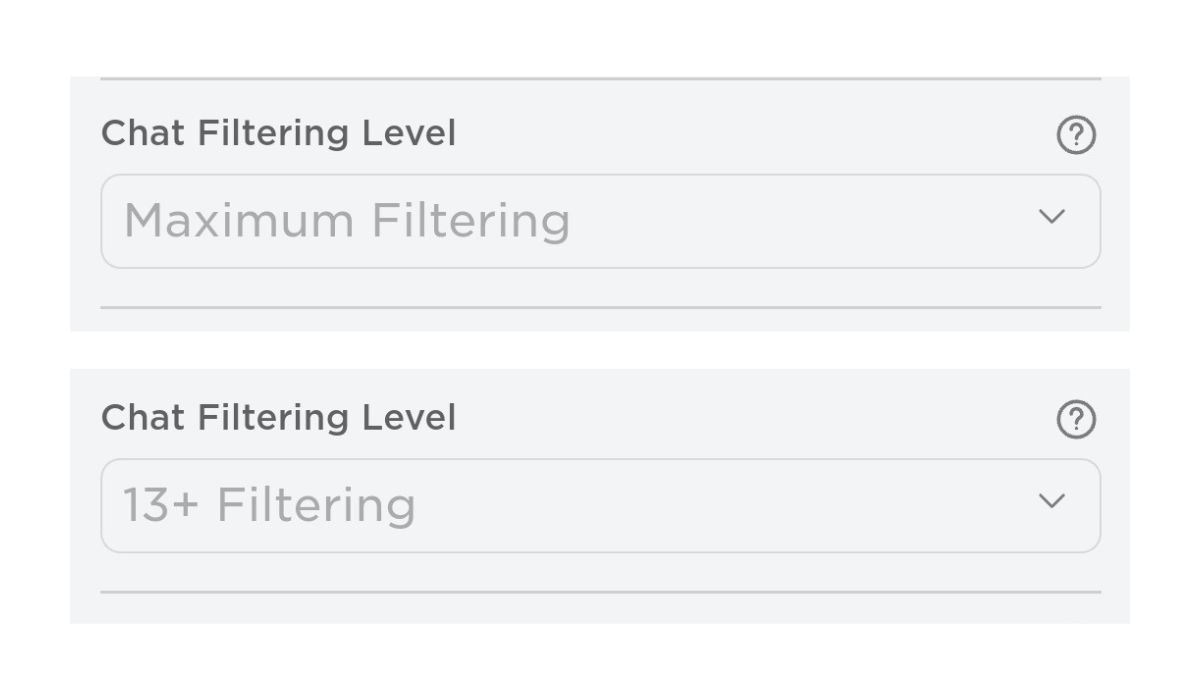
If the Chat Filtering Level says “Maximum Filtering”, it only means that your age is set below 13 and Roblox is implementing the strictest chat safety feature. It may also indicate “13+ Filtering”, which means there will be less filtering and you can talk normally because you are already of age.
How to Turn off Safety Chat in Roblox if You’re Below 13
Let’s say you were in a rush when you created your Roblox account and you have entered the wrong date of birth. In return, Roblox implements the maximum filtering for your chats because it thinks you are below 13. Lucky for you, there are some methods you can use to correct the information and turn off safe chat in Roblox.
Correct Age Error in Roblox by Filing a Request
Roblox is not unforgiving when you accidentally provided the wrong information about yourself. If you have set the wrong age but above 13, you can go directly to your account setting to correct your date of birth. However, if you accidentally set your age to below 13, Roblox won’t allow you to change your date of birth on the platform. You can use its support form instead to rectify your incorrect date of birth.
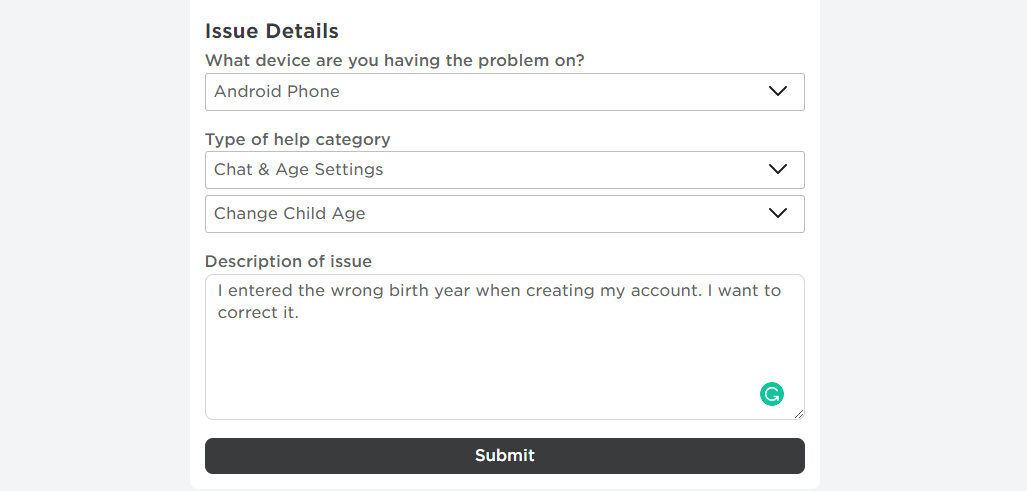
1. Go to https://www.roblox.com/support
2. Provide your username (different from the Roblox display name), your name (optional), and your email address.
3. Under the devices, select the platform you are using Roblox with.
4. Under the help category, select Chat & Age Settings. Another dropdown will appear where you should choose Change Child Age.
5. Finally, enter your purpose for filing the report inside the description box before hitting Submit. It may take a few days before Roblox reaches back to you about your request.
Create a New Roblox Account With the Correct Age
Alternatively, you can create a new Roblox account and set your age to above 13 if you can no longer wait to talk freely on the platform. This has some caveats, of course, since you have to start from scratch. But, if you think it’s worth the sacrifice, then you can create a new account.
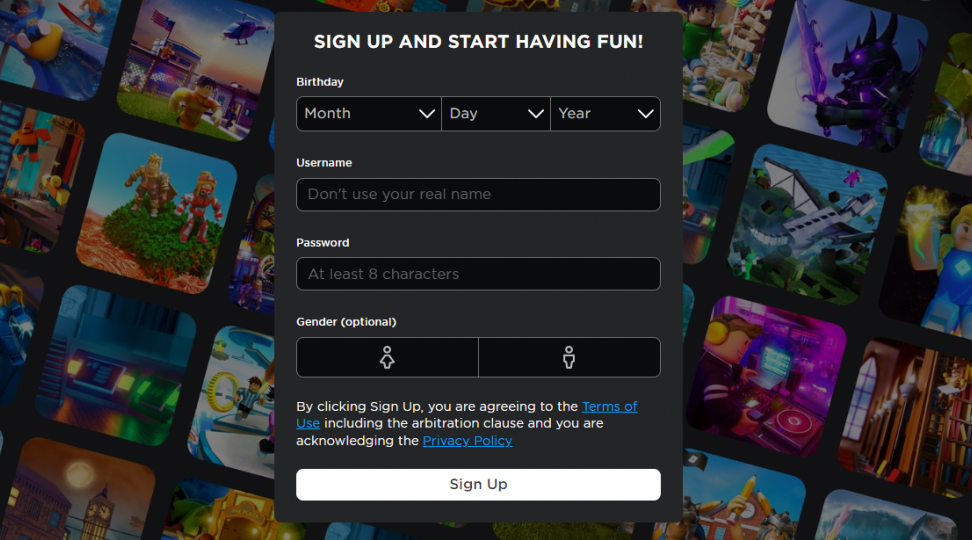
1. Launch Roblox and select Sign Up.
2. Fill in the form with relevant information, such as your birthday and gender (optional).
3. Nominate a username and password for your account.
Accounts created with 13+ age will also automatically have the 13+ chat filtering in Roblox. You can add an email, although not required, to your account info later on if you wish to verify your age.
What Will Happen if You Turn off Safe Chat in Roblox
As we have mentioned earlier, Turning off safe chat in Roblox can’t completely get rid of the chat filter. Although it may allow you to share more than accounts that are tagged below 13, Roblox won’t still allow you to run amok and spread hateful messages on the platform.
Aside from the less strict filtering, you will also get the liberty of allowing anyone to send you a message and invite you to private servers.
Can You Fake Your Age in Roblox?
You can very much fake your age in Roblox to circumvent their safe chat features. After all, it doesn’t ask for proof of identity when creating your account. If an adult is willing to lend their identification, you can even go all the way to verify your age and unlock more features like voice chats.
However, the real question here is whether you should find your way around its chat restrictions or not. Our answer here is an obvious NO. Roblox safe chat feature was put in place for a reason – that is to curb hostile behavior on the platform and keep every experience fun for everyone. Also, there are things not meant for kids to see.
