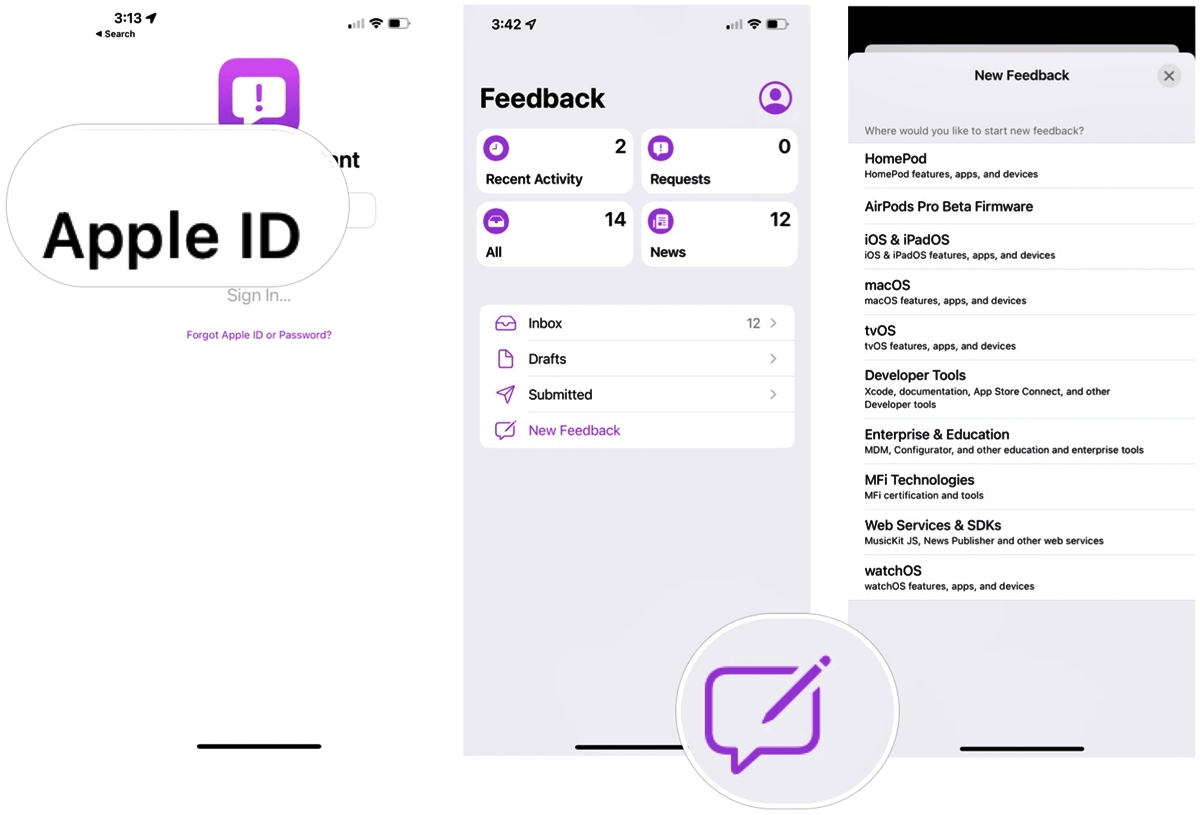
As an iPhone user, you may have experienced using beta versions of various apps provided by Apple. These beta versions allow users to test new features, provide feedback, and help in the development process. Submitting feedback to Apple about your experience with iOS beta apps is crucial in ensuring the final version is stable and bug-free. In this article, we will walk you through the process of submitting iOS beta feedback to Apple. We will cover everything from accessing the Feedback app, navigating the interface, to providing detailed feedback. By following these steps, you can actively contribute to improving the overall user experience of iOS apps and help shape the future of Apple’s software. So, let’s dive in and learn how to effectively submit iOS beta feedback to Apple.
Inside This Article
- What is iOS beta feedback?
- Why is it important to submit iOS beta feedback?
- How to prepare for submitting iOS beta feedback?
- Steps to submit iOS beta feedback to Apple.
- Conclusion
- FAQs
What is iOS beta feedback?
iOS beta feedback refers to the process of providing feedback and reporting issues encountered while using a beta version of the iOS operating system developed by Apple. Beta versions of iOS are released prior to the official public release to gather user feedback and identify any bugs or problems that need to be addressed.
This feedback is crucial for Apple’s engineering team as it allows them to gather valuable insights from users and make necessary improvements before the final release. By sharing your experiences and reporting any issues you encounter, you play a vital role in shaping the final version of iOS.
iOS beta feedback can include everything from reporting crashes, performance issues, and usability problems to providing suggestions for enhancements and new features. This feedback helps Apple in making the operating system more stable, reliable, and user-friendly.
When you submit iOS beta feedback, you are contributing to the development process and helping Apple deliver a better user experience to millions of iOS users worldwide. Your feedback enables Apple to address potential issues, enhance functionality, and refine the overall performance of iOS.
Why is it important to submit iOS beta feedback?
Submitting iOS beta feedback is crucial for several reasons. First and foremost, it allows you to play an active role in improving the overall functionality and user experience of iOS apps.
When you participate in iOS beta testing and provide feedback, you provide valuable insights to the developers. They can identify and address any bugs, glitches, or performance issues that users may encounter while using the app. This feedback helps them in fine-tuning the app and making it more stable and reliable when it eventually launches in the App Store.
Furthermore, submitting iOS beta feedback enables you to have a direct impact on the development process. Your feedback can influence the roadmap and feature enhancements of the app. Developers take user feedback seriously, and it often shapes the direction of future updates and iterations of the app.
By submitting iOS beta feedback, you also have the opportunity to influence the overall user experience of the app. If you encounter any usability issues, confusing navigation, or areas where the app could be more intuitive, your feedback can highlight these areas for improvement. This helps developers create a more user-friendly and enjoyable experience for all users.
Lastly, submitting iOS beta feedback allows you to be part of a community of beta testers. You can share your experiences, report any unique or specific issues, and engage in discussions with other testers and developers. This collaborative approach can lead to a more thorough and comprehensive testing process, ultimately resulting in a better app for everyone.
How to prepare for submitting iOS beta feedback?
Before you dive into the process of submitting iOS beta feedback to Apple, it’s essential to prepare yourself adequately. Here are some steps to help you get ready:
1. Understand the Purpose: Familiarize yourself with the purpose of providing beta feedback. Apple relies on user feedback to identify bugs, glitches, and usability issues in their iOS beta versions. By providing comprehensive and constructive feedback, you contribute to improving the overall user experience.
2. Test Extensively: Take the time to thoroughly test the iOS beta version on your device. Explore different features, test various functionalities, and try out different scenarios. The more thorough your testing, the more valuable your feedback will be.
3. Take Notes: Keep a record of any issues or observations you encounter during your testing. Make detailed notes about the steps to reproduce the issue, the specific circumstances in which it occurs, and any error messages or warning notifications you encounter. This will help you provide precise and accurate feedback to Apple.
4. Prioritize Feedback: Identify the most critical issues or areas that need improvement in the iOS beta version. Prioritize your feedback based on the impact it has on the user experience or the functionality of the device. Focus on providing actionable suggestions that can help Apple address these issues effectively.
5. Communicate Clearly: When submitting feedback, clarity is key. Ensure that your descriptions are concise, yet detailed enough to convey the problem or suggestion clearly. Use screenshots or screen recordings where necessary to provide visual evidence of the issue you are reporting.
6. Gather Device Information: Before submitting your feedback, gather essential information about your device. Include details such as the device model, iOS version, and any relevant app or system configurations. This information will assist Apple in narrowing down the issue and providing appropriate solutions.
7. Be Respectful and Courteous: While it’s important to provide honest and constructive feedback, remember to maintain a respectful and courteous tone. Avoid using offensive language or making personal attacks. Apple appreciates feedback that is provided in a professional manner.
8. Stay Updated: Keep track of any updates or announcements from Apple regarding the iOS beta version you are testing. Stay informed about any known issues or workarounds that are already being addressed. This will help you avoid duplicating feedback and contribute to more targeted and effective feedback submission.
By following these preparation steps, you’ll be well-equipped to submit valuable and impactful iOS beta feedback to Apple. Your feedback plays a crucial role in shaping the future of iOS and ensuring a seamless user experience for millions of users worldwide.
Steps to submit iOS beta feedback to Apple.
Providing feedback on iOS beta versions is crucial for Apple to identify and resolve any bugs or issues before the official release. If you are participating in the iOS beta program and want to contribute to the improvement of Apple’s software, here are the steps to submit iOS beta feedback to Apple:
1. Use the Feedback app: iOS beta versions come with a built-in app called “Feedback.” Open the app on your device to begin the feedback submission process.
2. Sign in with your Apple ID: Before submitting feedback, you need to sign in with your Apple ID. This ensures that your feedback is associated with your account and can be accurately processed by Apple’s development team.
3. Provide detailed information: When submitting feedback, be as specific and detailed as possible. Include information about the issue encountered, the steps to reproduce it, and any relevant screenshots or videos that can help Apple understand the problem.
4. Categorize the feedback: Apple categorizes feedback into different areas, such as apps, battery life, performance, and more. Choose the appropriate category for your feedback to ensure it reaches the right team for review and resolution.
5. Include system information: In addition to describing the problem, it is essential to include relevant system information. This includes the device model, iOS version, and any other relevant details that can aid Apple in diagnosing and resolving the issue.
6. Be proactive about duplicates: Before submitting your feedback, check if someone else has already reported the same issue. This helps avoid duplicate reports and allows Apple to focus on unique problems that need attention.
7. Keep your feedback concise: While it’s crucial to provide detailed information, try to keep your feedback concise and to the point. Clear and concise feedback is easier for the development team to review and address promptly.
8. Submit the feedback: Once you have entered all the necessary information, review your feedback to ensure accuracy. Then, tap on the submit button to send your feedback directly to Apple.
9. Follow up if needed: If you have additional information or updates regarding your feedback, you can follow up by reopening the Feedback app and providing the necessary details. This helps Apple investigate and resolve the issue more effectively.
By following these steps, you can actively contribute to the improvement of iOS beta versions and help Apple create a more stable and user-friendly operating system. Your feedback is invaluable in shaping the future of iOS for millions of users worldwide.
Conclusion
In conclusion, submitting iOS beta feedback to Apple is a crucial step in ensuring the development of high-quality, user-friendly mobile apps. By providing valuable input and reporting any issues or bugs, you contribute to the continuous improvement of the app and enhance the overall user experience.
Remember to thoroughly test the app, document any problems you encounter, and provide clear and concise feedback. Take advantage of the tools and resources available, such as TestFlight, and make use of the built-in feedback features to easily report issues.
By actively participating in the beta testing process and communicating with developers, you play a vital role in shaping the final version of the app. Your insights and feedback help developers identify and address issues before the app is released to the public.
So, don’t hesitate to dive into the beta testing experience and contribute to the improvement of iOS apps. Your feedback matters, and it can make a significant difference in creating an exceptional user experience.
FAQs
1. Can anyone submit iOS beta feedback to Apple?
No, only registered developers can submit iOS beta feedback to Apple. Apple provides beta versions of its operating system to developers so that they can test their apps and provide feedback to improve the overall user experience.
2. How do I become a registered developer for iOS beta testing?
To become a registered developer for iOS beta testing, you need to enroll in the Apple Developer Program. This program requires you to pay an annual fee and agree to Apple’s terms and conditions. Once you are enrolled, you will have access to beta versions of iOS and the ability to submit feedback.
3. Where can I find the iOS beta feedback submission tool?
The iOS beta feedback submission tool can be found on the Apple Developer website. Once you are enrolled in the Developer Program, you will have access to the tool, which allows you to submit feedback on various aspects of the operating system, including bugs, performance issues, and feature suggestions.
4. What information should I include in my iOS beta feedback?
When submitting iOS beta feedback, it is important to provide as much detail as possible. This includes specifying the device model, the iOS beta version you are testing, steps to reproduce any issues or bugs, and any relevant screenshots or videos. The more detailed and specific your feedback is, the better chance Apple has of understanding and addressing the issue.
5. How long does it take for Apple to respond to iOS beta feedback?
The response time for iOS beta feedback can vary. Apple receives a large volume of feedback from developers, and they prioritize their responses based on the severity of the issue reported. While some feedback may receive a prompt response, others may take longer. It is best to be patient and understand that Apple is working diligently to address the feedback they receive.
