Have you ever wanted to try your hand at being a DJ but never knew how to go about it? If so then, you might want to give the Pacemaker app a try. It’s an app for amateur DJs and can work with both your iTunes library and Spotify. Curious? Here’s what you must know about the app and why you might want to try it.
Related: Best Music Maker Apps to Download
Inside This Article
What Is the Pacemaker App?
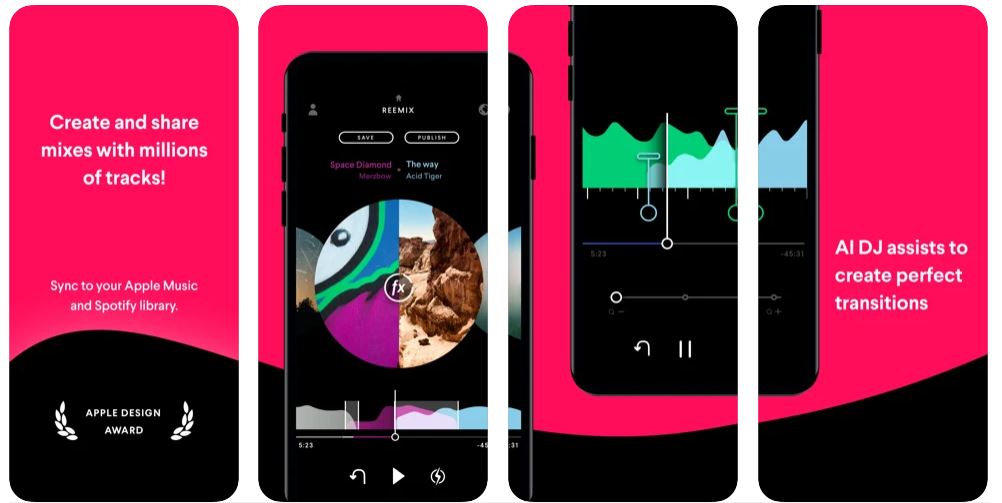
If you’ve ever been to a party before, you’d know that it takes some great skills to become a DJ. They stand in front of crowds, spinning tracks, adding effects, and mixing songs that set the right mood. However, becoming a DJ isn’t easy especially if you don’t have the right library of music or equipment. With that said, how can you go about becoming one if it’s part of your aspirations? Through something called the Pacemaker app on iOS.
The Pacemaker app is a simple app that provides basic DJ-ing features to anyone who wants to try. It was initially intended for the Blackberry Playbook and could only work with an existing Blackberry song library. However, the market changed and development went on; CEO Jonas Norberg shifted gears. Now, the app is an amateur DJ-ing app that is available exclusively on iOS. In addition, it’s no longer limited to your phone’s song library. Instead, you can use the songs from both your iTunes library and pull from Spotify’s vast array of music.
With that said, the Pacemaker app is certainly unique especially because it destroys most obstacles budding DJs face. Of course, it’s not meant to be a full-fledged professional app for DJs. Nonetheless, it’s great for beginners and amateurs who simply need something to start with. All you have to do is download the app, connect your Spotify or iTunes account and start mixing.
Download Pacemaker on App Store
How Does the Pacemaker App Work?
If you’re an aspiring DJ, you might be jumping for joy right now and are ready to download the app. However, while jumping in blindly might work, it might also confuse you if you’ve never DJ-ed before. If that’s your concern, then you don’t have to worry because we got you covered. Here’s a rundown of the inner workings of the Pacemaker app, how to use it, and what it can do.

Controls
The moment you open the Pacemaker app, you’re greeted with a simple and user-friendly DJ-ing interface. If you’ve ever seen a DJ’s equipment before, then you’ll probably recognize the two circles it presents. That’s right, these two large circles represent the turntables you can work with to mix songs.
You can add any track to either turntable by pressing the “load track” icon on top. Afterward, the app should let you choose songs from your Spotify account or iTunes library – whichever you prefer. Overall, it only takes about a few seconds to add songs so it’s pretty handy for on-the-fly DJing sessions.
After choosing your preferred tracks, the Pacemaker app will take a few seconds to sync with the track’s source. Once that’s done, you can tap on the “play” button on the bottom of either turntable to begin mixing. As it’s playing, you can make sound effects or mix other songs by using the various tools within the app. These include reverb, beat skip, white noise, echo, and more. Unfortunately, however, you’ll have to make an in-app purchase to access most of these.
Apart from the effects, you can also slide the record backward or forward to play with the sound. You can also add more bass and enhance other aspects of the music as it’s playing. Likewise, however, the more advanced features also hide behind a paywall. Nonetheless, the free version provides you with enough tools to let you play around with the app. After playing with it for some time, then you can decide whether the rest of the features are worth purchasing.
Song Library
One of the biggest downsides to rivals of the Pacemaker app certainly lies in their limiting library of music. That’s because most other alternatives rely on your phone or tablet’s existing library of songs. As a result, you’ll have to pay a lot of money just to get a decent number to mix with. It’s just not the most practical approach especially if you’re just dipping your toes in the DJing scene.
Thankfully, the Pacemaker app takes down this obstacle and allows you to connect your existing Spotify Premium account. Once that’s all set up, you can immediately start pulling from the app’s vast pool of songs and start mixing.
Unfortunately, Spotify’s tie-in with the Pacemaker app does have a caveat. What is it? Simple: users must have a Premium Spotify account to use it with the app. Hence, folks who have free accounts that run ads won’t be able to use it with the Pacemaker app.
Is the Pacemaker App Free?
Becoming a true DJ takes talent, determination, and sadly, money. That’s because DJing equipment can be pretty difficult to procure and can cost a lot. What is an aspiring DJ to do, then, if they have no funds? The answer: use readily accessible software like the Pacemaker app on your phone.
Of course, apps aren’t all free and some – especially high-end, robust ones – cost money. Thankfully, the Pacemaker app itself is free. You don’t need to pay anything to install the app on your iOS device, although some of the advanced features are hidden behind a paywall.
Pacemaker App Device Compatibility
The Pacemaker app is only available on iOS and PadOS devices. Hence, you can only install it on an iPhone, iPod Touch, or iPad. However, given the design of the interface, it’s most intuitive to use on larger screens. Therefore, an iPad is probably the ideal device to download it on if you have one available.
Unfortunately, there is no Pacemaker app for Android available at the time of writing.
Pros and Cons of Pacemaker App
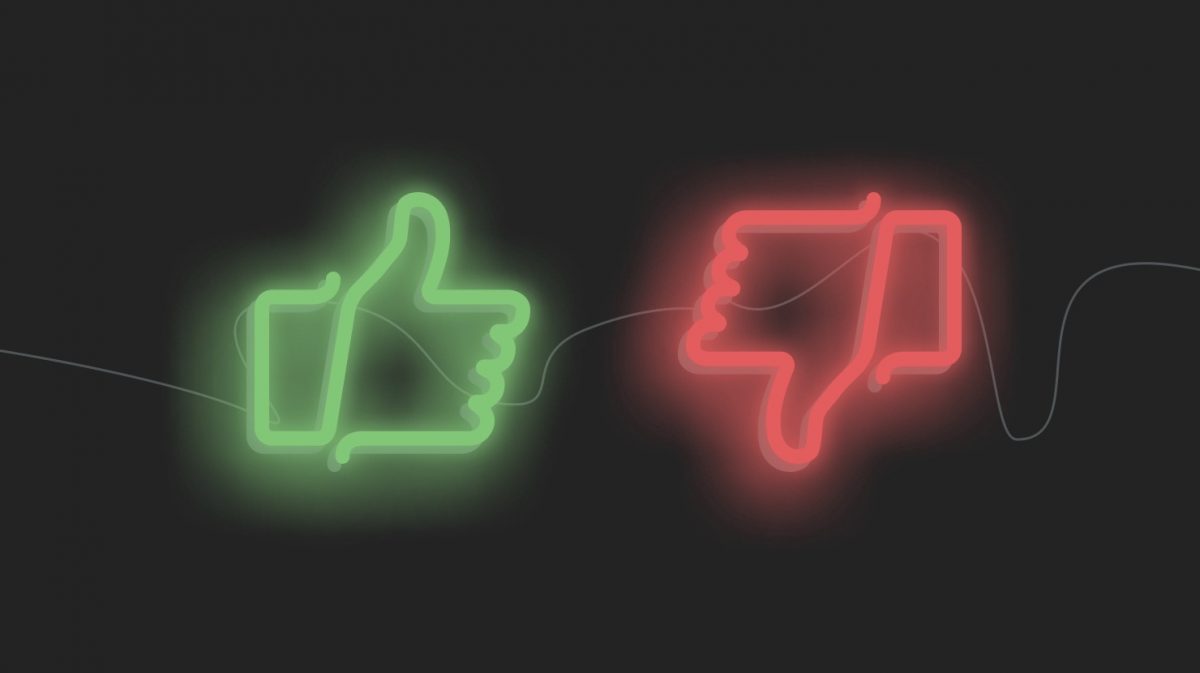
The App Store is almost crowded and filled to the brim with apps competing for your attention. As such, it’s important to know an app’s pros and cons before you waste precious storage space on it. With that said, what are the benefits and downsides of downloading the Pacemaker app? Here’s an overview of what you can anticipate if you install the app on your device.
What We Like About Pacemaker
Here are the things that might convince you to switch to Pacemaker:
1. Spotify Integration
The greatest advantage of the Pacemaker app is arguably its Spotify integration. It’s the most convenient part of the app and it eliminates the need to buy hundreds of songs individually. All you’ll need to do is have a premium account and you instantly have access to a plethora of songs.
2. Free to Download and Use
The great thing about the Pacemaker app is that you don’t have to pay to install the software. Simply go to the App Store, search for the app, and hit “Get” to download it on your iOS device. Afterward, you can easily play with it to your hearts’ content.
4. Simple User Interface
Many high-end, robust apps provide great functionality but fall short on the UI side of things. Thankfully, the Pacemaker app doesn’t have this problem and provides a clean, simple, and user-friendly interface.
Through its intuitive setup, you can easily familiarize yourself with how the turntables, features, and effects work. It’s easy enough to get the hang of for complete beginners and even non-tech-savvy people.
5. Lots of Cool Features
The Pacemaker app hides a lot of cool features that’ll certainly come in handy when mixing songs. These range from cool sound effects to heightening parts of the music and more. Of course, these do hide behind a paywall. However, if you can manage to part ways with a bit of cash, then they’re fun to have on hand.
6. Able to Spin Two Tracks at a Time
The Pacemaker app provides two turntables, allowing you to spin two songs at once. This makes it incredibly flexible and more fun for parties.
7. Fast at Adding Songs
Lastly, the Pacemaker app makes it very fast and easy to add new tracks to the mix. It only takes a few seconds to choose a track (provided you’re the decisive type). Likewise, it only takes a moment to load whatever you choose. As a result, the app is the perfect music mixing companion for small parties and amateur DJs.
Things That We Like Less About Pacemaker
Here are the things that we wish to improve about Pacemaker:
1. Needs Spotify Premium Account
While the Spotify integration is a big advantage, the Pacemaker app requires that your Spotify account be a premium one. Hence, casual Spotify users who only have the free version won’t be able to use Spotify’s large catalog. Sure, the app itself may be free but taking full advantage of it requires you to pay Spotify’s monthly subscription. Otherwise, you’ll have to settle for the songs in your iTunes library.
2. Effects Hide Behind a Paywall
Unfortunately, while the app itself may be free, all of its perks and advanced features aren’t. This includes extras and add-ons such as the effects that you’ll find in more advanced mixes. If you want to get a hold of them, you should be ready to cough up a bit of cash. Each effect costs roughly $1.99. Alternatively, you can also access all the extras through a one-time $9.99 payment.
3. iOS Only
Lastly, the Pacemaker app is an iOS-only software. Hence, Android users will have to look to alternatives to live out their dreams of becoming DJs.
Pacemaker App Alternatives
What apps are similar to Pacemaker on mobile devices? Here are a few alternatives we can recommend if you dislike the features and limitations of the Pacemaker app.
1. Cross DJ / Cross DJ Pro
Cross DJ (or Cross DJ Pro) is an app like Pacemaker that’s great for aspiring DJs. With it, you can mix and sync songs with accurate BPM detection, make loops, add cues, and more. You can even split the audio, auto-mix tracks, and export your creations to various platforms.
Best of all, it has a pro version that lets you access many more features if you’re serious about DJing. Of course, the base version of the app is free so you can install it without spending a dime. Either way, you can become an amateur DJ, create beautiful music, and live out your dream in a cost-effective manner. It’s also available on iOS and Android so anyone can jump right in.
Download Cross DJ Pro on App Store
Download Cross DJ Pro on Google Play Store
2. DJ Mix Pads 2 – Remix Version

The DJ Mix Pads 2 – Remix Version isn’t exactly like the Pacemaker app. That’s because it doesn’t provide a straightforward interface with two turntables like the said app. Nonetheless, it’s a great alternative if you like creating and mixing music. Moreover, the app even has a social community you can engage with so you’re not alone in making music.
Through the app, you can get access to multiple features like sound effects, customized beats, mic recording, and more. You can even record the tracks you make, publish them, and have the community listen to them. Best of all, it’s free on both iOS and Android.
Download DJ Mix Pads 2 on App Store
Download DJ Mix Pads 2 on Google Play Store
3. Mixonset: DJ Mixer For Spotify
Mixonset: DJ Mixer For Spotify is a great alternative to the Pacemaker app because it seamlessly transitions your Spotify playlists. Through it, you can queue tracks, add new ones, and mix various songs within one app. Aside from Spotify, it can also get songs from Apple Music, Tidal, and more.
Whether you want to create mashups, mix beats, create remixes, or otherwise, it’s a powerful app for aspiring DJs. There’s no doubt the app will be useful at parties and social gatherings. Lastly, it’s even free to download (with in-app purchases) on iOS and Android.
Download Mixonset on App Store
Is the Pacemaker App Good?
The Pacemaker app is one of the best and most fun DJ mixing apps you can download on iOS. It’s lightweight, straightforward, intuitive, and capable enough for aspiring DJs. In addition, there are tons of cool features and effects that hide beneath the surface. If you’re passionate about music mixing and DJing, then it’s the perfect app to download. Of course, you will need to shell out a bit of money if you’re truly invested in DJing. Nonetheless, it’s more than worth it if you can afford the price.
