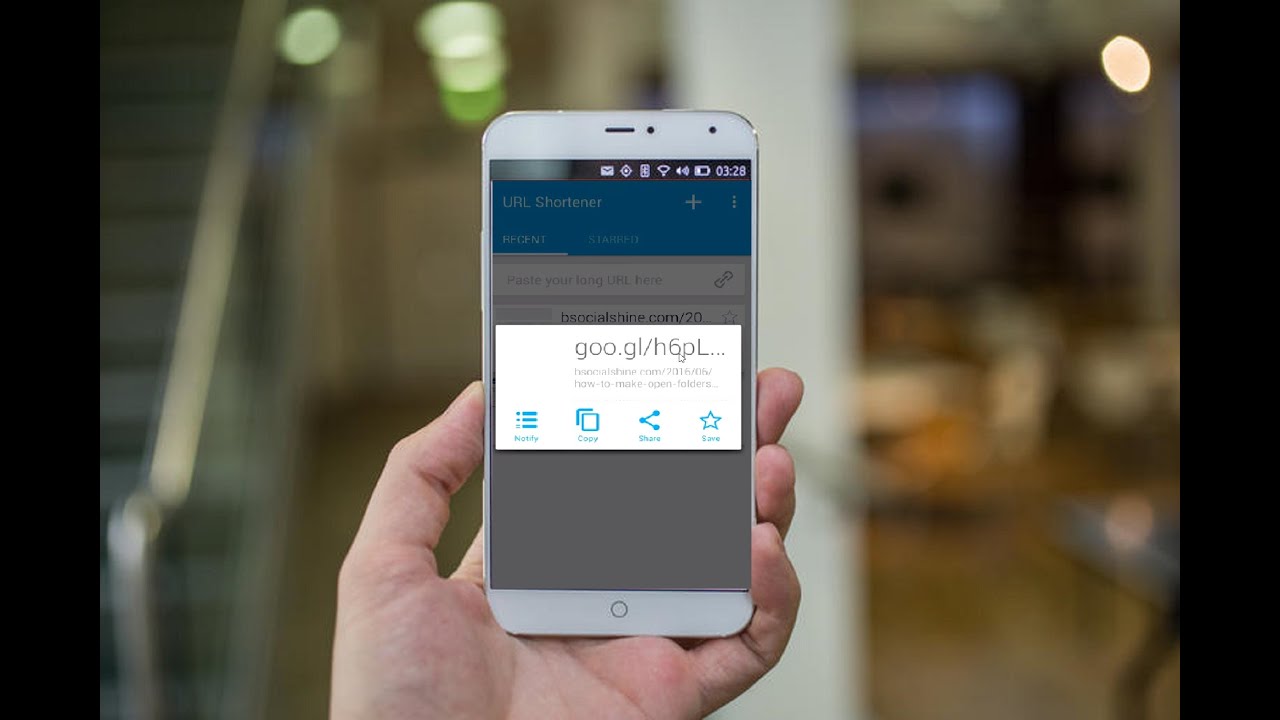
In today's digital landscape, mobile applications have become an integral part of our daily lives. Whether it's for productivity, entertainment, or communication, mobile apps offer a diverse range of functionalities. However, many users encounter the challenge of locating the URL for a specific mobile app. This URL is crucial for various purposes, such as sharing the app with others, promoting it on social media, or integrating it with other platforms.
In this article, we will delve into the process of finding the URL for a mobile app, exploring different methods for both iOS and Android platforms. Understanding how to obtain the app URL can empower users, developers, and marketers to effectively leverage the app's online presence. So, let's embark on this journey to unravel the mystery of finding the mobile app URL and harness its potential to enhance the app's visibility and accessibility.
Inside This Article
- Understanding Mobile App URL
- Finding Mobile App URL on iOS
- Finding Mobile App URL on Android
- Using Third-Party Tools to Find Mobile App URL
- Conclusion
- FAQs
Understanding Mobile App URL
In the digital realm, a mobile app URL serves as the unique address that directs users to a specific mobile application. This URL is pivotal for app developers and marketers as it facilitates the seamless promotion and distribution of mobile apps across various platforms. Understanding the nuances of mobile app URLs is crucial for optimizing app visibility and accessibility.
A mobile app URL typically consists of the protocol identifier, which is often "http" or "https," followed by the domain name or subdomain, and finally, the specific path that leads to the app. This path may include parameters that enable deep linking, allowing users to land on specific pages or sections within the app.
Moreover, the structure of a mobile app URL may vary based on the platform. For instance, iOS apps often feature a standardized URL format, while Android apps may have distinct URL patterns. Understanding these platform-specific differences is essential for effectively leveraging mobile app URLs in marketing and promotional strategies.
Furthermore, mobile app URLs play a pivotal role in enhancing search engine optimization (SEO) for mobile applications. By incorporating relevant keywords and descriptive phrases into the app URL, developers can improve the app's discoverability and organic search ranking. This underscores the significance of crafting concise yet impactful app URLs that resonate with the app's core functionalities and value proposition.
In essence, comprehending the intricacies of mobile app URLs empowers developers and marketers to harness the full potential of these digital addresses. By optimizing the structure, content, and visibility of mobile app URLs, app creators can elevate their app's online presence and attract a wider audience of potential users.
Understanding the anatomy and significance of mobile app URLs lays the foundation for strategic app promotion, user engagement, and overall success in the competitive mobile app landscape. It's a fundamental aspect of mobile app development and marketing that demands attention to detail and a keen understanding of digital pathways.
Finding Mobile App URL on iOS
When it comes to iOS, the process of finding the mobile app URL involves navigating through the Apple App Store and leveraging specific techniques to extract the app's URL. This URL serves as a direct link to the app, enabling users to access and download it seamlessly. Understanding how to locate the mobile app URL on iOS is pivotal for developers and marketers seeking to promote their apps effectively.
App Store Listing
The first step in finding the mobile app URL on iOS involves accessing the app's listing on the Apple App Store. Upon locating the app within the store, developers and marketers can retrieve the app's URL by following a series of steps. This typically involves opening the app's page within the App Store and accessing the "Share" or "Share App" option.
Sharing Options
Upon selecting the "Share" option, a menu will appear, presenting various sharing methods such as messaging, email, and social media platforms. Within this menu, there is an option to "Copy Link," which allows users to copy the direct URL of the app to the clipboard. This copied link is the mobile app URL that can be utilized for promotional purposes, deep linking, or sharing across digital channels.
Customizing App URL
In some cases, developers may seek to customize the app's URL to align with their branding or marketing initiatives. This can be achieved through Apple's App Store Connect platform, where developers can create custom app store product pages with tailored URLs. By leveraging this feature, developers can enhance the visibility and memorability of their app's URL, making it more conducive to promotional efforts.
Deep Linking
For developers aiming to implement deep linking within their iOS apps, the mobile app URL plays a crucial role in directing users to specific in-app content or features. By integrating the app's URL with deep linking parameters, developers can seamlessly guide users to targeted sections within the app, enhancing user experience and engagement.
In essence, the process of finding the mobile app URL on iOS involves leveraging the sharing options within the App Store to extract the direct link to the app. This URL serves as a gateway for users to access and download the app, making it an indispensable asset for app promotion and distribution. Understanding the nuances of obtaining and customizing the mobile app URL on iOS empowers developers and marketers to optimize their app's visibility and accessibility within the Apple ecosystem.
Finding Mobile App URL on Android
When it comes to Android, the process of finding the mobile app URL involves navigating through the Google Play Store and utilizing specific methods to extract the app's URL. This URL serves as a direct link to the app, enabling users to access and download it seamlessly. Understanding how to locate the mobile app URL on Android is crucial for developers and marketers seeking to promote their apps effectively.
Google Play Store Listing
The first step in finding the mobile app URL on Android entails accessing the app's listing on the Google Play Store. Once the app is located within the store, developers and marketers can retrieve the app's URL by following a series of steps. This typically involves opening the app's page within the Play Store and accessing the "Share" or "Share App" option.
Sharing Options
Upon selecting the "Share" option, a menu will appear, presenting various sharing methods such as messaging, email, and social media platforms. Within this menu, there is an option to "Copy Link," which allows users to copy the direct URL of the app to the clipboard. This copied link is the mobile app URL that can be utilized for promotional purposes, deep linking, or sharing across digital channels.
Customizing App URL
Similar to iOS, Android developers may also seek to customize the app's URL to align with their branding or marketing initiatives. Google Play Console provides developers with the ability to create custom store listings with tailored URLs. This feature allows developers to enhance the visibility and memorability of their app's URL, making it more conducive to promotional efforts.
Deep Linking
For developers aiming to implement deep linking within their Android apps, the mobile app URL plays a crucial role in directing users to specific in-app content or features. By integrating the app's URL with deep linking parameters, developers can seamlessly guide users to targeted sections within the app, thereby enhancing user experience and engagement.
In essence, the process of finding the mobile app URL on Android involves leveraging the sharing options within the Google Play Store to extract the direct link to the app. This URL serves as a gateway for users to access and download the app, making it an indispensable asset for app promotion and distribution. Understanding the nuances of obtaining and customizing the mobile app URL on Android empowers developers and marketers to optimize their app's visibility and accessibility within the Android ecosystem.
Using Third-Party Tools to Find Mobile App URL
In the dynamic landscape of mobile app development and marketing, leveraging third-party tools can significantly streamline the process of finding and managing mobile app URLs. These tools offer a range of functionalities, from URL generation and customization to deep linking and performance analytics, empowering developers and marketers to optimize their app's online presence and user engagement.
URL Generation and Customization
Third-party tools such as Bitly and Branch provide robust URL generation and customization capabilities for mobile apps. These platforms enable developers to create shortened, branded URLs that are more visually appealing and easier to share across digital channels. By customizing the app's URL with these tools, developers can enhance its memorability and align it with their branding initiatives, thereby increasing its effectiveness in promotional campaigns.
Deep Linking Integration
Third-party tools also play a pivotal role in facilitating deep linking within mobile apps. Platforms like Firebase Dynamic Links and AppsFlyer offer comprehensive deep linking solutions that enable developers to seamlessly guide users to specific in-app content or features. By integrating the app's URL with deep linking parameters using these tools, developers can enhance user experience, drive engagement, and track the performance of deep linked interactions.
Performance Analytics
In addition to URL management, third-party tools provide robust analytics capabilities that offer valuable insights into the performance of mobile app URLs. Platforms like Branch and Bitly offer detailed analytics on link clicks, user engagement, and conversion metrics, empowering developers and marketers to assess the impact of their URL-based campaigns and optimize their strategies accordingly. These insights enable data-driven decision-making, allowing app creators to refine their promotional efforts and maximize the effectiveness of their mobile app URLs.
Cross-Platform Compatibility
Furthermore, third-party tools often offer cross-platform compatibility, allowing developers to manage and track mobile app URLs across multiple operating systems and app stores. This seamless integration simplifies the process of URL management and ensures consistent branding and tracking capabilities across diverse platforms, enhancing the overall efficiency and effectiveness of app promotion strategies.
In conclusion, understanding how to find your mobile app URL is crucial for effective app promotion and marketing. By following the steps outlined in this article, you can easily locate the URL for your mobile app on various platforms. This knowledge empowers you to share the link with your target audience, drive app downloads, and enhance your app's visibility. Additionally, optimizing your app URL for search engines can significantly impact its discoverability. Embracing these strategies will help you maximize the potential of your mobile app and reach a wider audience. Stay informed, stay proactive, and leverage the power of your mobile app URL to achieve your marketing goals.
FAQs
-
What is a Mobile App URL?
A Mobile App URL is a unique web address that directs users to a specific mobile application. It serves as a link to the app in app stores or as a deep link to specific content within the app. -
How Can I Find the URL for My Mobile App?
To find the URL for your mobile app, you can navigate to the app's page on the respective app store, such as the Apple App Store or Google Play Store. Once on the app's page, you can copy the URL from the address bar of your web browser. -
Can I Create a Custom URL for My Mobile App?
Yes, you can create a custom URL for your mobile app using deep linking techniques. Deep linking allows you to generate custom URLs that can direct users to specific content or features within your app, enhancing user experience and engagement. -
Why is the Mobile App URL Important?
The Mobile App URL is crucial for promoting and sharing your app. It provides a direct link for users to download or access your app, simplifying the user acquisition process and enabling effective marketing strategies. -
Are There Tools Available to Assist in Managing Mobile App URLs?
Yes, there are various tools and platforms available that specialize in managing mobile app URLs and deep linking. These tools offer features such as link customization, analytics, and performance tracking to optimize the effectiveness of your app URLs.
