Spotify is the world’s leading music streaming service right now, having over 365 million users. Although the app has a free version, having a Premium subscription is undoubtedly better. However, the 10-dollar monthly subscription fee can be a bit steep for some. Thankfully, just as it’s possible to get a free Disney Plus account or a free Netflix account, it’s also possible to get Spotify Premium for free in a legal way. In this guide, we’re going to show you how to get free Spotify Premium without going against copyright laws. We’ll also show you different ways you can get Spotify Premium for a cheaper price.
Inside This Article
- Why Get Spotify Premium?
- Legal Ways You Can Get a Free Spotify Premium Account
- Legal Ways You Can Get a Discounted Spotify Premium Subscription
Why Get Spotify Premium?
The free version of Spotify already offers a lot — arguably more than any other music streaming app. With a free account, you gain access to the app’s entire repository of over 70 million songs and podcasts, nifty social features, personalized playlists, and so much more. That said, just like any freemium service, it does have its limitations.
This is where Spotify Premium comes in handy. If you want to be able to immerse yourself in the music you’re listening to, upgrading to Spotify Premium is the way to go. This monthly subscription lets you listen to music without ad interruptions and with unlimited skips. Plus, unlike with a free account, you’re free to choose which track to listen to (even on mobile) and download songs. That means you can listen to your favorite tracks even without an Internet connection, like when you’re on a plane or somewhere without reception.
Spotify Premium is also great for audiophiles. By going Premium, you can listen to music at 320 Kbps, which is the highest audio quality that Spotify offers. This supports the AAC and Ogg Vorbis audio formats and, if you’re using high-quality headphones or speakers, gives you more detailed audio. Premium subscribers can also get their hands on the long-anticipated Spotify HiFi, which lets you stream music in crystal clear CD quality.
On top of that, premium users also gain access to Spotify Group Sessions. With this feature, you and your friends can listen to music or podcasts together in real-time regardless of where you all are in the world. You also get on a Spotify listening party on Discord with your friends. Plus, if you’re a student, having a Spotify Premium account gives you access to SHOWTIME and the ad-supported plan of Hulu. It also unlocks hidden features like uploading music to Spotify.
Legal Ways You Can Get a Free Spotify Premium Account
As you can see, there are a lot of good reasons to upgrade to Spotify Premium. However, not everyone can afford to pay a monthly fee for a music streaming service. In this section, we’re going to show you how to get free Spotify Premium, and the best part is that all of these methods are legal.
1. Borrow an Account
One of the simplest ways you can get a Spotify Premium account for free is to borrow one from a friend or a family member. Anyone subscribed to Premium can log in and use their account on as many devices as they like. That said, multiple users can’t stream music using a single Spotify Premium account at the same time. If you try to listen on Spotify while someone else is using the account, you’ll get a pop-up message saying that the account is already being used on a different device. Luckily, there is a way around this, and that is to go on Offline Mode. Here’s how:
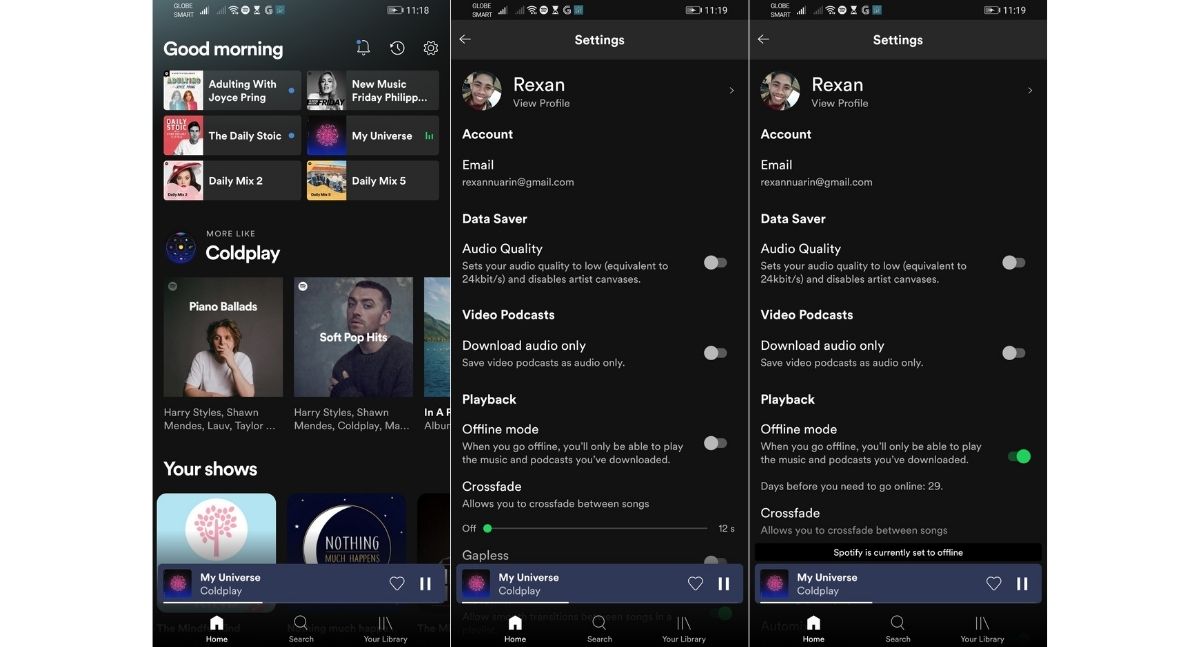
- Launch the Spotify app on your phone, and go to the Home tab.
- Tap on Settings, the gear icon in the top right corner of your screen.
- Select Playback.
- Tap on the switch beside “Offline” to turn on Offline Mode. When you go back to your library, all the tracks you haven’t downloaded will appear in gray text and will be unplayable.
If you’re planning to get free Spotify Premium by borrowing an account, you’ll need to take note of a few things. First, you can only download a total of 10,00 tracks for offline listening on up to five devices. Second, since a regular Spotify Premium plan is meant to be used by only one person, expect that your Spotify algorithm will be a hodgepodge of your music taste as well as your friends. Thus, you won’t get Discover Weekly playlists and recommendations that are catered to your personal taste. Also, your Spotify Wrapped won’t be an accurate representation of what you listened to in the past year. That’s because it won’t be able to distinguish between your music streaming activity and the other users.
2. Ask for a Spotify Premium Gift Card

Another way you can get free Spotify Premium is by being gifted a Spotify Premium gift card. There are four variations of these gift cards, but the availability of each depends on the retailer.
How long a Spotify Premium gift card lasts depends on the price. The cheapest gift card costs $10 and gives you one month of Spotify Premium. There’s also a 30-dollar one, which lasts three months. If you’re in it for the long haul, the 60-dollar and 99-dollar ones are the best options. Each of these brings you six months and a year of Spotify Premium, respectively.
Spotify Premium gift cards are available from many retail and electronic stores, including Target, PayPal, Amazon, and Walmart, and are valid for a year from the date of purchase. Take note, though, that you can’t use these gift cards to buy Premium Student, Family, and Duo plans; you can only use them for Premium Individual plans. Also, the region or country settings of your Spotify account have to be the same as where the gift card was bought.
If you receive a Spotify Premium gift card, you can redeem it by following these steps:
- Go to spotify.com/redeem, and log in.
- Gently scratch off the cover at the back of the card to reveal the PIN.
- Type in the PIN or the premium code found on the receipt.
- Click on the Redeem button.
And that’s it! You now have free Spotify Premium. If you were using the free version of Spotify before you redeemed the gift card, then your subscription will automatically go back to this status after you’ve used up the full gift card amount. However, if you were already paying for your own Spotify Premium account, then you’ll have to pay the regular rate or cancel your subscription afterward.
3. Get a Spotify Premium One-Month Free Trial
If you’ve never tried Spotify Premium before, you’re eligible for a one-month free trial. This applies to Premium Individual, Student, Family, and Duo plans.
But what if you don’t remember if you’ve already tried out Spotify Premium? In that case, you can head over to your Receipts page or check your email for any past messages from Spotify Premium. Once you’ve checked and confirmed that you’re eligible, you can follow these steps to avail of a free trial:
- Go to the Spotify website, and click on the “Start Free Trial” button.
- The link will take you to the billing information page for a Spotify Premium Individual plan. If you want to try out another plan, simply click on the “Change plan” button.
- Select a payment option (credit or debit card or PayPal), and enter your payment details.
- Click on “Start My Spotify Premium.” Spotify will then take you to a page confirming that you’re now on Premium.
You can easily switch to another Spotify Premium plan at any point during the trial period. However, doing so can cut your trial short. Also, take note that when your one-month free trial is up, Spotify will start charging you for the Premium plan you signed up for. Therefore, remember to cancel your Spotify Premium plan before the trial ends if you don’t want to pay for the monthly subscription.
4. Buy a Samsung Galaxy Smartphone or Tablet

If you live in the US, you can get free Spotify Premium just by owning a Samsung Galaxy smartphone or tablet. To be eligible for the promo, you need to have bought the device anytime between May 31, 2022, and May 30, 2023. Of course, you need to redeem the offer by May 30, 2022, as well. You get three months’ worth of Spotify Premium with this promo. Here’s how you can redeem it:
- Launch the preloaded Spotify app on your Samsung Galaxy device. If your phone or tablet doesn’t have the app yet, you can download it from the Google Play Store.
- If you already have a Spotify account, log in with your credentials. Otherwise, create an account by tapping on the “Sign Up Free” button.
- Tap on the “Premium” tab in the bottom right corner of your phone’s screen.
- Tap on the “Spotify Premium for Samsung” button.
- Select “Try 3-Month Free” to redeem the offer.
Once all that’s done, you can enjoy your three-month free trial right away. Before you take advantage of this promo, though, you have to take note of a few things. The first is that you can only redeem this offer if you haven’t tried or used Spotify Premium before. Moreover, Spotify will start to automatically charge you once the three-month free trial ends. Thus, just like with the previous method, make sure to cancel your subscription before the trial expires if you don’t want to be charged.
Samsung has also previously offered a similar promo. In 2020, the company gave out a free six-month free trial to customers who bought a Samsung Galaxy S10 phone. They also offered the same promo in 2021 but reduced the trial period to three months.
5. Get an AT&T Subscription
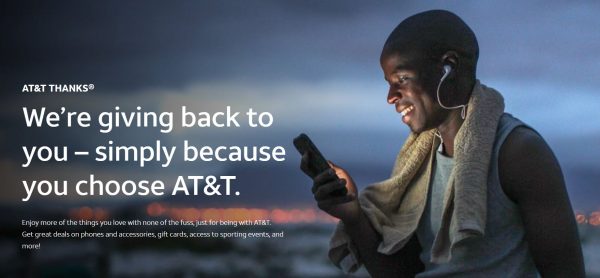
Select AT&T subscriptions can also get you a free Spotify Premium account — AT&T Unlimited & More Premium, AT&T Connected Car, and AT&T Thanks in particular. In this section, we show you how to redeem your free Spotify Premium when you sign up for each subscription service.
AT&T Unlimited & More Premium
If you’re an AT&T customer, getting an AT&T Unlimited & More Premium subscription is probably the best way to go if you want free Spotify Premium. That’s because doing so gives you free Spotify Premium for as long as you’re subscribed to Unlimited & More Premium. Here’s how to activate Spotify Premium as your entertainment benefit with this AT&T subscription:
- Set up an AT&T WatchTV account. You can do so by going to the AT&T WatchTV website and selecting “Create an account.”
- You’ll then see a list of premium entertainment benefits offered by AT&T. Select Spotify Premium from this list.
- Click on “Confirm choice” then on “Visit Spotify.”
- Sign in to your Spotify account, or sign up if you don’t have an account yet.
- The page will then ask if you want to link your Spotify and AT&T accounts. Click on the “I Agree” option.
- Select “Start Subscription Now.” You can now enjoy your free Spotify Premium.
If you’re already paying for Spotify Premium but want to enjoy this AT&T subscription’s free Spotify Premium, proceed with these steps:
- Log into Spotify.
- Select the “Change Plan” option, which you can find under “Your Plan.”
- Look for “Spotify Free,” and select “Cancel Premium.” Note that your Spotify Premium account won’t be downgraded to the free version right away. The changes you made will only take effect until the next billing date.
- Once you’ve canceled your current Spotify Premium plan, head over to your AT&T WatchTV Account Management tab.
- Click on Spotify Premium to select it as the entertainment benefit of your Unlimited & More Premium subscription.
AT&T Connected Car and AT&T THANKS
If you have either an AT&T Connected Car or an AT&T THANKS (Gold or Platinum) subscription, you’re also eligible for a six-month free Spotify Premium trial. However, you can only claim the offer if you haven’t tried Spotify Premium before.
You’ll receive an email with instructions to claim the offer if you have an AT&T Connected Car subscription. But if you subscribe to AT&T THANKS, you’ll need to follow these steps to redeem your six-month Spotify Premium free trial:
- Head over to the AT&T THANKS website.
- Select the “Start Trial” button.
- Sign in to your Spotify account, or select the “Sign Up Free” option if you don’t have one yet.
- Select a payment option, and enter your card details.
- Click on the “Open Premium” button to get started with your Spotify Premium free trial.
Again, Spotify only asks for your payment details upfront to prevent misuse and to allow for a smooth transition into the paid version should you wish to continue using Premium. However, if you’re not planning on paying for Spotify Premium, make sure to cancel your subscription before your trial ends.
6. Pay with PayPal

Signing up for a Spotify Premium account using PayPal is another simple way to get free Spotify Premium legally. When you sign up using PayPal, you get the first three months of Premium for free. Just remember to cancel your subscription before the end of the three-month trial if you don’t want to pay the monthly fee.
To sign up for Spotify Premium using PayPal, first make sure that you have a verified Paypal account first. If you don’t have one yet, you can create one, free of charge. Here’s how:
- Head over to the PayPal website, and click on the “Sign Up” button. Then, simply follow the instructions on the screen.
- Once you’ve set up your account, go to the “Account Overview” tab, and click on “Get Verified.”
- Choose your preferred verification method.
- Provide your information. And then, select “Continue.”
- Click on “Confirm” and then on “Submit.”
Verifying your PayPal account usually takes around one to three days. Once your account has been verified, you can then get a three-month free Spotify Premium trial by following these instructions:
- Launch the Spotify app on your mobile device.
- Tap on the Premium tab in the bottom right corner of the app’s screen.
- Tap on the “Get Premium” button. You’ll then be redirected to a billing information page.
- Select PayPal from the payment options. Spotify will then redirect you to PayPal’s website to complete your purchase.
You can only take advantage of this PayPal promo if you haven’t used Spotify Premium before. Also, you can only use it to try out Spotify Premium’s Individual plan.
7. Sign Up for an Xbox Game Pass Ultimate Subscription

Another way to get free Spotify Premium is by signing up for an Xbox Game Pass Ultimate subscription. An Ultimate subscription costs $14.99 a month and gives you access to over 100 Xbox games, cloud gaming, and exclusive offers. In addition, you get a four-month free Spotify Premium trial—but only if you haven’t tried it yet.
Here’s what you need to do to redeem the offer:
- Launch the Xbox Game Pass app on mobile, PC, or console.
- Go to the Perks gallery.
- Choose Spotify Premium as your perk.
- From there, you can redeem the four-month free Spotify Premium trial by following a link to Spotify’s portal. Alternatively, you can scan the QR code provided by Xbox with your phone’s camera.
After that, you’ll receive your Spotify Premium code through the Xbox Message Center. You might have to practice a bit of patience, though, since it can take up to ten business days before you can receive the code.
8. Work at Starbucks

Of course, there are better reasons why you might want to be an employee at Starbucks. Maybe the company’s goals and values align with yours. Maybe you’re a fan of their products. Whatever it is, you might also be delighted to know that becoming a Starbucks employee gives you access to a free Spotify Premium account.
All Starbucks employees—or Starbucks Partners—get Spotify Premium for free for as long as they’re employed at the company. Here’s how to get started:
- Log into your Spotify account. If you don’t have one yet, you can create one for free by going to the Spotify website.
- Head over to Spotify’s Partner Provisioning Portal and select “Get Premium.” Click on “Agree” to link your Spotify account to this portal.
- On the verification page, type in your last name and your Starbucks Global User Name, which is your two-character country code and your partner number.
And that’s the registration part done! Now you just have to wait a while for your subscription to be activated. This may take up to a few hours.
If you already have Spotify Premium prior to becoming a Starbucks Partner, you’ll have to cancel your subscription and wait for your current billing period to end first. After you’ve checked that your account has been downgraded to the free version, you can then register as a Starbuck Partner to get free Spotify Premium.
Once you’ve set up your free Spotify Premium account, remember to use it at least once a month to maintain your Premium status. Otherwise, your account will revert to the free version. If this happens, you can simply reactivate your Premium subscription.
Getting a Spotify Premium Subscription Discount
Just as there are different ways to get free Spotify Premium legally, there are also a handful of ways to get the premium streaming service at a discounted rate. Below, we show you some of them.
1. Use Raise and Rakuten to Buy a Spotify Premium Gift Card
One of the simplest ways you can get Spotify Premium for a lesser price is by using cashback apps like Raise and Rakuten. With Raise, you can get Spotify Premium gift cards — delivered to you through email — at up to 4.5% off. On top of that, there’s also the cashback option that gives you back 5% of what you paid for when you purchase a Spotify Premium gift card. Plus, you get a one-time 10-dollar credit from the app as a welcome gift.
Setting up a Rakuten account on top of your Raise account will let you get Spotify Premium gift cards at a much lower price. To get a bigger discount, make sure to go through the Rakuten portal first before proceeding to Raise to confirm your purchase. That way, you get 1% cashback on top of your discounts from Raise. Just like with Raise, Rakuten also gives out a 10-dollar bonus to first-time users of the app, which you can apply when buying your gift card.
So if we do the math, a 60-dollar Spotify gift card (which gives you six months of Premium) will only cost $57 when you apply the 5% cashback from Raise. Add to that the 1% cashback from Rakuten, and you’ll get the gift card for only $56.43. Plus, if you’re new to both Raise and Rakuten, you’ll get a 20-dollar bonus that you can apply to your Spotify gift card upon purchase. Adding all those discounts up means that you can get six months of Spotify Premium for just $36.43—almost half of its retail price—if you sign up for both Raise and Rakuten.
2. Get a Spotify Premium Student Plan

If you’re currently a student, you can get a Spotify Premium subscription for $4.99, which is half the price of an Individual plan. On top of that, you also gain access to SHOWTIME as well as Hulu’s ad-supported plan at no extra cost.
To take advantage of Spotify’s Premium Student plan, you’ll need to be above the age of 18 and confirm that you’re a student. Doing so requires that you either upload proof of enrollment or log in to your college or university’s portal. From there, SheerID will process your verification. If you’re already subscribed to the Spotify Premium Individual plan and want to change to the Student plan, you’ll need to cancel your current subscription first. And then, you’ll need to wait for your current billing period to end before you can sign up for the Spotify Premium Student plan.
To keep using the Premium Student plan, you’ll need to reverify your subscription once every twelve months. The plan is only available to you for up to four years, and you can only renew your subscription up to three times. Take note as well that you can’t pay for the plan through mobile billing or through your internet service provider.
When you graduate or leave school, your Spotify Premium Student subscription won’t automatically be canceled. You’ll still be able to enjoy it until the end of the last 12-month period. If you can no longer reverify your subscription at the end of that period, that means your time with Spotify Premium Student is sadly over.
3. Sign Up for a Spotify Premium Duo Plan

Spotify also offers its Premium service at a discount to couples who live under the same roof. However, that doesn’t mean you can only listen at home. Once Spotify has verified that you both have the same home address, you can take your music anywhere with you, just like you would with a regular Spotify Premium plan. With Spotify Premium Duo, you get two Premium accounts at only $12.99 a month, which is roughly $7 cheaper if you were to buy two separate accounts.
Spotify Premium Duo gives you all the perks you can get with an Individual plan. On top of that, you also get a Duo Mix, a playlist that’s based on your shared streaming activity with the other user.
Only one user has to sign up for Spotify Premium Duo. To do so, follow these easy steps:
- Log into your Spotify account, or sign up through either the Spotify app or website if you don’t have one yet.
- Head over to your Account page.
- From the menu, click on “Spotify Premium Duo.”
- Click on the option to invite another user to your plan. You can do so by sending them the invite link, sending them an email, or messaging them on Messenger or on WhatsApp.
- The other person now has to accept the invite while they’re at home and confirm their address. Once that’s done, both of you can then enjoy your Duo plan.
4. Get a Spotify Premium Family Plan

Just as there’s a Spotify Premium plan for couples (or housemates), there’s also one tailor-made for families. The Spotify Premium Family plan costs $15.99 a month and can accommodate up to six users who live at the same address. That means if you maximize the subscription and have six users on the plan, you only need to pay $2.7 every month for Spotify Premium.
Besides all the usual perks you get with a regular Spotify Premium plan, you also get a Family Mix and a separate app for the kids in the family called Spotify Kids. Plus, with parental controls, you also get to manage what each member of the family can and can’t listen to.
To sign up for a Spotify Premium Family plan, you only need to follow these steps:
- Sign in to Spotify. If you don’t have an account yet, you can create one for free through the mobile app or the Spotify website.
- Go to your Account page, and click on “Premium for Family” from the menu. Alternatively, you can also head over to spotify.com/family, and select “Get Started.”
- Provide your payment details.
- Click on the “Start my Spotify Premium” button.
- Go back to your Account page, and look for the “Manage your family accounts” section.
- Under that section, click on the option to invite other members to join your plan.
You get six separate accounts, but the entire plan is treated as a single purchase. That means that only the person who purchases the plan will get a single monthly bill of $15.99. Thus, it’s totally up to you how you and other members of the plan will split the cost.
5. Check Groupon for Spotify Premium Discounts

Going on Groupon is another easy — and legal — way to get Spotify Premium at a discount. Groupon is an app that gives you promo codes and special deals on just about anything. On the app, you can find free Spotify Premium trials and even up to 50% off your subscription fee for a certain period.
To avail of these discounts, you first need to sign up for a Groupon account. Then, simply type in “Spotify Premium” in the search bar to look for Spotify Premium deals. It’s important to note that Groupon coupons sell out fast, so always be on the lookout and buy one once they become available.
Once you’ve purchased a Spotify Premium Groupon, you can redeem it by following these steps:
- Launch the Groupon app on your phone, or go to the Groupon website. Make sure you’re logged in.
- Head over to your My Groupons page.
- Look for the Spotify Premium Groupon you want to use. Then, select the “View Details” option next to it.
- Follow the directions under “How to Use” to use the coupon.
6. Look Out for Free Spotify Premium Promo Codes on Social Media
Lots of things can be found on social media, even Spotify Premium promo codes. Companies will usually post on their official Facebook, Twitter, or Instagram pages when they’re partnering with other organizations (like Spotify) for discounts and giveaways. The Freebies subreddit is also a good place to look for Spotify Premium promo and discount codes.
However, take note that not all of the Spotify Premium promo codes you see on social media are legitimate. Thus, you have to know how to distinguish between the good eggs from the bad ones. Using a fake promo code can do more harm than just keeping you from getting the deal you were expecting; it can also steal your personal data or install a virus onto your device.
The easiest way to check if a promo code is legitimate is to make sure that it comes from a verified source—one that has a blue checkmark at the end. Real promo codes should also have a fine print stating the expiration date and promo exceptions, among other things. Also, if the deal seems too good to be true — for instance, one that offers free Spotify Premium for a year — it almost always is a scam.
Spotify Premium Doesn’t Have to Break the Bank
Spotify Premium is a great thing to have. Who doesn’t want ad-free, on-demand, and high-quality music that you can take with you anywhere? However, not everyone has the budget for it. Luckily, as we’ve shown you, there are a handful of ways that you can get Spotify Premium for free or at a discounted price. What’s even better is that all of these methods are completely legal.
Have you tried any of the methods we suggested in this guide? Feel free to share your insights in the comments!

