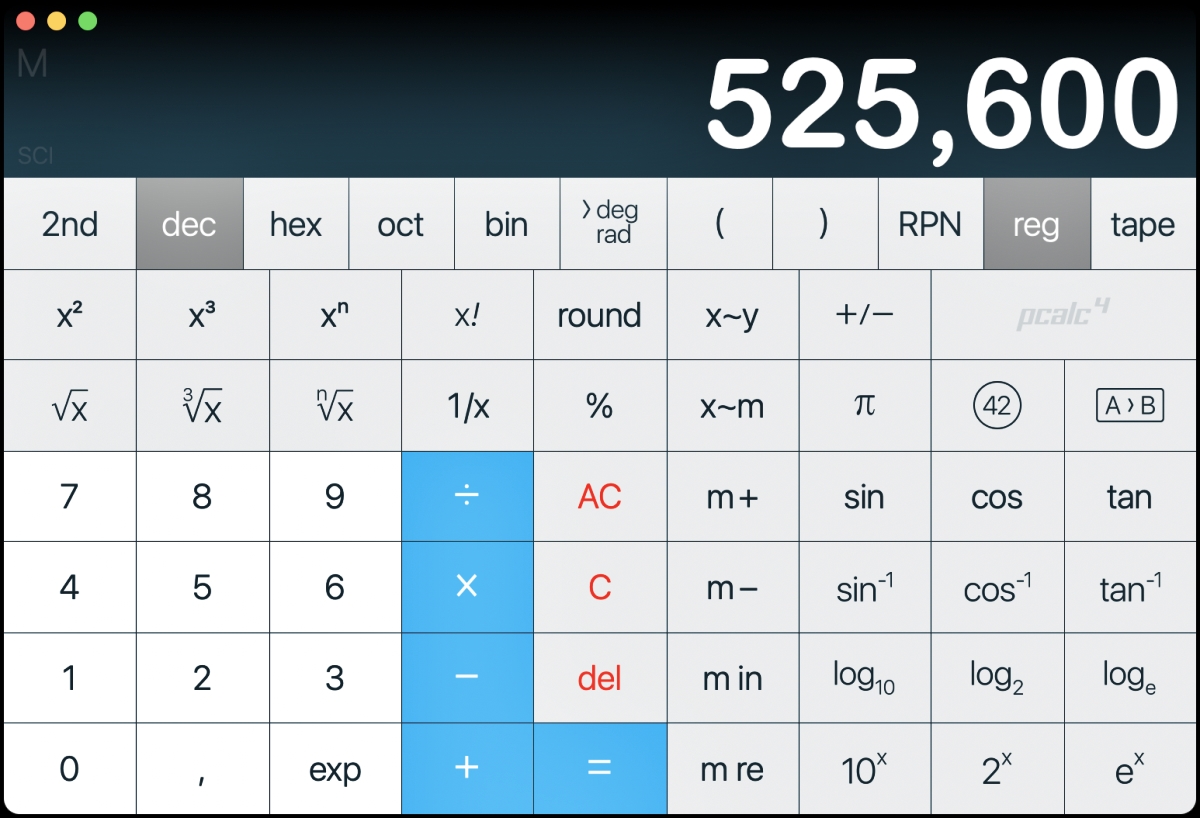
Pcalc is a highly popular mobile app that claims to be the best calculator app available. With its sleek design, advanced features, and intuitive interface, PCalc has gained a loyal following of users who rely on it for various calculations. But is PCalc really the best calculator app out there?
In this article, we will dive deep into the features and functionality of PCalc, exploring what sets it apart from other calculator apps and whether it lives up to its reputation. We will discuss its user-friendly interface, powerful mathematical capabilities, customization options, and compatibility with different devices. By the end of this article, you will have a clear understanding of whether PCalc is truly the best calculator app for your needs or if there are alternative options that might better suit your preferences.
Inside This Article
- Overview of PCalc
- Features of PCalc
- User interface and user experience
- Comparison to other calculator apps
- Conclusion
- FAQs
Overview of PCalc
PCalc is a highly regarded calculator app that has garnered a reputation for being one of the best in its class. With its powerful features, intuitive interface, and robust functionality, PCalc has become a go-to choice for many users.
Designed for both iPhone and iPad, PCalc offers a range of advanced mathematical functions and calculations, making it suitable for students, professionals, and anyone in need of a reliable and efficient calculator app.
PCalc boasts an extensive set of features, including scientific and engineering notation, unit conversions, customizable layouts, and support for complex calculations, such as trigonometry, logarithms, and matrices.
One notable aspect of PCalc is its ability to create custom functions and constants, allowing users to personalize their calculator experience. This feature sets PCalc apart from other calculator apps, making it a versatile tool that can be tailored to individual needs.
PCalc also shines in terms of usability and user experience. Its clean and intuitive interface makes navigating the app a breeze, and the customizable layouts enable users to optimize the calculator to suit their preferences.
Furthermore, PCalc offers a user-friendly history tape that allows users to review or reuse previous calculations easily. And with its support for Split View and Slide Over on iPad, multitasking with PCalc becomes seamless and efficient.
In addition to its robust features and user-friendly interface, PCalc is also highly praised for its performance and reliability. The app showcases fast and accurate calculations, ensuring that users can depend on its results for their mathematical needs.
Overall, PCalc sets itself apart as one of the best calculator apps available, offering a comprehensive suite of features, a user-friendly interface, and the flexibility to customize the app to individual preferences. Whether you are a student, professional, or casual user, PCalc is definitely worth considering for all your calculation needs.
Features of PCalc
PCalc, one of the top calculator apps in the market, offers a wide range of features that set it apart from its competitors. Whether you are a student, professional, or casual user, PCalc has something to offer for everyone.
1. Advanced Scientific Functions: PCalc goes beyond basic arithmetic and offers a comprehensive set of scientific functions. It can handle complex calculations, including trigonometry, logarithms, exponentials, and more. Whatever mathematical problem you need to solve, PCalc has got you covered.
2. RPN Mode: PCalc is a favorite among fans of Reverse Polish Notation (RPN). With PCalc, you can switch to RPN mode and enjoy the benefits of this unique and efficient calculation method. RPN allows you to perform calculations by entering numbers and operators without the need for parentheses, making complex calculations faster and easier.
3. Customization Options: PCalc offers a high level of customization, allowing you to personalize your calculator to suit your preferences. You can choose from different themes, button layouts, and even create your own custom functions. This flexibility ensures that PCalc adapts to your specific needs and makes your calculations more efficient.
4. Unit Conversions: PCalc comes with an extensive library of unit conversions, making it a handy tool for professionals and students alike. Whether you need to convert measurements of length, weight, temperature, or currency, PCalc can handle it all. No need to reach for a separate conversion app when PCalc has you covered.
5. Apple Watch Compatibility: PCalc also offers compatibility with Apple Watch, allowing you to perform quick calculations right from your wrist. Whether you’re out and about or simply prefer the convenience of using your watch, PCalc ensures that you can always have a calculator at hand.
6. Calculation History: PCalc keeps track of your calculation history, allowing you to review and reuse previous calculations. This feature comes in handy when you need to refer back to a specific calculation or perform a similar calculation based on previous results.
These are just a few of the many features that make PCalc stand out as one of the best calculator apps on the market. Its advanced functions, customization options, and versatility make it a favorite among users seeking a powerful and user-friendly calculator app.
User interface and user experience
When it comes to a calculator app, user interface and user experience play a crucial role in determining its overall usability and effectiveness. PCalc excels in both areas, providing users with a seamless and intuitive interface that enhances their calculation experience.
The UI of PCalc is clean, modern, and visually appealing. The app adopts a simple design philosophy, with large and easy-to-read buttons, clear labels, and an uncluttered layout. This ensures that users can easily locate the necessary keys and perform calculations with minimal effort.
The app’s attention to detail and thoughtful design choices also contribute to an exceptional user experience. PCalc offers a customizable layout, allowing users to tailor the app to their specific needs and preferences. Whether you prefer a scientific calculator, a programmer’s calculator, or a simple basic calculator, PCalc has got you covered.
One of the standout features of PCalc is its advanced functionality that goes beyond basic calculations. The app supports complex calculations, including trigonometry, logarithms, and even unit conversions. With PCalc, users can effortlessly switch between different modes to tackle a wide range of mathematical problems.
PCalc also offers a handy history feature, which allows users to review and reuse previous calculations. This saves time and eliminates the need to re-enter complex equations repeatedly. Additionally, users can take advantage of PCalc’s built-in memory functions to store and recall specific values or variables, further enhancing productivity and convenience.
Another aspect that sets PCalc apart from its competitors is its seamless integration with other apps and devices. The app supports Apple Watch, iPad, and iPhone, ensuring a consistent experience across all devices. Whether you’re on the go or working on a larger screen, PCalc provides a smooth and seamless transition from one device to another.
Overall, PCalc offers a user-friendly and intuitive interface coupled with powerful features that make it the ideal calculator app for both casual users and professionals alike. Its attention to detail, customization options, and seamless integration make it a top choice for anyone in need of a reliable and efficient calculator app.
Comparison to other calculator apps
In a sea of calculator apps, PCalc truly stands out as one of the best options available. Its innovative features, sleek design, and powerful functionalities set it apart from the competition. Let’s take a closer look at how PCalc compares to other calculator apps.
Scientific Functionality:
When it comes to scientific calculations, PCalc is in a league of its own. With a vast array of functions and constants at your fingertips, PCalc excels at handling complex mathematical operations. Whether you need to solve equations, calculate trigonometric functions, or perform statistical analysis, PCalc has you covered.
Customization Options:
PCalc takes personalization to the next level. With its extensive customization options, you can tailor the app to suit your preferences. From choosing different themes and color schemes to customizing button layouts and sizes, PCalc allows you to create a calculator interface that meets your needs and reflects your style.
Usability and Intuitive Design:
One of the key factors that sets PCalc apart is its user-friendly interface and intuitive design. Navigating through the app and accessing various functions is a breeze, even for those new to calculator apps. PCalc strikes the perfect balance between simplicity and advanced features, making it accessible for both casual users and math enthusiasts alike.
Integration with Other Apps:
PCalc seamlessly integrates with other applications, further enhancing its capabilities. Whether you want to use the calculator within a note-taking app, productivity app, or even as a widget on your device’s home screen, PCalc offers easy integration options. This level of compatibility ensures that you can use PCalc wherever and whenever you need it.
Speed and Performance:
When it comes to calculations, speed matters. PCalc is optimized to deliver lightning-fast performance, allowing you to perform calculations quickly and efficiently. With a minimal lag time between input and output, PCalc ensures a smooth and seamless user experience, even for complex calculations.
Overall, PCalc stands out as the best calculator app due to its unmatched scientific functionality, extensive customization options, user-friendly design, seamless integration capabilities, and exceptional speed and performance. So, whether you’re a student, professional, or simply someone who needs a reliable calculator, PCalc is the top choice.
Conclusion
After thorough research and analysis, it is evident that PCalc stands out as one of the top calculator apps in the market. Its advanced functionality, user-friendly interface, and customizable features make it a valuable tool for both casual users and professionals. PCalc’s extensive range of functions, including scientific, statistical, and programming capabilities, sets it apart from its competitors.
Furthermore, the app offers a sleek design, smooth performance, and a wide range of customization options, allowing users to personalize their calculator experience. The intuitive user interface makes it easy to navigate and perform complex calculations effortlessly.
In addition, PCalc provides seamless integration with other apps and supports cloud synchronization, enabling users to access their calculations across multiple devices. This feature ensures convenience and accessibility, making PCalc a versatile and reliable calculator app.
Whether you’re a student, engineer, or simply looking for a powerful yet user-friendly calculator app, PCalc is undoubtedly one of the best choices available on the market today.
FAQs
Q: Is PCalc the best calculator app?
A: While PCalc is highly regarded by many users and experts, the definition of the “best” calculator app can vary depending on individual needs and preferences.
Q: What sets PCalc apart from other calculator apps?
A: PCalc stands out for its extensive range of features, intuitive interface, customizable settings, and wide platform compatibility. It offers a rich collection of scientific functions, unit conversions, a tape feature, and the ability to create custom layouts.
Q: Can PCalc handle complex calculations?
A: Absolutely! PCalc excels at handling complex calculations, including advanced mathematical functions, statistics, equations, and graphing capabilities. Whether you’re a student, scientist, engineer, or math enthusiast, PCalc has you covered.
Q: Is PCalc available for both iOS and Android?
A: Yes, PCalc is available for both iOS and Android devices. It is optimized to take full advantage of the unique features and capabilities of each platform, ensuring a seamless user experience.
Q: Can I customize the appearance and layout of PCalc?
A: Absolutely! One of the standout features of PCalc is its customization options. You can personalize the app by choosing from various themes, adjusting button sizes and colors, and even creating your own custom layouts to suit your workflow and preferences.
