Are you having difficulties solving math problems for your high school or college homework? Don’t worry. Several apps can help you do the basics and solve complex equations. Here are the best calculator apps you can use.
Also read: Best Math Apps You Need to Solve Your Math Problems
13 Best Calculator Apps
The right Android or iOS calculator app for you is here, so keep reading!
1. Calc: Smart Calculator

Are you looking for a free calculator app to solve basic math problems? One of the best calculator apps is Calc: Smart Calculator for Android. It’s not as advanced as other math apps you might find on the market. Nonetheless, it has all the basics you might need.
More specifically, Calc can solve basic problems and has the essential features. These include reusing old answers in calculations, providing calculation histories, and multiple themes. The calculator is easy to navigate and use.
However, it does have its quirks that are less than ideal in a calculator app. For example, some users complain about the app’s obnoxious ads. Moreover, it has a few unresolved bugs that sometimes irk the user. It also has limited features and is unreliable if you need to solve difficult calculus or trigonometry problems.
2. Calculator ++
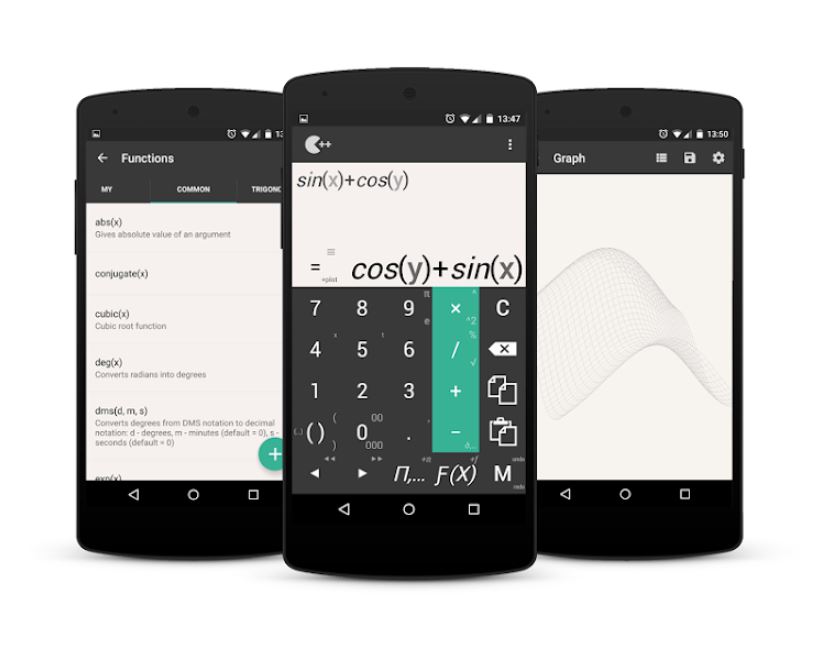
Calculator ++ is one of the best Android calculator apps that are feature-rich. It has several operations built into the software. With it, you can use different operations, modes, and variables. It can even help with tricky trigonometry equations.
Apart from this, it can act as a scientific or graphing calculator. You don’t have to buy a real calculator just for higher-level math classes. Moreover, the app has many useful features. These include operation history, an editor for equations, and user-definable variables. It even has several modes to solve more complex equations.
With that said, Calculator ++ is one of the most convenient productivity apps on the market. The only drawback is that it displays ads while you’re using it. Hence, you’ll have to deal with pesky interruptions from time to time. Regardless, it’s worth using if you need a powerful but free tool.
3. Calcu Stylish Calculator
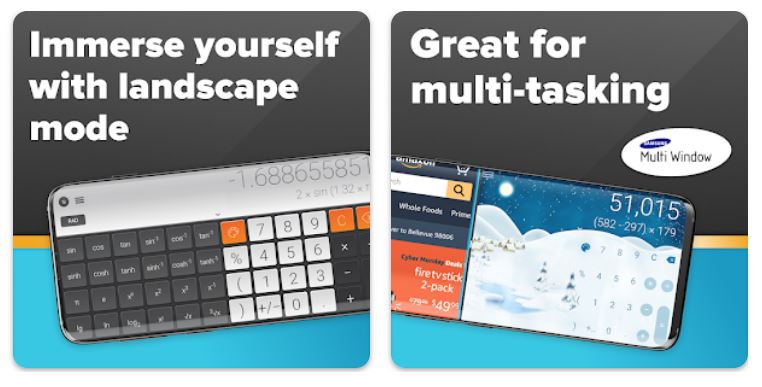
This list of the best calculator apps won’t be complete without Calcu Stylish Calculator for Android. It’s one of the more widely known apps on Android, and we understand why. After all, it possesses every essential feature you could want. These include calculation histories, customization features, gesture controls, and memory keys.
Unfortunately, it doesn’t have full scientific calculation capabilities like dedicated scientific calculator apps. On the other hand, it does go beyond the basics and can handle semi-complex equations. You’ll find it more useful than your average basic calculator.
Calcu is free, although it does give you ads. You can do away with those ads if you pay a one-time 1.99 USD fee. Thankfully, the payment is optional. The app doesn’t lock any features behind a paywall.
4. ClevCalc
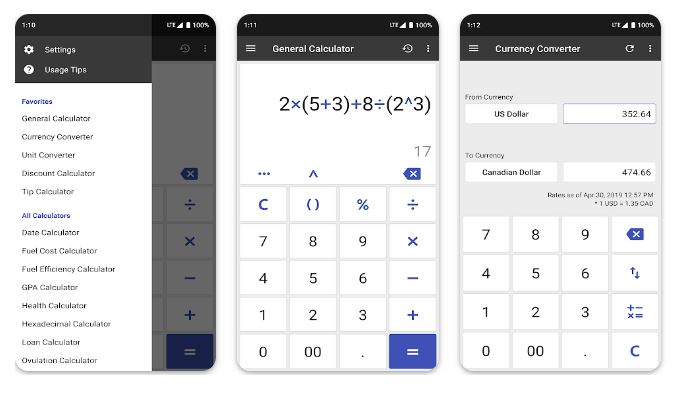
The best calculator apps usually go beyond addition, subtraction, multiplication, and division. Most of them even have complexity built right in. That’s the case for ClevCalc, one of the best calculator apps.
What can it do for you? Apart from the basics, it has functions for solving trigonometric and logarithmic problems. However, what truly distinguishes this as one of the best calculator apps is its many unconventional features.
For example, apart from solving equations, the app can convert units and currencies and calculate prices. It can also calculate tips, discounts, dates, and fuel cost or efficiency. The app has more practical applications for calculating GPAs, hexadecimal codes, ovulation, and loans too.
With that said, it’s indeed among the best calculator apps you can come across. That is especially true, considering it’s free and downloadable on the most popular mobile operating systems. You can give it a go and see how you like it.
5. Desmos Graphing Calculator
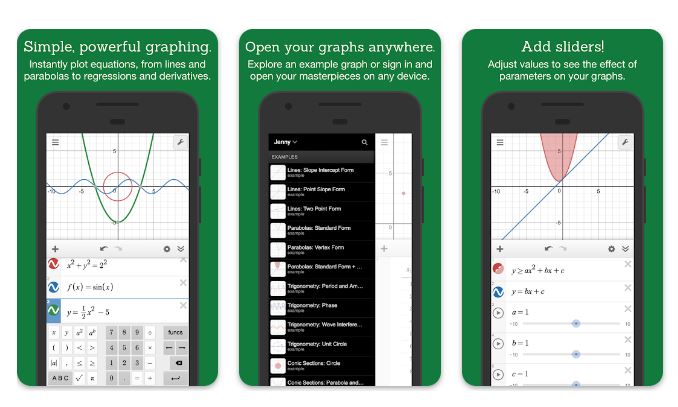
Are you interested in the best calculator app that helps with graphs? If yes, consider Desmos Graphing Calculator on Android and iOS. It’s one of the useful study apps for college.
It’s a powerful tool that provides a library of offline graphing functions. For example, you can easily enter functions that can display as a graph on your phone. The app even has several options for polar, parametric, and Cartesian coordinates.
Apart from that, you can animate the parameters through sliders. You can also check the output tables and input points. There is more to the app, which you’ll find out upon using it. For now, know that it’s a feature-rich tool and one of the best calculator apps for students. It’s also free; therefore, anyone can install it.
6. Financial Calculators
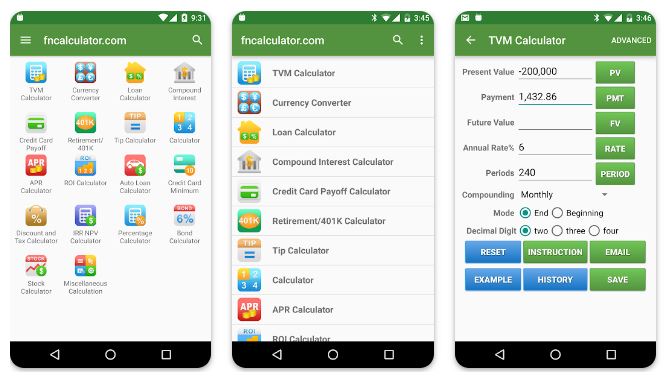
The best calculator apps don’t have to just help you with math equations for studying theory. Sometimes, the best options are more practical. For example, budgeting apps that help you with finances. If these are what you’re looking for, we suggest checking out the Financial Calculators app for Android.
Through the app’s series of calculators, you can demystify several aspects of your finances and solve financial problems easily. The app lets you quickly compute your 401k contributions, student loan repayments, taxes per paycheck, or interests on loans.
Of course, the app isn’t perfect; several user-reported bugs are present. Nonetheless, most of its features work well. They’re also good enough for handling most of your financial concerns. If you don’t have a personal accountant, the app is a must-have. Above all, it’s free (with ads).
7. Google Calculator
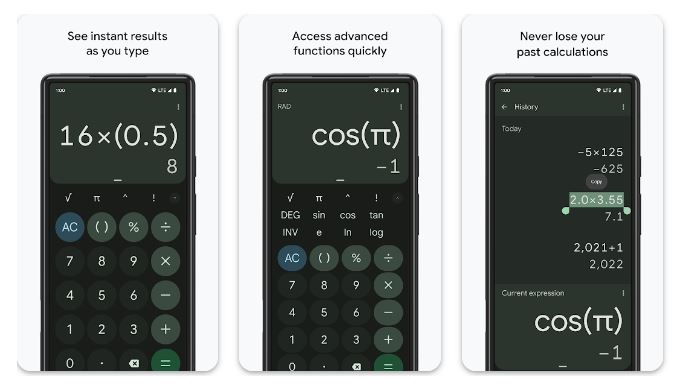
If you require the best Android calculators, use Google Calculator. It’s usually the stock app you’ll find if you’re using basic Android — and it’s more than enough for most people. It has all the basic features most average users will need.
For example, it has the basic math functions for addition, subtraction, multiplication, and division. Furthermore, it adds advanced features that can help you solve square roots and basic trigonometry. It also acts as a decent online calculator because it’s available on the browser too.
However, there are some drawbacks to the Google Calculator. For one, it’s not always responsive to presses. Moreover, its interface is a bit basic and unconventional, so it’s not the easiest app to use. Nonetheless, it’s one of the best calculator apps that are free and accessible.
8. HiPER Scientific Calculator
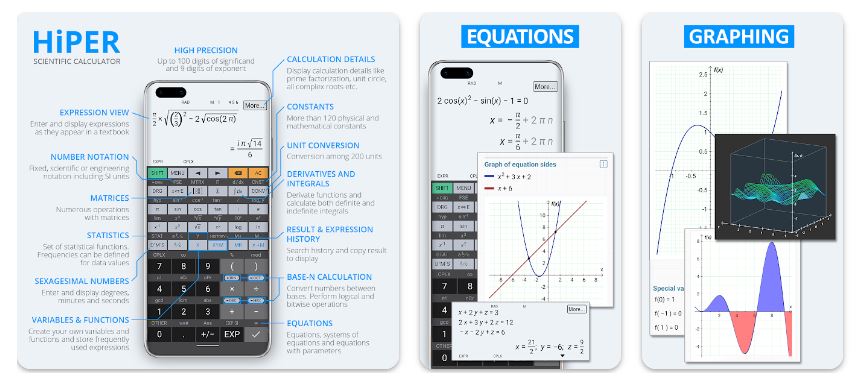
If you want a scientific calculator app, the HiPER Scientific Calculator should fit the bill. It’s laser-focused on being the best scientific calculator there can be. For one, its interface mimics that of regular scientific calculators. Hence, there is not much of a learning curve if you’re switching from a traditional to a digital calculator.
In addition, the app has all the necessary arithmetic operations included. It has functions, special features, operations for fractions, mixed numbers, and more. It even has a built-in manual to help you navigate the interface
Apart from this, what makes HiPER great is that it’s optimized for the mobile platform. It’ll be easy to use regardless of whether you’re using a phone or tablet.
It does have its drawbacks, though. For example, you’ll need to enable ads or buy the 3.49 USD pro version to unlock advanced features. Otherwise, you can’t access expression modes, symbolic computations, expanded precision, and graphing features.
9. Mobi Calculator

Among the best calculator apps is Mobi Calculator. It’s a reliable tool with powerful and customizable features. The main app provides basic arithmetic operations and functions and includes two customizable buttons.
It also provides a parenthesis button that is indispensable to most complex operations. Moreover, the app has different modes to access trigonometric and logarithmic operations. This should help if you’re a student undertaking high school- to college-level math.
Apart from these, the app offers binary, hexadecimal, and octal support, and keeps a history of past equations. However, its history only provides you with the last 50 operations.
If you want to expand that to 1,000 operations, you’ll need to buy the 1.49 USD pro version. This version also offers five-line expressions and lets you vary the theme.
10. MyScript Calculator 2
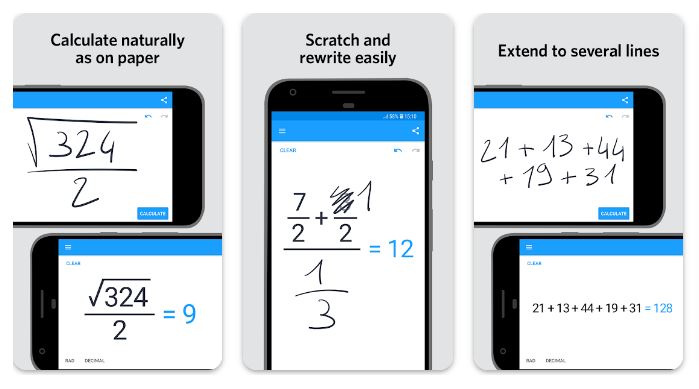
Are you trying to find the best calculator for iPhone and Android with a more natural interface? If so, we’d like to introduce MyScript Calculator 2. It’s a reliable script-based calculator app on Android and iOS.
As the name implies, this is one of the best calculator apps if you’re used to writing equations by hand. That is because its code can intelligently recognize handwritten equations.
Hence, you don’t need to look for the appropriate buttons or go back to add certain functions or modify operations. You simply need to write things down. The software will recognize what you’ve written afterward.
What else can MyScript do? It supports basic arithmetic functions and can account for percentages. Moreover, the app has advanced functions. Some of those let you solve inverse and trigonometric functions and logarithms. You can also account for constants like Pi or Euler’s number.
In addition, the app has every basic feature other apps provide. These include keeping a memory, a history, multi-line support, and drag-and-drop.
11. PCalc

PCalc is one of the best calculator apps on iOS. It is great if you need a powerful free scientific calculator. The app has all the basic features you need for solving simple arithmetic. Moreover, it integrates buttons for trigonometry, square roots, and logarithms. You can also redo past operations, use the radian mode, or convert units.
Furthermore, you can incorporate multiple add-on features. These include features that help with engineering, RPN mode, and others. However, note that you’ll need to pay a hefty sum — 9.99 USD, to be specific — to utilize these features.
Thankfully, the premium version is optional. The basic app is more than enough for the average user. The only other downside is that the app isn’t available on Android; it is iOS-only. On the bright side, it is also available on the Apple Watch.
12. Photomath
Photomath is one of the best calculator apps with a unique twist: it can use your camera. With it, you can shoot and scan math problems from a blackboard or notebook. The snapshot will let the app solve equations easily without you needing to lift a finger.
With that said, Photomath is a great companion app for students. That is also because the camera doesn’t only solve the equations. It provides you with step-by-step solution breakdowns too. Hence, you might not need to ask a teacher.
Additionally, Photomath helps you find alternative answers and edit your scans. It also has a recently added graphing mode for graph-heavy subjects. Whether you’re studying basic algebra, absolute or quadratic equations, or trigonometry, it’s a useful tool. Best of all, it’s something you can get on both Android and iOS.
13. RealCalc Scientific Calculator
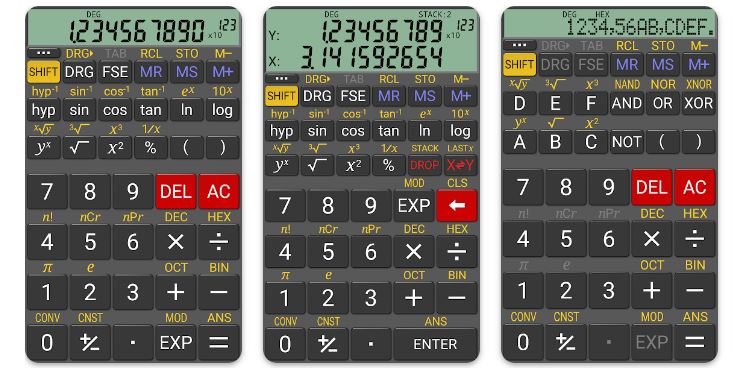
One of the best, advanced calculator apps is RealCalc Scientific Calculator. It’s a powerful tool reminiscent of traditional scientific calculators.
The app has two modes: RPN and traditional. The latter mode allows you to perform basic arithmetic operations. However, you’ll need to turn on RPN mode if you need to solve more complex equations (e.g. finding roots). This makes the RealCalc Scientific Calculator a flexible option.
Furthermore, the app offers every necessary feature most calculator apps have. These include saving your equations and keeping history. Overall, RealCalc Scientific Calculator is a simple but powerful option.
Different Types of Calculator Apps
The best calculator apps come in all kinds. There are basic calculators, scientific ones, and specialized apps for graphing. What are the differences? Here are the basic distinctions.
Basic Calculators
As the name implies, basic calculators provide basic features for regular arithmetic operations. At the very least, these calculators will come with addition, subtraction, division, and multiplication. They should also have all the numbers, a period, and a parenthesis for added complexity. Sometimes, they can help with computations related to fractions.
However, most basic calculators won’t come with more advanced operations. Hence, they can’t help you solve complex equations for algebra, trigonometry, or even exponents. As a result, you’ll need to find a scientific calculator if you’re an engineer, accountant, or college student.
Scientific Calculators
If you require more-than-basic arithmetic, we recommend using scientific calculators. These apps go beyond basic addition, multiplication, subtraction, and addition. They have special functions for exponents, square roots, inverses, pi, and trigonometry. Some can even display complex equations in multiple lines; therefore, you aren’t forced to use multiple parentheses.
Graphing Calculators
Graphing calculators are much more complex than scientific calculators — but they specialize in graphing. Most of the time, these calculators prioritize the screen size to help you see graphs. You’ll only need to input the equation or function. The app will visualize it in graph form for you.
Some graphing calculators come with scientific capabilities. Not all of them do, though. So, you’ll need to assess your needs to figure out what kind of problems you need to solve most often.
FAQs
Final Word
The best calculator apps have different names and faces. Each one has a specific function that makes it different from the others. Some are free or accessible to regular users, while others are paid or exclusive to an OS. So, it is important to discern your needs to download the right app for you. You can even get multiple apps if one app can’t provide you with everything you require.
