Android launchers are essentially part of a fleet of apps that give your phone an aesthetic that screams you. More than the aesthetics, the best Android launcher apps make your phone’s performance optimal and efficient; one that responds to touch and command faster than your normal Android environment. In 2021, it is easy to find a launcher that appeals to your taste, with launcher apps ranging from minimalist to more decorative designs.

Some launchers are stand-alone. Meaning, they’re a single-download app and can revamp the look and performance of your phone. Whereas, there are launchers that would prompt you to download a companion app to fully integrate the app system into your phone and give the overall package.
Whatever your taste is, however you want your phone to look, there is an Android launcher for you. In this article, we will go over the best Android launcher apps there are and outline their pros and cons to help you make the right choice.
Inside This Article
15 Best Android Launcher Apps to Download
Here are our top 15 Android picks for 2022. Fair note, some apps are free, others come with in-app purchases. Nonetheless, they work magic.
1. Nova Launcher (Best Android Launcher)
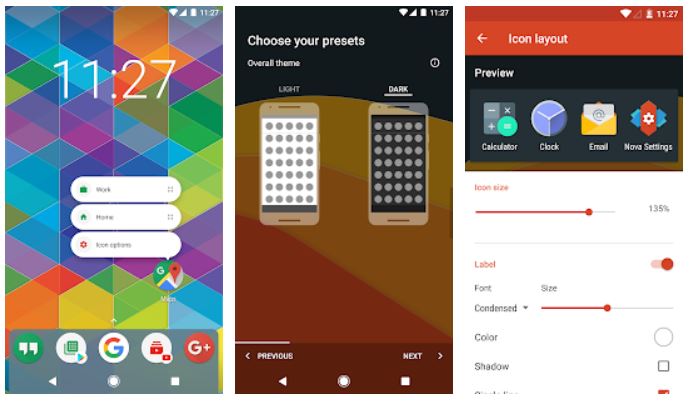
Nova Launcher boasts the best features in an Android launcher. It is a decent and light app that works magic by suggesting the most used apps on top of the app drawer. Furthermore, you can fully customize the look of your phone from the most glaring to the smallest of details like app and folder customization, an option to display notification badges, activating gesture features, and a whole bunch of other options.
Speaking of customization, it supports app shortcuts as well. So, changing your app icons to, say, anime app icons is not a problem when using Nova Launcher. Aesthetically speaking, if you are gunning for a more minimalistic approach, there is an option for you to remove app labels and just display app icons on your screen for a more clutter-free and clean look.
The free version of this app unlocks the common features you need to work your way around. However, as is with other paid premium versions, there are added benefits to purchasing the premium version of Nova Launcher — who loves an ad-free app? We know we do!
Download Nova Launcher for Android
2. Smart Launcher 5
Smart Launcher 5 can easily be a top one. But when it comes down to choosing which one outdoes the other, there’s really not much of a difference. Smart Launcher is easy to recognize with the famous “flower” icon grid compared to other launchers that adopt a rounded-corner app grid. Additionally, this Android launcher boasts a feature called adaptive icons, which makes the icons pop with a vibrant and crisp display. Also, this might be a common feature among Android launchers, but we like the automatic app sorting with Smart Launcher because it’s clean and easy to navigate around.
The new Smart Launcher 5 also comes with a newer aesthetic look to it called Ambient Theme which is simple, elegant, and clean-looking. Also, it does not deviate far from offering more decorative designs for those who fancy that sort of look.
Finally, it’s 10s across the board with the Ultra Immersive Mode, which hides the navigation bar giving a user extra screen space.
Download Smart Launcher 5 for Android
3. Launcher iOS 14
Hold up! An iOS 14 Launcher on an Android phone? Why not, right? It does work no matter how you look at it. Launchers are designed to give you the power to fully customize your phone. And if an iOS environment is your flair, then Launcher iOS 14 is the best Android launcher for you!
This launcher brings the iPhone experience to your Android device — all things considered. That means to say you’ll get the proprietary icons, widgets, and the ability to arrange the icon grids on your home screen, including prompts and menu options similar to an actual iPhone. The close proximity of how this launcher mimics an actual iPhone is staggering and impressive.
The app is 100% free and does contain ads that can get annoying at times. Nonetheless, this is one of the best Android launcher apps there is that gives any user a different experience.
Also read: iOS 14: Everything You Need to Know About Apple’s Latest OS
Download Launcher iOS 14 for Android
4. Niagara Launcher
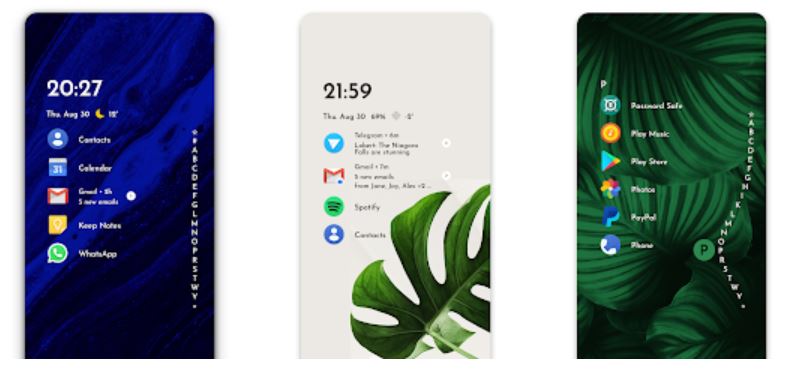
If this Android launcher were a person, it would be the no-nonsense type. Niagara Launcher is a decent launcher app that puts all the flares and acrobatics aside and just focuses on a minimalist approach.
It does not get any simpler; your home screen will only display bare minimum information with notifications front and center. Its ergonomic efficiency puts other distractions at a down low, including how to access other apps on your phone. Those apps are stowed away in alphabetical order with your favorite apps displayed on the app drawer.
The app is 100% free and ad-free! And with frequent updates released by its developers, the app does make headway ahead of its competition.
Download Niagara Launcher for Android
5. Apex Launcher

Apex Launcher is a lightweight launcher app that combines efficiency and optimization. Designed and perfected for both Android smartphones and tablets, Apex Launcher is highly customizable. The app comes with theme and icon packs that can be used to revamp the look of your phone or tablet. However, you also have the option to choose your own wallpaper and icon apps. The launcher itself has the ability to categorize your app drawer depending on the frequency of using the app and when the app has been installed.
The app is essentially free. The free version gives anyone access to the basics of an Android launcher but, as always, going for the premium version does come with added benefits like app locker and multiple gesture options.
Download Apex Launcher for Android
6. AIO Launcher
While other launchers are up for decluttering your screen to give it a clean and ergonomic look, AIO Launcher tries to put as much information on your screen as possible without it being an eyesore. It makes sense because rather than going from one page to another to get what you need, you can have everything in one scroll. You can have the following on your screen using the AIO Android launcher:
| Weather | RSS |
| Notification | |
| Player | Calendar |
| Contacts | Exchange Rates |
| Dialer | Bitcoin |
| Timer | Finance |
| Calculator | |
| Notes | Audio Recorder |
| Task | System Monitor |
| Telegram | Android Widget |
While this is not the best Android launcher there is, it still makes one decent option. The fresh take on a launcher view is what makes it appealing and different from the rest. This might not appeal to many, but for those who do not have any problems with a condensed and all-in view, this might just work. Also, in-app purchase is required to unlock features like Android notification stream and app icons.
Download AIO Launcher for Android
7. Action Launcher: Pixel Edition
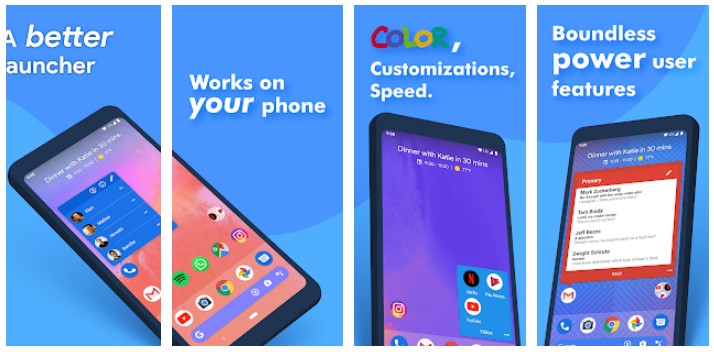
Action Launcher is known to be one of the customizable launcher apps for Android phones. The quick gesture features of the launcher allow users to quickly customize their screen; with a few swipes, users would be able to hide folders and widgets under app icons. Additionally, the app is now more robust when it comes to mixing the color palette to mix and match a look that satisfies a user’s liking. If you are one of those who love live wallpapers to breathe more life into your screen on idle, Action Launcher is the one for you.
The developers of Action Launcher did play catch up to ensure this launcher works for newer versions of the Android OS. Moreover, the developers also stated that widgets can be added to give it more functionality; they said it will also give Android users the feels of an iOS environment.
Download Action Launcher for Android
8. Hyperion Launcher
Hyperion boasts itself as a hybrid type of launcher. Its developers have sought to bring a launcher that puts all features found in other launchers in one but without complicating its user interface.
It is quite decent and highly customizable to suit one’s taste in terms of themes, folder looks, transparency, and even animation. On Google Play Store, its description box has hinted at upcoming features, which developers hope to add and make the launcher better. Among these features include custom feed and more adoptive icon shaping options. All things considered, this launcher checks all the boxes.
Of course, while the free version will suffice, the premium version unlocks features that are shy of the free version. These features include font changes and custom gestures.
Download Hyperion Launcher for Android
9. Microsoft Launcher
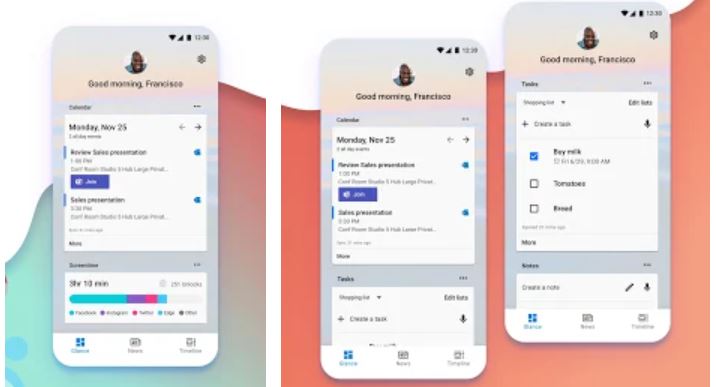
This is the first launcher developed by Microsoft to give the smartphone experience a new meaning. It combines efficiency, ergonomics, and accessibility in one go. Imagine having a home screen that displays your sticky notes, calendar, and to-do list on one active screen. It gives you a desktop feel right at the tips of your fingers and the screen before you. Suffice to say, Microsoft Launcher is perfect for anyone who is big on organizing.
And what we really like about this Android launcher is that it syncs with your Microsoft account. Meaning, you can have your information and data wherever you go. However, it is also worth mentioning that this launcher is a little restrictive in the customizing department.
Download Microsoft Launcher for Android
10. Customized Pixel Launcher (CPL)

So far, we have launchers that make your home screen look like an iPhone and Windows. And as the name of this launcher suggests, it does give off a Pixel look to your device. Google Pixel is distinguishable for its clean round-edged app icons. And that is one of the key features and looks you’ll get with this Android launcher. That comes with the notification dots and badges, theme options, adaptive icons, and gesture command support.
Many users of the app say this is, by far, one of the best Android launcher apps because it’s easy and has great customization options. However, this launcher is just that — decent. It doesn’t have that much wow factor to it. It checks the other boxes for a launcher, but it does not give you much despite the customization options. We think that if customization is the top consideration, we have other Android launchers on this list that can do better. Nonetheless, this one is a good alternative.
Also read: Google Pixel 5 Review: Features, Prices, and Specs
Download Customized Pixel Launcher for Android
11. Lynx Launcher
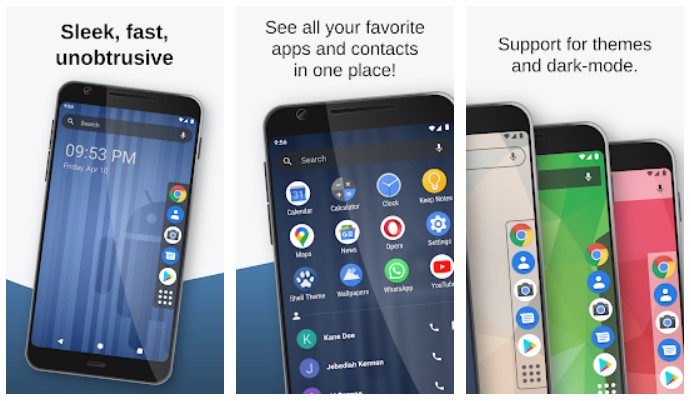
Despite being relatively new in the Android launcher market, Lynx Launcher has gained a steady stream of followers. The developers for Lynx have disclosed the launcher has been patterned after Gnome Desktop Environment; this means the launcher is quite easy to navigate around and would give an Android smartphone a clean look overall. Considering it’s fairly new, there’s very limited customization available. Nonetheless, the launcher is a decent option with app icon packs downloadable from Play Store and themes from the launcher’s website as well.
While Lynx is a free launcher, getting the pro version of the app opens access to screen transitions, more desktop pages, and other customization options that are, otherwise, unavailable on the free version.
Download Lynx Launcher for Android
12. POCO Launcher
Tired of iPhone or Windows environment? Try POCO Launcher. It offers users the chance to experience the Xiaomi OS environment with a few exceptions. In contrast with the actual Xiaomi environment, this launcher gives users an app drawer and automatic sorting of apps by categories like Photo and Videos, and Miscellaneous.
In addition, this is quite a go given Xiaomi is not available in the United States. So, at least, this Android launcher gives everyone an equal opportunity to experience another smartphone environment. Moreover, this launcher is a decent alternative as it gives users access to icons and theme packs, plus playing around with the transition effects. However, this launcher pales in comparison with the other apps we have in terms of the ability to fully customize the home screen look.
Download POCO Launcher for Android
13. Wide Launcher
As the name suggests, Wide Launcher comes into this list offering a different take to what we know about Android launchers. For one, the app offers a three times wider home screen in contrast to the other launchers we have featured in this list so far. That means more home screen size and grid to accommodate more apps on a user’s home screen. It’s efficient especially if you want to access all the apps you are using right away. In addition to the size feature, Wide Launcher is also customizable — allowing users to select icon styles, themes, decor stickers, and more. Wide Launcher is a decent alternative to your smartphone’s native launcher or other launchers available out of Google Play Store.
Download Lightning Launcher for Android
14. Lawnchair 2
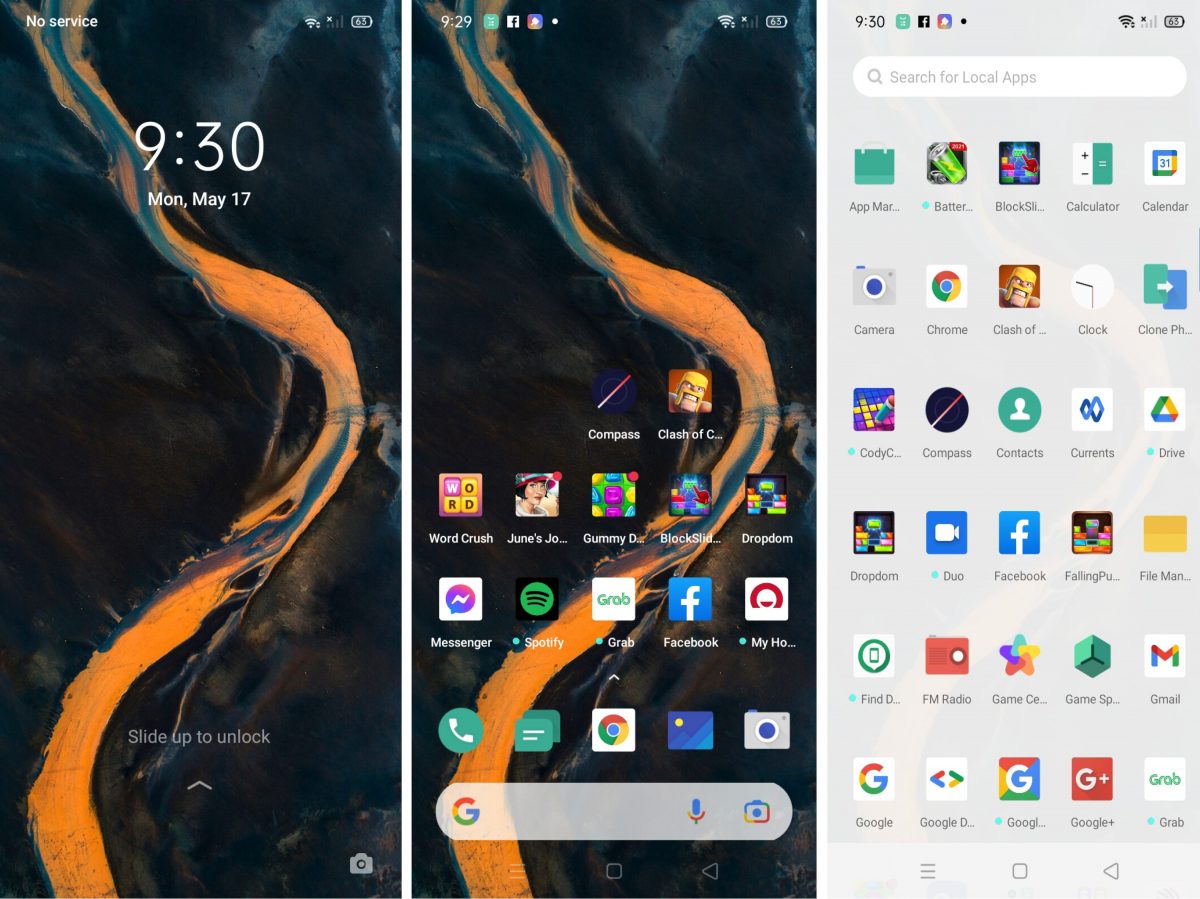
This is the only launcher that comes close to giving users the Google Pixel environment and sensibilities. That is true because this launcher also gives us the Pixel proprietary Google Discover’s “At a Glance” feature. It also checks other features including change grid view, icon size, notification displays and dots, and more. On top of being highly customizable, Lawnchair 2 gives support to dark themes, a universal search feature called Sesame, and other Pixel-like commands.
Android users were quick to share their thoughts about this Android launcher saying they had the best experience with this app. But there were little flukes as well like the home screen is not displaying as it should. Still, it makes for a decent alternative.
Download Lawnchair 2 for Android
15. ASAP Launcher
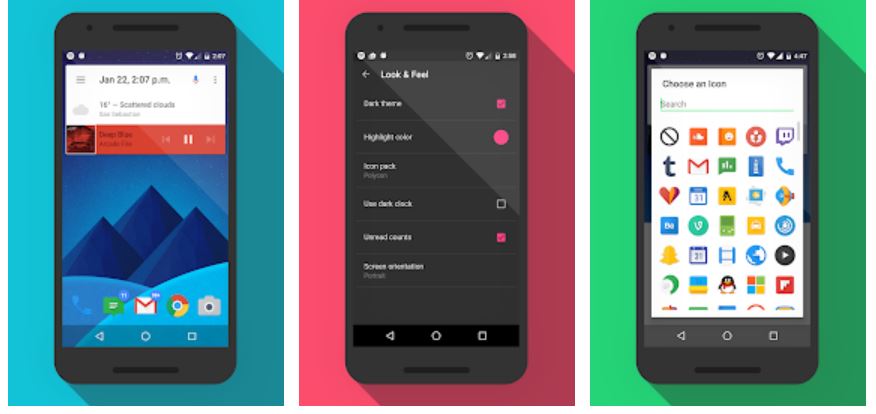
ASAP Launcher is one of the best Android launcher apps because of its simple, clean, and easy sensibilities. It’s fast especially if you want to go back to a previous screen — meaning the latency is not an issue. It’s quite notable for the no-nonsense and simplistic design aesthetics. Among the launchers on this list, ASAP is not keen on personalization but users will find its theme pack quite competitive. With its easy UI, this launcher might appeal to people who want a new look for their home screen but are not too keen on having too much to tweak.
Download ASAP Launcher for Android
Which Is the Best Android Launcher?
Each launcher we listed here have their own strengths and downsides. But when it comes to the best choice for an Android launcher, Go Launcher is an established launcher app that is highly customizable. It is well-rounded and can imitate the iOS environment and Windows. On the other hand, we have to give it to Launcher iOS 14 and Microsoft Launcher for the best experience out of those environments on Android. In terms of being easy, fast, uncomplicated yet ergonomic, Nova and Smart Launcher still top the list.
We hope this list gave you insights and helps you make an informed choice.
