Smartphones make many things more accessible and convenient, from communication to entertainment. Newer models also have powerful systems that allow you to access programs that you would normally be able to do so using a computer.
As a video game player, you can now use your smartphone to help you play games on the go. PlayStation, for example, offers an app that PlayStation 4 users can use to make the most of their console, whether at home or anywhere you are. One of the notable features of the PlayStation is the Second Screen App.
What Is the PS4 Second Screen App?

The PS4 Second Screen app is a helpful tool to make your game sessions easier and more fun. It allows you to control different PS4 features that we will discuss below. First, let’s take a look at how the app started.
History and Development
In 2013, PlayStation Mobile Inc. released the first version of the PlayStation App that allows users to see which friends are online, receive notifications, and customize their PlayStation Network (PSN) profile. It also has a PS4 second Screen feature that lets players use their device as a second screen companion for select games.
Sony wanted to extend the PS4 console experience to a secondary screen. The company announced that the app will be available for Android and iOS smartphones as well as PS Vita.
Over the years, PlayStation released several updated versions of the app. In 2017, the company released a completely redesigned version of the PlayStation App. Along with this, the company also announced that the PS4 Second Screen will have its app, which will have the ability to view live broadcasts.
What the PS4 Second Screen Does
Accessibility is important for many video game players. There are smartphone controllers you can use to improve your gaming experience, but you can also try the PS4 Second Screen app to streamline your PS4 navigation.
The app offers several features that make it easier for you to navigate your PS4 menu and view extra content in compatible games. According to Sony, second screens enable “Remote Play.”
Here are the features you can enjoy when you connect your PS4 and your mobile device with the Second Screen app.
- Operate your PS4 using your mobile device
- Display in-game information on your smartphone while playing compatible games
- Enter text on the PS4 using your smartphone
What Will You Need to Use the PS4 Second Screen App?
Before you can use the incredible features of the PS4 Second Screen app, you need to have a PSN account first. A PSN account is essential to use any PSN services and apps.
In case you don’t have a PSN account, you can create one for free and you don’t need to provide any payment details. You would need, of course, to fund your PSN wallet to pay for select services.
How to Set up Your Account Using Your PS4:
- Select New User, then Create a User or select User 1 on the PS4 log-in screen.
- Select Next. When you see “New to PlayStation Network? Create an Account,” click Sign Up Now.
- Provide your details and preferences, then select Next on each screen.
- Create an Online ID (the name other PSN users will see) and enter your first and last name.
- Choose your Sharing, Friends, and Message settings.
- Read and accept the Terms of Service of PSN.
- Click on the verification link in your email.
If you’re below 18 years old, creating an account ends in Step 5. But you can ask an adult to authorize PSN access by signing in to their account. You can also play offline until your account is authorized.
Another thing to keep in mind when creating a PSN account is to avoid entering false security information. Otherwise, you will breach the PSN terms of service and you might not recover the account in the future.
How to Use the PS4 Second Screen App?
The PS4 Second Screen app allows you to stay connected with your PS4 system through your smartphone. Here are the steps on how to use the app to help you get started.
- Download the app from the App Store and Play Store, depending on the device you’re using.
- Open the app and tap on “Continue as [your name].”
- Sign in using your PSN username and password.
Once you have set up your account on your PS4 Second Screen app, you can now sync your PS4 system and your smartphone to enjoy its features.
Syncing Your PS4 and Phone (iOS and Android)
Before you pair your smartphone with your PS4, make sure that both of them are connected to the same network. If not, you’ll have issues with the pairing process. Here are the steps you need to follow to connect your smartphone to your PS4 system to use the Second Screen app.
- On your PS4 system, select “Settings.”
- Scroll down and select “Mobile App Connection Settings.”
- Select “Add Device” and it will show an eight-digit number on the screen.
- The mobile app will scan for nearby PS4 and display a list of devices available. Look for your PS4 and tap on it.
- Type the eight-digit number on your smartphone and select “Register.”
Take note that you can register up to 16 devices to a single PS4 system. If you want to delete one of the devices you have registered, click on the “Options” button, then select “Delete.”
Features and How to Use Them
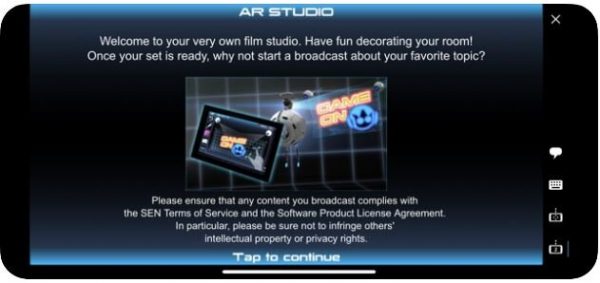
Now that you’re set up and connected, it’s time to play your favorite PS4 games using the Second Screen app. To help you further, here are the features you will enjoy and a quick guide on how to use them.
Navigate Your PS4 Menu
The main feature of the PS4 Second Screen app is its ability to navigate your PS4 menu using your smartphone. It is easy to do. You just have to open the app and tap on the icon that looks like a mobile device with arrows in it.
Enter a Text Using Your Phone
The Second Screen app allows you to enter text using your smartphone, which is more convenient than doing it using your PS4 controllers. Simply tap on the keyboard icon, which you will find in the upper-left corner, whenever you need to enter a text.
View Comments During a Game Broadcast
The Second Screen app allows you to view the comments when you’re broadcasting a game. To do that, tap on the speech bubble icon located in the upper-left corner of the screen.
Return to the Home Screen on Your PS4
You can do this using your smartphone by tapping on the PS icon, which is in the lower-left corner of the screen.
Display the Options Menu
The Second Screen app also makes it easier to navigate the Options menu using your smartphone. Just tap on the Options menu in the lower-right corner to display it.
Play Games That Support Second Screen

This app, of course, is designed to let you play select PS4 games using a second screen. You can do that by tapping on the icon that resembles a mobile device with a 2. The app allows you to view maps and radars when you’re playing games that support this feature.
Although the app’s name is Second Screen, it doesn’t mirror the PS4’s display. If you want this capability, you should use the Remote Play app. The app is mainly for games to take advantage of allowing additional input or integration.
Advantages and Disadvantages of the PS4 Second Screen
Like other apps, PS4 Second Screen has its advantages and disadvantages. Check out the pros and cons of the app to help you understand whether or not the app is worth downloading.
Advantages of the PS4 Second Screen App
- You can use the app as a controller to navigate your PS4’s home screen.
- Turn your PS4 on and off using your smartphone.
- The app allows you to access chat and messages.
- You can use the app as a keyboard when you need to enter text.
- It can be used as maps and radars for games that support the PS4 Second Screen app. You won’t need to pause the game to look at the map.
Disadvantages of the PS4 Second Screen App
- You can’t use the app to mirror the screen.
- You can only use it to navigate your PS4 system.
- It requires a strong internet connection.
- The app may experience issues in picking up your PS4.
- You can only play select PS4 games using the Second Screen app.
Games You Should Try
If you don’t know what to play, here are some of the games that support the PS4 Second Screen app.

Assassin’s Creed 4: Black Flag
In Assassin’s Creed 4: Black Flag, the second screen app will act as a map. It updates in real-time to show your location and lets you mark points of interest. It lets you see all your treasure maps, making it easier to manage the exploring. There will also be information on your fleet and an in-game database.
“It almost allows a second person to be your quartermaster,” said Lead Writer Darby McDevitt. The app even allows you to send out fleet excursions using the boats you’ve captured to gather more loot, much like your assassins used to do before.
Overall, the app looks comprehensive. It’s packed a lot of features that aren’t essential to the meat of the game but still refine the experience for anyone interested.
The Division
The Division’s companion app allows you to play on a mobile device, in real-time, with a PS4 friend. It’s an effectively cross-platform play between the two. Using the second screen, you can control a drone, which can watch a squad of players from a bird’s eye view, scan, and observe the action. This helps to buff team members on the battlefield actively.
You can also debuff enemies, mark them for your team, or attack them directly. Simultaneous features like these are some of the most promising things about second screens on PS4.
The Crew
The Crew‘s features are probably what most people will expect from a next-gen companion app as you manage basic in-game features on the go. The main functionality revolves around car modding and other customization options. This helps you pick a vehicle and do things like change tires, change the body kit, perform paint jobs, add decals, and tweak other options.
The app also allows you to spend any in-game XP you’ve earned to buy more things to equip. You can then tap on a button and jump into a race on the main game.
Metal Gear Solid 5

The series creator, Hideo Kojima revealed that players can create their crafted missions in MGS5 using a second screen app. Kojima explained that one of the main reasons the studio had gone open world with MGS5 was that they “wanted to use multiple devices.” Using tablets and smartphones also allows you to enjoy MGS5 and create user-generated missions within the world.
It may seem ambitious, but pushing games forward is synonymous with Kojima. Check out Metal Gear Solid 5 on Amazon and experience one of the best games of this generation.
Battlefield 4
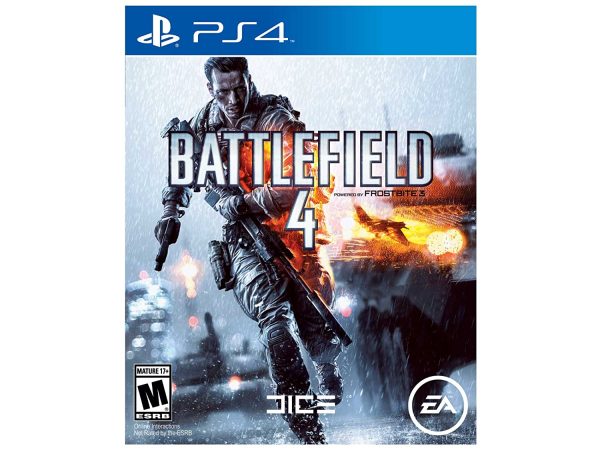
Battlefield 4’s next-generation second screen capabilities are huge. Battlelog has always been a slick and well-refined service for players to tap into and manage their games, but transposing that to mobile apps improves the way you can play.
Playing with your load-outs and maps on the fly is quick and easy. Jesper Nielsen, Battlelog’s assistant producer, said that second screens are a bit of an “experiment” for the studio. They, however, feel confident that they can make the most of peripheral devices.
Check out Battlefield 4 today and play one of the most realistic shooting games available.
Warframe
The free-to-play PS4 timed-exclusive has similar second-screen features to Battlefield. Warframe’s second screen lets you do inventory crafting and setting up co-op games with friends. You can also access all game info without even hitting the pause button on your console.
This feature will come in handy for timed missions that only pop up for a limited window and let you earn special rewards. The app will warn you when they go live so you won’t miss anything.
The PS4 Second Screen app is great if you want to operate your PS4 more smoothly and easier using your smartphone. The app, however, doesn’t do much like other PS4 apps, including Remote Play. It’s more ideal for those who like to swipe left and right or scroll up and down using their mobile devices to control their PS4.
