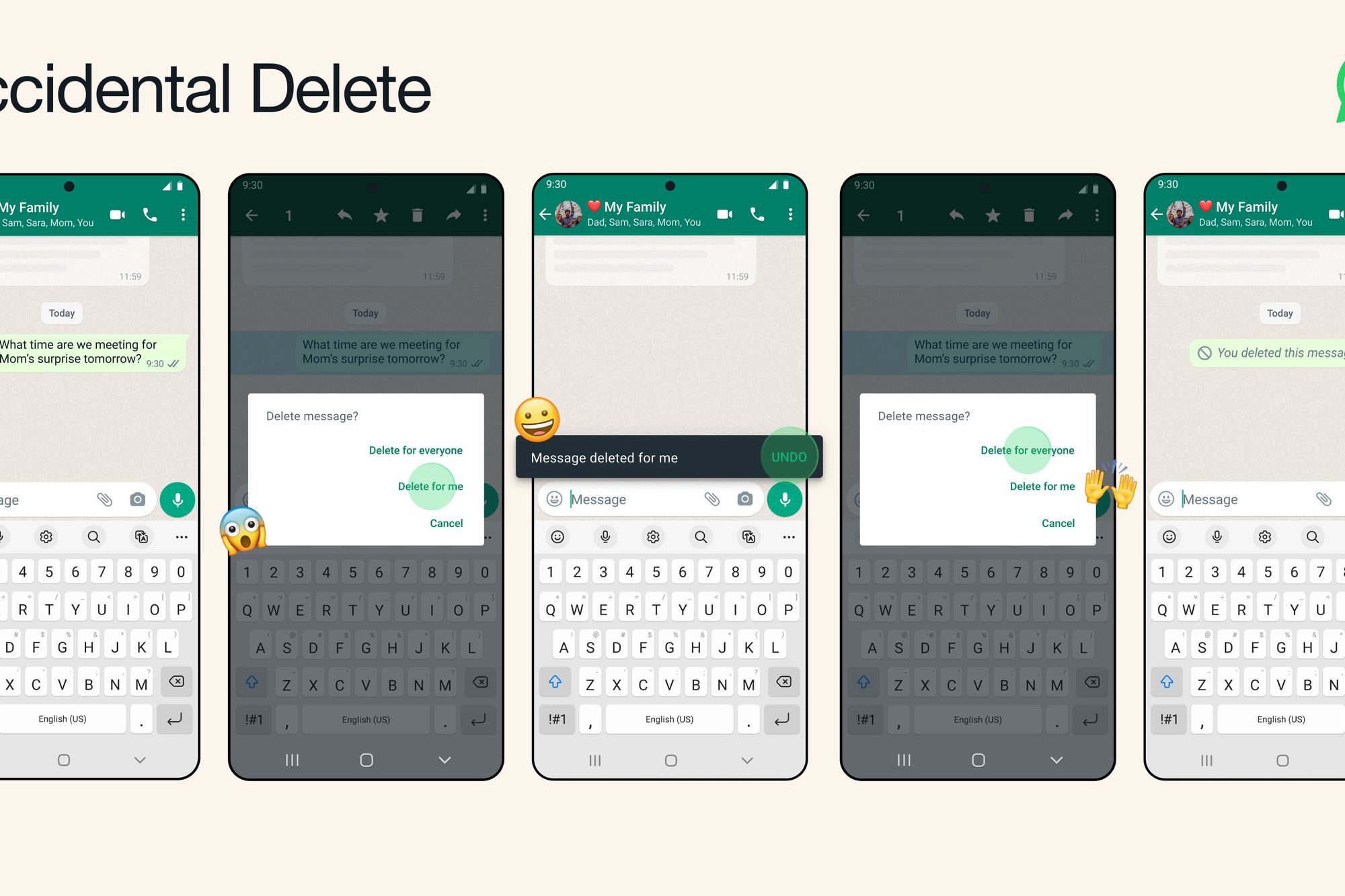
Have you ever sent a message on WhatsApp only to instantly regret it? Whether it’s a typo, a message to the wrong person, or a message that you accidentally sent before you were ready, we’ve all been there. The good news is that WhatsApp has a feature that allows you to delete messages you have sent, both for yourself and for the recipient. This feature not only helps you maintain your privacy, but it also gives you the chance to correct any mistakes you may have made.
In addition to deleting messages, WhatsApp also has a feature that allows you to recover deleted messages, making it possible to retrieve important information or conversations you may have accidentally deleted. Whether you want to undo a hasty message or retrieve a lost conversation, this article will guide you through the process of deleting wrongly sent WhatsApp messages and recovering deleted messages. So, hold on tight as we dive into the world of WhatsApp message management!
Inside This Article
- Understanding WhatsApp Message Deletion
- Methods to Delete Wrongly Sent WhatsApp Messages
- Recovering Deleted WhatsApp Messages
- Conclusion
- FAQs
Understanding WhatsApp Message Deletion
WhatsApp, the world’s most popular messaging app, has become an integral part of our daily lives. We rely on it to stay connected with friends, family, and colleagues, and to share all kinds of information – from important updates to funny memes. However, there are times when we send messages accidentally, leading to embarrassment or confusion. But fear not, as WhatsApp offers options to delete those wrongly sent messages.
When a message is deleted on WhatsApp, it’s important to understand that it doesn’t completely vanish into thin air. Instead, it disappears from your conversation, but there may still be traces of it on the recipient’s device or even in the WhatsApp servers. The degree of deletion depends on the type of method you use to delete the message.
WhatsApp provides two main methods to delete a sent message: deleting for everyone and deleting for yourself.
When you choose the option “Delete for Everyone,” WhatsApp attempts to remove the message not only from your conversation but also from the recipient’s device. However, there are a few conditions for this method to work effectively. Firstly, both you and the recipient must be using the latest version of WhatsApp. Additionally, the message must be deleted within a specific time frame, which is currently set at 1 hour, 8 minutes, and 16 seconds.
On the other hand, if you choose “Delete for Yourself,” the message will only be removed from your device. The recipient will still be able to see the message, leaving room for potential misunderstandings if the message contained sensitive or confidential information.
It’s important to note that even if you choose the “Delete for Everyone” option, there’s a chance that the recipient may have seen or saved the message before it was deleted. Therefore, it’s always wise to be cautious while sending messages and double-check before hitting the send button.
Understanding how WhatsApp message deletion works can help mitigate the impact of accidentally sent messages. It’s crucial to weigh the consequences and choose the appropriate deletion method based on the content of the message and the recipients involved.
Methods to Delete Wrongly Sent WhatsApp Messages
Have you ever sent a WhatsApp message and immediately regretted it? Don’t worry, we’ve all been there. Whether it’s a typo, an embarrassing autocorrect, or sending a message to the wrong person, WhatsApp has a solution for deleting those wrongly sent messages.
Here are three methods you can use to delete mistakenly sent WhatsApp messages:
- Delete for Everyone
- You can only delete messages within 7 minutes of sending them
- Both you and the recipient must have the latest version of WhatsApp for this feature to work
- If the message has been successfully deleted, a “This message was deleted” notification will be displayed to the recipient
- Delete for Myself
- Archive the Chat
The first method is the easiest and most effective way to delete a wrongly sent message. The ‘Delete for Everyone’ feature allows you to remove messages from both your device and the recipient’s device. However, there are a few important things to note:
To delete a message using the ‘Delete for Everyone’ feature, simply long-press on the message, tap on the trash bin icon, and select ‘Delete for Everyone’.
If you exceed the 7-minute time frame or the recipient doesn’t have the latest WhatsApp version, you can still delete the message for yourself. This means that the message will be removed from your device, but the recipient will still be able to see it. To use this method, long-press on the message, tap on the trash bin icon, and select ‘Delete for Myself’.
If you don’t want to delete the entire conversation but just want to hide a specific message, you can archive the chat. Archiving is a great option when you accidentally send a message to the wrong person and want to keep it hidden. To archive a chat, swipe left on the chat, tap on the archive icon, and the chat will be moved to the archived chats section.
By using these methods, you can easily rectify the mistake of sending a wrongly composed message on WhatsApp. Remember, always double-check before hitting the send button to avoid any mishaps!
Recovering Deleted WhatsApp Messages
Accidentally deleting important WhatsApp messages can be a frustrating experience. Whether it was a sentimental conversation or crucial information, the thought of losing it forever can be disheartening. Luckily, there are methods available to recover deleted WhatsApp messages, so you can breathe a sigh of relief. In this section, we will explore these methods and guide you on how to retrieve your precious messages.
1. Restore from Backup: WhatsApp provides an automatic backup feature that allows you to restore messages from a previous backup. To do this, uninstall WhatsApp from your device, then reinstall it and follow the on-screen instructions to restore your chat history from the backup. Keep in mind that this method will only work if you have previously enabled the backup option in WhatsApp settings.
2. Third-Party Data Recovery Tools: If you don’t have a backup or the backup doesn’t contain the specific messages you want to recover, you can turn to third-party data recovery tools. These tools are designed to scan your device’s storage and retrieve deleted data, including WhatsApp messages. One popular choice is Dr.Fone – Data Recovery, which is known for its effectiveness and user-friendly interface.
3. Contact WhatsApp Support: In some cases, when all else fails, reaching out to WhatsApp support might be your best option. They can provide guidance and potential solutions to recover your deleted messages. To contact WhatsApp support, go to the app’s settings, select ‘Help’, then ‘Contact Us’. Explain your situation and provide as much detail as possible, including the date and time of the deleted messages.
It’s important to note that the success of message recovery may vary depending on several factors, such as the length of time since the message was deleted, the device you’re using, and whether you have an active backup. Therefore, it’s crucial to act quickly and try different methods to increase your chances of recovering your precious WhatsApp messages.
Enabling the ability to delete wrongly sent WhatsApp messages and recover deleted messages has become an essential feature for users. Whether it’s that embarrassing text you sent to the wrong person or an important message that you accidentally deleted, knowing how to rectify these errors is invaluable. With the steps and techniques outlined in this article, you can confidently take control of your WhatsApp conversations and prevent any unintended mishaps.
By utilizing the option to delete sent messages, you can quickly rectify any mistakes and avoid potential misunderstandings. Additionally, the ability to recover deleted messages ensures that important conversations or valuable information are not lost forever. With these features at your disposal, you can maintain clear and effective communication on WhatsApp.
Remember, it’s always important to exercise caution and use these features responsibly. Deleting messages should be done in a timely manner to avoid any confusion, and recovering deleted messages may not always be possible. With these considerations in mind, you can make the most of WhatsApp’s messaging capabilities and ensure a seamless experience for yourself and your contacts.
FAQs
Q: Can I delete a message that I’ve sent to the wrong person on WhatsApp?
Yes, WhatsApp provides an option to delete messages that you have sent to the wrong person. However, keep in mind that you can only delete messages within a specific time frame. Once this time frame has passed, the message cannot be deleted from the recipient’s device.
Q: How do I delete a message on WhatsApp?
To delete a message on WhatsApp, you can simply press and hold the message you want to delete. Then, select the “Delete” option from the menu that appears on your screen. You will have the option to delete the message for everyone or just for yourself.
Q: Can I recover deleted messages on WhatsApp?
Yes, if you have accidentally deleted messages on WhatsApp, there is a chance you can recover them. WhatsApp creates automatic backups of your chats and media files, which you can restore. These backups can either be stored locally on your device or in your connected cloud storage.
Q: How do I recover deleted messages on WhatsApp?
To recover deleted messages on WhatsApp, you can follow these steps:
- Uninstall WhatsApp from your device.
- Reinstall WhatsApp and verify your phone number.
- After verification, WhatsApp will prompt you to restore your chat history from the backup.
- Select the backup file you want to restore from.
- Wait for the restore process to complete, and your deleted messages should be recovered.
Please note that this method will only work if you have a backup available.
Q: Can I permanently delete my WhatsApp messages?
WhatsApp does not provide a direct option to permanently delete your messages. When you delete a message, it is removed from your device, but it may still be stored on the recipient’s device or in backups. However, deleting messages for everyone within the time frame specified can help prevent others from seeing them.
